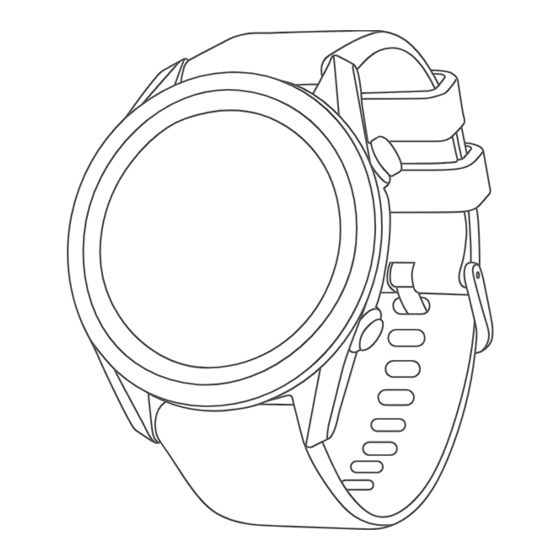
Table of Contents

Summary of Contents for Garmin Approach S12 Neo Tropic
- Page 1 Questo manuale d’istruzione è fornito da trovaprezzi.it. Scopri tutte le offerte per Garmin Approach S12 Neo Tropic o cerca il tuo prodotto tra le migliori offerte di Smartwatch e Orologi Sportivi APPROACH ® Owner’s Manual...
- Page 2 © 2021 Garmin Ltd. or its subsidiaries All rights reserved. Under the copyright laws, this manual may not be copied, in whole or in part, without the written consent of Garmin. Garmin reserves the right to change or improve its products and to make changes in the content of this manual without obligation to notify any person or organization of such changes or improvements.
- Page 3 Bluetooth Connected Features ........3 Turning Off the Bluetooth Smartphone Connection ....3 Garmin Golf App ................. 3 Automatic Course Updates ............ 3 Updating the Software Using Garmin Express ......3 Customizing Your Device..........3 System Settings ................3 Time Settings ................. 3 Changing the Units of Measure ..........
-
Page 5: Playing Golf
Follow the on-screen instructions to complete the setup and To use the connected features of the Approach device, it must start a round. be paired directly through the Garmin Golf app, instead of from the Bluetooth ® settings on your smartphone. - Page 6 See the owner's manual for your club sensors for more information (garmin.com Press UP or DOWN to set the score, and press OK. /manuals/ApproachCT10).
-
Page 7: Bluetooth Connected Features
Automatic Course Updates Your Approach device features automatic course updates with Recording Statistics the Garmin Golf app. When you connect your device to your Before you can record statistics, you must enable statistics smartphone, the golf courses you use most frequently are... -
Page 8: Specifications
• Enable Bluetooth technology on your smartphone. • Update the Garmin Golf app to the latest version. • Remove your device from the Garmin Golf app and the Bluetooth settings on your smartphone to retry the pairing process. -
Page 9: Getting More Information
GPS signals or sync your device with the Garmin Golf app. When the device acquires GPS signals or syncs with the Garmin Golf app, you receive the correct time when you change time zones and updates for daylight saving time. - Page 10 4 buttons 1 charging 1 cleaning the device 4 clock 3 course playing 1 selecting 1 courses, updating 3 customizing the device 2 data storing 3 transferring 3 Garmin Express 1 updating software 1 Garmin Golf 3 golf round, ending 3 settings 3 signal 5 green view, pin location 1, 2 hazards 2 history, sending to computer 3 holes 1 changing 2...
- Page 12 March 2021 GUID-20B1A0A2-73B9-4655-8848-D21854EFD433 v1...















Need help?
Do you have a question about the Approach S12 Neo Tropic and is the answer not in the manual?
Questions and answers