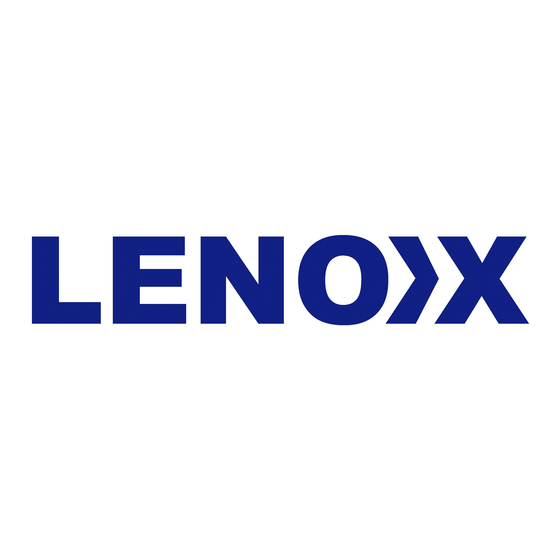
Table of Contents
Advertisement
Quick Links
Advertisement
Table of Contents

Subscribe to Our Youtube Channel
Summary of Contents for Lenoxx DENVER
- Page 1 JUKE BOX DENVER BLUETOOTH ART. 5090...
-
Page 2: Important Safety Instruction
IMPORTANT SAFETY INSTRUCTION Please read this owner’s guide Please take the time to follow the instructions in this owner’s guide carefully. It will help you set up and operate your system properly and enjoy all of its advanced features. Please save this owner’s guide for future reference. WARNING: To reduce the risk of fire or electrical shock, do not expose the product to rain or moisture. - Page 3 Bluetooth Jukebox Instructions Put the mode selector switch to “BT-AUX” position., Adjust your settings on the Bluetooth device and ensure that Bluetooth connection is turned on. The LED light will be flashing on the Bluetooth indicator on the juke box. Pair your device with the jukebox.
-
Page 4: Remote Control
Switch in OFF position: for playback through connection of external speakers. TO HEAR YOUR MUSIC PLAYBACK THROUGH THE SPEAKERS IN THE JUKE BOX: ENSURE THE LINE OUT SWITCH IS IN THE OFF POSITION AND ENSURE THE SPEAKER SWITCH IS IN THE ON POSITION. LIGHT OPERATION: The light button on the front of the unit turns the lights on or off. - Page 5 FUNCTIONS ON THE REMOTE CONTROL 1. Mode: press to change the mode of playback, choose from CD/USB or memory card (SD/MMC card). 2. Play/pause button: press to play or pause a track. 3. Stop button: press to stop a track. 4.
-
Page 6: Music Playback
JUKE BOX functional diagram on the back MUSIC PLAYBACK AUX IN: Ensure the AUX IN switch at the back of the juke box is in the ON position. Ensure the function knob on the front of the juke box is turned to AUX in position, the last setting on the knob. - Page 7 PROGRAM MODE USING THE REMOTE CONTROL OR JUKE BOX While playing back from a music source, press the stop button. • Press the program button to enter the program mode. The word PROG will flash in • the bottom left corner of the display screen. A position number will also be flashing on the screen (eg: p01).
- Page 8 IMPORTANT NOTES FOR LED LIGHTS The colour changing sequences of the lights are controlled by an IC (Integrated Circuit). The lights may turn off when the light mode is in the HOLD position, this is normal and not a malfunction. FUNCTIONS ON THE JUKE BOX CD-MP3/USB/SD MODE button: press to change playback mode between CD, USB or memory card.
- Page 9 MUSIC PLAYBACK To access the top compartment to load a CD, USB device or memory card, gently push in the bottom right corner of the display window. There is a push to open mechanism. You may close the window and push in again to have it shut. To play a CD: Place a CD on to the disc tray.
- Page 10 FUNCTIONS ON THE JUKE BOX Volume control knob: turn the knob to increase or decrease volume. • Treble: turn the knob to increase or decrease treble. • Tuning: for use when in AM or FM radio mode. Turn the know left or right to tune to •...
- Page 11 IMPORTANT SAFETY INSTRUCTIONS Read Instructions - All the safety and operating instructions should be read before the product is operated. 2. Retain Instructions - The safety and operating instructions should be retained for future reference. 3. Heed Warnings - All warnings on the product and in the operating instructions should be adhered to. 4.
-
Page 12: Troubleshooting Guide
TROUBLESHOOTING GUIDE THE OPERA TING INSTRUCTIONS REFLECT THE CURRENT TECHNICAL SPECIFICATION OF THIS PRODUCT AT TIME OF PRINT . WE RESERVE THE RIGHT TO CHANGE SPECIFICATIONS FOR TECHNICAL REASONS WITHOUT PRIOR NOTICE. Symptom Possible Causes (and Remedies) RADIO RECEPTION The MODE selector has not been set to the correct position.

Need help?
Do you have a question about the DENVER and is the answer not in the manual?
Questions and answers