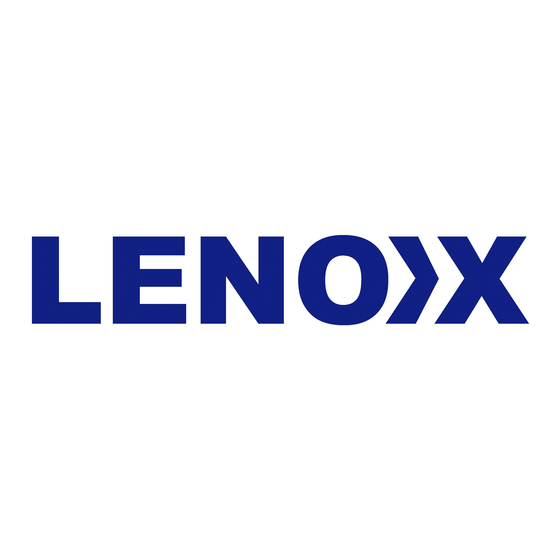
Subscribe to Our Youtube Channel
Summary of Contents for Lenoxx JB300
- Page 1 Model no: JB300 Batch no: PR3866 PLEASE READ AND RETAIN THESE INSTRUCTIONS FOR FUTURE REFERENCE.
-
Page 2: Safety Instructions
The illustrations used in this manual are to illustrate the operation method and product structure of the product. Where there is a small difference between the physical item and the illustrations, please take the physical as the standard. SAFETY INSTRUCTIONS: When using electrical units, basic safety precautions should always be followed. - Page 3 • The unit may become hot during operation. Always leave sufficient space around the unit for ventilation. • The voltage supplied to the unit should match the voltage that is printed on the back panel. If you have any doubts concerning this matter, consult an electrician. •...
-
Page 4: Installation
BATTERY SAFETY – REMOTE CONTROL ONLY: This product contains a coin/button cell battery inside. If swallowed, go straight to a hospital emergency room. • WARNING - KEEP BATTERIES OUT OF REACH OF CHILDREN • Swallowing may lead to serious injury in as little as 2 hours or death, due to chemical burns and potential perforation of the oesophagus. -
Page 5: Getting Started
DISCS: • As a disc is rotated at high speed, it is dangerous to play a broken or deformed disc. Do not apply any tape or glue to the disc as this could lead to damage of the unit. Should there be a strange noise or vibration whilst playing or if the sound skips, stop the player immediately. -
Page 6: Unit Overview
UNIT OVERVIEW:... -
Page 7: To Turn The Unit On
REMOTE CONTROL FOR LIGHT CONTROL: TO TURN THE UNIT ON: Turn the volume knob clockwise until a click is heard, which turns the unit on. Turn the volume knob anticlockwise to turn the unit off. -
Page 8: Bluetooth Function
LISTENING TO A CD: 1. Set the function knob to the CD position. 2. Press the OPEN/CLOSE button, place a disc in the CD tray. 3. Press the OPEN/CLOSE button to close the tray. 4. Wait for the CD player to read the disc and for the total number of tracks on the disc to be shown on the LED display. -
Page 9: Aux In Function
AUX IN FUNCTION: 1. Set the function knob to the AUX position. 2. Connect the RCA cable (not included) into the AUX in jack on the rear of the juke box into the external source (e.g.: earphone jack on an MP3 player). 3.


Need help?
Do you have a question about the JB300 and is the answer not in the manual?
Questions and answers