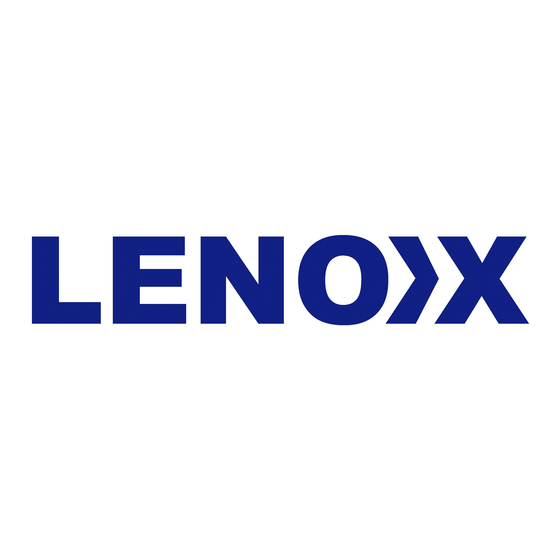
Advertisement
Advertisement
Table of Contents

Summary of Contents for Lenoxx CD419BJ
- Page 1 Model no: CD419BJ...
- Page 2 T T ROUBLESHOOTING GUIDE IMPORTANT SAFETY INSTRUCTION Please read this owner’s guide The following checks will assist in the correction of most problems which you may encounter with your set. Before going through the check list below, first Please take the time to follow the instructions in this owner’s guide carefully. It check the following points.
-
Page 3: Important Safety Instructions
IMPORTANT SAFETY INSTRUCTIONS Put the mode selector switch to “BT-AUX” position., Read Instructions - All the safety and operating instructions should be read before the product is operated. 2. Retain Instructions - The safety and operating instructions should be retained for future reference. Adjust your settings on the Bluetooth device and ensure that Bluetooth 3. -
Page 4: Remote Control
REMOTE CONTROL LIGHT OPERATION: The light button on the front of the unit turns the lights on or off. The colours of the lights are continually changing. Press the colour flash button once to hold the lights colour. Press it again to resume colour changing. - Page 5 FUNCTIONS ON THE REMOTE CONTROL JUKE BOX functional diagram on the back 1. Mode: press to change the mode of playback, choose from CD/USB or memory card (SD/MMC card). 2. Play/pause button: press to play or pause a track. 3. Stop button: press to stop a track. 4.
- Page 6 MUSIC PLAYBACK FUNCTIONS ON THE JUKE BOX AUX IN: Ensure the AUX IN switch at the back of the juke box is in the ON position. Ensure the function knob on the front of the juke box is turned to AUX in position, the last setting on the knob.
- Page 7 FUNCTIONS ON THE JUKE BOX MUSIC PLAYBACK 1. CD-MP3/USB/SD MODE button: press to change playback USB/Memory card: mode between CD, USB or memory card. To avoid malfunction on both of your devices, make sure the juke box 2. Colour flash: when the lights are displayed (by turning on the is turned off before you insert or remove a USB device or memory main light button on the front of the juke box), you can press the card.
- Page 8 MUSIC PLAYBACK FUNCTIONS ON THE JUKE BOX To access the top compartment to load a CD, USB device or memory card, gently push in the bottom right corner of the display window. 11. Volume control knob: turn the knob to increase or decrease volume. There is a push to open mechanism.

Need help?
Do you have a question about the CD419BJ and is the answer not in the manual?
Questions and answers