Advertisement
Quick Links
Item #1009 461 177
Model #LR1321-RGB-TV-3.8M-1024
USE AND CARE GUIDE
RGB TV BACKLIGHT WITH COLOR
SENSING FOR 55" TO 65" TV
Questions, problems, missing parts? Before returning to the
store, call EcoSmart Customer Service
8 a.m. - 7 p.m., EST, Monday - Friday
9 a.m. - 6 p.m., EST, Saturday
1-800-910-7164
HOMEDEPOT.COM/ECOSMART
Advertisement

Summary of Contents for EcoSmart LR1321-RGB-TV-3.8M-1024
- Page 1 RGB TV BACKLIGHT WITH COLOR SENSING FOR 55" TO 65" TV Questions, problems, missing parts? Before returning to the store, call EcoSmart Customer Service 8 a.m. - 7 p.m., EST, Monday - Friday 9 a.m. - 6 p.m., EST, Saturday 1-800-910-7164 HOMEDEPOT.COM/ECOSMART...
- Page 2 Table of Contents Installation ......... 6 Table Of Contents......2 Safety Information ...... 2 Operation ........9 Warranty ........4 Care and Cleaning ....12 Pre-Installation ......5 Troubleshooting ......12 Safety Information PRECAUTIONS Read and understand this entire manual before you attempt to install or operate this product.
- Page 3 Safety Information (continued) CAUTION: Only use fuses of the same type and characteristics. Short- circuiting the fuse holders is prohibited. FCC Compliance Statement This device complies with part 15 of the FCC Rules. Operation is subject to the following two conditions: 1.
- Page 4 This warranty gives you speci c rights and you may also have other rights that vary from state to state. Contact the Customer Service Team at 1-800-910-7164 or visit www.HomeDepot.com/EcoSmart.
- Page 5 Pre-Installation PACKAGE CONTENTS AUTO Part Description Quantity Strip Light Inline Controller Plug-in power supply TV sensor Remote control TV mounting clips TV corner clips...
- Page 6 Installation Preparation Before Installing □ Unbox the strip lights and check all items listed in the packing list. □ Power on the strip lights and check whether they light up Installtion Steps: □ Wipe the installation surface to ensure it is dry and clean. □...
- Page 7 Installation(continued) 65in TV □ Position the sensor to the top center of the TV. □ Insert the cable of the power supply and the sensor into the controller.
- Page 8 Installation(continued) □ Power on and start your colorful TV life. 55in TV 65in TV NOTE: Do not plug the power supply in before all the steps are ready in case the TV sensor doesn't work.
- Page 9 Operation Remote Operation CAUTION: The remote control included utilizes a 3V CR2025 battery; Do not dispose of batteries in fire as they may explode or leak. Please dispose of used batteries immediately and safely. Only replace with the same battery type. Examine devices and make sure the battery compartment is correctly secured, e.g.
- Page 10 Operation(continued) Button Description ON: Press to turn on the light OFF: Press to turn off the light Adjustable brightness: Increase or decrease the 10-level of light brightness Dynamic mode toggle: * 3 jumping color (red, green, blue) * 3 fading color (red, green, blue) * 7 jumping color (red, yellow, green, cyan, blue, purple, white) * 7 fading color (red, yellow, green, cyan, blue, purple, white) * Multi-color jumping and fading mode(red, green, yellow, cyan,...
- Page 11 Operation(continued) Controller Operation Button Description TV: TV color sensing mode On/Off Music sync mode - slow/fast...
- Page 12 Care and Cleaning □ Before attempting to clean the light strip, unplug the adaptor from the power outlet. □ To clean the light strip, use a clean, dry, or slightly damp cloth. □ Allow the light strip and components to dry thoroughly before plugging the power adaptor back into the outlet.
- Page 14 Questions, problems, missing parts? Before returning to the store, call EcoSmart Customer Service 8 a.m.-7 p.m., EST, Monday-Friday, 9 a.m.-6p.m., EST, Saturday 1-800-910-7164 HOMEDEPOT.COM/ECOSMART Retain this manual for future use.
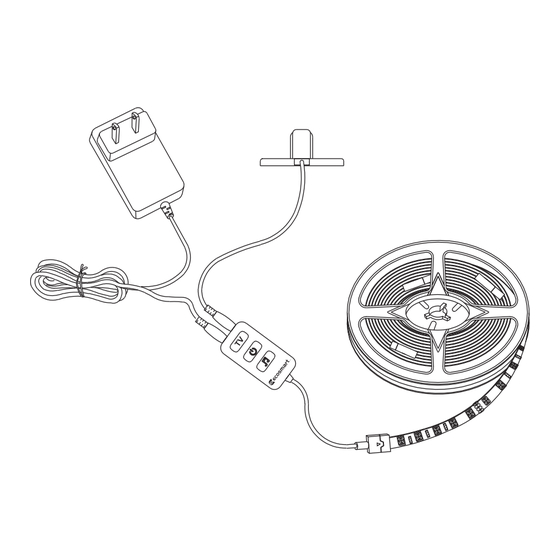















Need help?
Do you have a question about the LR1321-RGB-TV-3.8M-1024 and is the answer not in the manual?
Questions and answers