Table of Contents
Advertisement
DOL 2400 • DOL 2300
Alarm System
User Manual
English For other language variants of this document we refer to:
Español Para otras variantes del idioma de este documento, visite:
Français Pour les versions dans d'autres langues de ce document veuillez consulter:
http://docs.skov.com/1095
612541 • 2022-12-23
Software version 4.5
Advertisement
Table of Contents

Summary of Contents for Skov DOL 2400
- Page 1 DOL 2400 • DOL 2300 Alarm System User Manual English For other language variants of this document we refer to: Español Para otras variantes del idioma de este documento, visite: Français Pour les versions dans d'autres langues de ce document veuillez consulter: http://docs.skov.com/1095...
-
Page 3: Table Of Contents
Activation of surveillance ...................... 22 2.6.2 Deactivation of surveillance alarm ..................... 22 Details menu.......................... 23 2.7.1 Overview ............................ 23 2.7.2 Temperature alarms (Only DOL 2400) .................. 24 2.7.2.1 Setting temperatur alarm limits .................... 25 2.7.2.2 Temperature setpoint......................... 25 2.7.2.3 Summer rise.......................... 26 2.7.3... - Page 4 Note • All rights belong to SKOV A/S. No part of this manual may be reproduced in any manner whatsoever without the expressed written permission of SKOV A/S in each case. • All reasonable efforts have been made to ensure the accuracy of the information contained in this manual.
-
Page 5: Product Description
The DOL 2300 is a reduced edition of the DOL 2400. The DOL 2300 is different from the DOL 2400 in that it only has ON/OFF inputs and no climate backup and outputs. See the table ‘DOL 2400 and DOL 2300 function- ality’. - Page 6 Place the extension boxes immediately next to the alarm unit. Another extension option is to use a DOL 2400/DOL 2300 in a Master/Client system. It can be done in a LAN network, mainly where the alarm system covers a geographically large area.
-
Page 7: User Guide
DOL 2400 • DOL 2300 2 User guide The alarm unit is operated by means of the touch display. The view in the display is called a page. One page can contain more information than what you can immediately see, and you can scroll up and down on the page. -
Page 8: Handling Alarms
DOL 2400 • DOL 2300 Display of the output status. Access to page setup. See also Editing and creating pages [} 15]. The colors of the icons, the text and lines on the pages show the current status of the function. -
Page 9: Stop Alarm With Phone Call
• DOL 2400 can can connect up to 20 cameras, which can display what is happening in the livestock house during an alarm. • DOL 2400's alarm SMS message can include a link to a web camera in the alarm location. As such, it is possible to gain access to the live streaming from the camera. -
Page 10: Pages
DOL 2400 • DOL 2300 2.2 Pages We recommend that you create a number of pages to show exactly the necessary functions and values and cover the needs of the daily user. See also Editing and creating pages [} 15]. The pages work as shortcuts to the key values and settings and therefore gives you quick access to reading val- ues and changing some settings. - Page 11 DOL 2400 • DOL 2300 Info Information about the input, such as, name, status, current value, type, settings, etc. History History curve for the input. User Manual...
-
Page 12: The
DOL 2400 • DOL 2300 2.2.2 The page Outputs Gives an overview of the installed outputs and their status and provides a shortcut to the setup of the outputs. Each output appears as a card on the page. The icon for the page. -
Page 13: The I/O Overview Page
DOL 2400 • DOL 2300 2.2.3 The I/O Overview Page Provides an overview of the alarm status of the installed I/O modules and a shortcut for reading and setting up each input. Each input appears as a card on the page. -
Page 14: The Page Activity Log
DOL 2400 • DOL 2300 2.2.4 The page Activity log The alarm unit registers operation, events and alarms with the information of when they took place and when they were deactivated. The activity log contains information about alarms: • When the alarm occurred. -
Page 15: Select Display Language
DOL 2400 • DOL 2300 Press > to hear the one minute audio file recorded by the alarm unit when the alarm occurred. 2.2.5 Select display language Press to open the menu. The selected language is shown with a tick mark. - Page 16 DOL 2400 • DOL 2300 Press the gear wheel icon in the bottom right corner. Select Add and edit Select the requested content for the page (cards). Inputs and outputs can be shown on the same page. Press the one of the tools to select card display, edit their content, to move or delete the cards.
- Page 17 DOL 2400 • DOL 2300 To layout the columns as you want or to group cards, you can also insert Empty cards Create new page When a new page is created, you can select if a shortcut to that page should always be shown in the display. A maximum of 5 shortcuts can be shown here.
-
Page 18: Settings
DOL 2400 • DOL 2300 2.3 Settings The settings menu is opened by pressing Overview and then Settings The display will show the menu that was last opened. Values in white fields can be edited. Press the field to access the value change dialog. -
Page 19: Remote Control
DOL 2400 • DOL 2300 Scroll up/down If the page or menu is higher than the display, you can scroll up/down. The possibility to scroll is shown by the arrows in the display. You can scroll by pressing the arrows or letting your finger slide across the display. -
Page 20: Sms Commands
DOL 2400 • DOL 2300 Enter telephone numbers. Select the wanted number of redials for each phone number be- fore a call is made / an SMS message is sent to the next phone number. Select whether the contact should receive a call, an SMS mes- sage, or both. -
Page 21: Voice Messages From The Alarm Unit
DOL 2400 • DOL 2300 Operation Standard command, send The alarm unit responds (examples) SMS message See current system sta- Retrieve system status, e.g. STATUS Outside temperature active -8 C, Status: Alarm. Phase break on, Status: Alarm. Battery, 13,374 V, Status: OK. -
Page 22: Surveillance
DOL 2400 • DOL 2300 2.6 Surveillance The alarm unit can be set up with surveillance. This function has a timer that counts down (factory setting: 1 minute) when the surveillance equipment is activated – e.g. via a door contact or a motion sensor. The user then has one minute in which to disconnect the surveillance or leave the livestock house. -
Page 23: Details Menu
DOL 2400 • DOL 2300 Press and enter code/scan fingerprint to stop the Deactivate alarm. This disconnects the surveillance. 2.7 Details menu Details menu shows the setup of the alarm unit. Select the menu Settings | Details 2.7.1 Overview Select the menu... -
Page 24: Temperature Alarms (Only Dol 2400)
Terminal Status Inputs 2.7.2 Temperature alarms (Only DOL 2400) DOL 2400 has two types of temperature alarms - absolute ones, having a fixed limit, and relative ones, that are adapted to the current inside and outside temperature. Alarm Notification Setting DOL 2400 alarms: Absolute high temp. -
Page 25: Setting Temperatur Alarm Limits
Temperature Details | Survey | Temperature inputs | Info setpoint you want to change. Enter the required value. DOL 2400 uses this value until the next time an average value is calculated for Temperature setpoint User Manual... -
Page 26: Summer Rise
DOL 2400 • DOL 2300 Temperature setpoint + High temperature limit High temperature limit (5 °C) Temperature setpoint (20°C) Low temperature limit (-4 °C) Temperature setpoint + Low temperature limit Figure 5: Example of temperature alarm limits in relation to Temperature setpoint . - Page 27 DOL 2400 • DOL 2300 Summer rise can also be used with a set limit for how much the alarm limit can be raised. Max relative alarm limit Summer rise (8 °C) limited High temperature limit (5 °C) Temperature setpoint (20°C)
-
Page 28: Log
Activate phone call Activate SMS SKOV A/S recommends a weekly test. Sign for performed tests in the table in the back of the manual [} 37]. It is important to make sure that the battery is in good condition. During testing the voltage should not fall below 11.5 V. If that is the case the battery needs to be replaced. -
Page 29: Manual Test - With Reminder
- one for small tests and one for large tests. The number of days between tests can be set (see the Technical Manual), but SKOV A/S recommends that the alarm system is tested each week. SKOV A/S has the following recommendations for test contents:... -
Page 30: Sound
DOL 2400 • DOL 2300 The date for the next automatic test can be seen in the menu. 2.7.5 Sound To set the volume level for the speaker and microphone, respectively, select the menu Details | Sound 2.7.6 System status... -
Page 31: Supervision Of The Alarm Unit's Input Terminals
DOL 2400 • DOL 2300 2.7.7 Supervision of the alarm unit’s input terminals Select the menu Details | Supervision to disconnect several inputs at once. The alarm unit will remind you that supervision is disabled after 1 hour (factory setting). -
Page 32: Service Break
DOL 2400 • DOL 2300 2.7.8 Service break When a temporary disconnection of supervision is needed the alarm system can be set to service break for up to 4 hours. Select the menu Details | Service break As long as the break lasts the icons in the... - Page 33 DOL 2400 • DOL 2300 Change SIM PIN Phone number Service center Preferred Network Type Type Fixed line Settings Line status Type Time settings Delay before call 2 min Call attempt time 30 sec Delay between SMS 2 min Delay before answer 5 sec In case of alarm the alarm unit can make calls via mobile and fixed line connections.
-
Page 34: User Login
DOL 2400 • DOL 2300 Drag the phone number up/down to change the sequence the alarm unit will use Call sequence for contact in case of alarm. GSM settings Phone information. Signal strength : Information about current signal strength. To have a stable con- nection to the GSM network, at least -95 dbm is required. - Page 35 DOL 2400 • DOL 2300 User management allows for two types of users: Normal and Service User Type Access Normal Daily user Read access Daily operation Acknowledging alarms Changing call sequence Login for disconnecting supervision Service Technical knowl- The above...
-
Page 36: Maintenance Instructions
It is important to maintain and test the alarm system in accordance with the rules of the insurance company. SKOV A/S recommends a weekly test. Sign for performed tests in the table in the back of the manual. The alarm unit is maintenance-free; however, the battery deteriorates in the course of time and must therefore be replaced at least every three years. -
Page 37: Utility Table For Finished Tests
DOL 2400 • DOL 2300 4 Utility table for finished tests Signing for finished tests Date Initials The following has been tested Remarks User Manual... - Page 40 SKOV A/S • Hedelund 4 • Glyngøre • DK-7870 Roslev Tel. +45 72 17 55 55 • www.skov.com • E-mail: skov@skov.dk...
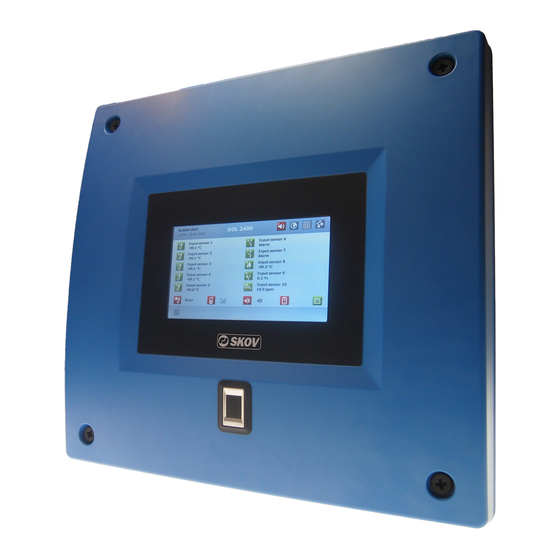





Need help?
Do you have a question about the DOL 2400 and is the answer not in the manual?
Questions and answers