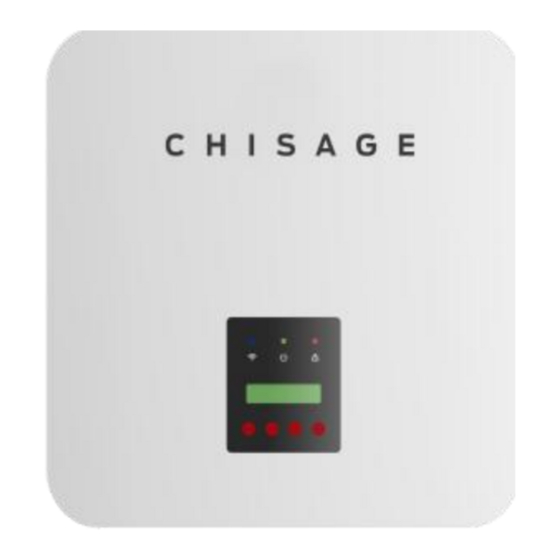
Table of Contents
Advertisement
Quick Links
Advertisement
Table of Contents

Summary of Contents for CHISAGE CE-1P0.6KEG
-
Page 2: Table Of Contents
Contents Copyright © Zhejiang Chisage New Energy Technology Co., Ltd. 1. About the Manual ......................3 Without written permission, any information of this document (partly or 2. Product Overview .......................4 entirely) cannot be extracted, copied or transmitted in any form or by any 3. -
Page 3: About The Manual
DC power generated by Validity photovoltaic panel arrays into AC power and feed the converted AC powe The document is valid for the following inverter models: CE-1P0.6KEG, r into utility grid. CE-1P0.7KEG, CE-1P0.8KEG, CE-1P1KEG, CE-1P1.5KEG, CE-1P2KEG, CE-1P3KEG Product Appearance: -Mini, CE-1P3.6KEG, and CE-1P4KEG-Mini. - Page 4 2.2 Front Pane 2.3 Scope of Delivery Operation Panel: Name Communications Power Alarm Down Enter Light Light Light Description Quantity LED Light: Inverter Wall Bracket Light Status Explanation Expansion Screws POWER The inverter is generating power Fastening Screws(M4*10) The inverter is not generating power Fastening Screws(M4*16) The inverter has been connected to the Internet...
-
Page 5: Mounting
requirements of local power authorities. 3. Safety Wear protective equipment for all work on the machines: helmet, insulated footwear, gloves, etc. Ensure that unauthorized persons and children have no access to the 3.1 Safety Symbols machines. Do not open the housing of the machines at any time. Unauthorized Symbol Explanation opening will void guarantee and warranty and may damage the... -
Page 6: Inverter Mounting
location. The wall bearing inverters shall be able to hold the weight of at least 4 times of the weight of the inverters. The location shall be convenient for electrical connection, operation and maintenance. The ingress protection of the inverter is IP66, so it can be installed both indoors and outdoors. - Page 7 1) Turn the Grid Supply Main Switch OFF. 2) Turn the DC switch OFF. NOTE: Use only the supplied connector or the connector with IP 65 3) Connect the DC connectors to the Inverter, small click confirms or above to guarantee that the protection ingress of the whole inverter is connection.
-
Page 8: Over Current Protection Device
LCD will display ‘ISO Out Range’ or ‘PEN No Connect’. In that case, please refers to Chapter 7 for troubleshooting or contact Zhejiang Chisage for help. -
Page 9: Communications Connection
Max measuring current for CT: 100A 2) Rotate the front operative part of the stick clockwise till the secure Detail specifications of meter and CT can be found on Zhejiang Chisage connection of the stick Website and a customer can purchase a suitable meter and CT for inverters More detailed information about communications can be found in on the website. - Page 10 5.10 DRM (Demand Response Mode) For more information about meter and CT connection, please refer to corresponding manuals on Zhejiang Chisage website. The DRM port is only applicable to installations in Australia and New Zealand The following is schematic diagrams for reference.
-
Page 11: Operation
6. Operation 6.2 LCD Operation 6.1 Start and Stop Inverters 6.2.1 Main Menu 6.1.1 Inverter Turning-on When the inverter has been started, the LCD screen shows operation status The following procedures have to be followed exactly to start an inverter. and power of the inverter alternately every 10 seconds (refer to below figure). -
Page 12: Main Menu
This menu indicates the current Standard Displays Duration Explanation 10 S country grid code or safety standards cAusas4777_2A selected TOTAL ENERGY 10 S Total energy: total energy generated Customers are able to view those info without password including country 50000 Kwh grid code. -
Page 13: Detail Info - Maintenance Personnel Only
be set here, the address ranges from ‘01’ to ‘99’, and the default address is 10. Export Total, 11. Export Today ‘01’. Press UP/DOWN to scroll the screen, press ENT to go into the selected YES = ENT EXIT = ESC sub-menu and press ESC to return to the main menu. - Page 14 contact after-sales department if a fault info. is displayed. 10 S This menu indicates: AllPVParal: All PV in parallel mode ACHCT Device MPPTShadow: MPPT shadow mode Fault 10 S This menu indicates: RelayCheck:OFF 6.2.4.3 Warning Info. Self examination of AC relay DCI Prot : ON If a adverse condition presents in the inverter, the LCD will display a warning Output...
-
Page 15: Technical Set - Maintenance Personnel Only
6.2.4.8 Monthly Energy To set up safety standard or Standard Set The energy generated for a specified month can be checked here. country grid code for the inverters Select Month To set up the high limit of AC 2020-02-22 VAC H Limit output voltage 6.2.4.9 Yearly Energy The energy generated for a specified year can be checked here. - Page 16 The safety standard for different countries can be selected in this sub-menu. To set up passwords Set Passwords Standard cAusas4777_2A To restore factory settings Factory Reset Australia A, Australia B, Australia C and New Zealand grid codes can be selected here. cAUSAS4777_2A, cAUSAS4777_2B, cAUSAS4777_2C and cNZS4777_2 represent Australia A, Australia B, Australia C and New Zealand adjust total...
- Page 17 Limit Limit Reactive power and power factor can be set up and restored here. 47Hz 52Hz The power quality response modes as required by the standard of AS/NZS The method to set up the AC output frequency limit is similar to that of AC 4777.2:2020 can be activated or controlled under this menu combined with voltage adjustment.
- Page 18 To set up the multiple MPPTs parallel To enable the PF curve All PV Paral PF CURVE mode To enable the High Voltage Ride Through HVRT To enable the Q curve Q CURVE To enable the Low Voltage Ride Through LVRT To enable the PU curve PU CURVE...
- Page 19 Inverter reactive supplying absorbing power level (Q)% of S rated Voltage 207 V 220 V 235 V 244 V Zealand Inverter reactive supplying absorbing power level (Q)% of S rated Procedures to enable or disable the Volt-var Response Mode: Step1: go to ‘All Set Enable’ in the menu of ‘TECHNICAL SET’ and turn the status to ‘ON’.
- Page 20 status to ‘ON’ or ‘OFF’. NOTE: This operation is for maintenance personnel only. Password is required to access this part! 6.2.5.8.4 Fixed Power Factor Mode or the Reactive Power Mode PF CURVE Q CURVE Those modes are disabled by default. The fixed power factor mode or the reactive power mode may be enabled in some situations by the electrical Region Default Value...
-
Page 21: Maintenance And Troubleshooting
6.2.5.9 Password Set-up The password for ‘Detail Info’ and ‘Technical Set’ can be reset here. Press UP/DOWN to scroll the menu, press ENT to perform the selection, and press ESC to return to the previous menu. Password: 1100 6.2.5.14 Export Limit Confirm: 1100 ->Soft Limit... - Page 22 PV current 1. Restart the inverter DC Over exceeds the 2. Decrease solar panels NOTE: The use of cleaning agents may damage the machine and Current software quantity in parallel if it occurs its components. Only use a cloth moistened with clear water to clean the Soft protection limit repeatedly...
- Page 23 3. Check whether grid is not in Over Export reduction 1. Check the ventilation of service Temperatu due to over installation environment 4. If the above reasons have temperature 2. Avoid direct sunlight been excluded and this fault still occurs in the LCD screen, Fault in current contact the installer GFCI Device...
- Page 24 been connect with the Adjust the protection value corresponding grid L, N, E line Grid Freq Grid frequency is limit through self-designing correctly Out Range out of range function as permitted by the grid company 1. Check the ventilation of Fault in Temp is Temperature is...
-
Page 25: Specification
Specification...





Need help?
Do you have a question about the CE-1P0.6KEG and is the answer not in the manual?
Questions and answers