Summary of Contents for RF-Star RF-BM-ND04
- Page 1 Bluetooth Low Energy 5.0 Master-Slave Module and Protocol Version: V1.4 Shenzhen RF-star Technology Co., Ltd. Jan. 8 , 2021...
- Page 2 V1.4 - Jan., 2021 RF-BM-ND04 RF-BM-ND04I RF-BM-ND08 Shenzhen RF-star Technology Co., Ltd. Page 1 of 77...
-
Page 3: Table Of Contents
2.6 Device Status ..............................9 2.7 Multi-Connection ..............................9 3 Package and Pin Assignment ..........................11 3.1 RF-BM-ND04(I) ..............................11 3.2 RF-BM-ND08(I) ..............................14 4 UART Transparent Transmission Protocol (Bridge Mode) ................17 5 BLE Protocol Specification (APP Interface) ....................... 18 UART Service UUID ............................... - Page 4 • Restart Device ............................48 • Reset Device ............................... 48 • Firmware Version ............................48 Query the firmware version information and the date..................48 7 Transparent Transmission Test ..........................49 Shenzhen RF-star Technology Co., Ltd. Page 3 of 77...
- Page 5 2 Broadcast Mode ..............................75 2.1 200 ms Broadcast Cycle: 76.98 μA ....................75 2.2 500 ms Broadcast Cycle: 32.79 μA ....................76 2.3 1000 ms Broadcast Cycle: 17.53 μA....................76 Shenzhen RF-star Technology Co., Ltd. Page 4 of 77...
-
Page 6: Table Of Tables
3.2 100 ms Connection Interval: 27.25 μA ................... 77 Table of Tables Table 1. Power Consumption of nRF52832 ....................8 Table 2. Pin Functions of RF-BM-ND04(I) ..................... 12 Table 3. Pin Functions of RF-BM-ND08(I) ..................... 15 Table 4. AT Command Format Table ........................ 21 Table 5. -
Page 7: Summary
RF-star can provide customers with the integration of the entire profiles, applications, radio and BLE protocol stack. With compliance to Bluetooth Low Energy standard, the RF-star’s modules enable the creation of a new market for tiny, cost- effective and power-efficient wireless consumer products such as watches, medical sensors, mice, TV remote controls and fitness trainers. -
Page 8: Overview
UART design for user interface, full-duplex bi-directional communication, and support the minimum baud rate of 4800 bps and the maximum baud rate of 460800 bps. Support software reset module by AT command. Shenzhen RF-star Technology Co., Ltd. Page 7 of 77... -
Page 9: Supporting Working Mode
In the Beacon mode, the serial port is closed, the mode only can be switched through the mobile APP. 2.4 Default Configuration at Slave Mode 1. Device name: RF-STAR-SMMT. 2. Broadcast interval: 200 ms. Shenzhen RF-star Technology Co., Ltd. Page 8 of 77... -
Page 10: Default Configuration At Beacon Mode
Support multi-connection during master mode and master-slave mode. Under master-slave mode, 7 slave devices can be connected at the same time, and it also can be connected as a slave device by another master device at Shenzhen RF-star Technology Co., Ltd. Page 9 of 77... -
Page 11: Figure 1. Multi-Connection Diagram
4 devices, so the data source should be included in the data packet, otherwise, it cannot be identified which device the data came from. Figure 1. Multi-Connection Diagram Shenzhen RF-star Technology Co., Ltd. Page 10 of 77... -
Page 12: Package And Pin Assignment
V1.4 - Jan., 2021 3 Package and Pin Assignment 3.1 RF-BM-ND04(I) RF-BM-ND04 is pin to pin compatible with and RF-BM-ND04I. The difference is that the antenna of RF-BM-ND04 is PCB type, while RF-BM-ND04I is IPEX type. Figure 2. PCB Footprint of RF-BM-ND04 Figure 3. -
Page 13: Table 2. Pin Functions Of Rf-Bm-Nd04(I)
V1.4 - Jan., 2021 Figure 4. Pin Assignment of RF-BM-ND04(I) Table 2. Pin Functions of RF-BM-ND04(I) Name Function Description Ground Power supply: 1.7 V ~ 3.6 V. Recommended to 3.3 V. P21 / RST Reset, active low. Shenzhen RF-star Technology Co., Ltd. - Page 14 Master role connection status indicator: in low level during indicator connection (LED always on). All parameters will be reset to factory settings after this pin is RESTORE set low for 3 s. Shenzhen RF-star Technology Co., Ltd. Page 13 of 77...
-
Page 15: Rf-Bm-Nd08(I)
SWD debugging ports are on the bottom side of the module, which is not pulled out in the stamp half hole way, please refer to the module pin diagram for details. Figure 5. PCB Footprint of RF-BM-ND08 Figure 6. PCB Footprint of RF-BM-ND08I Shenzhen RF-star Technology Co., Ltd. Page 14 of 77... -
Page 16: Table 3. Pin Functions Of Rf-Bm-Nd08(I)
All parameters will be reset to factory settings after this pin is RESTORE set low for 3 s. Module output signal (Standard hardware flow control: Require To Send). When it is at a high level, the module serial port is Shenzhen RF-star Technology Co., Ltd. Page 15 of 77... - Page 17 MCU serial port. When it is at a low level, the module will send data to the MCU serial port. Serial port TX Serial port RX Shenzhen RF-star Technology Co., Ltd. Page 16 of 77...
-
Page 18: Uart Transparent Transmission Protocol (Bridge Mode)
The module will transmit the packets to the master RXD in turn, after received the packets. Most serial port tools on PC do not have CTS detection. For reliable transparent transmission, please use flow control. It is recommended to use the software SecureCRT. Shenzhen RF-star Technology Co., Ltd. Page 17 of 77... -
Page 19: Ble Protocol Specification (App Interface)
(do not use +++ to enter the command mode), and users can operate without sending Remarks carriage returns and line feeds (CRLF). The serial port must end with a CRLF. The master needs to open notify to receive the data sent by the module. Shenzhen RF-star Technology Co., Ltd. Page 18 of 77... -
Page 20: Device Information Uuid: 0X180A
READ Module hardware version reading channel. The module hardware version can be Remarks obtained by reading the channel. Such as RF-BM-ND04 / RF-BM-ND08, which indicates that this firmware is suitable for the corresponding model of the module. Firmware Revision Characteristics UUID... -
Page 21: Generic Access Uuid: 0X1800
Characteristics UUID 0x2A00 Executable operations READ The default is RF-STAR-SMMT, and it will be updated synchronously after modification with the command "AT+NAME=". Remarks Note: It is not recommended to modify the device name through the write attribute under this UUID... -
Page 22: At Command
Refer to the previous example. 7. The parameters in any command cannot contain invisible characters such as spaces and tabs. 8. The value range of the parameters cannot be exceeded when setting parameters. Shenzhen RF-star Technology Co., Ltd. Page 21 of 77... -
Page 23: At Command List
Designate transparent transmission Only effective in master mode and master- AT+TTM_HANDLE handle during multi-connection. slave mode. AT+CNT_LIST views the handle of the Take effect immediately, do not save after Shenzhen RF-star Technology Co., Ltd. Page 22 of 77... - Page 24 AT+VERSION Query firmware version. Return Value of AT Command Successful operation. FAIL Failed operation. ERROR Error operation. BUSY The operation is busy, please wait for the fulfillment of the previous operation. Shenzhen RF-star Technology Co., Ltd. Page 23 of 77...
-
Page 25: Detailed At Command
The command returns the device name correctly. AT+NAME= Function Set device name. Example AT+NAME=TEST-NAME Return Value Remark Take effect after restart, save after power off. The maximum setting length is 17 bytes. Shenzhen RF-star Technology Co., Ltd. Page 24 of 77... -
Page 26: Mac Address
Remark 1: Enable echo. AT+ECHO? Function Query serial port echo. Example AT+ECHO? AT+ECHO=0 Return Value 0: Disable echo. (Disable by default). Remark 1: Enable echo. AT+ECHO= Function Set serial port echo. Shenzhen RF-star Technology Co., Ltd. Page 25 of 77... - Page 27 V1.4 - Jan., 2021 Example AT+ECHO=1 Return Value Enable echo. Remark Take effect immediately, do not save after power off. Shenzhen RF-star Technology Co., Ltd. Page 26 of 77...
-
Page 28: Device Status Display
Example AT+STATUS? AT+STATUS=1 Return Value AT+STATUS= Function Set display state of device status. Example AT+STATUS=0 Return Value Disable device status display. Remark Take effect immediately, do not save after power off. Shenzhen RF-star Technology Co., Ltd. Page 27 of 77... -
Page 29: Device Role
The current role of the device is slave. AT+ROLE= Function Set device role. Example AT+ROLE=1 Return Value The device will work in master mode. Remark Take effect after restart, save after power off. Shenzhen RF-star Technology Co., Ltd. Page 28 of 77... -
Page 30: Slave Role Broadcast Parameters
Parameter 3: The broadcast interval is 200 ms. AT+ADS= Function Set broadcast parameters. Example AT+ADS=1, 0, 500 Return Value Enable unconnectable broadcast with 500 ms broadcast interval. Remark Take effect after restart, save after power off. Shenzhen RF-star Technology Co., Ltd. Page 29 of 77... -
Page 31: Connection Interval
The maximum coordination to " connection interval to be set + 55 ms", For example, if the connection interval is set to 10 ms through the command, the maximum coordinated connection interval is 65 ms. Shenzhen RF-star Technology Co., Ltd. Page 30 of 77... -
Page 32: Slave Service
Set the related parameters of device service. Example AT+SERVICE=0, FFF0, FFFF1, FFF2, FFF3 Return Value The device is 16-bit UUID mode. UUID is FFF0, FFFF1, FFF2, FFF3 respectively. Remark Take effect after restart, save after power off. Shenzhen RF-star Technology Co., Ltd. Page 31 of 77... -
Page 33: Master Scan
20 s), and print the MAC address, RSSI value, and device name of the slave device, where "0, 1, 2, 3..." is the serial number of the scanned devices ( Scan for devices with name by default). Shenzhen RF-star Technology Co., Ltd. Page 32 of 77... - Page 34 Parameter 2: 10 means that the current scan timeout is 10 s. Remark Note: Automatically stop scanning after the number of devices reaches 20 or the scan time reaches the set time 10 s. Shenzhen RF-star Technology Co., Ltd. Page 33 of 77...
-
Page 35: Master Connection
1 and 2, before the new device can be connected. Please do not try to connect to a broadcast device that is set as unconnectable. Shenzhen RF-star Technology Co., Ltd. Page 34 of 77... -
Page 36: Disconnect
"AT+DISCONNECT=1,1" means to disconnect the slave device with handle 1 from the master role. AT+DISCONNECT Function Disconnect all the current connected devices. Example AT+DISCONNECT Return Value F1:F2:F3:F4:F5:F6 DISCONNECTED Remark Take effect immediately, do not save after power off. Shenzhen RF-star Technology Co., Ltd. Page 35 of 77... -
Page 37: Automatically Reconnection
2. After using the command "AT+SLEEP=,0" to disable the BLE function, the device will not automatically reconnect. When BLE is enabled again, the device will automatically reconnect. AT+AUTO_CNT? Function Query the automatic reconnection status of the current device. Example AT+AUTO_CNT? Shenzhen RF-star Technology Co., Ltd. Page 36 of 77... - Page 38 Set automatic reconnection function for the device with specified MAC address. Example AT+AUTO_CNT=0, EB:71:5B:DE:08:87 Return Value Automatic reconnection function of the device with MAC address EB:71:5B:DE:08:87 is disabled. Remark Take effect after restart, save after power off. Shenzhen RF-star Technology Co., Ltd. Page 37 of 77...
-
Page 39: Designate Role Who Sends Data (Master-Slave At The Same Time)
Example AT+CNT_LIST AT+CNT_LIST= (FF:1C:2B:D1:4C:BD) Return Value (EB:71:5B:DE:08:87) The string in red is the connected handle, and the string in the bracket is the device MAC address Remark corresponding to the handle. Shenzhen RF-star Technology Co., Ltd. Page 38 of 77... -
Page 40: Designate Transmission Device
Designate the slave role for data transmission under multi-connection. Example AT+TTM_HANDLE=0 Return Value Set the slave device that the handle value is 0 to transmit data. Remark Use with AT+CNT_LIST. Take effect immediately, do not save after power off. Shenzhen RF-star Technology Co., Ltd. Page 39 of 77... -
Page 41: Delete Device
Note: Delete device operation will not actively disconnect the device. For example: FF:1C:2B:D1:4C:BD device is connected. After using this command, only the saved information is cleared, and the connection with the device will not be actively disconnected. Shenzhen RF-star Technology Co., Ltd. Page 40 of 77... -
Page 42: Observer
Turn on the observer function, and always scan and print the slave devices. Stop scanning by Remark sending "AT+OBSERVER=0". Among them, "adv pk" is the broadcast packet data, and "rsp pk" is the response packet Shenzhen RF-star Technology Co., Ltd. Page 41 of 77... -
Page 43: Beacon
AT+BEACON=0059,0102,0304,-50,0102030405060708090A0B0C0D0E0F10 Return Value Remark AT+BEACON= Function Set Beacon parameters. Example AT+BEACON=F1F2,,,-60, Return Value Set Beacon company ID: F1F2. Remark Set reference RSSI: -60. Take effect after restart, save after power off. Shenzhen RF-star Technology Co., Ltd. Page 42 of 77... -
Page 44: Tx Power
The current Tx power is 4 dBm. AT+POWER= Function Set Tx power. Example AT+POWER=-12 Return Value Tx power is set as -12 dBm. Remark Take effect after restart, save after power off. Shenzhen RF-star Technology Co., Ltd. Page 43 of 77... -
Page 45: Sleep Mode
"WAKE UP" string. (It is recommended to use data other than 0xFF, 0x00, and longer than 3 bytes to wake up the serial port) Shenzhen RF-star Technology Co., Ltd. Page 44 of 77... - Page 46 Example AT+SLEEP=0,0,0 Return Value Turn off the BLE function, if the device is connected, it will immediately disconnect the current Remark connection. Take effect immediately, do not save after power off. Shenzhen RF-star Technology Co., Ltd. Page 45 of 77...
-
Page 47: Baud Rate
The current baud rate is 115200 bps. AT+UART= Function Set the baud rate of the device. Example AT+UART=9600 Return Value Set the baud rate to 9600 bps. Remark Take effect after restart, save after power off. Shenzhen RF-star Technology Co., Ltd. Page 46 of 77... -
Page 48: User Authentication
Set user authentication. Example AT+AUTH=1,12GH**__)),10 Return Value Enable authentication. Set the key as “12GH**__)). Remark The valid time of user authentication is 10 s. Take effect after restart, save after power off. Shenzhen RF-star Technology Co., Ltd. Page 47 of 77... -
Page 49: Restart Device
Restart the device. Take effect immediately. • Firmware Version AT+VERSION Function Query device firmware version. Example AT+VERSION AT+VERSION=v1.0.0, Dec 13 2019,17:40:42 Return Value Query the firmware version information and the date. Remark Shenzhen RF-star Technology Co., Ltd. Page 48 of 77... -
Page 50: Transparent Transmission Test
Click on one of the BLE devices to start the connection process (The default factory name of ND04C(I)/ND08C(I) is: RF-STAR-SMMT). After the connection is successful, the Service UUID of the module appears on the mobile phone APP side, and S:CONNECTED appears on the computer serial port debugging tool side. - Page 51 V1.4 - Jan., 2021 Shenzhen RF-star Technology Co., Ltd. Page 50 of 77...
- Page 52 V1.4 - Jan., 2021 Shenzhen RF-star Technology Co., Ltd. Page 51 of 77...
-
Page 53: Test By Pc End
Dongle device for normal use. Click Select device to pop up the device name, and then click to select the corresponding device (this device name corresponds to the MAC address of the device) Shenzhen RF-star Technology Co., Ltd. Page 52 of 77... - Page 54 Connect (ND04C(I)/ND08C(I)) The default factory name is RF-STAR-SMMT, the following takes the RF-BM-ND04C module as the slave device as an example, referred to as ND04C), as shown in the figure below, Dongle has successfully connected the slave device ND04C: Shenzhen RF-star Technology Co., Ltd.
- Page 55 Notify of the receiving channel, and then start the two-way data transparent transmission and AT between the module and the PC (with the help of Dongle as the master device) Ordered. As shown in the following pictures: Shenzhen RF-star Technology Co., Ltd. Page 54 of 77...
- Page 56 V1.4 - Jan., 2021 Shenzhen RF-star Technology Co., Ltd. Page 55 of 77...
- Page 57 V1.4 - Jan., 2021 Shenzhen RF-star Technology Co., Ltd. Page 56 of 77...
- Page 58 V1.4 - Jan., 2021 Shenzhen RF-star Technology Co., Ltd. Page 57 of 77...
-
Page 59: Ios App Programming Reference
* @param characteristic The characteristic for which the value needs to be read. * @discussion Fetch the value of a characteristic. * The relevant delegate callback will then be invoked with the status of the request. * @see peripheral:didUpdateValueForCharacteristic:error: Shenzhen RF-star Technology Co., Ltd. Page 58 of 77... - Page 60 (BLE Transmit Module v1.29) for transparent transmission in iOS, in which it realizes, for FFE9 and FFE4, the operations of data transmit from BLE to serial port and from the serial port to BLE characteristics (notify and write). Other Shenzhen RF-star Technology Co., Ltd. Page 59 of 77...
- Page 61 V1.4 - Jan., 2021 controls on direct-drive functions are similar, all by reading or writing to a certain characteristic. The only difference is the characteristic UUID and the Bytes of reading and writing operations. Shenzhen RF-star Technology Co., Ltd. Page 60 of 77...
-
Page 62: Mcu Reference Code (Transparent Transmission)
//Enable RTS, that is, MCU can receive date from BLE module set_rts_enable(); While(1){ //Aquire whether the CTS status is in low level If(get_cts_state()==0){ // Send test data to BLE module mcu_send_to_ble_string("Test data.\r\n"); // Processing the data obtained by MCU mcu_data_process(mcu_uart_read_data()); Shenzhen RF-star Technology Co., Ltd. Page 61 of 77... -
Page 63: Application, Implementation And Layout
Frequency error: ±20 kHz Working temperature: -40℃ ~ +85℃ Storage temperature: -40℃ ~ +125℃ 10.2 Reference Design If the MCU has no hardware flow control, the following design can be referred to: Shenzhen RF-star Technology Co., Ltd. Page 62 of 77... -
Page 64: Antenna
(2) Make sure that there is no signal line or copper foil in each layer below the antenna. (3) It is best to hollow out the antenna position in the following figure to ensure that the S11 of the module is minimally affected. Shenzhen RF-star Technology Co., Ltd. Page 63 of 77... -
Page 65: Ipex Connector
RF-BM-ND04I module is integrated the IPEX version 1 antenna seat, the specification of the antenna seat is as follow: Figure 10. Specification of Antenna Seat The specification of the IPEX wire end is as follow: Figure 11. Specification of IPEX Wire Shenzhen RF-star Technology Co., Ltd. Page 64 of 77... -
Page 66: Antenna Output Mode Modification
Please pay attention to the correct connection between the positive and negative poles of the power supply. Otherwise, the reverse connection may cause permanent damage to the module; 2. Please ensure the supply voltage is between the recommended values. The module will be permanently damaged Shenzhen RF-star Technology Co., Ltd. Page 65 of 77... -
Page 67: Trouble Shooting
5. The low voltage of the power supply is lower than the recommended value at ambient temperature, and the lower the voltage, the smaller the power is. 6. The unmatchable antennas and modules or the poor quality of the antenna will affect the communication distance. Shenzhen RF-star Technology Co., Ltd. Page 66 of 77... -
Page 68: Vulnerable Module
3. If the extension wire or feeder wire is of poor quality or too long, the bit error rate will be high. 10.6 Electrostatics Discharge Warnings The module will be damaged for the discharge of static. RF-star suggests that all modules should follow the 3 precautions below: 1. -
Page 69: Figure 14. Recommended Reflow For Lead-Free Solder
Max. 6 ℃/s Time from 25 ℃ to Peak Temperature (t Max. 6 minutes Max. 8 minutes Time of Soldering Zone (t 20±10 s 20±10 s Figure 14. Recommended Reflow for Lead-Free Solder Shenzhen RF-star Technology Co., Ltd. Page 68 of 77... -
Page 70: Optional Packaging
V1.4 - Jan., 2021 10.8 Optional Packaging Figure 15. Optional Packaging Mode Note: Default tray packaging. Shenzhen RF-star Technology Co., Ltd. Page 69 of 77... -
Page 71: Revision History
V1.4 Update the default connection interval to 20 ms. Add the wake-up character prompt after the serial port wakes up, see command "AT+SLEEP?" description for details. Update host (MCU) reference code. Shenzhen RF-star Technology Co., Ltd. Page 70 of 77... - Page 72 1. The document will be optimized and updated from time to time. Before using this document, please make sure it is the latest version. 2. To obtain the latest document, please download it from the official website: www.szrfstar.com. Shenzhen RF-star Technology Co., Ltd. Page 71 of 77...
-
Page 73: Contact Us
V1.4 - Jan., 2021 12 Contact Us SHENZHEN RF-STAR TECHNOLOGY CO., LTD. Shenzhen HQ: Add.: C601, Skyworth Building, High-tech Park, Nanshan District, Shenzhen, Guangdong, China, 518057 Tel.: 86-755-3695 3756 Chengdu Branch: Add.: B3-03, Building No.1, Incubation Park, High-Tech District, Chengdu, Sichuan, China, 610000 Tel.: 86-28-6577 5970... -
Page 74: Appendix A: Certifications
V1.4 - Jan., 2021 Appendix A: Certifications 1 SRRC 2 FCC Shenzhen RF-star Technology Co., Ltd. Page 73 of 77... - Page 75 V1.4 - Jan., 2021 3 CE Shenzhen RF-star Technology Co., Ltd. Page 74 of 77...
-
Page 76: Appendix B: Power Consumption Test Screenshot
V1.4 - Jan., 2021 Appendix B: Power Consumption Test Screenshot 1 Sleep Mode: 2.76 μA 2 Broadcast Mode 2.1 200 ms Broadcast Cycle: 76.98 μA Shenzhen RF-star Technology Co., Ltd. Page 75 of 77... -
Page 77: 500 Ms Broadcast Cycle: 32.79 Μa
V1.4 - Jan., 2021 2.2 500 ms Broadcast Cycle: 32.79 μA 2.3 1000 ms Broadcast Cycle: 17.53 μA Shenzhen RF-star Technology Co., Ltd. Page 76 of 77... -
Page 78: Connection Mode
V1.4 - Jan., 2021 3 Connection Mode 3.1 45 ms Connection Interval: 80.35 μA 3.2 100 ms Connection Interval: 27.25 μA Shenzhen RF-star Technology Co., Ltd. Page 77 of 77...
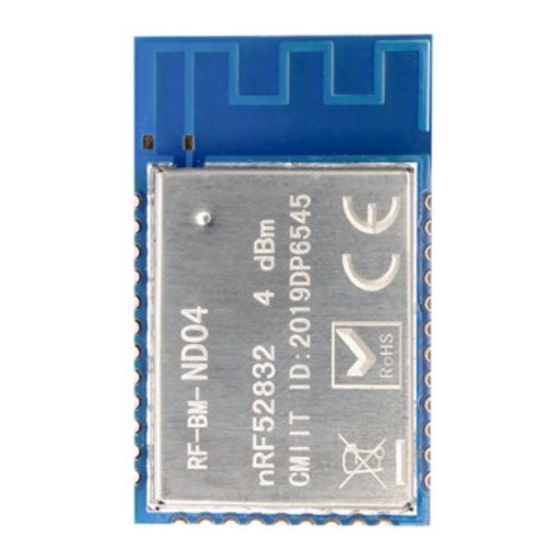





Need help?
Do you have a question about the RF-BM-ND04 and is the answer not in the manual?
Questions and answers