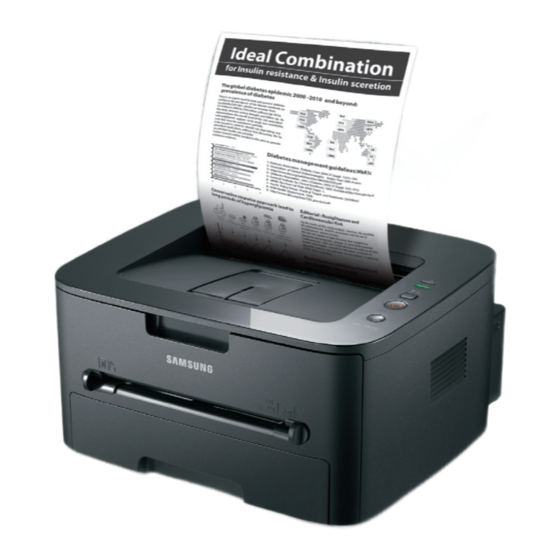
Samsung ML-2525W Specifications
Mono laser printers
Hide thumbs
Also See for ML-2525W:
- User manual (91 pages) ,
- Specifications (2 pages) ,
- Manual del usuario (20 pages)
Advertisement
Quick Links
Download this manual
See also:
User Manual
ML-2525
ML-2525W
•
Mono Laser Printers
Features:
• AnyWeb Print software lets you select, drag and drop web
content into a new window, then print the window
• ESP Easy Screen Print button lets you print either your
desktop or just the active window at the touch of a button
(ML-2525 only)
• Fast print speeds of up to 24 ppm
• 12,000 page monthly duty cycle
• ML-2525 features USB 2.0 connectivity, ML-2525W adds
Ethernet and wireless connectivity
• Quiet operation of under 50dBA
• Stylish, compact design
ML-2525
ESP Easy Screen Print button makes web
printing simple by printing your desktop
at a single touch (ML-2525 only).
What you see is what you print. Samsung
ML-2525 and ML-2525W mono laser printers
feature Samsung's AnyWeb Print software. It
lets you select, drag and drop content from
different web pages into a new blank page
on your screen without any other resizing
or editing required, making it easy to print
what's on your screen. The ML-2525 also
gives you an ESP Easy Screen Print button
that lets you print your desktop with a single
button. Or hold it down for two seconds
and only print the active window. You also
get print speeds of 24 ppm, a 12,000 page
monthly duty cycle, and the ML-2525W gives
you Ethernet and wireless connectivity.
Advertisement

Summary of Contents for Samsung ML-2525W
- Page 1 (ML-2525 only) • Fast print speeds of up to 24 ppm • 12,000 page monthly duty cycle • ML-2525 features USB 2.0 connectivity, ML-2525W adds Ethernet and wireless connectivity • Quiet operation of under 50dBA • Stylish, compact design...
-
Page 2: Connectivity Options
Max: 400W SAMSUNG Toner Recycling Program samsung.com/starus ©2009 Samsung Electronics America, Inc. Samsung is a registered mark of Samsung Electronics Corp., Ltd. Specifications and design are subject to change without notice. See www.samsung.com for detailed information. Printed in USA. PNT-ML2525ML2525WDSHT-Dec09T ML-2525W...
















Need help?
Do you have a question about the ML-2525W and is the answer not in the manual?
Questions and answers
how is wireless turned on
Wireless for the Samsung ML-2525W is typically turned on using the WPS (Wi-Fi Protected Setup) button located on the printer. Press and hold the WPS button until the wireless LED starts blinking, then activate WPS on the router. If successful, the wireless LED should stay on when connected. If the LED never turns on, the wireless hardware may be malfunctioning.
This answer is automatically generated