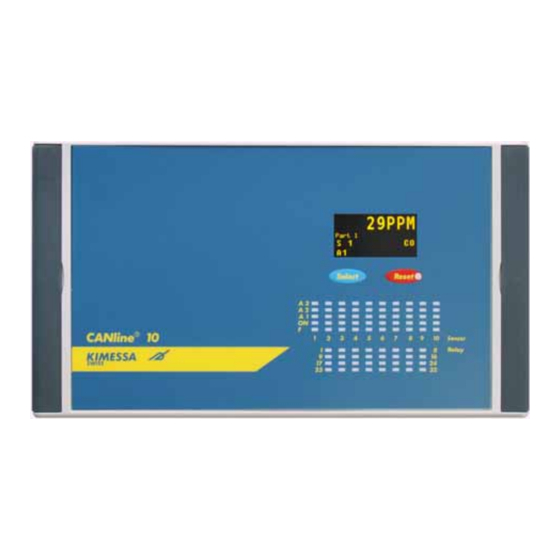
Table of Contents
Advertisement
Quick Links
All rights are reserved by KIMESSA. Any reproduction, whether in hard or digital copy, even in part, without
written permission of KIMESSA-Swiss in any design and shape is prohibited.
The information in the documents are created according to current knowledge. Due to ongoing product deve-
KIMESSA AG
Rautistrasse 12
CH-8047 Zurich / Switzerland
Operating Instructions
CANline 10
Alarm and Control system
Copyright © 2015 by KIMESSA –Switzerland
lopments, technical changes or deviations may occur.
Tel.:
+41 (0)44 404 38 38
Fax: +41 (0)44 404 38 39
Email info@kimessa.com
Home www.kimessa.com
Advertisement
Table of Contents

Summary of Contents for Kimessa CANline 10
- Page 1 Alarm and Control system Copyright © 2015 by KIMESSA –Switzerland All rights are reserved by KIMESSA. Any reproduction, whether in hard or digital copy, even in part, without written permission of KIMESSA-Swiss in any design and shape is prohibited. The information in the documents are created according to current knowledge. Due to ongoing product deve- lopments, technical changes or deviations may occur.
-
Page 2: Table Of Contents
ARGET GROUP ELECTRICIANS AND MAINTENANCE TECHNICIANS PERSONAL PROTECTIVE EQUIPMENT USAGE .............................. 11 ...................................... 11 NTRODUCTION CANLINE 10 CONSTRUCTION ......................12 INSTALLATION ..........................13 ? ..........13 ONDITIONS OF USE NSTALLATION HERE AND HOW WILL THE CONTROL UNIT BE MOUNTED 10 ........................... 14... - Page 3 MAINTENANCE / REPAIR ....................... 47 14.1 ..............................49 AINTENANCE ERVICE DISPLAY 14.2 ..................................49 AINTENANCE CYCLE FAULTS, CAUSES AND SOLUTIONS ....................51 DECLARATION OF CONFORMITY ....................52 Copyright © 2015 by KIMESSA –Switzerland Page 3/52 CANline 10 Operating instructions 10.11.15mb...
-
Page 4: General Information
This applies both for property and for personal injury of any kind. KIMESSA disclaims any liability for any advice and execution errors by personnel which are not permanent employees of KIMESSA. Even if the dealer is acting on behalf of the company, they shall be liable for their own actions. -
Page 5: Warranty
1.4 Warranty KIMESSA AG guarantees the quality of all its products. It grants a guarantee on the material, under normal use and regular maintenance, for 12 months from the date of purchase. A later commissioning of the products does not extend the guarantee period, since for example sensors age due to storage conditions. KIMESSA shall re- pair or replace free of charge any part which proves to be defective within the warranty period. -
Page 6: Risk / Potential Hazard
1.8 Risk / Potential hazard KIMESSA gas detection systems and transmitters pose no risks subject to a proper and appropriate. use of our systems and components, these represent no hazard. A threat of non-execution or false alarm is only given when untrained and unauthorized personnel operate the gas detection system, transmitters and input signals. - Page 7 During installation and operation of the equipment, it must be ensured that no electrostatic charges (no high flow rate; cleaning with a damp cloth, etc.) occur on the plastic parts (type label, plastic housing). Copyright © 2015 by KIMESSA –Switzerland Page 7/52 CANline 10 Operating instructions 10.11.15mb...
-
Page 8: Definition Of The Signal Words
Please note the regulations concerning the transport and storage of gas bottles. Gas detection systems are used for protection of persons and property and may be retrieved or serviced only by trained personnel. A product training and authorisation by KIMESSA is com- pulsory. - Page 9 If at the CANline 10 so-called ex-sensor is to be connected, it must meet the requirements for testing personnel (explosion protection) Tester Training Experience Timely action Instruction Usage; application regular use "Trained" Desired condition Annual training Person Possible faults Documented...
- Page 10 PSA is not necessary Disposal Employee represen- the appropriate collection is per- None tatives formed according to EU Directive (2002/96 / EC) Copyright © 2015 by KIMESSA –Switzerland Page 10/52 CANline 10 Operating instructions 10.11.15mb...
-
Page 11: Usage
3 alarm thresholds per measuring point and can be split into fire/ventilation zones or groups. The CANline 10 control unit also has an alarm for over- and undershooting the measurement signal, with which relevant relays can be programmed that then, for example, visualize a fault accordingly. -
Page 12: Canline 10 Construction
3 CANline 10 Construction The CANline 10 consists of a lower part and an upper part, plastic, grey, RAL 7035. The lower part comes with mounting holes and carries the cable relief and cable glands for the connection cable between the sensor and the power supply. -
Page 13: Installation
The cable glands are mounted on the lower part of the CANline 10 housing, facing downwards. It is important to ensure that the gas detection control unit is always accessible. Note that the upper part of housing opens upwards for wiring, programming and during maintenance work. -
Page 14: Mechanical Installation Of Can Line 10
During installation and operation of the equipment, it must be ensured that no electrostatic charges (no high flow rate; cleaning with a damp cloth, etc.) occur on the plastic parts (type label, plastic housing). 4.2 Mechanical installation of CANline 10 When working on the gas detection system, use your personal protective equipment, safety boots, helmet, goggles, hand-held measuring instrument, respira- tory protection and, if necessary, hearing protection and gloves. -
Page 15: Delivery Contents, Canline 10 Gas Detection Control Unit
4.3 Delivery contents, CANline 10 gas detection control unit 4.4 CANline/opening/closing the control unit D = 212 mm L = 230 mm 4.5 Installation measurements E = 84 mm H = 90 mm W = 130 mm 26.5 mm W+ = 156.5 mm Open/close the gas detection control unit, remove it from/install it via the back panel by screwing in/unscrewing the housing screws (M3 flat screwdriver or M3 Phillips head screwdriver). -
Page 16: Electrical Installation/Connecting The Control Unit
In each case, the cable cross section must be calculated. The length of the + wire and the −wire and the total power consumption must be taken into consideration Copyright © 2015 by KIMESSA –Switzerland Page 16/52 CANline 10 Operating instructions 10.11.15mb... -
Page 17: Kimessa-Cable
The insulation and sheath are made of a special plastic (LSZH) which prevents halogen gases from being emitted in the case of a fire. KIMESSA electronics cables are therefore suitable for installation in public buildings (hospitals, theaters, etc. ). The good protection by the shield of a thin and effective copper braid allows for interference-free signal and impulse transfer. -
Page 18: Electrical Installation/Emc And Atex
Gland body and nut must be tightened with tight with the other hand. This way the braided a torque of 20 Nm shilded Rosette keeps its position. Copyright © 2015 by KIMESSA –Switzerland Page 18/52 CANline 10 Operating instructions 10.11.15mb... - Page 19 - ?-wired standard cable with shield - Conductor cross-section: 1 mm2 - Cable diameter 7.1 mm, KIMESSA special cable • Running cable - If risk of mechanical damage is possible, the cable must be appropriately protected (protective tube, etc.)
- Page 20 - Check whether the device is ready for operation The parameterization for this application must be carried out All interfaces such as inputs and outputs for control purposes must be connected and ready. Copyright © 2015 by KIMESSA –Switzerland Page 20/52 CANline 10 Operating instructions 10.11.15mb...
-
Page 21: Canline 10 Connections
Sensor 1 and 2 Bus-line (Analogue) connection 1 Connection Bus-line Reset (exter- Connection 24 VDC connection 2 nal, digital) Sensor 3 and 4 power connec- (Analogue) tion Copyright © 2015 by KIMESSA –Switzerland Page 21/52 CANline 10 Operating instructions 10.11.15mb... -
Page 22: Wiring Schematic For Connection Of4X 4-20Ma Detectors (Max. 10)
5.1 Wiring Schematic for connection of4x 4-20mA detectors (max. 10) 5.2 Wiring Schematic for connection of digital BUS detectors (max. 32) Copyright © 2015 by KIMESSA –Switzerland Page 22/52 CANline 10 Operating instructions 10.11.15mb... -
Page 23: Wiring Schematic For Realy Contacst (Standard)
5.3 Wiring Schematic for realy contacst (standard) Copyright © 2015 by KIMESSA –Switzerland Page 23/52 CANline 10 Operating instructions 10.11.15mb... -
Page 24: User Comfort
7 User comfort 7.1 Front view, dimensions and control elements Dimensions: Height 90 Width 230 Depth 130 Weight 1.10 kg 7.2 Front functions Copyright © 2015 by KIMESSA –Switzerland Page 24/52 CANline 10 Operating instructions 10.11.15mb... -
Page 25: Alarm Reset
With the appropriate programming of the CANline 10 control unit, in the event of an alarm, the acoustic alarm (signal horn) can be turned off by pressing the "RESET button" or by remote reset. -
Page 26: Switching On
8 Switching on After powering up the CANline 10, the firmware is loaded and various status mes- sages are displayed until the "boot up" sequence, which also serves to stabilize the sensors. Pellistor sensors, particularly, need to warm up. This can be Fig 4 TEST cancelled with the "RESET"... -
Page 27: Main Menu
9 Main Menu CANline 10 Menu Item - Main Menu You can quit the menu at any time by pressing the SELECT + OK buttons 9.1 Normal operation / sensor display In "normal mode" the display will indicate the sensor with the highest gas concentration. -
Page 28: First Steps To The Menu
If you are in the Menu, the respective menu item is high- lighted in yellow, and the buttons Previous "<" ; "Ok" and forward ">" are visible in the display Copyright © 2015 by KIMESSA –Switzerland Page 28/52 CANline 10 Operating instructions 10.11.15mb... -
Page 29: System Info Menu
"Service Message Service Reset Now," whereby the display of the message returns to "System Info Next Service" in the menu without changing the setting of the interval. Copyright © 2015 by KIMESSA –Switzerland Page 29/52 CANline 10 Operating instructions 10.11.15mb... -
Page 30: Quantity Of Sensors - System Info
Return to "normal operation" by pressing the ">" button or "<" button until you reach "Exit": "OK" button; for "System Info," with ">" button or "<" button until you reach "Exit": "OK" button: for "Normal operation" Copyright © 2015 by KIMESSA –Switzerland Page 30/52 CANline 10 Operating instructions 10.11.15mb... -
Page 31: Dc Voltage Info - System Power
Return to "normal operation" by pressing the ">" button or "<" button until you reach "Exit": "OK" button; for "System Info," with ">" button or "<" button until you reach "Exit": "OK" button: for "Normal operation," Copyright © 2015 by KIMESSA –Switzerland Page 31/52 CANline 10 Operating instructions 10.11.15mb... -
Page 32: Alarm History 1 ... 10 - S Ensor 3 Alarm - History 2 - System Info
"Alarm History 1 ... 10" and then the ">" button or the "<" button to" Exit ": "OK" button; for "System Info," with ">" button or "<" button until you reach "Exit": "OK" button: for "Normal operation" Copyright © 2015 by KIMESSA –Switzerland Page 32/52... -
Page 33: Relay Check 1 ... 8 / M Enu Structure / System Info
Return to "normal operation" with the "OK" button; for "Relay check," "<" button or "<" button unto "Exit": "OK" button; for "Relay Check 1 ... 8,": "> Button" or "<button" until "Exit" "OK" button: for "Normal operati- on" Copyright © 2015 by KIMESSA –Switzerland Page 33/52 CANline 10 Operating instructions 10.11.15mb... -
Page 34: Exit To Main Menu
"Service Message" 9.11 Exit to main menu Likewise, by using the button functions ">", "OK / SELECT" and ">" buttons you can return to the main menu. Copyright © 2015 by KIMESSA –Switzerland Page 34/52 CANline 10 Operating instructions 10.11.15mb... -
Page 35: Exit To "Normal Operation
9.13 "Normal operation" via "Exit" in the main menu Likewise, by using the button functions ">", "OK / SELECT" and ">" buttons you can return to the main menu. Copyright © 2015 by KIMESSA –Switzerland Page 35/52 CANline 10 Operating instructions 10.11.15mb... -
Page 36: Commissioning
Caution! Set the jumper for the bus termination resistor correctly (see also section "Bus-end resistance”) Copyright © 2015 by KIMESSA –Switzerland Page 36/52... -
Page 37: Connect Central With The Pc - Startup Tools - Canline
The suitable software CANlineCMConfigurator and the necessary USB-Driver is available from KIMESSA info@kimessa.com To program the monitor, connect the USB-Cable (available from KIMESSA) to the P3-Connector on the CPU-Board. The black USB- Cable must be connected to the white arrow beside P3 Copyright ©... -
Page 38: Start
11.1 Start 1. Install the actual Software-Version of CANlineCMConfigurator 2. Start the Software CANlineCMConfigurator (Typically in the menu „Programs“ – Kimessa) 11.2 Start: Import Data from CANline Start the programming as follows: 1. Go to the menu File . 2. Choose „Receive“ so that the factory settings will be downloaded from the monitor to the Software. -
Page 39: Menu-Item „Settings
(Factory Default: 60 seconds) in days, until message „Service Now“ occurs. After maintenance, Service Interval: this message will be reset by service staff, authorized by Kimessa or agents of Kimessa only (see point “Servicemessage) Copyright © 2015 by KIMESSA –Switzerland Page 39/52 CANline 10 Operating instructions 10.11.15mb... -
Page 40: Menu-Item „Sensors
Sensor text: for example, CO, NO, NO2, O2, etc... Here you can program the Sensor location, e.g, Location: “car space 51”, "Heating 3", "laboratory No. 56, left” Copyright © 2015 by KIMESSA –Switzerland Page 40/52 CANline 10 Operating instructions 10.11.15mb... -
Page 41: Menu-Item „Sensors" (Alarm-Matrix)
Alarm level, if exceeded the alarm will be active Time delay in seconds, until the alarm will be active On delay: Concentration when the alarm switches off, Kimessa recommends a Off: Hysteresis of 20%, e.g. On = 50ppm, Off = 40ppm... -
Page 42: Menu-Item „Relays
Select an Energised or De-Energised state of the relay in normal Energized: mode It is possible to reset a relay even if the gas concentration is still ImmediateReset: above the alarm level, e.g to mute a buzzer Copyright © 2015 by KIMESSA –Switzerland Page 42/52 CANline 10 Operating instructions 10.11.15mb... -
Page 43: Menu-Item „Timers
First a "Timer Id" has to be selected (max, 5) e.g. in this example, "Timer Id" 1. Now in the submenu «Timer» the points can be programmed. Copyright © 2015 by KIMESSA –Switzerland Page 43/52 CANline 10 Operating instructions 10.11.15mb... -
Page 44: Menu-Item „File
CANlineCM Configurator Save as: Save programmed settings onto your PC as a .bin file Import settings from CANline monitor. Receive: Send programmed settings back to Transmit: CANline monitor Copyright © 2015 by KIMESSA –Switzerland Page 44/52 CANline 10 Operating instructions 10.11.15mb... -
Page 45: Menu-Item „Print-Settings" (Protocol)
All settings can be saved and printed as PDF-File in English or German language. Menu-Item „Service“ The CANline Time can be easily synchronised with the Windows-PC 11.10 Menu-Item „Service“ The CANline Time can be easily synchronised with the Windows-PC Copyright © 2015 by KIMESSA –Switzerland Page 45/52 CANline 10 Operating instructions 10.11.15mb... -
Page 46: Addressing The Bus Sensors
DIP switch setting, DIP switch on the gas sensor 1 2 4 8 16 Caution; the numbering of the DIP-Switch is on the print surface, not on the DIP-switch Copyright © 2015 by KIMESSA –Switzerland Page 46/52 CANline 10 Operating instructions 10.11.15mb... -
Page 47: Bus-End Resistor
In this way you can avoid costly action by the fire brigade or other safety organizations. Copyright © 2015 by KIMESSA –Switzerland Page 47/52 CANline 10 Operating instructions 10.11.15mb... - Page 48 Controlling parts (wear parts), which differ in their function or function change and thus affect the de- vice function • Executing test functions or simple function tests • Documentation comprising what was done by whom and when the inspection occurred Copyright © 2015 by KIMESSA –Switzerland Page 48/52 CANline 10 Operating instructions 10.11.15mb...
-
Page 49: Maintenance / Service Display
14.2 Maintenance cycle Maintenance of the gas sensor is subject to the maintenance cycle of the gas detection system. KIMESSA recommends performing maintenance once or twice a year depending on the entire gas detection system. In specific cases it may be possible to deviate from this recommendation. - Page 50 6 months System control 12 months (incl. visual and functional inspec- tions) Records (see recurring inspection according 36 months to BetrSichV [Ordinance on Industrial Safety and Health]: Copyright © 2015 by KIMESSA –Switzerland Page 50/52 CANline 10 Operating instructions 10.11.15mb...
-
Page 51: Faults, Causes And Solutions
BUS terminal resistor should be inspected and set as per documents "Zero-point" drift Zero point calibrated with "zero gas" Faulty wiring BUS / Analogue Inspect wiring of the transmitter. Copyright © 2015 by KIMESSA –Switzerland Page 51/52 CANline 10 Operating instructions 10.11.15mb... -
Page 52: Declaration Of Conformity
16 Declaration of Conformity Copyright © 2015 by KIMESSA –Switzerland Page 52/52 CANline 10 Operating instructions 10.11.15mb...



Need help?
Do you have a question about the CANline 10 and is the answer not in the manual?
Questions and answers