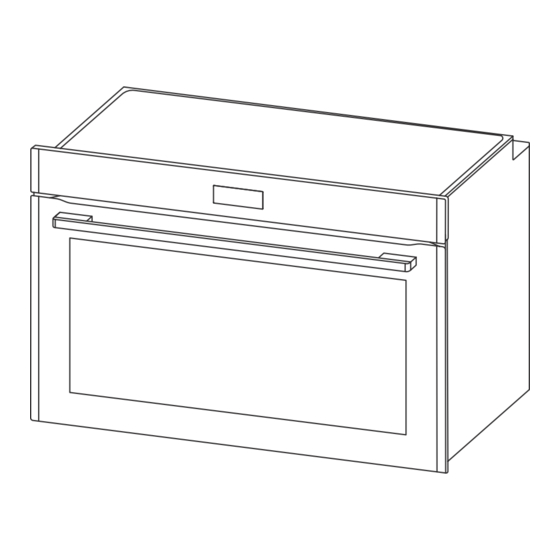
Subscribe to Our Youtube Channel
Summary of Contents for Euromaid EO916ASTB
- Page 1 USER MANUAL EO916ASTB 90cm Built-in Oven PLEASE READ THE USER MANUAL CAREFULLY BEFORE USING THE UNIT...
- Page 2 Dear Customer, Congratulations on the purchase of your new product from Euromaid. We recommend you please take some time to read the instruction manual thoroughly to familiarise yourself with the functionality and operations to ensure optimum performance of your new appliance.
-
Page 3: Table Of Contents
CONTENTS Safety Information ........................4 - 7 Warnings ............................Environment Protection ........................Product Overview ........................8 - 14 Controls ............................. Oven and Accessories ........................Cooking Modes ..........................Installation ..........................18 - 20 Cabinet Details ..........................Daily Use ..........................21 - 27 Positioning the Oven Trays &... -
Page 4: Safety Information
SAFETY INFORMATION We recommend that you read the instructions in this owner’s manual carefully before use for the best performance and to extend the life of your appliance. It will provide you with all the information you need to ensure its safe installation, use and maintenance. - Page 5 SAFETY INFORMATION Packaging items such as plastic bags, polystyrene, nails, etc. are potentially dangerous, and therefore appropriate measures must be taken to prevent children and the disabled from coming into contact with them. Avoid the following: • Touching the appliance with wet parts of the body. •...
-
Page 6: Warnings
SAFETY INFORMATION Warnings Warning! Do not steam clean the oven. Warning! Do not use harsh abrasive cleaners or sharp metal scrapers to clean the oven door glass since they can scratch the surface, which may result in shattering of the glass. Warning! Do not install the appliance behind a decorative door in order to avoid overheating. -
Page 7: Environment Protection
Icon Type Meaning WARNING: Type Meaning WARNING Serious injury or death ris WARNING Serious injury or death risk SAFETY INFORMATION WARNING: RISK OF ELECTRIC SHOCK Dangerous voltage risk 1.4 During Cleaning and Maintenance RISK OF ELECTRIC SHOCK Dangerous voltage risk SYMBOL ISO 7010 W021 WARNING: Environment Protection... -
Page 8: Product Overview
PRODUCT OVERVIEW Top panel 2x air fry baskets and holder Control panel Telescopic rails Side panel Grill insert Element 2x baking trays and holder Fan and element cover Door seal Chrome wire shelf Oven door Side racks Oven door handle Note: Above picture is for reference only. -
Page 9: Controls
PRODUCT OVERVIEW Controls Left hand side controls Time, temperature and function display Right hand side controls... -
Page 10: Oven And Accessories
PRODUCT OVERVIEW Oven and Accessories There are five shelf positions in the oven. The oven is supplied with: 2x chrome wire shelf supports 2x grill inserts 2x split baking trays 2x Air Fry baskets + 1x holder 1x set telescopic rails 1x baking tray holder Shelf positions / levels... -
Page 11: Cooking Modes
PRODUCT OVERVIEW Cooking Modes Grill Directs radiant heat from the powerful upper element onto the food. grill function is best suited for cooking different cuts of meat such as steak, chops, sausages and fish, or for making toasted sandwiches and other quick-cooking foods. - Page 12 PRODUCT OVERVIEW Fan Grill Generates heat from the upper element which is circulated throughout the cavity by the fan. This combination helps to distribute the heat more evenly onto the food, fan grill which helps to avoid burning or overcooking. The function is ideal for larger cuts of meat which require longer cooking times and will achieve results similar to rotisserie...
- Page 13 PRODUCT OVERVIEW Fan Forced Uses the rear element surrounding the fan to generate heat. The fan then circulates the hot air to maintain a consistent temperature throughout the oven cavity. This allows you to cook food in different areas of the oven at Fan forced the same time.
- Page 14 The function combined with the Euromaid Air Fry basket are ideal for oven frying your favourite frozen foods such as chips, wedges or chicken nuggets without any oil. Preset temp.
- Page 15 PRODUCT OVERVIEW Dough Proving Gentle heat is generated from the upper and lower elements, to provide an ideal warm and draft-free environment for proving dough. This function helps to proof more quickly than at room temperature. Preset temp. Preset cooking time* Temp.
- Page 16 Steam helps to bring out the natural flavours of food, cooking it more evenly and retaining more nutrients and goodness. Steam assisting cooking functions, such as Euromaid easy steam, consistently produce juicy, succulent interiors with crispy, golden finishes.
- Page 17 PRODUCT OVERVIEW The pre-set cooking duration is 1:00hr. To change the time, press the program timer button and then use the buttons to adjust the time up or down. Once the settings have been selected, press the start / pause button to start the program.
-
Page 18: Installation
INSTALLATION Important! Installation, assembly and electrical connections must be carried out by authorised personnel. Cabinet Details In order to ensure that the built-in appliance functions properly, the cabinet containing it must be appropriate. The figure below gives the dimensions of the cut-out for installation under the counter or in a wall cabinet unit. - Page 19 INSTALLATION The panels of the adjacent cabinets must be made of heat resistant material. In particular, cabinets with a veneer exterior must be assembled with glues which can withstand temperatures of up to 75°C. In compliance with current safety standards, contact with the electrical parts of the oven must not be possible once it has been installed.
- Page 20 INSTALLATION Before making the connection • Check that the switch, wiring and electrical system can support the appliance load (see data plate); • Check the power supply system has an efficient earthing connection which complies with the provisions of current regulations; •...
-
Page 21: Daily Use
DAILY USE Positioning the Oven Trays & Shelves • The Grill Tray or Oven Shelf can be located in any of the five height positions cooking guide table in the oven. Refer to the for the recommended shelf position. When fitting the trays or shelves, ensure they are fitted between the two wires that are closest together as shown below. -
Page 22: Telescopic Rails
DAILY USE Telescopic Rails This oven includes a set of fully-extending telescopic rails which can be positioned on different shelf levels, allowing the ovens racks, trays and Air Fry basket to slide in and out effortlessly. To un-clip the telescopic rail for cleaning or repositioning purposes you must apply outward pressure on the underside of the telescopic rail to release. -
Page 23: How To Use Your Oven
DAILY USE How to Use Your Oven This multi-function oven combines the advantages of traditional conventional ovens with those of the more modern fan assisted models in a single appliance. It is an extremely versatile appliance that allows you to choose easily and safely between different cooking modes. -
Page 24: Operation
DAILY USE Operation Switching the oven on / off To switch the oven on or off, touch the on / off button . When the oven is switched on, it will enter standby mode until a function has been selected. Switching the light on / off To switch the light on / off, touch the light button The light will also switch on when any oven function is running. - Page 25 DAILY USE Setting the cook time You can also set the cook time during cooking. Touch the program timer button , the cook time icon will appear on the display and begin to flash. Touch button to set the desired cook time. Touch the program timer button again and the end time icon on the display begins to flash.
- Page 26 DAILY USE Kitchen timer Touch the kitchen timer button and the bell icon on the display begins to flash. Touch button to set the desired time. Touch the kitchen timer button to start the kitchen timer. When the set time has elapsed, an audible signal sounds. Child safety function Touch and hold the rapid heat / lock button for 3 seconds.
- Page 27 DAILY USE Favourite mode When the function has ended and is displayed, the current cooking mode can be stored by touching and holding the favourite button without touching any other button. A total of 4 cooking modes can be stored. When more than 4 modes are stored, the earliest cooking mode will be replaced.
-
Page 28: Hints & Tips
HINTS & TIPS Cooking Advice The oven offers a range of settings which allow you to cook any type of food in the best possible way. With time you will learn to make the best use of this versatile cooking appliance and the following directions are only a guideline which may be varied according to your own personal experience. - Page 29 HINTS & TIPS Using the grill • This multi-function oven has 3 different grilling modes. grill mode maxi grill mode fan grill mode • Use the placing the food under the center of the grill (situated on the 3rd or 4th rack form the bottom) because only the central part of the top heating element is turned on.
- Page 30 HINTS & TIPS Using Air Fry • To use the Air Fry mode , put your food on the 3rd oven rack from the bottom. Because the top and circle heating element is turned on, Air fry enables advanced convection cooking function without having to turn the food, giving crispy great tasting results in a shorter time without all the oil.
- Page 31 HINTS & TIPS Cooking pizza • For best results when cooking pizza, use the pizza mode • Preheat the oven for at least 10 minutes. • Use a light aluminum pizza pan, placing it on the grid supplied with the oven. Don’t use the dripping pan since this will extend the cooking time, making it difficult to get a crispy crust.
-
Page 32: Cooking Guide
HINTS & TIPS Cooking Guide Cooking Preheat Temp. Cooking Weight Foods position* time setting time min) min) Defrost All frozen food Grill Maxi grill Soles & cuttlefish 8 - 10 Squid & prawn 6 - 8 kebabs Cod fish Grill vegetables 10 - 15 Veal steak 15 - 20... - Page 33 HINTS & TIPS Cooking Preheat Temp. Cooking Weight Foods position* time setting time min) min) Fan grill (continued) Cream puffs 2 - 4 20 - 25 (on 2 racks) Biscuits 2 - 4 10 - 15 (on 2 racks) Sponge cake 15 - 20 (1 cake) Sponge cake...
- Page 34 HINTS & TIPS Cooking Preheat Temp. Cooking Weight Foods position* time setting time min) min) Roast Pizza 2 - 4 15 - 20 (on 2 racks) Lasagna 30 - 35 Lamb 50 - 60 Roast chicken 2 - 4 60 - 75 + potatoes Mackerel 30 - 35...
- Page 35 HINTS & TIPS Cooking Preheat Temp. Cooking Weight Foods position* time setting time min) min) Fan assist Frozen food Pizza Courgette & prawn pie Country style 30 - 35 spinach pie Turnovers Lasagne Golden rolls 25 - 30 Chicken morsel 15 - 20 Pre-cooked food Golden...
- Page 36 HINTS & TIPS Cooking Preheat Temp. Cooking Weight Foods position* time setting time min) min) Air Fry Scotch fillet steak (seared first) Frozen chips Chicken drumettes / wingettes (with dry rub) Fresh barramundi fillet (with crumb) Potatoes (cut into wedges) Frozen food Chicken nuggets / crumbed fish...
-
Page 37: Cleaning & Maintenance
CLEANING & MAINTENANCE • Clean the oven thoroughly before using for the first time. Do not use sharp or abrasive cleaning materials. These could damage the oven. • Before cleaning your oven or performing maintenance, make sure that the off. oven is turned To extend the life of your oven, it must be cleaned frequently. -
Page 38: General Oven Cleaning
CLEANING & MAINTENANCE General Oven Cleaning Open the door, the oven lights comes on by touching the light button Clean all oven trays, accessories and side runners with warm water or washing up liquid and polish dry with a soft clean cloth. Clean the oven interior with a soft clean cloth. -
Page 39: How To Remove The Oven Door
CLEANING & MAINTENANCE How to Remove the Oven Door You can remove the oven door for better access to the oven when cleaning. Proceed as follows to remove the door: Open the door fully. Lift up and turn the latch situated on each of the two hinges. -
Page 40: How To Dismantle The Oven Door For Cleaning
CLEANING & MAINTENANCE How to Dismantle the Oven Door for Cleaning You can remove the inner door glass for better cleaning. Proceed as follows to remove the inner door glass: Remove the cap on top of the door by unscrewing the 2 screws on the left and right sides. Gently slide out the inner pane of glass. -
Page 41: Replacing The Oven Lamps
CLEANING & MAINTENANCE Replacing the Oven Lamps Warning! Ensure that the appliance is switched off before replacing the lamp to avoid the possibility of electric shock. Remove the glass cover of the lamp-holder. Remove the lamp and replace with a lamp resistant to high temperatures (300°C) with the following characteristics: •... -
Page 42: Product Information
PRODUCT INFORMATION Model number(s): EO916ASTB (Dark stainless steel) Voltage & frequency: 220 - 240V ~ / 50 - 60Hz Usable volume: 133L Total volume: 148L Output power: 3200 - 3800W Net weight (kg): 51.0 Gross weight (kg): 57.0 Product dimensions (mm): 894 (w) x 595 (h) x 575.2 (d) -
Page 43: Manufacturer Guarantee
New Zealand by Glen (Phone number 09 274 8265) Dimplex New Zealand Limited NZBN 9429000069823 in respect of the Euromaid product. 1. Euromaid Express Warranty Subject to the exclusions below, we warrant that the product will not have any electrical or mechanical breakdowns within:... - Page 44 MANUFACTURER GUARANTEE 2. Warranty Exclusions This express warranty does not apply where: The product has been installed, used or operated otherwise than in accordance with the product manual or other similar documentation provided to you with the product; The product requires repairs due to damage resulting from accident, misuse, incorrect installation, insect or vermin infestation, improper liquid spillage, cleaning or maintenance, unauthorised modification, use on an incorrect voltage, power surges and dips, voltage supply problems, tampering or unauthorised repairs by any persons,...
- Page 45 MANUFACTURER GUARANTEE 4. How to Make a Claim You may make a claim under this warranty through our website, contacting our customer care line or via email. Contact details for Glen Dimplex Australia and New Zealand can be found at the end of this document. To make a valid claim under this warranty, you must: Lodge the claim with us as soon as possible and no later than 14 days after you first become aware of the breakdown;...
- Page 46 NOTES...
- Page 47 READ THE INSTRUCTION BOOKLET BEFORE INSTALLING & USING THE APPLIANCE. The manufacturer will not be responsible for any damage to property or to persons caused by incorrect installation or improper use of the appliance. The manufacturer is not responsible for any inaccuracies, due to printing or transcription errors, contained in this manual.
- Page 48 | euromaid.co.nz...
















Need help?
Do you have a question about the EO916ASTB and is the answer not in the manual?
Questions and answers