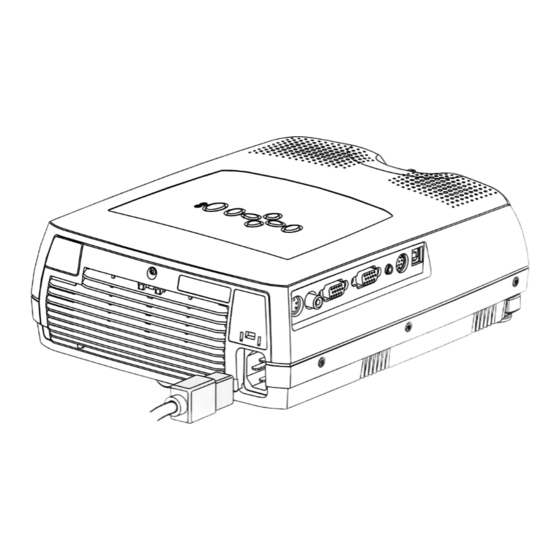
InFocus LP 280 Quick Start
Hide thumbs
Also See for LP 280:
- User manual (62 pages) ,
- Control manual (11 pages) ,
- Quick start (2 pages)
Advertisement
Quick Links
290 QS-eng.fm Page 1 Friday, May 4, 2001 9:53 AM
™
LP 280/290 Quick Start
1
computer cable
2
3
Lens cap
Adjust the image position.
* Your computer may use a different key combination. Check your computer's user's guide for more information.
Look for additional information, including troubleshooting and contact information, on the reverse side.
All manuals and user guides at all-guides.com
S-Video
Video
USB
Computer VGA
Monitor VGA
Audio in PS2/RS-232
Power cord
Present!
Power
Zoom
4
S-Video
Computer
Video
S-Video
Video
Computer VGA
If necessary, press the activation
keys on your laptop to see the
image on the screen.*
Focus
Height adjustment
connector panel
Audio
Monitor
Audio in PS2/RS-232
Monitor VGA
or
6
5
009-0580-00
USB mouse
PS/2 mouse
USB
Laptop power
cord
Advertisement

Summary of Contents for InFocus LP 280
- Page 1 All manuals and user guides at all-guides.com 290 QS-eng.fm Page 1 Friday, May 4, 2001 9:53 AM ™ LP 280/290 Quick Start connector panel USB mouse S-Video Computer Audio Monitor Video PS/2 mouse S-Video Video Computer VGA Monitor VGA Audio in PS2/RS-232...
- Page 2 Caution: Don’t set liquids on the projector. Spilled liquids may damage your projector. • Caution: Don’t place the projector on a hot surface or in direct sunlight. • Caution: Do not drop the projector. Transport the projector in an InFocus-approved case; see the User’s Guide for a list of cases.





Need help?
Do you have a question about the LP 280 and is the answer not in the manual?
Questions and answers