Summary of Contents for A.O. Smith AO-4000-CARBON
- Page 1 AO-4000-CARBON Replacement Manual CARBON & CLARYUM ® FILTERS FOR USE WITH AO-US-RO-4000 IF YOU NEED HELP OR HAVE A QUESTION, WE’VE GOT YOU COVERED. GIVE US A CALL AT 877.333.7108 PLEASE DO NOT RETURN TO THE STORE.
- Page 2 INSTALLATION GUIDE STEP 1 Prepare for Installation 1. Turn off COLD water valve. Release pressure from system by turning on dedicated faucet until water stops flowing. 2. Unbox filter cartridge replacements and remove plastic. STEP 2 Remove Filter Cartridges 1. Remove Stage 1 and Stage 3 sumps from the system manifold by rotating the sumps to the left and pulling down.
- Page 3 INSTALLATION GUIDE STEP 3 Attach Cartridges 1. Press new filter with clear netting to the top of Stage 1 sump. Reattach the bottom of the sump by ensuring connection points are correctly aligned, then turn to the right to tighten. 2.
- Page 4 CARE & SAFEGUARDS Care To clean system manifold, wipe exterior with a damp cloth. Do not use any strong abrasive cleaning agent or solvent cleaner. NOTICE Safeguards • If you experience a hose connection leak, disconnect and re-set the hose. •...
- Page 5 AO-US-RO-MB-R AO-4000-CARBON Manual de reemplazo FILTROS DE CARBON Y CLARYUM ® PARA USAR CON AO-US-RO-MB-4000 SI NECESITA AYUDA O TIENE ALGUNA CONSULTA, NOSOTROS NOS ENCARGAMOS. LLÁMENOS AL 877.333.7108. NO ES NECESARIO QUE VUELVA A LA TIENDA.
- Page 6 GUÍA DE INSTALACIÓN PASO 1 Prepare para la instalación 1. Cierre la válvula de agua FRÍA. Para liberar la presión del sistema, gire la llave dedicada hasta que se detenga el flujo de agua. 2. Desempaque los repuestos del cartucho de filtro y retire el plástico. PASO 2 Retire los cartuchos de filtro 1.
-
Page 7: Guía De Instalación
GUÍA DE INSTALACIÓN PASO 3 Instale los cartuchos 1. Presione el filtro nuevo con la malla transparente en la parte superior del sumidero de la etapa 1. Asegúrese de que todos los puntos de conexión estén correctamente alineados y vuelva a instalar la parte inferior del sumidero, luego gire hacia la derecha para apretar. - Page 8 CUIDADO Y RESGUARDOS Cuidado Para limpiar el colector del sistema, limpie el exterior con un paño húmedo. No use agentes de limpieza abrasivos y fuertes ni limpiadores con solventes. AVISO Resguardos • Si tiene una fuga en la conexión de la manguera, desconéctela y vuelva a fijar la manguera.
- Page 9 AO-RO-RM-R Replacement Manual REMINERALIZER FOR USE WITH AO-US-RO-4000 IF YOU NEED HELP OR HAVE A QUESTION, WE’VE GOT YOU COVERED. GIVE US A CALL AT 877.333.7108 PLEASE DO NOT RETURN TO THE STORE.
- Page 10 INSTALLATION GUIDE STEP 1 Prepare for Installation 1. Turn off COLD water valve. Release pressure from system by turning on dedicated faucet until water stops flowing. 2. Unbox remineralizer replacement and remove plastic. STEP 2 Remove Remineralizer and Disconnect Tubing 1.
- Page 11 INSTALLATION GUIDE STEP 3 Reconnect Tubing and Install New Remineralizer 1. Insert the white 3/8" hose attached to the faucet into the outlet connection of the new Remineralizer by pressing the hose in until it stops. 2. Connect the remaining hose end (which has the opposite end connected to the RO Manifold outlet labeled “Faucet”) to the inlet portion of the...
- Page 12 CARE & SAFEGUARDS Care To clean system manifold, wipe exterior with a damp cloth. Do not use any strong abrasive cleaning agent or solvent cleaner. NOTICE Safeguards • If you experience a hose connection leak, disconnect and re-set the hose. •...
- Page 13 AO-US-RO-MB-R AO-US-RO-RM-R Manual de reemplazo REMINERALIZADOR PARA USAR CON AO-US-RO-4000 SI NECESITA AYUDA O TIENE ALGUNA CONSULTA, NOSOTROS NOS ENCARGAMOS. LLÁMENOS AL 877.333.7108. NO ES NECESARIO QUE VUELVA A LA TIENDA.
-
Page 14: Paso 1 Prepare Para La Instalación
GUÍA DE INSTALACIÓN PASO 1 Prepare para la instalación 1. Cierre la válvula de agua FRÍA. Para liberar la presión del sistema, gire la llave dedicada hasta que se detenga el flujo de agua. 2. Desempaque el repuesto de remineralizador y retire el plástico. PASO 2 Retire el remineralizador y desconecte el tubo 1. -
Page 15: Paso 3
GUÍA DE INSTALACIÓN PASO 3 Vuelva a conectar los tubos e instala el nuevo remineralizador 1. Inserte la manguera blanca de 3/8" instalada en la llave en la conexión de salida del nuevo remineralizador; para esto, presione la manguera hacia adentro hasta que se detenga. - Page 16 CUIDADO Y RESGUARDOS Cuidado Para limpiar el colector del sistema, limpie el exterior con un paño húmedo. No use agentes de limpieza abrasivos y fuertes ni limpiadores con solventes. AVISO Resguardos • Si tiene una fuga en la conexión de la manguera, desconéctela y vuelva a fijar la manguera.
- Page 17 AO-RO-RM-R Replacement Manual REVERSE OSMOSIS MEMBRANE FOR USE WITH AO-US-RO-4000 IF YOU NEED HELP OR HAVE A QUESTION, WE’VE GOT YOU COVERED. GIVE US A CALL AT 877.333.7108 PLEASE DO NOT RETURN TO THE STORE.
- Page 18 INSTALLATION GUIDE STEP 1 Prepare for Installation 1. Turn off COLD water valve. Release pressure from system by turning on dedicated faucet until water stops flowing. 2. Unbox membrane replacement and remove the protective cap from the head of the membrane.
- Page 19 INSTALLATION GUIDE STEP 4 Attach New Membrane Cartridge 1. Take the new membrane cartridge from the packaging and remove the protective cap from the head of the membrane. 2. Attach membrane cartridge to the bottom of the system manifold, making sure all connection points are aligned.
- Page 20 CARE & SAFEGUARDS Care To clean system manifold, wipe exterior with a damp cloth. Do not use any strong abrasive cleaning agent or solvent cleaner. NOTICE Safeguards • If you experience a hose connection leak, disconnect and re-set the hose. •...
- Page 21 AO-US-RO-MEM Manual de reemplazo MEMBRANA DE OSMOSIS INVERSA PARA USAR CON AO-US-RO-MB-4000 SI NECESITA AYUDA O TIENE ALGUNA CONSULTA, NOSOTROS NOS ENCARGAMOS. LLÁMENOS AL 877.333.7108. NO ES NECESARIO QUE VUELVA A LA TIENDA.
- Page 22 GUÍA DE INSTALACIÓN PASO 1 Prepare para la instalación 1. Cierre la válvula de agua FRÍA. Para liberar la presión del sistema, gire la llave dedicada hasta que se detenga el flujo de agua. 2. Desempaque el repuesto de la membrana y retire la tapa protectora del cabezal de la membrana.
- Page 23 GUÍA DE INSTALACIÓN PASO 4 Instale la nueva membrana 1. Saque el nuevo cartucho de membrana del envase y retire la tapa protectora del cabezal de la membrana. 2. Instale el cartucho de membrana en el fondo del colector del sistema y asegúrese de que todos los puntos de conexión estén alineados.
- Page 24 CUIDADO Y RESGUARDOS Cuidado Para limpiar el colector del sistema, limpie el exterior con un paño húmedo. No use agentes de limpieza abrasivos y fuertes ni limpiadores con solventes. AVISO Resguardos • Si tiene una fuga en la conexión de la manguera, desconéctela y vuelva a fijar la manguera.
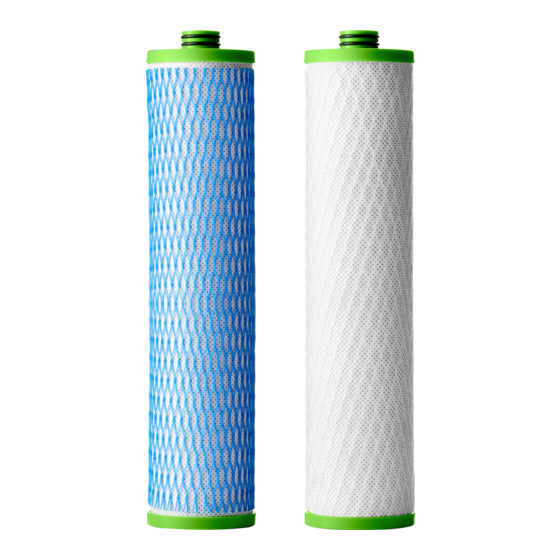
















Need help?
Do you have a question about the AO-4000-CARBON and is the answer not in the manual?
Questions and answers