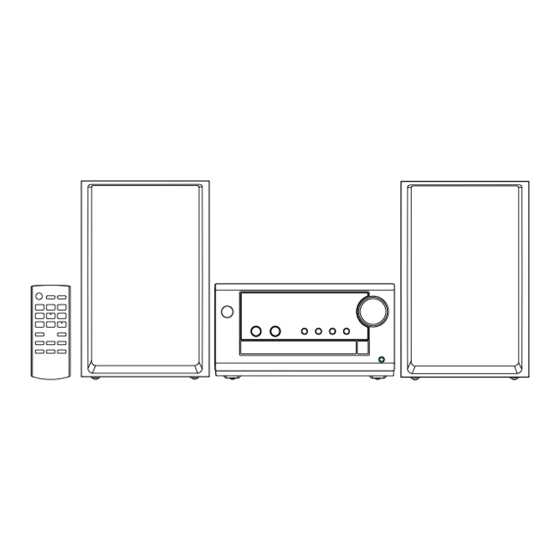
Panasonic SC-PM700 Owner's Manual
Cd stereo system
Hide thumbs
Also See for SC-PM700:
- Operating instructions manual (27 pages) ,
- Operating instructions manual (36 pages)
Table of Contents
Advertisement
Available languages
Available languages
Quick Links
Owner's Manual
Manual del propietario
CD Stereo System
Sistema estéreo con reproductor
de discos compactos
SC-PM700
Model No.
Thank you for purchasing this product.
For optimum performance and safety, please read these instructions carefully.
Please keep this manual for future reference.
Muchísimas gracias por haber adquirido este aparato.
Para un desempeño y seguridad óptimos, por favor lea estas instrucciones cuidadosamente.
Guarde este manual para su consulta en el futuro.
If you have any questions, visit:
U.S.A.: https://shop.panasonic.com/support
Canada: www.panasonic.ca/english/support
Register online at https://shop.panasonic.com/support (U.S. customers only)
PP
TQBM0873
Advertisement
Table of Contents

Summary of Contents for Panasonic SC-PM700
- Page 1 Muchísimas gracias por haber adquirido este aparato. Para un desempeño y seguridad óptimos, por favor lea estas instrucciones cuidadosamente. Guarde este manual para su consulta en el futuro. If you have any questions, visit: U.S.A.: https://shop.panasonic.com/support Canada: www.panasonic.ca/english/support Register online at https://shop.panasonic.com/support (U.S. customers only) TQBM0873...
-
Page 2: Table Of Contents
IMPORTANT SAFETY Your system and the illustrations can look differently. These operating instructions are applicable to the following system: INSTRUCTIONS System SC-PM700 Main unit SA-PM700 Speakers SB-PM700 Read these operating instructions carefully before using the unit. Follow the safety instructions on the unit and the applicable safety instructions listed below. -
Page 3: Safety Precautions
Safety precautions WARNING Unit CAUTION: TO REDUCE THE RISK OF ELECTRIC • To reduce the risk of fire, electric shock or product SHOCK, DO NOT REMOVE SCREWS. damage, NO USER-SERVICEABLE PARTS INSIDE. – Do not expose this unit to rain, moisture, dripping or REFER SERVICING TO QUALIFIED splashing. -
Page 4: Maintenance
This equipment generates, uses, and can radiate Panasonic cannot be held responsible for data and/or radio frequency energy and, if not installed and used in information that can possibly be compromised during a accordance with the instructions, may cause harmful wireless transmission. -
Page 5: Supplied Accessories
Supplied accessories Making the connections Check and identify the supplied accessories. Connect the AC power supply cord only after all the other connections have been made. 1 AC power supply cord (K2CB2YY00065) 1 FM indoor antenna (RSAX0002) 1 Remote control (N2QAYB000984) Note:... -
Page 6: Overview Of Controls
Overview of controls Do the procedures with the remote control. You can also use the buttons on the main unit if they are the same. Rear Standby/on switch [`], [1] Display panel Press to turn the unit from on to standby mode or vice Headphones jack ( ) versa. -
Page 7: Preparing The Media
Press again to close the disc tray. “BLUETOOTH READY” is shown. Press [USB/CD] (main unit: [SELECTOR]) Select “SC-PM700” from the Bluetooth menu of repeatedly to select “CD”. the device. The name of the connected device is shown for a few seconds. -
Page 8: Media Playback
Play menu Media playback CD USB The following marks indicate the availability of the feature. Press [PLAY MENU] repeatedly to select CD-R/RW in CD-DA format or with MP3 files. “PLAYMODE” or “REPEAT”. USB device with MP3 files. Press [R, T] to select the setting and then press : Bluetooth device. -
Page 9: Fm Radio
Input level FM Radio BLUETOOTH Preparation You can change the input level setting if the sound input Press [RADIO]. level of the Bluetooth transmission is too low. Press [PLAY MENU] repeatedly to select Manual tuning “INPUT LEVEL”. Press [R, T] to select the level and then press Press [PLAY MENU] repeatedly to select [OK]. -
Page 10: Sound Effects
Selecting a preset station █ Sound effects Press [PLAY MENU] repeatedly to select “TUNE MODE”. Press [SOUND] repeatedly to select the sound effect. Press [R, T] to select “PRESET” and then press [OK]. Press [R, T] to select the setting and then press [OK]. -
Page 11: Clock And Timers
Sleep timer Clock and timers The sleep timer turns off the system after the set time. Press [SETUP] repeatedly to select “SLEEP”. Setting the clock Press [R, T] to select the setting (in minutes) and This is a 12-hour clock. then press [OK]. -
Page 12: Others
Disc █ Software updates Display not shown correctly. Occasionally, Panasonic may release updated software Playback does not start. for this system that may add or improve the way a feature • You have not put in the disc correctly. Put it in correctly. - Page 13 [USB/CD] for a minimum of 4 seconds. • For some built-in Bluetooth devices, you have to set the audio output to “SC-PM700” manually. Read the operating “SOUND 1 NOT SET” instructions of the device for details. “SOUND 2 NOT SET”...
- Page 14 Remote control code System memory reset When other Panasonic equipment responds to the remote Reset the memory when the following situations occur: control of this system, change the remote control code for • There is no response when buttons are pressed.
-
Page 15: Specifications
Specifications General Speaker section █ █ Speaker unit(s) Power supply AC 120 V, 60 Hz Woofer 10 cm (4") cone type x 1 Power consumption 27 W Tweeter 6 cm (2⅜") cone type x 1 Power consumption in standby mode (approximate) Impedance 6 Ω... -
Page 16: Limited Warranty (Only For U.s.a.)
If your product does not work properly because of a defect in LISTED UNDER “LIMITED WARRANTY COVERAGE”. materials or workmanship, Panasonic Corporation of North THE WARRANTOR IS NOT LIABLE FOR INCIDENTAL OR America (referred to as “the warrantor”) will, for the length of... -
Page 17: Limited Warranty (Only For Canada)
One (1) year, parts and labour This warranty is given only to the original purchaser, or the person for whom it was purchased as a gift, of a Panasonic brand product mentioned above sold by an authorized Panasonic dealer in Canada and purchased and used in Canada, which product was not sold “as is”, and which product was delivered to you in new condition in the original packaging. - Page 18 INSTRUCCIONES Su sistema y las ilustraciones pueden diferir. Estas instrucciones de funcionamiento son para el sistema siguiente. IMPORTANTES DE Sistema SC-PM700 Unidad principal SA-PM700 SEGURIDAD Bocinas SB-PM700 El número de modelo y número de serie de este Lea estas instrucciones de funcionamiento producto se puede encontrar en la parte posterior o minuciosamente antes de usar la unidad.
- Page 19 – Eliminación de una batería en el fuego o en un horno Medidas de seguridad caliente, o aplastándola o cortándola mecánicamente, lo que podría provocar una explosión. – Temperatura extremadamente alta o presión del aire extremadamente baja que pueda provocar una ADVERTENCIA explosión o la fuga de líquido o gas inflamable.
- Page 20 Clase B, de conformidad con la Parte 15 de las Reglas de la FCC. Panasonic no se responsabiliza por datos y/o Estos límites se diseñaron para brindar protección información que se vean comprometidos durante la razonable contra la interferencia dañina en una...
- Page 21 Accesorios suministrados Cómo realizar las conexiones Verifique e identifique los accesorios suministrados. Conecte el cable de alimentación de CA sólo después de haber hecho todas las demás conexiones. 1 Cable de alimentación de CA (K2CB2YY00065) 1 Antena interior de FM (RSAX0002) ...
- Page 22 Visión general de los controles Lleve a cabo los procedimientos con el control remoto. Usted también puede usar los botones de la unidad principal si son iguales. Posterior Interruptor de alimentación en espera/conectada Sensor del control remoto [`], [1] Distancia: A aproximadamente 7 m (23 pies) Pulse este interruptor para cambiar del modo de Ángulo: Aproximadamente 10°...
- Page 23 Seleccionar “SC-PM700” desde el menú Cómo preparar los medios Bluetooth del dispositivo. ® Si le pide clave de acceso, ingrese “0000”. El dispositivo se conecta con el sistema automáticamente, después que se hubiera Disco completado el emparejamiento. Se visualiza el nombre del dispositivo conectado Pulse [CD x] (unidad principal: [x]) para abrir la durante unos segundos.
- Page 24 Menú de reproducción Reproducción de medios CD USB Las siguientes marcas indican la disponibilidad de la Pulse [PLAY MENU] repetidas veces para función. seleccionar “PLAYMODE” o “REPEAT”. CD-R/RW en formato CD-DA o con archivos MP3. Pulse [R, T] para seleccionar la configuración y Dispositivo USB con archivos MP3.
- Page 25 Nivel de entrada Radio FM BLUETOOTH Preparación Puede cambiar el ajuste del nivel de entrada si el nivel de Pulse [RADIO]. entrada de sonido de la transmisión de Bluetooth ® demasiado bajo. Sintonización manual Pulse [PLAY MENU] repetidas veces para seleccionar “INPUT LEVEL”.
- Page 26 █ Selección de una emisora preconfigurada Efectos de sonido Pulse [PLAY MENU] repetidas veces para seleccionar “TUNE MODE”. Pulse [SOUND] repetida veces para seleccionar el Pulse [R, T] para seleccionar “PRESET” y efecto. después pulse [OK]. Pulse [R, T] para seleccionar la configuración y Pulse [2/3] o [5/6] para seleccionar la después pulse [OK].
- Page 27 Temporizador de apagado automático Reloj y temporizadores El temporizador de apagado automático apagará el sistema después de la hora configurada. Configuración de la hora Pulse [SETUP] repetidas veces para seleccionar “SLEEP”. Este es un reloj con un sistema de 12 horas. Pulse [R, T] para seleccionar la configuración (en Pulse [SETUP] repetidas veces para seleccionar minutos) y después pulse [OK].
- Page 28 Actualización de software █ Disco Pantalla no visualizada correctamente. En ocasiones, Panasonic puede lanzar actualizaciones No se inicia la reproducción. del software para esta sistema que pueden optimizar el • No introdujo el disco correctamente. Introdúzcalo desempeño de ciertas funciones.
- Page 29 [OK] y [ ] en el control remoto durante al menos ® que fijar manualmente la salida de audio a “SC-PM700”. Lea 4 segundos. las instrucciones de operación del dispositivo para obtener – Cuando se visualice “REMOTE 2”, pulse y mantenga más detalles.
- Page 30 Código del control remoto Restablecer memoria del sistema Cuando otro equipo Panasonic responda al control Restablezca la memoria cuando ocurren las siguientes remoto de este sistema, cambie el código del control situaciones: remoto de este sistema. • Los botones no funcionan.
- Page 31 87.5 MHz a 108.0 MHz (en pasos de 100 kHz) Terminales de la antena 75 Ω (desequilibrado) Panasonic Corporation of North America Two Riverfront Plaza, Newark, NJ 07102-5490 https://shop.panasonic.com Panasonic Entertainment & Communication Co., Ltd. https://www.panasonic.com TQBM0873 © Panasonic Entertainment & Communication Co., Ltd. 2023 Printed in Malaysia L0323CH0...















Need help?
Do you have a question about the SC-PM700 and is the answer not in the manual?
Questions and answers