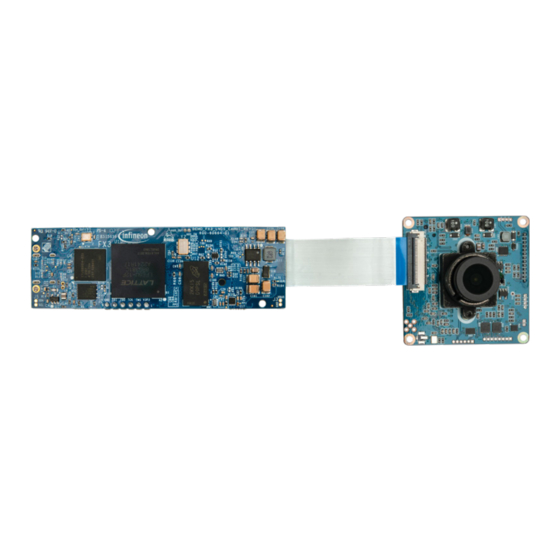
Advertisement
QUICK START GUIDE
EZ-USB™ BT.1120/LVDS
Camera Interface Kit
DEMO_FX3_LVDS_CAM01
The DEMO_FX3_LVDS_CAM01 kit demonstrates streaming of USB
Video Class (UVC) and USB3 Vision (U3V) videos up to 1080p @60fps
from block cameras directly into a PC via the USB-C interface.
Kit contents
1. EZ-USB™ FX3 BT.1120/LVDS Camera Interface board
2. SuperSpeed USB-C cable
3. DCC-IF9410-3.6-O-13P BT.1120 camera board with
lens from ParanTek
4. FPC cable
5. Quick start guide (this document)
6. Kit casing
www.infineon.com/FX3
Advertisement
Table of Contents

Summary of Contents for Infineon EZ-USB BT.1120/LVDS
- Page 1 PC via the USB-C interface. Kit contents 1. EZ-USB™ FX3 BT.1120/LVDS Camera Interface board 2. SuperSpeed USB-C cable 3. DCC-IF9410-3.6-O-13P BT.1120 camera board with lens from ParanTek 4. FPC cable 5. Quick start guide (this document) 6. Kit casing www.infineon.com/FX3...
- Page 2 Before you start 1. Ensure that you have a PC with the following: – Windows 10 with USB 3.1 Gen 1 – 1.0 GHz or higher CPU clock 2. Download and install Pleora eBUS Player. Step 1: Hardware setup 1. Ensure that the switch SW1 on the kit is set to boot in SPI SW1 in SPI Boot mode mode.
- Page 3 Step 2: U3V streaming from BT.1120 block camera 1. Open the eBUS Player app. 2. Click Select/Connect from eBUS Player.. 3. Verify that FX3 is detected as shown and click OK. 4. Click Play to stream the video. . eBUS player setting for video streaming Video streaming Page 3 of 4 Quick Start Guide...
- Page 4 (SW1) FPC connector USB-C (J7) connector (J1) For additional details, see the kit guide available at infineon kit webpage. All rights reserved. © 2023 Document number: 002-37959 Rev. ** Date: 06 / 2023 Infineon Technologies AG Page 4 of 4...



Need help?
Do you have a question about the EZ-USB BT.1120/LVDS and is the answer not in the manual?
Questions and answers