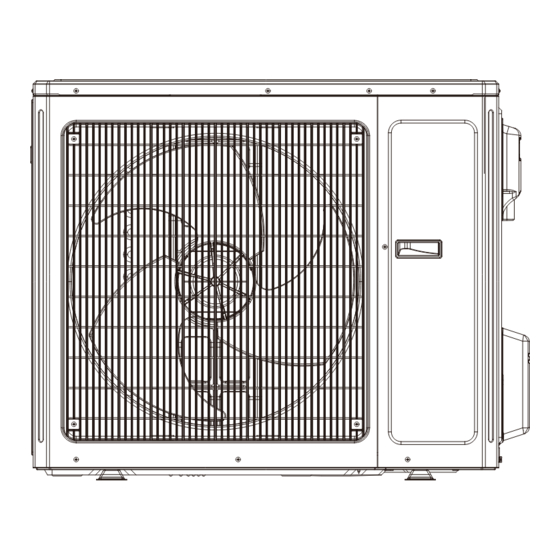
Table of Contents
Advertisement
Quick Links
Advertisement
Table of Contents

Summary of Contents for GRE GWH15QD-K6DNA1A
- Page 1 Change for Life Service Manual : GWH15QD-K6DNA1A Models GWH21QE-K6DNA1A GWH18QE-K6DNA1D GWH24QE-K6DNA1D GWH28QE-K6DNA1D GWH15QD-K6DNC8A GWH21QE-K6DNC8A GWH18QE-K6DNC8D GWH24QE-K6DNC8D GWH28QE-K6DNC8D (Refrigerant R32) GREE ELECTRIC APPLIANCES,INC.OF ZHUHAI...
-
Page 2: Table Of Contents
Service Manual Table of Contents Part Ⅰ : Technical Information ...............1 1. Summary ........................1 2. Specifications ......................3 2.1 Specification Sheet ......................3 2.2 Operation Characteristic Curve ..................13 2.3 Capacity Variation Ratio According to Temperature ............13 2.4 Noise Curve ........................14 2.5 Cooling and Heating Data Sheet in Rated Frequency ...........14 3. - Page 3 Service Manual 9. Maintenance ......................81 9.1 Precautions before Maintenance ..................81 9.2 Error Code List .......................82 9.3 Troubleshooting for Main Malfunction ................85 9.4 Troubleshooting for Normal Malfunction ...............101 10. Exploded View and Parts List ............103 10.1 Indoor Unit ........................103 10.2 Outdoor Unit ....................... 111 11.
-
Page 4: Part Ⅰ : Technical Information
Service Manual Part Ⅰ : Technical Information 1. Summary Indoor Unit: GWH15QD-K6DNA1A/I GWH21QE-K6DNA1A/I GWH18QE-K6DNA1D/I GWH24QE-K6DNA1D/I GWH28QE-K6DNA1D/I GWH15QD-K6DNC8A/I GWH21QE-K6DNC8A/I GWH28QE-K6DNC8D/I GWH24QE-K6DNC8D/I GWH18QE-K6DNC8D/I Outdoor Unit: GWH15QD-K6DNA1A/O GWH24QE-K6DNA1D/O GWH21QE-K6DNA1A/O GWH28QE-K6DNA1D/O GWH18QE-K6DNA1D/O Remote Controller: YAG1FB1 YAC1FB4 WiFi Technical Information... - Page 5 Outdoor Unit Product Code Remote Controller GWH15QD-K6DNC8A CB456001500 GWH15QD-K6DNC8A/I CB456N01500 YAC1FB4 GWH15QD-K6DNC8A CB456001501 GWH15QD-K6DNC8A/I CB456N01501 GWH15QD-K6DNA1A/O CB419W13200 GWH15QD-K6DNA1A CB419013200 GWH15QD-K6DNA1A/I CB419N13200 GWH21QE-K6DNA1A CB419013100 GWH21QE-K6DNA1A/I CB419N13100 GWH21QE-K6DNA1A/O CB419W13100 GWH21QE-K6DNC8A CB456002000 GWH21QE-K6DNC8A/I CB456N02000 GWH18QE-K6DNA1D CB419012700 GWH18QE-K6DNA1D/I CB419N12700 GWH18QE-K6DNA1D/O CB419W12700 GWH18QE-K6DNC8D CB456002100 GWH18QE-K6DNC8D/I CB456N02100...
-
Page 6: Specifications
Service Manual 2. Specifications 2.1 Specification Sheet GWH18QE-K6DNA1D Model GWH18QE-K6DNC8D CB419012700 Product Code CB456002100 Rated Voltage 220-240 Power Supply Rated Frequency Phases Power Supply Mode Outdoor Cooling Capacity(Min~Max) 5200 Heating Capacity(Min~Max) 5800 Cooling Power Input(Min~Max) 1130 Heating Power Input(Min~Max) 1340 Cooling Power Current Heating Power Current 10.4... - Page 7 Service Manual Model of Outdoor Unit GWH18QE-K6DNA1D/O Outdoor Unit Product Code CB419W12700 Compressor Manufacturer/Trademark ZHUHAI LANDA COMPRESSOR CO., LTD Compressor Model QXF-B141zF030A Compressor Oil 68DA Compressor Type Rotary L.R.A. Compressor RLA Compressor Power Input 1410 Overload Protector KSD115℃ or HPC 115/95 or 1NT11L-6233 Throttling Method Electron expansion valve Operation temp...
- Page 8 Service Manual GWH15QD-K6DNA1A Model GWH15QD-K6DNC8A CB419013200 Product Code CB456001500 CB456001501 Rated Voltage 220-240 Power Supply Rated Frequency Phases Power Supply Mode Outdoor Cooling Capacity(Min~Max) 4600 Heating Capacity(Min~Max) 4700 Cooling Power Input(Min~Max) 1110 Heating Power Input(Min~Max) 1150 Cooling Power Current 5.12 Heating Power Current 5.24...
- Page 9 Service Manual Model of Outdoor Unit GWH15QD-K6DNA1A/O Outdoor Unit Product Code CB419W13200 Compressor Manufacturer/Trademark ZHUHAI LANDA COMPRESSOR CO. LTD. Compressor Model QXF-B141ZF030A Compressor Oil 68DA Compressor Type Rotary L.R.A. Compressor RLA 12.08 Compressor Power Input 1440 Overload Protector 1NT11L-6233orKSD115℃ or HPC115/95U1...
- Page 10 Service Manual GWH21QE-K6DNA1A Model GWH21QE-K6DNC8A CB419013100 Product Code CB456002000 Rated Voltage 220-240 Power Supply Rated Frequency Phases Power Supply Mode Outdoor Cooling Capacity(Min~Max) 6100 Heating Capacity(Min~Max) 7300 Cooling Power Input(Min~Max) 1506 Heating Power Input(Min~Max) 1802 Cooling Power Current Heating Power Current Rated Input 3400 Rated Current...
- Page 11 Service Manual Model of Outdoor Unit GWH21QE-K6DNA1A/O Outdoor Unit Product Code CB419W13100 Compressor Manufacturer/Trademark ZHUHAI LINDA COMPRESSOR CO., LTD Compressor Model QXFS-D23zX090D Compressor Oil FW68DA Compressor Type Rotary L.R.A. Compressor RLA 11.50 Compressor Power Input 2300 Overload Protector KSD115℃ or HPC 115/95 or 1NT11L-6233 Throttling Method Electron expansion valve Operation temp...
- Page 12 Service Manual GWH24QE-K6DNA1D Model GWH24QE-K6DNC8D CB419012900 Product Code CB456001400 CB456001401 Rated Voltage 220-240 Power Supply Rated Frequency Phases Power Supply Mode Outdoor Cooling Capacity(Min~Max) 7000 Heating Capacity(Min~Max) 8000 Cooling Power Input(Min~Max) 1800 Heating Power Input(Min~Max) 2080 Cooling Power Current Heating Power Current 10.0 Rated Input 3800...
- Page 13 Service Manual Model of Outdoor Unit GWH24QE-K6DNA1D/O Outdoor Unit Product Code CB419W12900 Compressor Manufacturer/Trademark ZHUHAI LANDA COMPRESSOR CO., LTD Compressor Model QXFS-D23zX090D Compressor Oil FW68DA Compressor Type Rotary L.R.A. Compressor RLA Compressor Power Input 2050 Overload Protector 1NT11L-6233/HPC115/95/KSD115℃ Throttling Method Electron expansion valve Operation temp ºC...
- Page 14 Service Manual GWH28QE-K6DNA1D Model GWH28QE-K6DNC8D CB419013000 Product Code CB456002200 Rated Voltage 220-240 Power Supply Rated Frequency Phases Power Supply Mode Outdoor Cooling Capacity(Min~Max) 8000 Heating Capacity(Min~Max) 9000 Cooling Power Input(Min~Max) 2200 Heating Power Input(Min~Max) 2550 Cooling Power Current Heating Power Current 10.0 Rated Input 3800...
- Page 15 Service Manual Model of Outdoor Unit GWH28QE-K6DNA1D/O Outdoor Unit Product Code CB419W13000 Compressor Manufacturer/Trademark ZHUHAI LANDA COMPRESSOR CO., LTD Compressor Model QXFS-D23zX090D Compressor Oil FW68DA Compressor Type Rotary L.R.A. Compressor RLA Compressor Power Input 2050 Overload Protector 1NT11L-6233/HPC115/95/KSD115℃ Throttling Method Electron expansion valve Operation temp ºC...
-
Page 16: Operation Characteristic Curve
Service Manual 2.2 Operation Characteristic Curve Cooling Heating 220V Conditions 220V Indoor:DB27°C/WB19°C Outdoor:DB35°C/WB24°C Indoor air flow:Super High 230V Pipe length:7.5m 230V 240V Conditions Indoor:DB20°C/WB15°C 240V Outdoor:DB7°C/WB6°C Indoor air flow:Super High Pipe length:5m 10 20 30 40 50 60 70 80 90 100 Compressor speed (rps) Compressor speed (rps) 2.3 Capacity Variation Ratio According to Temperature... -
Page 17: Noise Curve
Service Manual 2.4 Noise Curve Indoor side noise when blowing Outdoor side noise when blowing Compressor frequency/Hz Indoor fan motor rating speed 18K/21K 24K/28K 24K/28K 2.5 Cooling and Heating Data Sheet in Rated Frequency Cooling: Rated cooling Pressure of gas pipe Inlet and outlet pipe Compressor condition(°C) (DB/... -
Page 18: Outline Dimension Diagram
Service Manual 3. Outline Dimension Diagram 3.1 Indoor Unit Φ55 Φ55 18K 21K 24K 28K Φ70 Φ70 Unit:mm Model 18K 21K 1078 24K 28K Technical Information... -
Page 19: Outdoor Unit
Service Manual 3.2 Outdoor Unit GWH15QD-K6DNA1A/O GWH21QE-K6DNA1A/O GWH18QE-K6DNA1D/O Unit:mm Technical Information... - Page 20 Service Manual GWH24QE-K6DNA1D/O GWH28QE-K6DNA1D/O 1003 Unit:mm Technical Information...
-
Page 21: Refrigerant System Diagram
Liquid pipe (condenser) side Valve Service Manual Electron Capillary Strainer expansion 4. Refrigerant System Diagram valve COOLING Cooling and heating model Outdoor unit Indoor unit Gas pipe side Valve 4-Way valve Di s charge Heat Suction Accumlator exchanger Compressor (evaporator) Heat exchanger Liquid pipe... -
Page 22: Electrical Part
Yellow/Green Black Violet Orange Note: Jumper cap is used to determine fan speed and the swing angle of horizontal lover for this model. ● Indoor Unit GWH15QD-K6DNC8A/I (CB456N01500) GWH15QD-K6DNA1A/I (CB419N13200) GWH21QE-K6DNA1A/ I(CB419N13100) GWH18QE-K6DNA1D/I(CB419N12700) GWH24QE-K6DNA1D/I(CB419N12900) GWH28QE-K6DNA1D/I (CB419N13000) GWH24QE-K6DNC8D/I(CB456N01400) 600007000939 Technical Information... - Page 23 Service Manual GWH15QD-K6DNC8A/I(CB456N01501) GWH21QE-K6DNC8A/I(CB456N02000) GWH28QE-K6DNC8D/I(CB456N02200) GWH18QE-K6DNC8D/I(CB456N02100) GWH24QE-K6DNC8D/I(CB456N01401) 60000700093901 Technical Information...
- Page 24 Service Manual ● Outdoor Unit GWH15QD-K6DNA1A/O GWH21QE-K6DNA1A/O GWH28QE-K6DNA1D/O 60000700033901 GWH18QE-K6DNA1D/O GWH24QE-K6DNA1D/O 600007000943 The above data is subject to change without notice. Please refer to the nameplate of the unit. Technical Information...
-
Page 25: Pcb Printed Diagram
Service Manual 5.2 PCB Printed Diagram Indoor Unit Top view Name Neutral wire Needle stand for indoor fan Auto button Up&down swing motor left&right swing motor Interface of temperature sensor Terminal for display board connection Terminal of jumper cap Communication wire Connect earthing wire(only for the mode with this function) 11 Fuse... - Page 26 Service Manual Outdoor Unit ● Top view Name Power supply neutral wire Power supply live wire Communication wire with indoor unit Terminal of Temperature sensor Terminal of compressor overload protection Terminal of electronic expansion valve Terminal of outdoor fan Terminal of compressor electric heating Terminal of 4-way valve U、V、W Terminal of...
-
Page 27: Function And Control
Service Manual 6. Function and Control 6.1 Remote Controller Introduction Buttons on Remote Controller YAG1FB1 ON/OFF button FAN button MODE button +/- button TURBO button button button CLOCK button TIMER ON/ WiFi TIMER OFF button TEMP button button (before opening cover (after opening cover I FEEL button ON/OFF button... - Page 28 Service Manual 2. FAN button Press this button, Auto, Low, Medium-low, Medium, Medium-high, High speed can be circularly selected. After powered on, Auto fan speed is default. Under DRY mode, Low fan speed only can be set up. ATUO Low fan Medium-low fan Medium fan Medium-high fan...
- Page 29 Service Manual 9. TIMER ON/TIMER OFF button Timer On setting: Signal “ON”will blink and display,signal will conceal,the numerical section will become the timer on setting status. During 5 seconds blink,by pressing + or - button to adjust the time value of numerical section,every press of that button,the value will be increased or decreased 1 minute.Hold pressing + or - button,2 seconds later,it quickly change,the way of change is: During the initial 2.5 seconds,ten numbers change in the one place of minute,then the one place is constant,ten numbers change in the ten splace of minute at 2.5 seconds speed and carry.
- Page 30 Service Manual this temperature; (3) When setting the initial temperature 28~29°C, after turned on Sleep function, the temperature will be increased 1°C in every hour, after 1°C the temperature will be maintained, after 7hours,the temperature will be decreased 1°C, after that the unit will keep on running under this temperature;...
- Page 31 Service Manual About Sleep function Under the Fan and Auto mode, the Sleep function cannot be set up, under Dehumidify mode, only Sleep 1 can be selected.Select and enter into any kind of Sleep mode, the Quiet function will be attached and stared, different Quiet status could be optional and turned off. Operation Guide 1.
- Page 32 Service Manual Buttons on Remote Controller YAC1FB4 ON/OFF button MODE button FAN button TURBO button ▲/ button button button SLEEP button I FEEL button TIMER ON/TIMER OFF button CLOCK button QUIET button WiFi button LIGHT button WiFi button TEMP button Introduction for icons on display screen Set fan speed I feel...
- Page 33 Service Manual 1. ON/OFF button Press this button can turn on or turn off the air conditioner. After turning on the air conditioner, operation indicator " " on indoor unit’s display is ON (green indicator. The colour is different for different models), and indoor unit will give out a sound. 2.
- Page 34 Service Manual button Press this button can select left & right swing angle. Fan blow angle can be selected circularly as below: no display (stops at current position) Note: ● Press this button continuously more than 2s, the main unit will swing back and forth from left to right, and then loosen the button, the unit will stop swinging and present position of guide louver will be kept immediately.
- Page 35 Service Manual 9. I FEEL button Press this button to start I FEEL function and " " will be displayed on the remote controller. After this function is set, the remote controller will send the detected ambient temperature to the controller and the unit will automatically adjust the indoor temperature according to the detected temperature.
- Page 36 Service Manual 14. LIGHT button Press this button to turn off display light on indoor unit. " " icon on remote controller disappears. Press this button again to turn on display light. " " icon is displayed. button Press this button to achieve the on and off of healthy and scavenging functions in operation status. Press this button for the first time to start scavenging function;...
- Page 37 Service Manual 3. Child lock function Press " ▲ " and " " simultaneously to turn on or turn off child lock function. When child lock function is on, " " icon is displayed on remote controller. If you operate the remote controller, the " "...
-
Page 38: Operation Of Smart Control (Smart Phone, Tablet Pc) For Gree
Service Manual 6.2 Operation of Smart Control (Smart Phone, Tablet PC) For Gree Operation Instructions Download and install APP Scan the following QR code with your smart phone and download Wifi Smart. Install the APP according to its guidance. When successfully installed, your smart phone homepage will show this icon User of IOS system can search for the Gree Smart in Apple store to download the Apple version APP. - Page 39 Service Manual Select "Add device" and enter the page of "Add device". Tap "Manual configuration" and enter the page "Manual configuration". Step 2: Select the correct network name and enter the password. Select the server (The server setting here must keep the same as the server setting in "Settings"...
- Page 40 Service Manual Step 4: If configuration is successful, a window will pop up and read "Configuration succeeded". Then configuration is completed. NOTE: After configuration is completed, the air conditioner hot spot connected to your phone will disAPPear. You should reconnect your phone to the home Wifi router to realize long-distance control.
- Page 41 Service Manual (4) If password is forgotten, you can reset the password with your email address. Tap "Forgot password" and enter the page "Forgot password". Tap "Get verification code" to get an email verification code. Enter a new password and tap "OK" to log in. 2.Personal settings Purpose: Set name (device name, preset name, etc.) and images (device image) in order to identify a user easily.
- Page 42 Service Manual (2) Set preset name Step 1: Tap at the top right corner of the homepage "Device". Select "Add preset" and enter the page "Preset edit". Step 2: Choose the time. Tap "Name". As shown in the picture, its name is "baby room". For timer type, select "On". Then select the repeating days.
- Page 43 Service Manual to increase or decrease temperature. Tap to change working mode. Tap to enter the page of fan speed adjustment. and go around the circle to adjust fan speed. Step 2: Advanced settings to enter advanced settings. You may select "Air", "Dry", "Health", "Light", "Sleep" or "Energy saving". (2) Advanced control functions: Set scene;...
- Page 44 Service Manual Tap "Add scene" and edit the scene name, for example, "Back home". Add execution devices. to add commands. On the page "Select execution device", select the air conditioner named "babyroom". Then select "ON" or "OFF". Continue to select the next execution device as instructed above. Tap to set the interval.
Need help?
Do you have a question about the GWH15QD-K6DNA1A and is the answer not in the manual?
Questions and answers