Table of Contents
Advertisement
Quick Links
Ownerʼs manual /
Benutzer-Handbuch /
Handleiding /
Manual del usuario
Bruksanvisning /
Manual do proprietário
CeNET iPod
INTERFACE
®
•
INTERFACE iPod
•
CeNET iPod
INTERFACE
®
•
INTERFACCIA per iPod
•
CeNET iPod
-INTERFACE
®
•
INTERFAZ iPod
•
CeNET iPod
INTERFACE
®
•
INTERFACE CeNET iPod
Manuel dʼutilisation
Manuale utente
CeNET
®
CeNET
®
CeNET
®
®
Advertisement
Table of Contents

Summary of Contents for Clarion CeNET iPod EA1251
- Page 1 Ownerʼs manual / Manuel dʼutilisation Benutzer-Handbuch / Manuale utente Handleiding / Manual del usuario Bruksanvisning / Manual do proprietário CeNET iPod INTERFACE ® • INTERFACE iPod CeNET ® • CeNET iPod INTERFACE ® • INTERFACCIA per iPod CeNET ® • CeNET iPod -INTERFACE ®...
-
Page 2: Table Of Contents
Contents 1. INTRODUCTION ..........................3 2. CAUTION ............................3 3. CONNECTION ..........................4 4. INSTALLATION ..........................5 Using Velcro or Double-Sided Tapes ..................... 5 Using Screw ........................... 5 5. OPERATION ..........................6 Start-up ............................6 Disconnecting ..........................6 Playback ............................6 Playlist ............................ -
Page 3: Introduction
Display Section for more details. before beginning to use EA1251. For list of main unit compatible to EA1251, please Clarion Multimedia Station of VRX series cannot consult your nearest Clarion dealer. control EA1251 through the KEY PAD screen For iPod operations, please refer to your iPod or the list screen. -
Page 4: Connection
3. CONNECTION Please consult your nearest Clarion dealer before attempting to connect EA1251 to your main unit and iPod. Improper connection might damage your main unit, EA1251, iPod or your vehicle wiring. Please make sure the Yellow wire ( Bus power lead ) is connected on the CeNET compatible Main Unit ( This wire usually has a 3 Amp Fuse inserted ) connects to battery. -
Page 5: Installation
4. INSTALLATION There are no moving parts in EA1251. However, caution must be taken to ensure minimum damage to the unit. Do not press, puncture or drop the unit at anytime. Install the unit where there is no direct sunlight, away from vents or high moisture areas and away from other vehicle electronic components. -
Page 6: Operation
5. OPERATION Start-up After connecting your iPod to the EA1251, the iPod To start iPod operations, change the main unit display will change to the following: mode to CD Changer mode. Playback will start automatically. ���� The display changes from: Disc Check g Disc Repeat g Start Playing If the iPod is not connected, the main unit will display “No Magazine”. - Page 7 Song ( Track ) Up/Down Fast Forward/Fast Backward Press Track Up/Down button to skip from song Press and hold Track Up/Down button for more to song. than one second for Fast Forward or Fast Backward functions. Short press Track Down button restarts play of the current song.
-
Page 8: Playlist
Direct search Playback position and setting Direct search from the main unit is possible, Playback position and setting will remain the same depending on the main unit features. Use the as long as the iPod stays connected to EA1251. feature to select file or file from playlist directly. If the iPod is disconnected, playback position will return to the default playback setting. -
Page 9: Title Display
6. TITLE DISPLAY Some main unit models with CD-Text function A long press of Title button changes text as have the capability to show CD-Text. When iPod follows: is connected to these models, the following text User Title g Disc Title g Artist g Track Title … will be displayed: •... -
Page 10: Specifications
11. SPECIFICATIONS General Power Supply Voltage: 14 V DC, negative ground Current Consumption: Less than 1 A Weight: 0.5 kg Dimensions (Figure 1): 100 mm (Width) x 30 mm (Height) x 110 mm (Depth) Note: Figure 1 Some of main unit may not display title properly. In this case, please press “DISPLAY”...
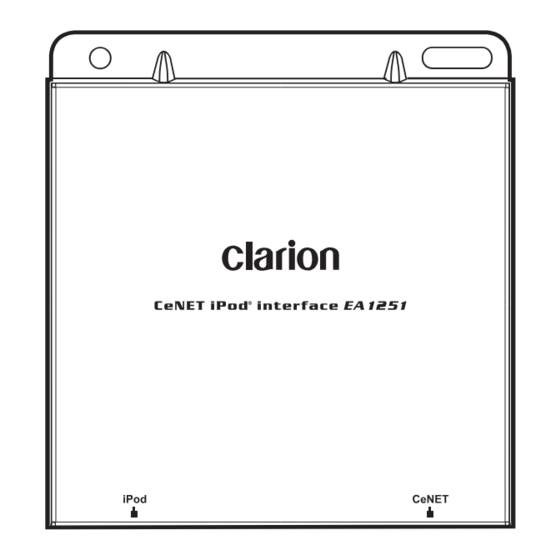



Need help?
Do you have a question about the CeNET iPod EA1251 and is the answer not in the manual?
Questions and answers