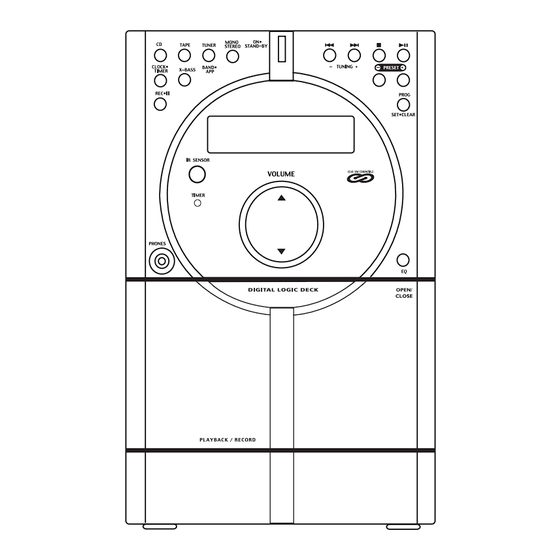
Table of Contents
Advertisement
Quick Links
FCC Information
This device complies with Part 15 of the FCC
EN
Rules. Operation is subject to the following two
conditions: (1) This device may not cause harmful
interference, and (2) this device must accept any
interference received, including interference that
may cause undesired operation.
In accordance with FCC requirements, changes or
modifications not expressly approved by Thomson
Inc. could void the user's authority to operate this
product.
This device generates and uses radio frequency
(RF) energy, and if not installed and used
properly, this equipment may cause interference
to radio and television reception.
If this equipment does cause interference to radio
or television reception (which you can determine
by turning the equipment off and on), try to
correct the interference by one or more of the
following measures:
• Reorient the receiving antenna (that is, the
antenna for the radio or television that is
"receiving" the interference).
• Move the unit away from the equipment that is
receiving interference.
• Plug the unit into a different wall outlet so that
the unit and the equipment receiving
interference are on different branch circuits.
If these measures do not eliminate the
interference, please consult your dealer or an
experienced
radio/television technician for additional
suggestions.
Also, the Federal Communications Commission
has prepared a helpful booklet, "How To Identify
and Resolve Radio TV Interference Problems."
This booklet is available from the U.S.
Government Printing Office, Washington, DC
20402. Please specify stock number 004-000-
00345-4 when ordering copies.
This product complies with DHHS Rules 21 CFR
Subchapter J. Applicable at the date of
manufacture.
RS2040 EN
For Your Safety
The AC power plug is polarized
(one blade is wider than the
other) and only fits into AC
power outlets one way. If the
plug won't go into the outlet
completely, turn the plug over and try to insert it
the other way. If it still won't fit, contact a
qualified electrician to change the outlet, or use a
different one. Do not attempt to bypass this
safety feature.
CAUTION: TO PREVENT ELECTRIC SHOCK,
MATCH WIDE BLADE OF PLUG TO WIDE SLOT,
FULLY INSERT.
Have a Blast-Just Not in your eardrums!
Make sure you turn down the
volume on the unit before you
put on headphones. Increase
the volume to the desired
level only after headphone
are in place.
2
2/2/04, 5:16 PM
Advertisement
Table of Contents

Summary of Contents for RCA RS2040
-
Page 1: For Your Safety
00345-4 when ordering copies. This product complies with DHHS Rules 21 CFR Subchapter J. Applicable at the date of manufacture. RS2040 EN For Your Safety The AC power plug is polarized (one blade is wider than the other) and only fits into AC power outlets one way. -
Page 2: Technical Information
FCC Information Technical Information Product: Mini System Brand: RCA Model: RS2040 Electrical Consumption Power Supply: 120V ~ 60Hz Power Consumption: 38 Watts IMPORTER Comercializadora Thomson de México, S.A. de C.V. Álvaro Obregón No. 151. Piso 13. Col. Roma. Delegación Cuauhtémoc C.P. -
Page 3: Table Of Contents
Setting Up a CD Program ... 8 Playing a Program List ... 8 View Program List ... 8 Deleting Program List ... 8 RS2040 EN Radio ... 9 Selecting Tuner Band ... 9 Searching for a Station ... 9 Presetting a Station ... 9 Auto Preset Programming ... -
Page 4: Getting Started
4 inches inches Side View 4 inches inches RS2040 EN Connecting the Speakers When connecting the speakers, match the red wires to the red jacks and the black wires to the black jacks. Each speaker has a black and a red jack, one for positive and one for negative. -
Page 5: General Controls
General Controls COMPACT DISC MICRO SYSTEM RS2040 EN Front View ON • STAND-BY – Turns on/off the unit. Remember to unplug the power cord from the power outlet if you are not going to use the system for some time. -
Page 6: Remote Control
3. After installation of the batteries, replace and fit the lid to cover the batteries. Lightly push it close with a snap. RS2040 EN - Turns the unit on/off EQ - Selects among different sound effects (flat / classic / rock /... -
Page 7: Settings
7. Press PROG•SET•CLEAR to move to volume setting. 8. Press TUNING - or + to select desired volume level. RS2040 EN 9. Press PROG•SET•CLEAR to move to timer off time setting. The display toggles between “OFF -- --:00” and ““PM -- --:00””. -
Page 8: View Remaining Sleep Time
POP and JAZZ. The selection is highlighted. X-Bass Press X-BASS to turn on/off the x-bass feature. icon is displayed. RS2040 EN Adjust Sleep Time Press SLEEP again when the remaining sleep time is displayed to change sleep time. Note: Note:... -
Page 9: Cd Player
Note: Be sure to remove all discs from the disc compartment before moving or transporting the unit! RS2040 EN Loading a Disc 1. Press CD to select CD mode. 2. Press down on the OPEN/CLOSE area on the top of the unit to open the CD compartment door. -
Page 10: Random Playback
Tips: Tips: A maximum of 20 tracks can be stored into memory. RS2040 EN 1. Select CD mode by pressing CD. 2. In stop mode, press PROG•SET•CLEAR after the CD has been loaded into the system. The message “0 PR 1” will be shown on the display and PROG. -
Page 11: Radio
BACKWARD or SKIP FORWARD the remote control to select station to be stored. RS2040 EN 3. Press PROG•SET•CLEAR to enter program mode. 4. Press PRESET - or + to select memory location (up to 30 memory locations). When you are selecting the preset location, the preset station number is flashing. -
Page 12: Tape Player
4. Press STOP to stop recording. Press REC•II again to pause recording. To resume recording, press again. RS2040 EN Recording a CD 1. Press CD to select CD mode. 2. Press SKIP BACKWARD FORWARD want to record. -
Page 13: Troubleshooting Tips
• Check that PAUSE mode is not • Check that CD function is selected. • Use CD lens cleaner. • Clean the disc. • Try another disc RS2040 EN Solution Problem • Clean the disc. CD sound • Check disc for warping, skips scratches, or other damage. -
Page 14: Maintenance
RS2040 EN Handling CDs • Do not touch the signal surfaces. Hold CDs by the edges, or by one edge and the hole. Do not affix labels or adhesive tapes to the label surfaces. -
Page 15: Important Information
Dispose of batteries in the proper manner, according to provincial and local regulations. RS2040 EN • Any battery may leak electrolyte under the following circumstances: - if mixed with a different battery type,... -
Page 16: Limited Warranty (U.s.)
What we will do: • Pay any Authorized RCA Audio Service Center the labor charges to repair your unit. • Pay any Authorized RCA Audio Service Center for the new or, at our option, refurbished replacement parts required to repair your unit. - Page 17 • This warranty does not apply. Contact your dealer for warranty information. Service calls which do not involve defective materials or workmanship are not covered by this warranty. Costs of such service calls are the sole responsibility of the purchaser. RS2040 EN 2/2/04, 5:16 PM...
-
Page 18: Limited Warranty (Canada)
What we will do: • Pay any Authorized RCA Audio Service Center the labor charges to repair your unit. • Pay any Authorized RCA Audio Service Center for the new or, at our option, refurbished replacement parts required to repair your unit. - Page 19 • This warranty does not apply. Contact your dealer for warranty information. Service calls which do not involve defective materials or workmanship are not covered by this warranty. Costs of such service calls are the sole responsibility of the purchaser. RS2040 EN 2/2/04, 5:16 PM...









Need help?
Do you have a question about the RS2040 and is the answer not in the manual?
Questions and answers