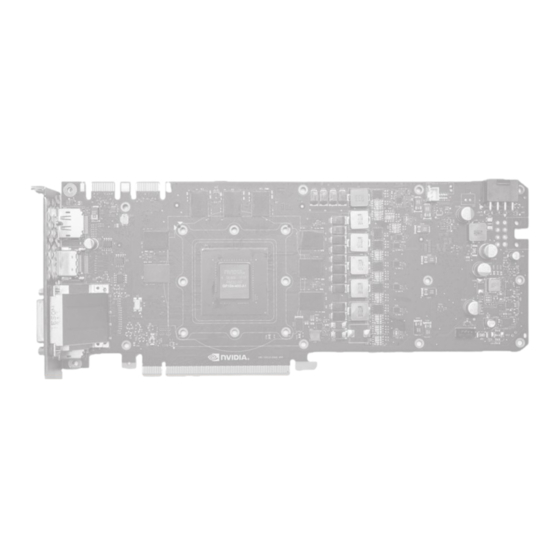
Advertisement
This product is intended for installation only by expert users. Please consult with a qualified technician for installation. Improper installation may result in damage to your equipment. EK Water Blocks assumes no liability
whatsoever, expressed or implied, for the use of these products, nor their installation. The following instructions are subject to change without notice. Please visit our web site at
installation of this product please read important notice, disclosure and warranty conditions printed on the back of the box.
STEP 1: GENERAL INFORMATION. Sample picture of nVidia GeForce 1080 GTX graphics card.
STEP 2: PREPARING YOUR GRAPHICS CARD
EK-FC1080 GTX Backplate is very easy to install. First install EK-FC1080 GTX series water block according to its installation manual. If you have it already
installed, please check the picture below to see which mounting screws are to be left in their position and which are to be removed. Please remove the six
(6) M2.5x4 AX1 screws and their PVC washers as well (marked with arrow).
STEP 3: APPLYING THE THERMAL PADS
EK-FC1080 GTX Backplate features passive cooling of the printed circuit board and its components therefore it is mandatory to install the enclosed
thermal pad. Please install enclosed 1mm thick thermal pad (Thermal Pad A – 1,0mm (120x16) as shown on the picture below. You may need to
trim the excess thermal pad.
All disclosures, notices and warranty conditions are being written on the back of the box.
Installation and mounting manual for EK-FC1080 GTX
EK-FC 1080 GTX Backplate
1
Thermal PAD F - 1mm (120x16mm)
Backplate
2
1
www.ekwb.com
2
th
Revision 1.0. Released on 19
of May, 2016.
for updates. Before
Advertisement
Table of Contents

Subscribe to Our Youtube Channel
Summary of Contents for ekwb EK-FC1080 GTX Backplate
- Page 1 STEP 2: PREPARING YOUR GRAPHICS CARD EK-FC1080 GTX Backplate is very easy to install. First install EK-FC1080 GTX series water block according to its installation manual. If you have it already installed, please check the picture below to see which mounting screws are to be left in their position and which are to be removed. Please remove the six (6) M2.5x4 AX1 screws and their PVC washers as well (marked with arrow).
- Page 2 EK blocks are sealed with warranty void circular label, which proves that the block has withstood a pressure leak test. Removing it will void leak-free guarantee and not the guarantee on the product itself. Any other RMA issues can be reported to EK Support at http://www.ekwb.com/support for further analysis.















Need help?
Do you have a question about the EK-FC1080 GTX Backplate and is the answer not in the manual?
Questions and answers