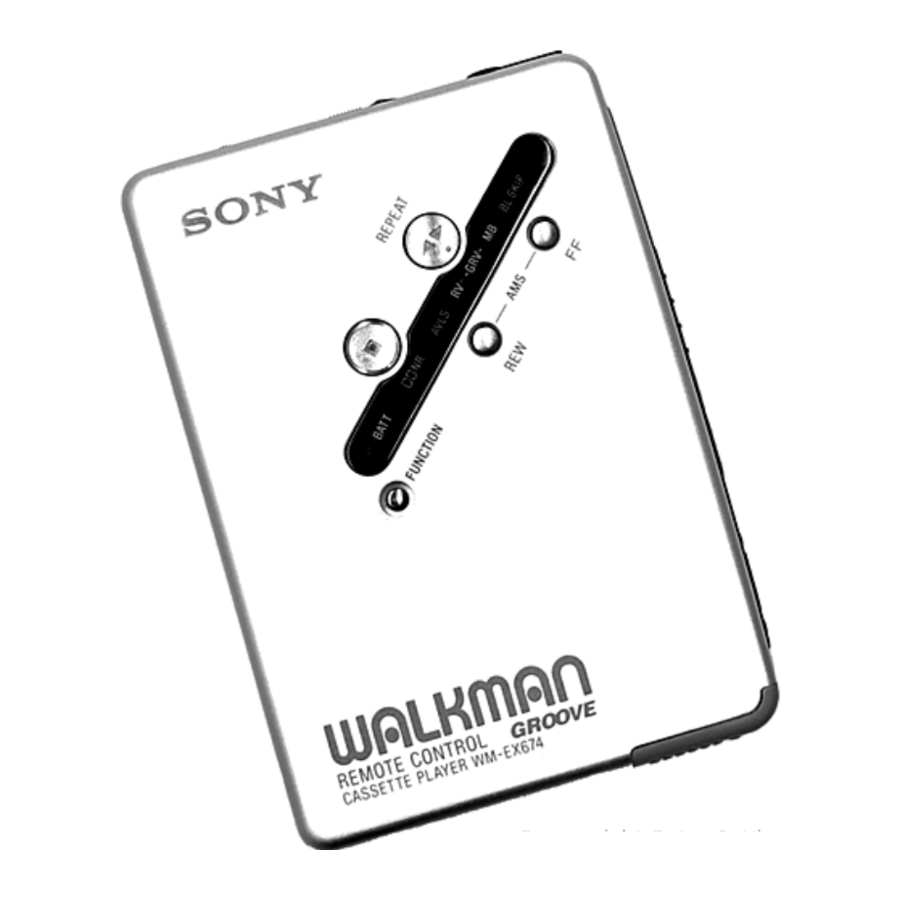
Sony Walkman WM-EX674 - Cassette Player Manual
- Operating instructions (2 pages)
Advertisement
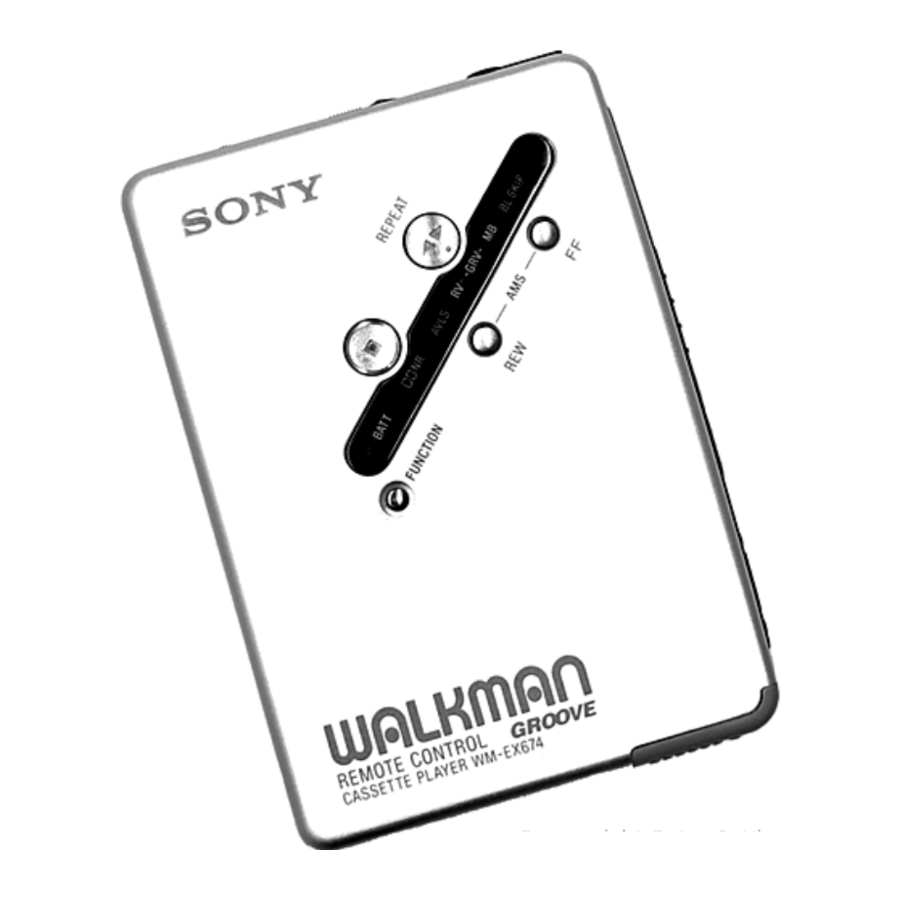
Preparations
To prevent fire or shock hazard, do not expose the unit to rain or moisture.
Prepare a dry battey (not supplied) or the rechargeable battery (supplied).
Dry Battery
Attach the supplied battery case, and then insert one R6 (size AA) battery with correct polarity.

Note
- For maximum performance we recommend that you use a Sony alkaline battery.
Rechargeable Battery
- Insert the supplied rechargeable battery (NC-6WM) into the charger with correct polarity.
- Plug in the charger to the house current (mains).
![Sony - Walkman WM-EX674 - Charging the supplied rechargeable battery Charging the supplied rechargeable battery]()
UK model: Full charging takes about 3.5 hours.
![]()
European Continent model: Full charging takes about 2.5 hours.
![]()
- Insert the fully charged battery into the rechargeable battery compartment.
You can charge the battery about 300 times.
When to replace/charge the battery
Replace or charge the battery when the BATT lamp goes out.

Note
- After the battery is replaced, the setting of the FUNCTION button will be erased.
Playing a Tape
- Insert a cassette and if the HOLD function is on, slide the HOLD switch in the opposite direction of the arrow to unlock the controls.
![]()
- Press
![]() REPEAT on the main unit, or if using the remote control, press
REPEAT on the main unit, or if using the remote control, press ![]() (play)
(play) ![]() (stop).
(stop).
Adjust the volume with VOL.
Playback will switch automatically to the other side when the tape reaches the end of the side. Then playback will switch repeatedly.
When adjusting the volume on the main unit
Set the VOL control on the remote control at maximum.
When adjusting the volume on the remote control
Set the VOL control on the main unit to around 6.
Operation on the main unit

| To | Press |
| Switch playback to the other side |  REPEAT during playback REPEAT during playback |
| Stop playback |  |
| Fast forward* | FF• AMS during stop |
| Rewind* | REW• AMS during stop |
| Repeat the current track (Repeat Single Track function) |  REPEAT 2 seconds or more during playback REPEAT 2 seconds or more during playbackTo stop a single repeat, press it again. |
Operation on the remote control
| To | Press |
| Switch playback to the other side |  2 seconds or more during playback 2 seconds or more during playback |
| Stop playback |  once during playback once during playback |
| Fast forward* | FF during stop |
| Rewind* | REW during stop |
| Repeat the current track (Repeat Single Track function) |  twice during playback twice during playbackTo stop a single repeat, press  once. once. |
* If  on the remote control is pressed during fast forward or rewind, the Walkman switches to playback.
on the remote control is pressed during fast forward or rewind, the Walkman switches to playback.
Other Tape Operations
On the remote control, press FF or REW.
| To | Press |
| Play the next track/ succeeding 9 tracks from the beginning (AMS**) | FF• AMS once/ repeatedly during playback |
| Play the current track/ previous 8 tracks from the beginning (AMS**) | REW• AMS once/ repeatedly during playback |
| Play the other side from the beginning (Skip Reverse function) | FF• AMS 2 seconds or more during stop |
| Play the same side from the beginning (Rewind Auto Play function) | REW• AMS 2 seconds or more during stop |
** Automatic Music Sensor
Using Other Functions
To Skip a Long Space Between Tracks (BL SKIP Function)
While holding down FUNCTION, press FF•AMS. The BL SKIP indication lights up and you will hear a short beep. (The indication goes off when you release FUNCTION.)
To cancel the BL SKIP function, repeat the procedure again. The BL SKIP indication goes out and you will hear two short beeps.
To confirm the status, press FUNCTION. The BL SKIP indication lights up if the function is activated.
To Play a Tape recorded with the Dolby B NR System
While holding down FUNCTION, press  . The
. The  NR indication lights up and you will hear a short beep. (The indication goes out when you release FUNCTION.)
NR indication lights up and you will hear a short beep. (The indication goes out when you release FUNCTION.)
To cancel the Dolby NR function, repeat the procedure again.
The  NR indication goes out and you will hear two short beeps.
NR indication goes out and you will hear two short beeps.
To confirm the status, press FUNCTION. The  NR indication lights up if the function is activated.
NR indication lights up if the function is activated.
*Dolby noise reduction manufactured under license from Dolby Laboratories Licensing Corporation.
"DOLBY" and the double-D symbol  are trademarks of Dolby Laboratories Licensing Corporation.
are trademarks of Dolby Laboratories Licensing Corporation.
Emphasizing Sound
While holding down FUNCTION, press  REPEAT repeatedly. With each press, the sound indication lamps light up as follows. (The indications go off when you release FUNCTION.)
REPEAT repeatedly. With each press, the sound indication lamps light up as follows. (The indications go off when you release FUNCTION.)

RV (Sound Revitalizer): emphasizes treble sound MB (Mega Bass): emphasizes bass sound GRV (Groove): emphasizes deeper bass sound
Note
- If the sound is distorted with the mode "GRV", turn down the volume of the main unit or select other modes.
To confirm the status
Press FUNCTION. The lamps light up to indicate active sound emphasis.
Protecting Your Hearing - AVLS Function
When AVLS (Automatic Volume Limiter System) is turned on, the maximum volume is kept down to protect your ears.
While holding down FUNCTION, press REW• AMS. The AVLS indication lights up and you will hear a short beep. (The indication goes out when you release FUNCTION.)
To cancel the AVLS function, repeat the procedure again. The AVLS indication goes out and you will hear two short beeps.
To confirm the status, press FUNCTION. The AVLS indication lights up if the function is activated.
Locking the Controls - HOLD Function
Slide the HOLD switch in the direction of the arrow to lock the controls.
Precautions
On rechargeable battery and charger
- Remove the charger unit from the wall outlet as soon as possible after the rechargeable battery has been charged. Overcharging may damage the rechargeable battery.
- The battery charger and the rechargeable battery may become warm during charging, but this is not a problem.
- Do not tear off the film on the rechargeable battery.
- Use only the supplied battery charger to charge the supplied rechargeable battery.
- Be sure not to short-circuit the battery. When you carry it with you, use the supplied carrying case. If you are not using the case, do not carry the battery with other metallic objects such as keys rings in your pocket.
- If the rechargeable battery is new or has not been used for a long time, it may not be charged completely until you use it several times.
- The nameplate indicating the operating voltage, power consumption, etc. is located on the bottom exterior of the battery charger.
On batteries
- Do not charge a dry battery.
- Do not carry the dry or rechargeable batteries with coins or other metallic objects. It can generate heat if the positive and negative terminals of the batteries are accidentally contacted by a metallic object.
- When you do not use the Walkman for a long time, remove the battery to avoid any damage caused by battery leakage and subsequent corrosion.
On handling
- Do not leave the unit in a location near heat sources, or in a place subject to direct sunlight, excessive dust or sand, moisture, rain, mechanical shock, or in a car with its windows closed.
- Do not use cassettes longer than 90 minutes except for long continuous playback.
- If the unit has not been used for long, set it in the playback mode to warm up for a few minutes before you start using again.
On the remote control
Use the supplied remote control only with this unit.
On headphones/earphones
Road safety
Do not use headphones/earphones while driving, cycling, or operating any motorized vehicle. It may create a traffic hazard and is illegal in some areas. It can also be potentially dangerous to play your headphones/earphones at high volume while walking, especially at pedestrian crossings.
You should exercise extreme caution or discontinue use in potentially hazardous situations.
Preventing hearing damage
Do not use headphones/earphones at high volume. Hearing experts advise against continuous, loud and extended play. If you experience a ringing in your ears, reduce volume or discontinue use.
Caring for others
Keep the volume to a moderate level. This will allow you to hear outside sounds and to be considerate to the people around you.
On maintenance
To clean the tape head and path
Use the cleaning cassette CHK-1W (not supplied) every 10 hours of use.
Use only the recommended cleaning cassette.
To clean the exterior
Use a soft cloth slightly moistened in water. Do not use alcohol, benzine or thinner.
Clean the headphones/earphones and remote control plugs periodically.
Note
- Clean the headphones/earphones and remote control plugs and battery case terminals (both inside and outside) periodically.
Specifications
Frequency response (Dolby NR off)
Playback: 30 - 18,000 Hz
Output
Headphones (iREMOTE jack)
Load impedance 8 - 300 ohms
Power requirements
1.5 V
Rechargeable battery
One R6 (size AA) battery
Dimensions (w/h/d)
Approx. 77.7 x 109.1 x 21.4 mm, incl. projecting parts and controls
Mass
Approx. 140 g
Approx. 205 g (incl. a battery and a cassette)
Supplied accessories
- Battery case (1)
- Stereo headphones or earphones with remote control (1)
- Battery charger (1)
- Rechargeable battery (NC-6WM, 1.2 V, 600 mAh, Ni-Cd) (1)
- Carrying pouch (1)
- Rechargeable battery carrying case (1)
Design and specifications are subject to change without notice.
| Battery life (Approx. hours) (in playback) (EIAJ*) | |
| Rechargeable NC-6WM fully charged | 12 |
| Sony alkaline LR6 (SG) | 39 |
| Rechargeable NC-6WM Sony alkaline LR6 (SG) used together | 50 |
* Measured value by the standard of EIAJ (Electronic Industries Association of Japan). (Using a Sony HF series cassette tape)
Note
- The battery life may shorten depending on the operation of the unit.
WALKMAN is a registered trademark of Sony Corporation.
Sony Corporation ©2000 Printed in Malaysia

Documents / Resources
References
Download manual
Here you can download full pdf version of manual, it may contain additional safety instructions, warranty information, FCC rules, etc.
Advertisement






 REPEAT on the main unit, or if using the remote control, press
REPEAT on the main unit, or if using the remote control, press  (play)
(play)  (stop).
(stop).

















Need help?
Do you have a question about the Walkman WM-EX674 and is the answer not in the manual?
Questions and answers