Advertisement
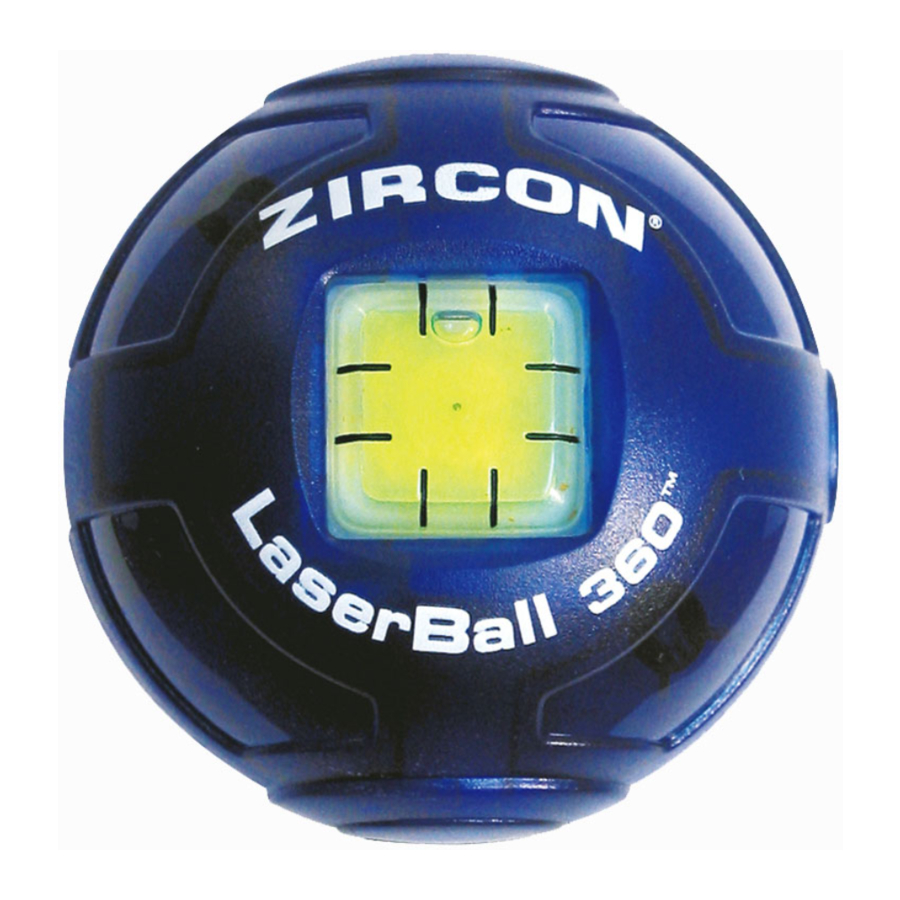
DEVICE OVERVIEW

SAFETY INSTRUCTIONS
Never shine a laser directly into eyes, doing so can cause serious eye injury. LaserBall 360™ laser level is a precision tool, handle with care. Avoid water, shock, vibrations, and extreme temperatures.
Avoid Exposure, laser radiation is emitted from this tool.
Do not disassemble LaserBall 360 laser level.
Do not aim laser at reflective surfaces. Do not remove warning labels.
This product conforms to Applicable Standards of 21 CFR parts 1040.10 and 1040.11.
Use of controls, adjustments, performance of procedures (other than those specified herein) may result in hazardous radiation exposure.
Assembled in China of U.S. and imported parts.
LASER RADIATION - Avoid Direct Eye Exposure
Maximum Output Power <5 mW @ 630-670 nm
Class 2 Laser Product
PLACING THE CUP
Remove the paper covering on one side of the adhesive disc.

Firmly stick the adhesive disc onto the outer flat portion of the cup.
Remove the second paper covering when you are ready to place on the wall.
Choose a point on the wall that will act as your starting point. Find that point through the open center hole in the cup.
Place the cup on the wall. Press firmly to get a strong bond. Thumb tacks or push pins can also be used to hang the cup.
Adhesive discs are intended for single use.

OPERATING AND ADJUSTMENTS
To turn ON/OFF, use Power Switch.
Rotating LaserBall 360™ laser level will allow you to control the level of the line.

Centering the bubble between these two lines finds level and plumb.

Pivoting LaserBall 360™ laser level allows control over the intensity of the laser line.

Use LaserBall 360™ laser level on wall that it is attached to. Not intended for showing level on adjacent walls.
ADHESIVE REMOVAL
Remove the magnetically held LaserBall 360™ laser level from the cup first, then place it aside.
With minimal force, determine if the adhesive has made an overly strong bond to the wall.
Slowly twist the cup away from the adhesive.
Use a fingernail, start on an edge of the adhesive disc, and roll it off the wall.

REPLACING THE BATTERIES
To replace the batteries, use a coin or flat object to remove the spring-loaded battery door.

Requires three LR44 batteries.
BEFORE YOU DRILL

Use a StudSensor ™ /Stud Finder to locate the perfect place to drill. To level around corners or for multiple lines, use additional LaserBall 360 ™ laser levels.
www.zircon.com/support

Documents / ResourcesDownload manual
Here you can download full pdf version of manual, it may contain additional safety instructions, warranty information, FCC rules, etc.
Advertisement










Need help?
Do you have a question about the LaserBall 360 and is the answer not in the manual?
Questions and answers