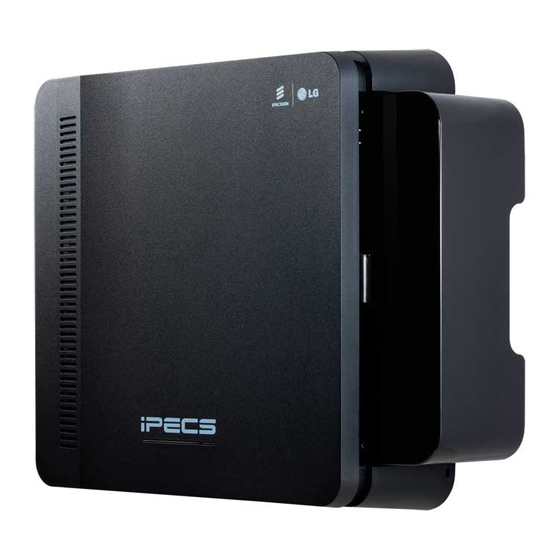
iPECS eMG80 Operation Manual
Hide thumbs
Also See for eMG80:
- Programming manual (721 pages) ,
- Administration manual (690 pages) ,
- Hardware description & installation manual (114 pages)
Summary of Contents for iPECS eMG80
- Page 1 & eMG800 & UCP Feature Description & Operation Manual Please read this manual carefully before operating System. Retain it for future reference.
- Page 2 July, 2013 Initial Release Dec., 2013 Changed Ericsson-LG to Ericsson-LG Enterprise 1.1.x Feb, 2015 Update contents according to S/W integration for both eMG80 & eMG800 1.2.x June, 2015 Updated and Added the following features: Emergency page Message Cascade LCR (Least Call Routing)
- Page 3 If you are not the intended recipient, you should destroy or retrieve this material to Ericsson-LG Enterprise. iPECS is trademark of Ericsson-LG Enterprise Co., Ltd. All other brand and product names are trademarks or registered trademarks of their respective...
-
Page 4: Table Of Contents
& eMG800 & UCP Feature Description and Operation Manual Issue 1.6 Table of Contents 1. Introduction ................1 1.1 Manual Application ............... 1 1.2 Manual Organization ..............1 1.3 Feature Information ..............1 1.4 Buttons & Term Variations ............2 1.5 eMG80 Expansion ................. - Page 5 & eMG800 & UCP Feature Description and Operation Manual Issue 1.6 2.7.12.3 Group Status Display ................40 2.7.12.4 Group Parameter Control ................ 42 2.7.12.5 Supervisor Help Response ..............43 2.7.12.6 Supervisor Login/Logout ................. 45 2.8 Auto Called Number Redial (ACNR) ......... 47 2.9 Automatic Pause Insertion ............
- Page 6 & eMG800 & UCP Feature Description and Operation Manual Issue 1.6 2.26.2 Normal Line Ring Assignment ............. 90 2.27 Diagnostics & Maintenance ............91 2.28 Dial-by-Name (Directory Search & Dial) ........92 2.29 Dial Pulse to Tone Switchover ..........95 2.30 Dialing Restrictions ..............
- Page 7 & eMG800 & UCP Feature Description and Operation Manual Issue 1.6 2.44 Hot Desk ..................139 2.45 ICLID Call Routing ..............141 2.46 In-Room Indication ..............143 2.47 Integrated Auto Attendant/Voice Mail ........144 2.47.1 Integrated AA/VM Overview ............... 144 2.47.2 Integrated Auto Attendant ..............
- Page 8 & eMG800 & UCP Feature Description and Operation Manual Issue 1.6 2.58 MOH (Music-On-Hold) .............. 192 2.59 Multiple Language Support ............. 194 2.60 Multiple Voice Mailbox Support ..........196 2.61 Network Security & Priority ............. 197 2.62 Outside Call Redirect ..............198 2.63 Outside Call Time Restriction ..........
- Page 9 & eMG800 & UCP Feature Description and Operation Manual Issue 1.6 2.81 System Alarm Notification Control ......... 248 2.82 System Networking ..............251 2.82.1 Centralized Control T-NET ..............251 2.82.2 Distributed Control Network ............... 252 2.82.2.1 Net Intercom Call ................... 254 2.82.2.2...
- Page 10 & eMG800 & UCP Feature Description and Operation Manual Issue 1.6 3.7 Intercom Step Call ..............301 3.8 Intercom Tenancy Group ............302 3.9 Intercom Transfer ..............304 3.10 Message Wait/Call Back ............306 3.10.1 CLI Message Wait ................306 3.10.2 Message Wait Reminder Tone ............
- Page 11 & eMG800 & UCP Feature Description and Operation Manual Issue 1.6 4.14.4 Multiple Subscriber Number (MSN) ........... 346 4.15 ISDN Supplementary Services ..........348 4.15.1 ISDN Call Deflection ................348 4.15.2 ISDN Malicious Call ID Request ............349 4.16 Line Monitor ................
- Page 12 & eMG800 & UCP Feature Description and Operation Manual Issue 1.6 5.24 Station Individual Call Routing (ICR) ........393 5.25 Station User Programming & Codes ........395 5.26 Two-Way Record ............... 400 5.27 Voice Over ................. 403 6. Attendants ................405 6.1 Active CPU (UCP) Display for UCP .........
- Page 13 8.3 SIP Virtual Mobile Extension ........... 444 9. iPECS UCS Client ..............445 9.1 iPECS UCS Premium & Standard Client Support ....445 9.2 Call Control with UCS Client ............ 446 9.3 Mobile Native Voice Support for UCS Mobile client ..... 447 DECT Multizone support ..........
-
Page 14: Introduction
NTRODUCTION 1.1 Manual Application This document provides detailed information covering description and operation of the numerous features available in iPECS Release system software. The document is written assuming the system employs the default-numbering plan 2. 1.2 Manual Organization Features are arranged alphabetically in nine (9) different major groupings as follows: ... -
Page 15: Buttons & Term Variations
“outside Line” so that a novice installer can understand the contents. The Programming and Hardware sections however employ terms specific to the iPECS system as used in the respective manual such as “VSF” (used for voice mail) and “CO/IP lines” for outside Lines. -
Page 16: System
& eMG800 & UCP Feature Description and Operation Manual Issue 1.6 2. S YSTEM 2.1 8-Digit Station Numbering Plan Description The system supports Station Numbering Plans from two to eight digits. The Station number consists of a Prefix digit string and a suffix called “Add Digit”. A Prefix digit string can be up to six (6) digits that do not conflict with the system Flexible Numbering Plan used for feature codes. -
Page 17: Account Code
& eMG800 & UCP Feature Description and Operation Manual Issue 1.6 2.2 Account Code Description You may allow tracking of specific calls by entering a non-verified variable length (up to 12 digits) identifier for a call. The identifier or “Account Code” is output as part of the Station Message Detail Recording (SMDR) for the call as discussed in Section 2.79. - Page 18 & eMG800 & UCP Feature Description and Operation Manual Issue 1.6 5. Place the outside call as normal. To enter an Account Code during a call 1. Momentarily press the Hook-switch. 2. Dial the Flex Numbering Plan code “*550”.
-
Page 19: Alarm Signal/Door Bell
Alarm signal terminated. When used as a Door Bell, assigned iPECS IP and LDP Phones receive a single tone burst each time the external contact is activated and no reset is required. - Page 20 & eMG800 & UCP Feature Description and Operation Manual Issue 1.6 Programming Keyset Admin. SYSTEM Alarm Enable (PGM 163-Button 1) Alarm Contact Type (PGM 163-Button 2) Alarm/Doorbell Mode (PGM 163-Button 3) Alarm Signal Mode (PGM 163-Button 4) STATION Alarm/Door Bell Attribute (PGM 113-Button 8) Web Admin.
-
Page 21: Authorization Codes (Password)
& eMG800 & UCP Feature Description and Operation Manual Issue 1.6 2.4 Authorization Codes (Password) Description Authorization Codes provide a means to control access to Voice Mail, Off Premise Call Forward, Walking COS (Class of Service), or DISA and may be required for outgoing outside Line or LCR access based on configuration of the system database. - Page 22 3. A user may enter an Authorization Code from any station to place an outside call using Walking COS (Class of Service). 4. The eMG80/eMG800/UCP system provides memory for up to 500/2400/5200 Authorization codes, 140/1200/2400 for station codes and the remaining 360/1200/2800 are system codes.
- Page 23 & eMG800 & UCP Feature Description and Operation Manual Issue 1.6 6. If the Check Password option is enabled in the LCR (Least Costing Routing) database, when dialed digits match the LDT (Leading Digit Table) table digits, the system will send second dial tone to request that you input a valid Authorization code.
-
Page 24: Auto Call Recording
UCS Client soft phone or an external call recording server such as iPECS IPCR. The type of calls recorded can be set as None, All calls or outside Line calls only. When recorded to a mailbox, you manage the recording through your Voice Mailbox. For recordings to UCS Client, recordings are managed directly by UCS Client with the ability to listen to, delete or send the recording to others via e-mail. - Page 25 Issue 1.6 recording servers would provide similar On-demand recording. 6. The IPCR Agent Table in the iPECS system must be configured when using the IPCR application or a third-party SIP recording server. Assigning an Agent Id automatically enables Auto Talk Recording.
-
Page 26: Auto Call Release
& eMG800 & UCP Feature Description and Operation Manual Issue 1.6 2.6 Auto Call Release Description Outside or intercom calls (except Hands-free Answerback) will be released automatically if you do not complete dialing or, for intercom calls, the called party does not answer after a pre- determined time. -
Page 27: Automatic Call Distribution (Acd)
2.7 Automatic Call Distribution (ACD) Description iPECS ACD incorporates flexible incoming call routing, real-time agent monitoring and supervision, and call record statistics as well as ACD Event messages for management reporting. Calls route to an ACD group directly or otherwise including via call transfer, CCR (Customer Call Routing) and ICLID (Incoming Calling Line Identification) routing. -
Page 28: Acd Statistics Report
& eMG800 & UCP Feature Description and Operation Manual Issue 1.6 TABLES ICLID Route Table (PGM 203) ICLID Ring Assignment (204) Web Admin. STATION GROUP DATA Station Group AssignmentACD Group Type Station Group AttributesEntered Caller ID(ICLID) Usage ISDN LINE DATA... - Page 29 & eMG800 & UCP Feature Description and Operation Manual Issue 1.6 − Average ACD call service time after answer. Operation Supervisor iPECS IP & LDP Phone To assign a {ACD Supervisor Status} button at the Supervisor [TRANS/PGM] + {FLEX} + “*576” + “Group Number (Station Group for ACD)” + [HOLD/SAVE] To output ACD Statistics Report 1.
-
Page 30: Agents
& eMG800 & UCP Feature Description and Operation Manual Issue 1.6 Programming Keyset Admin. NUMBERING PLAN ACD Group Supervisor Status (PGM 107-Button 7) STATION GROUPS ACD Group (PGM 191) ACD Group Supervisor (PGM 191-Button 18) Web Admin. Flexible Numbering Plan ACD Supervisor Status SYSTEM ID &NUMBERING PLANS... -
Page 31: Agent Automatic Wrap-Up
& eMG800 & UCP Feature Description and Operation Manual Issue 1.6 Web Admin. Station Group Assignment ACD Group Type STATION GROUP Station Group Attributes Zap Tone DATA Related Features Station Groups Hardware iPECS IP or LDP Phone 2.7.3.2... -
Page 32: Agent Help Request
Agent Help Request Description Agents request assistance from a Supervisor using the ACD Help Code, default *574. Using iPECS IP or LDP Phones, agents with the {ACD Help Code} button can request assistance without interrupting an active conversation. Operation Agent iPECS IP & LDP Phone To assign {ACD Help Code} buttons [TRANS/PGM] + {FLEX} + “*574”... -
Page 33: Agent Id Login/Logout
& eMG800 & UCP Feature Description and Operation Manual Issue 1.6 conversation and the connected party is unaware of the request for assistance. 3. If Supervisor already monitor the agent conversation, Help Request will be ignored 4. Agent on recoding state cannot use Help Request Programming Keyset Admin. - Page 34 & eMG800 & UCP Feature Description and Operation Manual Issue 1.6 2. Dial “*581”, the ACD Agent Primary Login code, or press the Login Flex button. 3. Dial the ACD group number. 4. Dial the Agent ID, the agent is logged into the ACD group.
- Page 35 1. The system outputs ACD events including Login/Logout messages when Discovery Manager Print (Output ACD Event Message) is enabled. 2. The Agent ID can be any 4-digit number. iPECS does not verify the Agent ID, other than requiring that four digits be entered.
-
Page 36: Agent On/Off Duty With Reason Code
& eMG800 & UCP Feature Description and Operation Manual Issue 1.6 2.7.3.5 Agent On/Off Duty with Reason Code Description Agents can control their status, On/Off-duty, and assign a Reason code for an Off-duty state. The system outputs the Reason code as part of the ACD Event message output. The Reason code may be any digit (0 ~ 9, * and #). - Page 37 & eMG800 & UCP Feature Description and Operation Manual Issue 1.6 To toggle to Off-Duty status to both groups at one time 1. Dial “*58*”, the All group On/Off-Duty code. 2. Dial the Reason code (“0” ~ “9”, “*” or “#”).
-
Page 38: Agent Queued Calls Display
& eMG800 & UCP Feature Description and Operation Manual Issue 1.6 4. Only one {ACD Agent ON/OFF-DUTY} button with the Group number can be assigned at a station. 5. The default value of the ACD DND Wrap-Up Timer is 1 second. - Page 39 & eMG800 & UCP Feature Description and Operation Manual Issue 1.6 To display ACD Call Queue status when the Agent is idle and on-duty 1. Lift the handset or press the [SPEAKER] button. 2. Dial “*575”, the ACD Call Queue status code.
-
Page 40: Announcements
1 announcement is played and again after each time the 2 announcement is played. Internal callers using an iPECS IP or LDP phone with Display also receive the “You are xx in queue” display message. Operation System ACD group announcements are played automatically based on the ACD group assignments. - Page 41 & eMG800 & UCP Feature Description and Operation Manual Issue 1.6 Conditions 1. ACD group announcements are recorded in the integrated Auto Attendant/Voice Mail. Up to two hundreds (200) Announcements are available for group announcement recordings. Announcement 201 is reserved for MOH and 202 is reserved for Multi Language selection.
-
Page 42: Auto Acd Dnd Unavailable Service
& eMG800 & UCP Feature Description and Operation Manual Issue 1.6 2.7.5 Auto ACD DND Unavailable Service Description An Agent who does not answer a call offered from an ACD group within the ACD No-Answer timer is placed in a “No response” unavailable status, called ACD DND. In this state, the Agent is Off-duty and will not receive ACD calls from the group. -
Page 43: Calls-In-Queue Routing
& eMG800 & UCP Feature Description and Operation Manual Issue 1.6 Common Attributes Auto ACD DND STATION DATA Station Group Assignment ACD Group Type STATION GROUP Station Group Attributes No Answer Timer DATA Related Features Agent On/Off Duty with Reason Code Hardware 2.7.6 Calls-In-Queue routing... -
Page 44: Calls-In-Queue
& eMG800 & UCP Feature Description and Operation Manual Issue 1.6 Announcements ACD Caller Controlled ICLID Routing Hardware 2.7.7 Calls-In-Queue Page Alert Description The administrator can establish CIQ (Calls-In-Queue) thresholds for each ACD Group so that an assigned System announcement plays over a defined Page zone, if the number of calls in queue equals or exceeds a CIQ threshold. - Page 45 & eMG800 & UCP Feature Description and Operation Manual Issue 1.6 To delete a recording 1. Press the [TRANS/PGM] button. 2. Dial “06”, the System Announcement Record code. 3. Dial the sequence number of the voice storage unit.
-
Page 46: Event Messages
Each ACD group sends messages for group and agent events over a defined Serial or TCP/IP port. These event messages are employed by 3rd party applications to provide enhanced Call Center functionality. Details of the event messages are provided in the iPECS 3 Party Support Guide. -
Page 47: Group Mail Box
& eMG800 & UCP Feature Description and Operation Manual Issue 1.6 Serial Port Selections ACD Package Print SYSTEM DATA System Attributes ACD Manager Print (Output ACD Event Message) Related Features Station Groups Hardware 2.7.9 Group Mail Box Description A Voice mailbox can be associated with a Station Group. -
Page 48: Group Name
& eMG800 & UCP Feature Description and Operation Manual Issue 1.6 2. An outside caller cannot access the Group Mailbox to retrieve messages. Programming Keyset Admin. STATION GROUPS Station Group Attributes for VSF-VM and ACD (PGM 191) Mailbox Message Wait Station in ACD Group (PGM 191-... -
Page 49: Incoming Call Routing
& eMG800 & UCP Feature Description and Operation Manual Issue 1.6 Programming Keyset Admin. STATION GROUPS Station Group Attributes (PGM 191) ACD Group Name (PGM 191-Button 22) Web Admin. Station Group Assignment ACD Group Type STATION GROUP DATA Station Group Attributes Group Name... -
Page 50: Supervisors
& eMG800 & UCP Feature Description and Operation Manual Issue 1.6 Programming Keyset Admin. STATION GROUPS ACD Group (PGM 191) Overflow Destination (PGM191-Button 7) Overflow Timer (PGM 191-Button 8) Music Source (PGM 191-Button 11) Alternate Destination (PGM 191-Button 13) -
Page 51: Agent Status Control
& eMG800 & UCP Feature Description and Operation Manual Issue 1.6 To enter an active Agent call from the Supervisor phone 1. Lift the handset or press the [SPEAKER] button. 2. Call the desired Agent and receive busy tone. - Page 52 & eMG800 & UCP Feature Description and Operation Manual Issue 1.6 Operation Supervisor iPECS IP & LDP Phones To assign a {ACD Supervisor Status} button at the Supervisor [TRANS/PGM] + {FLEX} + “*576” + “Group Number” + [HOLD/SAVE] To view/control Agent Status 1.
-
Page 53: Group Status Display
& eMG800 & UCP Feature Description and Operation Manual Issue 1.6 Conditions 1. The Supervisor must be assigned as a Supervisor for the ACD Group and be logged into the group to access the Group Status display information. - Page 54 & eMG800 & UCP Feature Description and Operation Manual Issue 1.6 Operation Supervisor iPECS IP & LDP Phone To assign a {ACD Supervisor Status} button at the Supervisor [TRANS/PGM] + {FLEX} + “*576” + “Group Number” + [HOLD/SAVE] To display the Group status when the {ACD Supervisor Status} button is flashing 1.
-
Page 55: Group Parameter Control
& eMG800 & UCP Feature Description and Operation Manual Issue 1.6 2.7.12.4 Group Parameter Control Description An ACD Group Supervisor can adjust several of the ACD Group routing parameters in real-time. A {ACD Supervisor Status} button is required. Adjustable parameters are: ... -
Page 56: Supervisor Help Response
& eMG800 & UCP Feature Description and Operation Manual Issue 1.6 STATION GROUPS ACD Group (PGM 191) ACD Group Supervisor (PGM 191-Button 18) Web Admin. SYSTEM ID Flexible Numbering PlanACD Supervisor Status &NUMBERING PLAN Station Group Assignment ACD Group Type STATION GROUP Station Group Attributes Supervisor (1 to 5) - Page 57 & eMG800 & UCP Feature Description and Operation Manual Issue 1.6 Supervisor iPECS IP & LDP Phones To assign a {HELP RESPONSE} button [TRANS/PGM] + {FLEX} + “*574” + “Group Number” + [HOLD/SAVE] To respond to a Help request, at the Supervisor Phone 1.
-
Page 58: Supervisor Login/Logout
& eMG800 & UCP Feature Description and Operation Manual Issue 1.6 2.7.12.6 Supervisor Login/Logout Description Each ACD group is assigned up to five (5) Supervisors to monitor and control real-time status of the ACD group and Agents assigned to the group. A Supervisor can be assigned to multiple groups. - Page 59 & eMG800 & UCP Feature Description and Operation Manual Issue 1.6 to view the activity for the group when the Supervisor logs in to multiple groups. Programming Keyset Admin. NUMBERING PLAN ACD Supervisor Login (PGM 107-Button 3) ACD Supervisor Logout (PGM 107-Button 4)
-
Page 60: Auto Called Number Redial (Acnr)
& eMG800 & UCP Feature Description and Operation Manual Issue 1.6 2.8 Auto Called Number Redial (ACNR) Description This feature allows you to request and have the system retry a busy or no answer external call until the call is connected or the feature is cancelled. - Page 61 & eMG800 & UCP Feature Description and Operation Manual Issue 1.6 Count determines the number of times system will attempt the call ACNR Retry Count before ACNR is automatically cancelled. 2. The call will be placed on the same outside Line as originally used. If the Line is busy, an available Line in the same Line group will be seized.
-
Page 62: Automatic Pause Insertion
1. An automatically inserted pause is not counted as a digit in a Speed Dial number. 2. The LCD of an iPECS IP or LDP Phone will show a "P" when a pause is encountered. This indication is not shown if the system inserts the Pause automatically. -
Page 63: Automatic Privacy
& eMG800 & UCP Feature Description and Operation Manual Issue 1.6 2.10 Automatic Privacy Description Privacy is insured on all communications in the system. If desired, the customer may elect to disable the Automatic Privacy feature, allowing another station to join in an existing external conversation uninvited. -
Page 64: Auto Service Mode Control
& eMG800 & UCP Feature Description and Operation Manual Issue 1.6 2.11 Auto Service Mode Control Description The service mode defines different ring assignments, COS (Class of Service) and answering privileges for the external network connections and Stations in the system based on the time of day. - Page 65 & eMG800 & UCP Feature Description and Operation Manual Issue 1.6 Authorization Codes Table Auto Ring Mode Table Related Features Off-Hook Signaling Authorization Codes (Password) Direct Inward System Access (DISA) Day/Night/Timed/Scenario Ring Mode ...
-
Page 66: Automatic System Daylight Saving Time
& eMG800 & UCP Feature Description and Operation Manual Issue 1.6 2.12 Automatic System Daylight Saving Time Description The system can automatically adjust for Daylight Saving Time (DST). When DST is enabled, the system will adjust the system time forward one (1) hour at the DST Start time and back one (1) hour at the DST End time. -
Page 67: Automatic Time Synchronization
& eMG800 & UCP Feature Description and Operation Manual Issue 1.6 2.13 Automatic Time Synchronization Description When enabled, the system automatically determines and sets the time of day employing Network Time Protocol (NTP) or ISDN time messages. When using NTP, the system, at ten (10) minute intervals, requests the time from the specified NTP time server and receives GMT (Greenwich Mean Time) time. -
Page 68: Call Duration Warning Tone
& eMG800 & UCP Feature Description and Operation Manual Issue 1.6 2.14 Call Duration Warning Tone Description While on an outside call, you may receive a tone indicating the elapsed time of a call has reached the Warning Tone time. The station hears the tone after the CO Warning Tone Timer has elapsed. -
Page 69: Call Forward
& eMG800 & UCP Feature Description and Operation Manual Issue 1.6 2.15 Call Forward Description You can have selected incoming calls re-routed to other stations (local or networked), station groups, the integrated Auto Attendant/Voice Mail, or over a system outside Line (Off Net). - Page 70 & eMG800 & UCP Feature Description and Operation Manual Issue 1.6 3. Dial Call Forward code “0”. 4. Dial the station’s Authorization Code (Station number and password). 5. Dial the Forward condition (“1”~“4”). 6. Dial the destination station or station group.
- Page 71 & eMG800 & UCP Feature Description and Operation Manual Issue 1.6 To activate Call Forward, Remote (Follow-me) 1. Lift the handset to receive dial tone. 2. Dial the Call Forward feature code “*554”. 3. Dial the Remote Forward code “0”.
- Page 72 & eMG800 & UCP Feature Description and Operation Manual Issue 1.6 13. Off-Net forward calls are not answered by the system until the system completes dialing of the external call. The caller is then connected to the outgoing call.
-
Page 73: Preset Call Forward
& eMG800 & UCP Feature Description and Operation Manual Issue 1.6 2.16 Preset Call Forward Description With Preset Call Forward, your calls forward to a pre-determined destination assigned in the system database. Preset Station Call Forward can define separate treatment of outside and intercom calls. - Page 74 & eMG800 & UCP Feature Description and Operation Manual Issue 1.6 to the station based on the system database. 7. No-Answer forward employs the Station No-Answer Forward Timer unless it is set to zero in which case the System No-Answer Timer is used.
-
Page 75: Call Park
You may place an active Internal & External call in a special holding location called a Park Orbit for easy access from any station in the system. There are 19 (eMG80) & 200 (eMG800/UCP) Park Orbits allowing multiple calls to be parked simultaneously. - Page 76 & eMG800 & UCP Feature Description and Operation Manual Issue 1.6 System Timers Call Park Recall Timer SYSTEM DATA Related Features Hold Recall Attendant Recall Hardware...
-
Page 77: Call Pick-Up
All ringing calls are subject to Directed Call Pick-up except Private Line calls, queue Callbacks and recalls from hold. iPECS IP and LDP Phone users may assign a Flex button as a {Direct Call Pick-Up} button. Operation iPECS IP & LDP Phones To assign a {Direct Call Pick-Up} button [TRANS/PGM] + {FLEX} + “*77”... -
Page 78: Group Call Pick-Up
Station group. All ringing calls, except Private Line calls, queue Callbacks and recalls from hold, are subject to Pick-up by other stations in the same group. iPECS IP and LDP Phone users may assign a Flex button as a {Group Call Pick-Up} button. Operation iPECS IP &... -
Page 79: Pickup Group Pick-Up
Pick-up Group. All ringing calls, except Private Line calls, queue Callbacks and recalls from hold are subject to Pick-up by other stations in the same Pick-up group. iPECS IP and LDP Phone users may assign a Flex button as a {Pickup Group Pick-Up} button. - Page 80 & eMG800 & UCP Feature Description and Operation Manual Issue 1.6 Operation iPECS IP & LDP Phones To assign a {Pickup Group Pick-Up} button [TRANS/PGM] + {FLEX} + “*588” + [HOLD/SAVE] To Pick-up a call ringing at another station in the same Call Pick-up group 1.
-
Page 81: Call Re-Routing (Crr)
& eMG800 & UCP Feature Description and Operation Manual Issue 1.6 SYSTEM DATA RLP (Ringing Line Preference) Priority Related Features Intercom Signaling Mode Ringing Line Preference Directed Call Pick-Up Pick Up Group Private Line Hardware 2.19... -
Page 82: Call Transfer
1. For this feature, at least one of the two outside Lines (transferred or receiving) must provide detection of disconnect supervision and lost loop condition. 2. Calls on Lines using digital or VoIP provide “Answer Supervision”, thus the iPECS system can provide Transfer Recall. -
Page 83: Call Transfer, Station
2.20.2 Call Transfer, Station Description After answering an outside call, you can send the call to another station in the iPECS system. Calls can be transferred announcing the call (screened) or without an announcement (unscreened). When a call is transferred, the Transfer Recall Timer is initiated. If the timer expires before the call is answered, the Hold Recall process is initiated. - Page 84 & eMG800 & UCP Feature Description and Operation Manual Issue 1.6 To transfer an active call with Screened Call Transfer 1. Press the [TRANS/PGM] button. 2. Dial the station to receive the transfer. 3. At answer or splash tone, announce the call.
-
Page 85: Call Transfer, System Announcement
& eMG800 & UCP Feature Description and Operation Manual Issue 1.6 Web Admin. Terminal Attributes No Touch Answer STATION DATA System Timers Transfer Recall Timer SYSTEM DATA Related Features Hold Recall Call Transfer, CO/IP Call Waiting/Camp-On ... -
Page 86: Call Transfer, Voice Mail
& eMG800 & UCP Feature Description and Operation Manual Issue 1.6 Related Features DISA External Auto Attendant/Voice Mail Integrated Voice Mail Hardware iPECS IP or LDP Phone 2.20.4 Call Transfer, Voice Mail Description If permitted, you may transfer outside calls directly to another station’s Voice Mailbox, either the... - Page 87 & eMG800 & UCP Feature Description and Operation Manual Issue 1.6 Call Waiting/Camp-On External Auto Attendant/Voice Mail Integrated Voice Mail Hardware iPECS IP or LDP Phone...
-
Page 88: Call Waiting/Camp-On
Call Waiting is used to notify a busy station that a call is waiting to be answered. The busy station is notified of the waiting call by a “Camp-On” tone. For users of an iPECS IP or LDP Phone, the LED of the [HOLD/SAVE] button will flash. -
Page 89: Conference
Each conference group can have up to 13 members that can be a station or an external telephone number. Conference groups are assigned in the iPECS User Portal (Station Web Admin) by assigning members to a conference group. - Page 90 3. Enter the Conference group password, if assigned, members receive the Conference Group call. To enter a Conference Group call 1. Answer the ringing call and receive recorded announcement, if assigned and recorded. 2. Dial “1” to enter the conference or hang-up to reject the conference. For iPECS UCS clients,...
- Page 91 Conditions 1. The conditions associated with Multi-Party Voice Conference apply. 2. Members using the iPECS UCS client Soft phone may view the state of other members in the conference. 3. A maximum of 20 (eMG80) and 100 (eMG800/UCP) Station Conference Groups can be created by any system user and 40 (eMG80) and 160 (eMG800/UCP) System Conference Groups can be created in iPECS system.
-
Page 92: Conference Member View & Delete
Conference Member View & Delete Description When you establish a Multi-Party conference, you are the Conference supervisor. As the Supervisor, you can view, add, and remove parties from the conference. An iPECS IP or LDP Phone with 3-Soft buttons is required. Operation IPECS phone &... - Page 93 24 parties with the g.722 or g.723 codec can be join a Conference Room. Conference Rooms employ channels from an MCIM (Multi-party Conference Interface Module) or the MCIU built-in the iPECS UCP100 and UCP600. A system Attendant can view the list of participants in an active Conference Room and close any Conference Room.
- Page 94 Conditions 1. Once established, a Conference Room will remain opened until the Room is closed. 2. iPECS UCS Client Soft phones may also create, delete and join a Conference Room. For operation, refer to the iPECS UCS Client User Guide.
-
Page 95: Multi-Party Conference
There is no limit on the number of 3-party conferences. In case of UCP, an unlimited number of 3-party conferences can be established by iPECS Phones. In addition, up to 32 parties with the g.711or g.729 codec and 24 parties with the g.722 or g.723 codec can be connected to a single voice conference using MCIM (Multi-party... - Page 96 7. In case of UCP, an MCIM is required to support 32-party conferences. With the MCIU, the number of parties in the conference cannot exceed the number of MCIU channels. Refer to the iPECS UCP Hardware Description and Installation Manual for MCIU capacities. Note the capacity of the MCIU is reduced by approximately 1/3 when transcoding of complex Codecs is needed.
-
Page 97: Unsupervised Conference
Unsupervised Conference Description Using your iPECS IP or LDP Phone, you may establish a conference with external parties and exit the conference while allowing the external parties to converse privately without the system supervising the connection through your phone. In this case, the system monitors the outside Lines to determine if either party disconnects. - Page 98 & eMG800 & UCP Feature Description and Operation Manual Issue 1.6 Unsupervised Conference Timer (PGM 182-Button 5) Web Admin. Flexible Numbering Plan Unsupervised Conference Timer SYSTEM ID &NUMBERING PLANS Extension Code Common Attributes Off-Net Forward STATION DATA System Attributes CO to CO Unsupervised Conference...
-
Page 99: Customer Site Name
& eMG800 & UCP Feature Description and Operation Manual Issue 1.6 2.23 Customer Site Name Description A Name, up to 24 characters, may be entered into the system database as the Site name. The Site Name, which is displayed on the SMDR and database outputs as well as during an Admin session, is commonly used as a site identifier. -
Page 100: Data Line Security
& eMG800 & UCP Feature Description and Operation Manual Issue 1.6 2.24 Data Line Security Description Data from an analog Modem or FAX transmitted over analog Lines is subject to distortion and errors if system tones such as Camp-On and Override are applied during transmission. To eliminate such errors, stations that use analog data (modems or Fax) can be assigned to block incoming system tones. -
Page 101: Delayed Line Ring
& eMG800 & UCP Feature Description and Operation Manual Issue 1.6 2.25 Delayed Line Ring Description Ring signals for an incoming call on a “Normal” type outside Line can be sent to Stations immediately upon detection or after an assigned ring cycle delay. The delay can be up to 9 system ring cycles, thus allowing other Stations to answer the call. -
Page 102: Delayed Auto Attendant
& eMG800 & UCP Feature Description and Operation Manual Issue 1.6 2.26 Delayed Auto Attendant 2.26.1 DISA Incoming Line-Russia- Description If the Country Code for the system is assigned as Russia, an incoming DISA call will be answered after the DISA Answer Timer expires. -
Page 103: Normal Line Ring Assignment
& eMG800 & UCP Feature Description and Operation Manual Issue 1.6 2.26.2 Normal Line Ring Assignment Description An incoming outside call on a “Normal” outside Line can ring to the integrated Auto Attendant either immediately upon detection or after a delay of up to 30 seconds. This allows other stations assigned immediate ring the opportunity to answer before the call is routed to the Auto Attendant. -
Page 104: Diagnostics & Maintenance
& eMG800 & UCP Feature Description and Operation Manual Issue 1.6 2.27 Diagnostics & Maintenance Description The system software incorporates various diagnostic and maintenance routines that may be “called” remotely or locally through the systems RS-232 serial ports, a TCP/IP connection using a Web browser established over IP networks or a PPP connection over ISDN. -
Page 105: Dial-By-Name (Directory Search & Dial)
12-character name. When Names are assigned, if using an iPECS IP or LDP phone, you may place an intercom call to another station or select a Station or System Speed dial using the Name. - Page 106 3. If you select a directory with no entries or there is no match to the entry, the “No Entries” message is displayed and error tone is provided. 4. Dial-by-Name is only available to iPECS IP and LDP Phones with a display. Other users will receive error tone if an attempt is made to access Dial-by-Name.
- Page 107 Feature Description and Operation Manual Issue 1.6 10. Maximum 50 keysets in eMG800/UCP (20 keysets in eMG80) can be the searched name list(from internal directories) state at the same time. 11. The search is possible only from the first character of a name.
-
Page 108: Dial Pulse To Tone Switchover
& eMG800 & UCP Feature Description and Operation Manual Issue 1.6 2.29 Dial Pulse to Tone Switchover Description On a pulse dial outside Line, you can request the system to change the signaling mode from pulse to DTMF. This allows you to access outside facilities that require DTMF signals such as banking services, Voice mail, etc. -
Page 109: Dialing Restrictions
& eMG800 & UCP Feature Description and Operation Manual Issue 1.6 2.30 Dialing Restrictions 2.30.1 Class of Service Description Dialing privileges can be assigned for each station, DISA line and Authorization Code. Dialing privileges are assigned in “Allow” and “Deny” Exception tables that are associated with a COS. - Page 110 & eMG800 & UCP Feature Description and Operation Manual Issue 1.6 CO Class of Service – There are five (5) CO line COS (Class of Service) assignments. Station COS Dialing Restriction Dialing privileges are governed by the Station COS only.
- Page 111 & eMG800 & UCP Feature Description and Operation Manual Issue 1.6 PBX Dialing Codes – Four (4) one or two-digit PBX Trunk Access Codes can be defined in the system database. When dialed as the first digit(s), these codes signal the system to apply the appropriate COS (Class of Service).
-
Page 112: Day/Timed & Night Station Cos (Class Of Service)
& eMG800 & UCP Feature Description and Operation Manual Issue 1.6 Web Admin. STATION DATA Station COS (Class of Service) Common Attributes CO Line COS CO LINE DATA SYSTEM DATA DISA COS (Class of Service) PBX Access Codes SMDR Attributes Long Distance Call Digit Counter, Long... -
Page 113: Temporary Station Cos (Class Of Service)/Lock
& eMG800 & UCP Feature Description and Operation Manual Issue 1.6 LD Call Digit Count (PGM 177-Button 4) LD Digit Code (PGM 177-Button 19) TABLES Toll Exception Tables (PGM 224) Authorization Codes Table (PGM 227) Web Admin. STATION DATA Station COS (Class of Service) Common Attributes ... - Page 114 & eMG800 & UCP Feature Description and Operation Manual Issue 1.6 3. Press the [HOLD/SAVE] button. To restore the assigned COS (Class of Service) 1. Press the [TRANS/PGM] button. 2. Dial “22”, the restore COS (Class of Service) code.
- Page 115 & eMG800 & UCP Feature Description and Operation Manual Issue 1.6 Programming Keyset Admin STATION Station COS (Class of Service) (PGM 116) CO/IP CO Line COS (Class of Service) (PGM 141-Button 2) SYSTEM DISA COS (Class of Service) (PGM 166)
-
Page 116: Walking Cos (Class Of Service)
& eMG800 & UCP Feature Description and Operation Manual Issue 1.6 2.30.4 Walking COS (Class of Service) Description You may temporarily override the toll restriction of a Station to make outside toll calls from a normally toll restricted Station. You must input an Authorization Code in order to activate Walking COS (Class of Service) and are subject to the assigned COS (Class of Service) of the Authorization Code. - Page 117 & eMG800 & UCP Feature Description and Operation Manual Issue 1.6 Programming Keyset Admin. STATION Station COS (Class of Service) (PGM 116) CO/IP CO Line COS (Class of Service) (PGM 141-Button 2) SYSTEM DISA COS (Class of Service) (PGM 166)
-
Page 118: Digit Conversion
If a match is found, the digits are converted as defined in the table. Within the table are 15 sub- tables with up to 200 entries of up to sixteen digits for each sub-table for eMG80. With eMG800 and UCP, within the table are 32 sub-tables with up to 200 entries of up to sixteen digits for each... -
Page 119: Alternative Route Selection For Digit Conversion Table
& eMG800 & UCP Feature Description and Operation Manual Issue 1.6 3. Dummy dial tone can be provided during digit conversion. 4. There are two (2) special entries for configuring digit conversion: − X: Mask Digit, any digit is accepted −... - Page 120 & eMG800 & UCP Feature Description and Operation Manual Issue 1.6 Programming Keyset Admin. SYSTEM Digit conversion Table (PGM 270) STATION Digit conversion table index(114-Button 24-Button10) Digit conversion table index (141-Button 20) Web Admin. TABLE DATA Digit conversion Table (PGM 270) STATION DATA Common Attribute Digit conversion table...
-
Page 121: Differential Ring
Differential Ring allows any one of 1x (x means the number may be different) different audible Ring signals to be assigned to iPECS IP and 1x (x means the number may be different) Ring signals for the LDP Phones, allowing you to determine which phone is ringing and the type of call (Intercom or external). - Page 122 1. To employ one of the system Ring tones, it must first be downloaded to a Ring tone storage bin in the iPECS IP. 2. The iPECS UCS Client Soft phones do not have access to the system Ring tones. In the iPECS UCS Client phones multiple tones are available and you may load an *.wav file for use as a Ring tone.
-
Page 123: Dnd (Do Not Disturb)
8. A station in DND is bypassed by calls forwarded to the Station. If the last Station in a Call Forward chain is in DND, the call will ring to the previous Station in the chain. 9. When calling a Station in DND, an iPECS IP or LDP Phone display will indicate the DND status. -
Page 124: Door Open
Door Bell signal, the user may dial the Door Open code to activate the contact. iPECS IP and LDP Phones may be assigned a Flex button as a {DOOR OPEN} button. Operation iPECS IP & LDP Phones To assign a {DOOR OPEN} button [TRANS/PGM] + {FLEX} + Door Open code (“#*1”~“#*4”) + [HOLD/SAVE]... - Page 125 & eMG800 & UCP Feature Description and Operation Manual Issue 1.6 Conditions 1. The eMG has two External Control Contacts, one each located on the Miscellaneous connector of the KSU and EKSU. 2. The UCP100 has a single External Control Contact while the UCP600 and UCP2400 each have four (4) External Control Contacts.
-
Page 126: Emergency Call Service
& eMG800 & UCP Feature Description and Operation Manual Issue 1.6 2.36 Emergency Call Service 2.36.1 Emergency Call Description Regardless of a Station’s dialing restrictions (Class of Service), the user may dial any assigned Emergency numbers. Operation System The system will automatically override any toll restrictions and process an assigned Emergency number call. -
Page 127: Emergency Call Caller-Location Support
When an Emergency call is placed from a Station, an assigned emergency outside Line is used to connect the ANI Link unit. The iPECS sends the Station number, four (4) digits, to the unit as DTMF digits. The ANI Link unit places a call to the emergency center over a connected CAMA trunk. - Page 128 & eMG800 & UCP Feature Description and Operation Manual Issue 1.6 CO/IP Proctor On/Off (PGM 141-Button 12) TABLES Emergency Service Call Table (PGM 226) Web Admin. Common Attributes Emergency CO or Group, Proctor STATION DATA Monitoring Power-Failure Analog Attributes ...
-
Page 129: Emergency Call -Bomb Threat History
& eMG800 & UCP Feature Description and Operation Manual Issue 1.6 2.36.3 Emergency Call –Bomb Threat History Description When a station user is talking with an outside party, the user can save the telephone number of outside party to the Threat History log and record the call in the Emergency Mailbox. -
Page 130: Emergency Mailbox
& eMG800 & UCP Feature Description and Operation Manual Issue 1.6 2.36.4 Emergency Mailbox Description When a station makes an Emergency call or the Threat History button pressed, the call can be recorded. If a station number is assigned as the Emergency Mailbox Station in System Attributes, the emergency call will be recorded to built-in Mailbox of the station. -
Page 131: Emergency Call Monitor
& eMG800 & UCP Feature Description and Operation Manual Issue 1.6 2.36.5 Emergency Call Monitor Description When a Station places a call to an assigned Emergency number, the System Attendant receives an alerting tone and can monitor the Emergency call. -
Page 132: Executive/Secretary Forward
Executive/Secretary Forward Description iPECS IP and LDP Phones can be assigned as Executive/Secretary pairs. By activating DND, the Executive also activates Unconditional Call Forward to the Secretary, which will forward Executive calls to the Secretary. With the “CO Call to Secretary” option enabled, all outside calls to the Executive forward to the Secretary regardless of the Executive’s station status. - Page 133 & eMG800 & UCP Feature Description and Operation Manual Issue 1.6 10. The Executive can call to another executive who is same Group in ADM 229 – Button 7 even though they are different or lower grade. Programming Keyset Admin.
-
Page 134: External Auto Attendant/Voice Mail
SLT ports. When a call arrives for the External AA/VM Group, the system will search the group for an idle port and deliver the call. For AA/VM systems that employ SLT ports, signaling information between the iPECS and external AA/VM system may be assigned for in-band DTMF signaling or the SMDI (Simplified Message Desk Interface) signaling protocol over the assigned iPECS system RS-232 port. -
Page 135: In-Band (Dtmf) Aa/Vm Signaling
& eMG800 & UCP Feature Description and Operation Manual Issue 1.6 SMDI (Simplified Message Desk Interface) Auto Call Recording Two-Way Record Integrated Auto Attendant/Voice Mail SIP Phone Extension Hardware External AA/VM system 2.38.2... -
Page 136: Smdi (Simplified Message Desk Interface) Aa/Vm Signaling
& eMG800 & UCP Feature Description and Operation Manual Issue 1.6 TABLES DATA Voice Mail Dialing Table MAINTENANCE Virtual Dip Switch SMDI Setting TRACE Related Features AA/VM Group SMDI (Simplified Message Desk Interface) Auto Call Recording ... - Page 137 & eMG800 & UCP Feature Description and Operation Manual Issue 1.6 mmmm Message Desk terminal, 0001-9999, VM port action code xxx...x called station number or station calling the VM group yy…y calling station number ASCII space character end of SMDI message, control + Y (0x19) The following table provides detailed information on the meaning and function of the various SMDI action codes.
-
Page 138: Voice Mailbox Translation
Station number to the VM system. Operation System Operation of this feature is automatic when programmed. Conditions 1. Voice Mailbox Translation applies to iPECS UMS and External In-band and SMDI Voice mail systems. Programming Keyset Admin. STATION Voice Mail Id (PGM 113-Button 14) - Page 139 & eMG800 & UCP Feature Description and Operation Manual Issue 1.6 STATION GROUPS Station Group Assignment (PGM 190) Station Group Attributes (PGM 191) TABLES Voice Mail Dialing Table (PGM 234) Web Admin. Station VM Attributes VMID Number...
-
Page 140: Flexible Numbering Plan
Your access to the iPECS system resources and features is accomplished through feature codes or Flexible buttons on your iPECS IP or LDP Phone. The Administrator selects from one of the nine (9) different standard numbering plans and, if desired, assigns codes for individual functions in the Flexible Numbering Plan. -
Page 141: Forced Disconnect Intrusion
& eMG800 & UCP Feature Description and Operation Manual Issue 1.6 2.40 Forced Disconnect Intrusion Description You can force a busy outside Line or station to disconnect an active call, and connect to your phone. Prior to connecting, the outside Line is returned to idle. When connecting to a station, the station will receive a short warning tone. - Page 142 & eMG800 & UCP Feature Description and Operation Manual Issue 1.6 2. Dial a Line access code, you will receive busy tone. 3. Make a Hook Flash. 4. Dial “*56*”. 5. The call on the busy Line is terminated, the connected station receives error tone and you are connected to the Line.
-
Page 143: Green Power Save For Emg
& eMG800 & UCP Feature Description and Operation Manual Issue 1.6 2.41 Green Power Save for eMG Description The system can disable the power to LDP Phones and SLTs (Single Line Telephone) connected to the system at pre-determined times such as at night or during holidays when no one will be using the phones. -
Page 144: Headset Compatibility
Headset Compatibility Description You can use an industry standard headset with iPECS IP and LDP Phones in place of or in addition to the handset. The station is programmed for Headset operation. In the Headset mode, pressing the [SPEAKER] button will send audio to the Headset instead of the speakerphone. - Page 145 & eMG800 & UCP Feature Description and Operation Manual Issue 1.6 speakerphone for the duration of the active conversation. If you take further action, such as pressing another feature or {LINE} button, the mode switches back to Headset.
-
Page 146: Hold
& eMG800 & UCP Feature Description and Operation Manual Issue 1.6 2.43 Hold 2.43.1 Automatic Hold Description While on an active outside call, the system will place the call on hold automatically if you press the [FLASH], [CONF], {DSS/BLF} or other feature buttons. In addition, your station can be programmed to support Line to Line Automatic Hold. -
Page 147: Hold Preference
& eMG800 & UCP Feature Description and Operation Manual Issue 1.6 2.43.2 Hold Preference Description Hold Preference defines either Exclusive Hold or System Hold as the preferred hold state, which is activated on the first depression of the [HOLD/SAVE] button. Pressing the [HOLD/SAVE] button twice in succession, places the call in the non-preferred hold state. -
Page 148: Hold Recall
& eMG800 & UCP Feature Description and Operation Manual Issue 1.6 2.43.3 Hold Recall Description When you place an outside call on hold, a hold timer is activated. If the timer expires, the held call will recall your station for the I-Hold Recall time. If the call remains unanswered, the Attendant also receives recall for the Attendant Recall time and, if the call is on Exclusive hold, the call is placed on System Hold. -
Page 149: Exclusive Hold
& eMG800 & UCP Feature Description and Operation Manual Issue 1.6 2.43.4 Exclusive Hold Description Outside lines may be placed in a waiting state such that other stations in the system are unable to access the line. Only the station placing the line on Exclusive hold can access the held line. -
Page 150: System Hold
& eMG800 & UCP Feature Description and Operation Manual Issue 1.6 I-Hold Recall Timer (PGM 180-Button 5) Transfer Hold Recall Timer (PGM 180-Button 7) Web Admin. System Attributes Hold Preference SYSTEM DATA System Attributes Attendant Recall Timer, Exclusive Hold... - Page 151 & eMG800 & UCP Feature Description and Operation Manual Issue 1.6 To place a call on Hold 1. Momentarily press the hook-switch. 2. Dial “*560”, SLT CO System Hold code. To access a call from System Hold 1. Lift the handset.
-
Page 152: Hot Desk
Hot Desk Description The iPECS IP can be assigned as Hot Desk phones allowing users (Agents) to login with the iPECS. The Hot Desk will become active and will take on the attributes defined for the Agent’s Station number. When the Agent logs off, the Hot Desk phone becomes inactive and the Agent’s calls are forward to the user-entered destination. - Page 153 & eMG800 & UCP Feature Description and Operation Manual Issue 1.6 Voice Mail Station Group assignment 6. The number of Hot Desk phones and Hot Desk users is limited to the system capacity. Each Hot Desk phone and Hot Desk user (Agent) requires a separate station channel in the system.
-
Page 154: Iclid Call Routing
& eMG800 & UCP Feature Description and Operation Manual Issue 1.6 2.45 ICLID Call Routing Description The system can employ ICLID (Incoming Calling Line ID) to determine the routing of incoming external calls. Each outside Line, including DID Lines, may be assigned to employ ICLID routing. - Page 155 & eMG800 & UCP Feature Description and Operation Manual Issue 1.6 TABLES DATA Flexible DID conversion Related Features Outside Line Ring Assignment Automatic Call Distribution Direct Inward Dial (DID) Hardware...
-
Page 156: In-Room Indication
& eMG800 & UCP Feature Description and Operation Manual Issue 1.6 2.46 In-Room Indication Description As an In-Room Supervisor, you can notify other station users that you are in the room and the phone is idle using a Flexible button on your phone. Activating the In-Room indicator illuminates the LED of the In-Room Indicator button assigned to the other stations. -
Page 157: Integrated Auto Attendant/Voice Mail
The UCP600 provides eight (8) channels with six (6)hours of basic storage expandable to 16 hours. iPECS UVM modules may be included in the system and provide up to 8 channels expandable with license to 16 channels and 50 hours of storage expandable with license to 200 hours. -
Page 158: Integrated Auto Attendant
MOH (Music-On-Hold) Integrated Auto Attendant Integrated Voice Mail Hardware eMG80 MEMU (15 hours) and MEMU2 (60 hours) Memory Expansion Unit eMG80 VVMU, 2 VSF Gateway eMG800 VMIB UCP VSF, AA/VM 16 hour with VM Memory Expansion License ... - Page 159 & eMG800 & UCP Feature Description and Operation Manual Issue 1.6 Page Zone Voice Mail System Announcement In addition, the system will monitor digits for a station number. If the user dials a station number, the Auto Attendant will complete an unsupervised call transfer to the station.
- Page 160 Line Voice Mailbox should be associated with one of the gateways. 15. When an iPECS UVM gateway is employed, each System announcement should be recorded in both the built-in VSF gateway and the UVM gateway. In addition, each Station and outside Line Mailbox should be associated with one of the gateways.
-
Page 161: Company Directory
& eMG800 & UCP Feature Description and Operation Manual Issue 1.6 Common Attributes DISA Retry Counter, DID/DISA SYSTEM DATA Destination System Timers CCR Inter-Digit Timer, VSF User Maximum Record Timer, VSF Valid User Message Timer TABLES DATA CCR (Customer Call Routing) Tables... - Page 162 & eMG800 & UCP Feature Description and Operation Manual Issue 1.6 3. After recording prompt, say your name. To delete Company Directory Name 1. Dial the [Record VM Subscriber Name] flexible number. 2. Dial 2 to delete the Name recording.
-
Page 163: Remote Announcement Recording
& eMG800 & UCP Feature Description and Operation Manual Issue 1.6 Name, Company Directory - Last Name Related Features Integrated Auto Attendant Hardware 2.47.2.2 Remote Announcement Recording Description An outside caller can be allowed to record a System announcement. This capability is often used in schools or other organizations to allow remote recording of school closing. -
Page 164: Integrated Voice Mail
& eMG800 & UCP Feature Description and Operation Manual Issue 1.6 Web Admin. TABLES DATA CCR (Customer Call Routing) Tables Flexible DID Conversion Related Features Integrated Auto Attendant Attendant Hardware 2.47.3 Integrated Voice Mail 2.47.3.1 Administrator Mailbox... -
Page 165: Announce Only Mailbox
& eMG800 & UCP Feature Description and Operation Manual Issue 1.6 4. Only administrator can remove a recorded broadcast message. 5. Administrator can record mail box greeting only for own system not TNET or networking. Programming Keyset Admin. -
Page 166: Call Forward From Vm
& eMG800 & UCP Feature Description and Operation Manual Issue 1.6 2.47.3.3 Call Forward from VM Description If you are at a remote location, you can activate or deactivate Unconditional Call Forward from the integrated Voice Mail. Pressing “7” at the main VM menu will return the "Mailbox Set Forward"... -
Page 167: Distribution Lists
& eMG800 & UCP Feature Description and Operation Manual Issue 1.6 2.47.3.4 Distribution Lists Description In your Voice Mailbox you can create a distribution list that will allow you to record and send or forward messages to all of the Mailboxes in the list. You can create five (5) different Distribution Lists with up to 25 Mailboxes in each list. -
Page 168: Mark A Message As Private
& eMG800 & UCP Feature Description and Operation Manual Issue 1.6 2. The E-mail address for the System and the station are defined under the Web Admin. 3. To attach the Voice message to the E-mail notification, the Attach Message option (PGM 111 –... -
Page 169: Mark A Message For Delivery Confirmation
& eMG800 & UCP Feature Description and Operation Manual Issue 1.6 “For regular delivery, press 1. To mark urgent, press 2. To mark private, press 3. To mark urgent and private, press 4. To request delivery receipt of the message for future, press 5.”... -
Page 170: Message Cascade
& eMG800 & UCP Feature Description and Operation Manual Issue 1.6 COS. Programming Keyset Admin. SYSTEM VM COS Attributes (PGM 253) Web Admin. SYSTEM DATA VM COS Attributes Related Features Send a Message Hardware 2.47.3.8 Message Cascade Description Message cascading copies or moves messages left for the originating mailbox to another mailbox. -
Page 171: Message Retrieval
You can access your Mail Box locally by placing a call to the integrated Voice Mail group or, from an iPECS IP or LDP Phone, by pressing the [MESSAGE/CALLBACK] button, or by pressing a {VMAIL BOX} button, if assigned to the phone. - Page 172 & eMG800 & UCP Feature Description and Operation Manual Issue 1.6 press one, to listen to the next message, press two, to delete message, press three, to forward message, press four, to call the sender, press five, to return to main menu, press nine.”) is played.
- Page 173 & eMG800 & UCP Feature Description and Operation Manual Issue 1.6 1. Dial ‘#’ while the date/time prompt is played. 2. System will stop playing the prompt and it will provide the message. To hear the date/time prompt while hearing 1.
-
Page 174: Message Retrieval Options
& eMG800 & UCP Feature Description and Operation Manual Issue 1.6 Programming Keyset Admin. STATION Retrieve Message Order (PGM 113-Button 13) Auto save new message (PGM 161-Button 24-11) Web Admin. VM Attributes Retrieve MSG Method STATION DATA System Attributes Auto Save New Message... - Page 175 & eMG800 & UCP Feature Description and Operation Manual Issue 1.6 Station VM Feature Usage: On Digit Function Play New message Play Saved message Play urgent message Send a message Personal options Administrator options (administrator only) Set Cancel/Fwd, available only for remote access Mailbox Setting, "Mailbox Settings"...
-
Page 176: Message Storage
When you activate Call Forward to the integrated Voice Mail, calls are transferred to your mailbox or recall the Auto Attendant, the call is handled by the iPECS Voice Mail application. The caller connects to your User Greeting followed by beep tone to notify the caller to leave a message. -
Page 177: Outbound Message Notification
& eMG800 & UCP Feature Description and Operation Manual Issue 1.6 Direct Transfer to Mailbox (PGM 120-Button 6) Station Call Forward Timer (PGM 123) SYSTEM Call Forward No Answer Timer (PGM 181-Button 1) VSF User Record Timer (PGM181-Button 3) VSF Valid User Message Timer (PGM 181-Button 4) Web Admin. - Page 178 & eMG800 & UCP Feature Description and Operation Manual Issue 1.6 2. Enter your Mailbox password. 3. Listen to the new messages. Condition 1. Caller Id will be the external caller who left the message or, for messages from another station, Caller Id will be the station receiving the message.
-
Page 179: Personal Ccr/User Greeting Disa
& eMG800 & UCP Feature Description and Operation Manual Issue 1.6 Station Group AttributesVSF Group Attributes Dial Time STATION GROUP DATA Related Features Mobile Extension Message Retrieval Remote Message Retrieval Message Retrieval Options Hardware 2.47.3.13 Personal CCR/User Greeting DISA... - Page 180 & eMG800 & UCP Feature Description and Operation Manual Issue 1.6 To use Personal CCR 1. Call or be transferred to a Station with Personal CCR active. 2. During or within the CCR analysis timer, dial a digit from the User Greeting instructions.
-
Page 181: Multiple Mailbox Greeting
& eMG800 & UCP Feature Description and Operation Manual Issue 1.6 2.47.3.14 Multiple Mailbox Greeting Description System provides maximum 4 greeting for each mailbox user. Each user can select greeting according to the following scenario in station program. - Page 182 & eMG800 & UCP Feature Description and Operation Manual Issue 1.6 To change whole mailbox greeting with station program 1. Press [PGM] button and dial 56. 2. Select case type 0 (1: Unconditional, 2: Busy, 3 : No answer, 4: DND, 0:All).
-
Page 183: Remote Message Retrieval
& eMG800 & UCP Feature Description and Operation Manual Issue 1.6 to listen to your current greeting, press five to record a new greeting, press seven to return to the main menu, press nine 4. Press 7 to edit your greeting. -
Page 184: Send A Message
& eMG800 & UCP Feature Description and Operation Manual Issue 1.6 apply. 2. The conditions associated with DISA apply. Programming Related Features Message Retrieval Options Integrated Auto Attendant Message Retrieval Hardware 2.47.3.16 Send a Message... -
Page 185: Voice Mail Class Of Service
& eMG800 & UCP Feature Description and Operation Manual Issue 1.6 2.47.3.17 Voice Mail Class of Service Description The system employs a Voice Mailbox Class of Service to provide control and management of Mailboxes. There are five VM Classes of service used to define the COS characteristics listed below. - Page 186 & eMG800 & UCP Feature Description and Operation Manual Issue 1.6 Operation To program Mailbox settings while “in” the Voice Mailbox 1. Press “8”, for Mailbox settings, the “Mailbox Setting” prompt is received. To edit your greeting 1. Dial “1” and receive the “Greeting Option” prompt (“To listen to your current greeting, press five, To record a new greeting, press seven, To return to the main menu, press nine.”).
-
Page 187: System Voice Memo
& eMG800 & UCP Feature Description and Operation Manual Issue 1.6 2.47.4 System Voice Memo Description The integrated AA/VM memory incorporates Voice Memos for the system time and date as well as station number, and settings that can be played to your station upon request. - Page 188 & eMG800 & UCP Feature Description and Operation Manual Issue 1.6 the following items: − Station number − Station IP Address − Station Mac Address − Station ICM Mode Handsfree/Tone/Privacy) − Listed message x (the number of all message waiting) −...
-
Page 189: Ip Bridge Mode
2. Lift the handset of the linked iPECS IP or LDP Phone to receive audio. Conditions 1. The Soft phone must be used local to the bridged iPECS IP or LDP Phone. 2. Bridged operation must be selected at the Soft phone. -
Page 190: Ip Fax Relay, T.38 Support
& eMG800 & UCP Feature Description and Operation Manual Issue 1.6 2.49 IP FAX Relay, T.38 Support Description Because of their nature, Fax tones do not transmit well through IP networks, particularly when compression is employed. To address this, the external network interfaces of the system support T.38 protocol that defines the translation of analog fax tones to digital signals. -
Page 191: Ip System Dect
For further information on installation and operation of the IP System DECT solution, refer to the DECT Installation Manual. Operation DECT operation is automatic when configured. Conditions 1. The maximum number of DECT phones (desktop or portable handsets) is 48 (eMG80) and 192 (eMG800/UCP). Programming Keyset Admin. DECT... -
Page 192: Ip Trans-Coding
The system employs the IEEE g.711, g.729, g.722 or g.723 codec to digitize and compress voice signals for RTP packets between iPECS devices. iPECS terminals and gateway Modules incorporate DSP functions to support codec conversion. Available VoIP channels include DSP circuitry used to support trans-coding (converting) codecs for incoming VoIP calls to devices such as the VoIP channels and the VSF channels, which have no built-in codec. -
Page 193: Ip Trunking
When assigned to support H.323 protocol, VoIP channels provide protocol conversion between H.323 v4 and the iPECS protocol. This permits the VoIP channel to connect to external H.323 networks or terminals and to support H.323v4 supplementary services. In addition, H.323 VoIP channels can register with an external H.323 Gatekeeper to support Gatekeeper call routing. - Page 194 & eMG800 & UCP Feature Description and Operation Manual Issue 1.6 BOARD BASED H.323 VoIP Attributes DATA Common Attributes CO/IP Group CO LINE DATA VoIP Attributes CO VoIP Mode H.323 DATA H.323 Basic Attributes H.323 CO Group Attributes H.323 Incoming route table...
-
Page 195: Lbc (Loud Bell Control)
LBC (Loud Bell Control) Description The iPECS hardware is equipped with relays that activate External Control Contacts. Each contact is assigned to one of several functions including a Loud Bell Control. If used as a Loud Bell Control, the contact will activate when: ... -
Page 196: Lcr (Least Cost Routing)
& eMG800 & UCP Feature Description and Operation Manual Issue 1.6 2.54 LCR (Least Cost Routing) Description The LCR Tables are employed to define appropriate routing for outgoing calls based on the dialed number. Generally, the LCR Tables are structured to define the Least Cost Route for Long Distance calls. - Page 197 & eMG800 & UCP Feature Description and Operation Manual Issue 1.6 “LDT Index” will make each entry unique. The system will use the lowest matching entry. 4. When Direct CO LCR is used on an ISDN line, an ISDN information message with the...
-
Page 198: Linked Station Pairs
In this case, only an iPECS IP or LDP Phone, or SLT can be used as the unregistered linked station. In other cases, the linked station must be registered with the system, reducing the system capacity by one. - Page 199 & eMG800 & UCP Feature Description and Operation Manual Issue 1.6 on hold at one and pick-up the call at the other member. Programming Keyset Admin. SYSTEM Linked Station Pairs Table (PGM 124) Web Admin. STATION DATA Linked Station Related Features ...
-
Page 200: Lnr (Last Number Redial)
For iPECS IP and LDP Phones with displays, the last 10 numbers are stored in the LNR buffer. The user may view the ten numbers using the [VOL UP]/[VOL DOWN] button to scroll and select the number to dial from the list. - Page 201 & eMG800 & UCP Feature Description and Operation Manual Issue 1.6 2. When the outside Line used for the original call is busy, the system will select an idle Line from the same Line group to place the call.
-
Page 202: Mobile Extension
Your mobile phone may be registered to a station allowing the mobile phone to place and receive calls through the system. DID calls are sent to your iPECS IP or LDP Phone and your registered mobile phone simultaneously. If the mobile phone is paired with a Station group station, Station group calls routed to the station can also ring to your mobile phone. - Page 203 Issue 1.6 Dial a Park code to Park the call. Dial a Page zone to place an Internal/External or All Call page within the iPECS system. Dial a Conference Room to transfer the external party to a Conference Room. Note The mobile may reconnect to the call by dialing “#”.
- Page 204 & eMG800 & UCP Feature Description and Operation Manual Issue 1.6 Programming Keyset Admin. SYSTEM Mobile Extension Table (PGM 236) Web Admin. TABLES DATA Mobile Extension Table Related Features DND (Do Not Disturb) Station Message Wait/Call Back ...
-
Page 205: Moh (Music-On-Hold)
& eMG800 & UCP Feature Description and Operation Manual Issue 1.6 2.58 MOH (Music-On-Hold) Description When you place a call in a hold state, the system will deliver audio from the defined MOH source. In this way, the connected user can determine that the connection is still active. - Page 206 & eMG800 & UCP Feature Description and Operation Manual Issue 1.6 languages are supported. Programming Keyset Admin CO LINE MOH (PGM 142-Button 6) SYSTEM MOH Type (PGM 171-Button 2) Web Admin. Common Attributes CO Line MOH CO LINE DATA...
-
Page 207: Multiple Language Support
Multiple Language Support Description With the integrated Auto Attendant and Voice Mail, iPECS can support six (6) languages simultaneously. Prompts in the desired languages are loaded into the integrated AA/VM memory along with the Language Selection prompts. To assure the proper language is employed, the Language Selection prompts are played when an incoming call is assigned to be answered by a DID, DISA, System Announcement or Station Group announcement. - Page 208 & eMG800 & UCP Feature Description and Operation Manual Issue 1.6 Programming Keyset Admin. SYSTEM Multi-language (PGM 179) Web Admin. SYSTEM DATA System Multi Language Related Features Integrated Auto Attendant/Voice Mail Direct Inward Dial (DID) ...
-
Page 209: Multiple Voice Mailbox Support
A station can access any Voice Mailbox by dialing the VM group, the mailbox number and password. If you use an iPECS IP and LDP Phone, one or more Flex buttons of your phone can be configured to access a specific mailbox and receive a visual indication (LED flashes) of message status in the mailbox. -
Page 210: Network Security & Priority
2. Security and priority characteristics can be set for all devices, local or remote. 3. Devices must be on the same LAN to support SRTP. 4. The iPECS implementation of IPSec employs a proprietary Key exchange protocol from the MPB/UCP to the iPECS device. -
Page 211: Outside Call Redirect
Outside Call Redirect Description You can assign a Flex button of your iPECS IP or LDP Phone to send an incoming outside call to a pre-defined destination such as the Attendant, Voice Mail, another Station, or Hunt group without answering the call. Call Redirect acts as a one-time Call Forward. -
Page 212: Outside Call Time Restriction
& eMG800 & UCP Feature Description and Operation Manual Issue 1.6 2.63 Outside Call Time Restriction Description The system can be programmed to limit the length of outgoing calls by specified stations. If Call Time Restriction is assigned to a station, when the station places an outgoing call, the system initiates the Cut Off timers for the Station and the outside Line. -
Page 213: Outside Line Access
Stations can access outgoing Lines if allowed Line allowed access in the System database. The iPECS IP and LDP Phones may use flexible buttons assigned to access a specific Line or Line group button for outgoing calls or a {LOOP} button. - Page 214 7. When an iPECS IP or LDP Phone is not assigned Ringing Line Preference, the user must press the ringing {LINE} button to answer the call. 8. iPECS IP and LDP Phone users may be assigned exclusive use of a Line as a Private Line.
-
Page 215: Outside Line Queuing
& eMG800 & UCP Feature Description and Operation Manual Issue 1.6 2.65 Outside Line Queuing Description When outside Lines are busy, if permitted, you can request to be placed in a queue awaiting the Line or a Line in the same group to become available. When an appropriate Line becomes available, the system calls the waiting station on a first in first out basis. - Page 216 & eMG800 & UCP Feature Description and Operation Manual Issue 1.6 from the queue; the queue is cancelled. Programming Keyset Admin. STATION CO/IP Queuing (PGM 112-Button 5) Web Admin. Common Attributes CO/IP Line Queuing STATION DATA Related Features ...
-
Page 217: Personal Groups
& eMG800 & UCP Feature Description and Operation Manual Issue 1.6 2.66 Personal Groups Description A Personal Group consisting of your master station and group member stations (maximum 32 including your master station) can be configured by the system Administrator. When your master station receives a call all members also receive the call and when placing a call the master station number, access and dialing restrictions are used. -
Page 218: Ppp Over Modu For Emg
& eMG800 & UCP Feature Description and Operation Manual Issue 1.6 2.67 PPP over MODU for eMG Description PPP (Point-to-Point Protocol) is a protocol for communication between two computers using a serial interface, typically a personal computer connected by phone line to a server. MODU stands for MODEM Unit which is installed in eMG system for data communication using CO line which can be analogue or digital(ISDN or SIP trunk etc.). -
Page 219: Pre-Defined & Custom Text Display Messages
Pre-Defined & Custom Text Display Messages Description You can select a text message that will display in the LCD of iPECS IP and LDP Phones when they call you. When you activate Text Display Messages, incoming intercom calls will signal with muted Ring in-place of normal ring and the LCD of the calling user displays the message you selected. - Page 220 & eMG800 & UCP Feature Description and Operation Manual Issue 1.6 Message 06 CALL (enter up to 17 digits) Message 07 IN OFFICE STA xxxx Message 08 IN MEETING RETURN AT TIME hh:mm Message 09 AT HOME Message 10...
- Page 221 & eMG800 & UCP Feature Description and Operation Manual Issue 1.6 1. Press the {ONE-TOUCH DISPLAY MESSAGE} button. 2. Dial auxiliary input, as desired. 3. Press the [HOLD/SAVE] button. To cancel an active Display Message 1. Press the flashing [FWD] button.
- Page 222 5. Custom Text Display Messages and Display Message status are stored in non-volatile memory to protect against loss during power failure. 6. The calling station must be an iPECS IP or LDP Phone with display to receive the message. 7. SLTs are notified of an active Display Message with stutter dial tone. The iPECS IP and LDP Phones will have a flashing [FWD] button when Text Display Message is active.
-
Page 223: Prefix Dialing Table
& eMG800 & UCP Feature Description and Operation Manual Issue 1.6 2.69 Prefix Dialing Table Description The Prefix Dialing Table supports several features. On analog CO Lines, the table is used to determine the cost of the call. For ISDN Lines assigned Enblock dialing and SIP Trunks, Enblock dialing can be supported so that you don’t need to wait for the inter-digit time-out to send digits as... -
Page 224: Prepaid Call
& eMG800 & UCP Feature Description and Operation Manual Issue 1.6 2.70 Prepaid Call Description Prepaid refers to services paid for in advance. There are two kinds of prepaid call. One is CO prepaid call and the other one is Station prepaid call. -
Page 225: Redundant System Processor For Ucp
UCP module for local redundancy, in which case the LAN2 ports may be connected over the LAN or WAN. The standby iPECS UCP module monitors the active iPECS UCP module LAN1 and LAN2 port and takes over system control if the: ... - Page 226 Feature Description and Operation Manual Issue 1.6 Active UCP by Power Fail, Geographic Redundancy System Timers IP Watch timer SYSTEM DATA Related Features Hardware For Main and stand-by UCP installation, please refer to the iPECS UCP Hardware Description and Installation Manual.
-
Page 227: Registration & Fractional Module Tables For Ucp
Normally, local iPECS devices can register with the system only when the “Registration Switch”, 3rd Dip switch on the UCP module, is ON. In this state, the system will allow any local iPECS device to register, providing a convenient “plug & play” initial installation. After initial installation, the Registration Switch is placed in the OFF position, disabling registration of additional local devices. -
Page 228: Remote Control From Mobile Phone
& eMG800 & UCP Feature Description and Operation Manual Issue 1.6 2.73 Remote Control from Mobile Phone Description In addition to the call features available to your Mobile phone, you can control certain settings through your Mobile phone. The Mobile has access to the Remote Control menu shown below. - Page 229 & eMG800 & UCP Feature Description and Operation Manual Issue 1.6 Web Admin. Flexible Numbering Plan Remote MEX Control SYSTEM ID & NUMBERING PLANS Common Attributes Call Forward STATION DATA VM Attributes VSF Access Mobile Extension Table PGM Authority, Announcement...
-
Page 230: Ringing Line Preference
& eMG800 & UCP Feature Description and Operation Manual Issue 1.6 2.74 Ringing Line Preference Description When Ringing Line Preference is enabled, you answer incoming calls by lifting the handset or pressing the [SPEAKER] button. You may select a Line before lifting the handset or pressing the [SPEAKER] button, which will override Ringing Line Preference and connect you to the Line you selected. -
Page 231: Speed Dial
Display Security Description Station and System Speed Dial numbers may be programmed so that the telephone number digits are not displayed on the LCD of iPECS IP and LDP Phones when the Speed Dial is selected. Operation To assign Display Security to a Speed Dial number 1. -
Page 232: Speed Dial Pause Insertion
& eMG800 & UCP Feature Description and Operation Manual Issue 1.6 2.75.2 Speed Dial Pause Insertion Description A pause dialing command may be inserted in a Station or System Speed Dial number. When encountered, the system will stop dialing the Speed Dial number for the assigned “pause”... -
Page 233: Station Speed Dial
Speed Dial number. In addition, you may assign a telephone number directly to a Flex button on your iPECS IP and LDP Phone. In this case, the telephone number is allocated to the highest numbered Station Speed Dial bin you have available. - Page 234 & eMG800 & UCP Feature Description and Operation Manual Issue 1.6 To program a Station Speed Dial number using an LIP-8000/8000E/LIP-9000 series phones with soft buttons 1. Press the [DIR] soft button. 2. Press the [SPEED] soft button.
- Page 235 3. All Speed Dial numbers are stored in memory protected from power loss. 4. For iPECS IP and LDP phones, a call placed with Speed Dial will appear under the Flex button assigned for the Line, Line Group, or the general Line appearance Loop button, as appropriate for the station Flex button configuration.
-
Page 236: System Speed Dial
Commonly dialed numbers can be stored by the System Attendant or by the Administrator in Web Admin for easy access by stations allowed use of System Speed Dial bins. With eMG80, up to 3000 System Speed Dial numbers are available and with eMG800, up to 8000 System speed dial numbers are available and with UCP, up to 1200 systems speed dial numbers are available. - Page 237 3. All Speed Dial numbers are stored in memory protected from power loss. 4. For iPECS IP and LDP phones, a call placed with Speed Dial will appear under the Flex button assigned for the Line, Line Group, or the general Line appearance [LOOP] button, as appropriate for the station Flex button configuration.
- Page 238 & eMG800 & UCP Feature Description and Operation Manual Issue 1.6 entry) and dial tone detect is enabled for the Line, the system must detect dial tone before dialing the Speed Dial number. Programming Keyset Admin STATION Speed Dial Access (PGM 112-Button 8)
-
Page 239: System Speed Zone (Groups)
System Speed Zone (Groups) Description System Speed Dial bins can be divided into zones or groups. iPECS systems have 10 zones available. To access a Speed Dial bin assigned to a zone, the station must be allowed access to the Speed Dial Zone. -
Page 240: Flexible Speed
& eMG800 & UCP Feature Description and Operation Manual Issue 1.6 2.75.6 Flexible Speed Description System has the default range of speed code for individual Station speed and System speed codes. To lessen length of speed code for user’s convenience, system provides programmable options for selection of speed code range and length. - Page 241 & eMG800 & UCP Feature Description and Operation Manual Issue 1.6 Type 3 00 - 19 20 - 99 Type 4 000 - 099 1000 - 8999 8000 Type 5 000 - 099 100 - 999 Type 6...
- Page 242 & eMG800 & UCP Feature Description and Operation Manual Issue 1.6 Programming Keyset Admin STATION Speed Dial Access (PGM 112-Button 8) TABLES System Speed Zone (PGM 232) Web Admin. Common Attributes Speed Dial Access STATION DATA TABLES DATA...
-
Page 243: Station Call Coverage
Station Call Coverage Description The Call Coverage feature permits your iPECS IP or LDP Phone to receive ring and answer calls directed to a covered station. This feature is generally employed to allow a Secretarial answering position to cover calls to other stations. When a covered station rings, the {CALL COVERAGE} button LED will flash and the covering station may receive ring (immediate or delayed) for the call. - Page 244 Issue 1.6 Conditions 1. An iPECS IP or LDP Phone user may cover for a SLT or other stations. However, since a Flex button is required, a SLT cannot provide coverage for other stations. 2. When off-hook or in DND, the covering station will only receive a visual indication of the call from the LED of the {CALL COVERAGE} button and display, no off-hook ring is provided.
-
Page 245: Station Groups
& eMG800 & UCP Feature Description and Operation Manual Issue 1.6 2.77 Station Groups Description Stations can be grouped for incoming call routing and Call Pick-up purposes. Ten types of groups can be defined: Circular Terminal ... - Page 246 This group is assigned to support an external Auto Attendant Voice Mail system that employs SLT ports to interface to the iPECS. An External AA/VM group is assigned for either circular or terminal hunt. The External AA/VM may employ either in-band signaling over the audio channel or SMDI protocol with a signaling connection to the system RS-232 channel.
- Page 247 This group is defined to support a Centralized Voice Mail system for a networked environment. At supported systems, the group is used to handle the AA/VM requirements from the central iPECS. The Net VM group may be an external VM system or the iPECS Feature Server.
- Page 248 & eMG800 & UCP Feature Description and Operation Manual Issue 1.6 These announcements can have a corresponding Caller Controlled Routing table allowing the caller to enter digits for further routing. Programming Keyset Admin. STATION GROUPS Station Group Assignment (PGM 190)
-
Page 249: Station Flexible Button Default Table
& eMG800 & UCP Feature Description and Operation Manual Issue 1.6 2.78 Station Flexible Button Default Table Description When a station is registered, administrator can assign preset flexible button table to the station automatically by default. Operation 1. Prepare default flexible button table for station in PGM “Flexible Button Defaults”. -
Page 250: Smdr (Station Message Detail Recording)
Each SMDR call record includes a “Cost” field, which is a calculated estimate for the cost of the call. The call cost updates in real-time and displays in the LCD of iPECS IP and LDP Phones in place of the call duration. - Page 251 & eMG800 & UCP Feature Description and Operation Manual Issue 1.6 connected including periods when the call is on hold, in queue, etc. 3. To enable Call Cost Display, the “SMDR Cost per Unit Pulse” and “SMDR Decimal”...
-
Page 252: Lost Call Recording
& eMG800 & UCP Feature Description and Operation Manual Issue 1.6 2.79.2 Lost Call Recording Description Incoming calls where the caller hangs up before answer or while in a hold state are considered Abandoned or Lost calls. Special SMDR call records are provided for lost calls in real-time, as they occur, and a summary Lost Call count report is available on demand. - Page 253 & eMG800 & UCP Feature Description and Operation Manual Issue 1.6 STA CO TIME START DIAL/CLI/CPN NUM-1 COST ACCOUNT CODE DIAL/CLI/CPN NUM II 03:32 16/05/02 15:30 H100 03:02 Call on CO Line 1 on May 16, 2002 at 3:30 pm placed on hold by station 100 for 3 minutes and 2 seconds had total duration of 3 minutes and 32 seconds.
-
Page 254: Smdr Call Records
& eMG800 & UCP Feature Description and Operation Manual Issue 1.6 Related Features Call Cost Display SMDR Call Records Traffic Analysis Hardware RS-323 device to capture SMDR 2.79.3 SMDR Call Records Description SMDR (Station Message Detail Recording) provides detailed information on incoming and outgoing calls. - Page 255 & eMG800 & UCP Feature Description and Operation Manual Issue 1.6 The SMDR record output for internal calls is as shown in the figure and explained in the chart below. ---- Site Name : -------------------------------------------------------------------------------------- TIME START DIALED NUMBER...
- Page 256 & eMG800 & UCP Feature Description and Operation Manual Issue 1.6 Conditions 1. For SMDR, if the first dialed digit(s) match the programmed LD (Long Distance) code or the number of dialed digits exceeds the LD digit count, the call is considered an LD call.
-
Page 257: System Administration
The system database can be accessed and modified with the keypad and Flex buttons of an iPECS IP or LDP Phone. The display of the Phone is employed to view items in the iPECS database. You may be required to enter a password for access to Admin. Based on the Multi- level password, you will have access to specified system database program codes in the Web Admin. -
Page 258: Multi-Level Admin Access
1. Admin Access Authority is defined only in the Web Admin; it cannot be defined when using Keyset Admin. 2. Admin Access Authority applies to all Admin access whether accessed via an iPECS IP or LDP Phone, ISDN, or IP channel. -
Page 259: Web Administration
Web Administration Description The system database is accessed and modified via an iPECS IP or LDP Phone, the LAN interface, MODU, or an ISDN BRI/PRI line. The LAN, MODU, ISDN access the system’s Web server, which delivers the database as a set of Web pages to the user’s Web browser. Under the proper conditions, both also allow for remote access to the system database. - Page 260 & eMG800 & UCP Feature Description and Operation Manual Issue 1.6 Programming Keyset Admin. NUMBERING PLAN System IP Address Plan (PGM Code 102) SYSTEM Web Server TCP Port (PGM 161-Button 14) WEB Password Encryption (PGM 161-Button 15) Admin Access Authority (Web only)
-
Page 261: System Alarm Notification Control
& eMG800 & UCP Feature Description and Operation Manual Issue 1.6 2.81 System Alarm Notification Control Description Assigned stations receive the fault Alarm Signal, either a single tone burst repeated at 1-minute intervals or a continuous tone. The Alarm Signal may be terminated at the phone by dialing the Alarm Reset code or, if assigned, pressing the {ALARM RESET} button. - Page 262 & eMG800 & UCP Feature Description and Operation Manual Issue 1.6 the alarm monitoring. Press the {ALARM RESET} button. To assign a Flex button as an {Alarm Coverage} button to terminate the Alarm Signal [TRANS/PGM] + {FLEX} + “*76” + ## + Alarm type code + [HOLD/SAVE] To terminate an Alarm Signal, while idle by using {Alarm Coverage} 1.
- Page 263 & eMG800 & UCP Feature Description and Operation Manual Issue 1.6 Related Features Emergency Call Emergency Call Attendant Alert SIP Service Hardware...
-
Page 264: System Networking
& eMG800 & UCP Feature Description and Operation Manual Issue 1.6 2.82 System Networking 2.82.1 Centralized Control T-NET Description In a Centralized Control T-NET (Transparent Network), a central system controls all remote modules and terminals providing transparent networked access to all the features and functions of the central system as well as the resources connected to the system. -
Page 265: Distributed Control Network
8. Up to 100 local UCP modules can operate in local mode as part of a T-NET. 9. You can set T-NET enable ON/OFF for using T-NET in local system. 10. You must install a license and enable T-NET for all iPECS UCP modules that are part of the T-NET. - Page 266 2. Each station must have a unique station number of up to eight (8) digits, which is based on their local system Station Numbering Plan. 3. The Network Numbering Plan permits 251 entries, allowing up to 251 iPECS systems to be in a single distributed network environment.
-
Page 267: Net Intercom Call
& eMG800 & UCP Feature Description and Operation Manual Issue 1.6 2.82.2.1 Net Intercom Call Description You can place calls to stations connected to other networked systems. Station calls across the network are always terminated in the Tone Ring Intercom Signaling mode. Station calls are placed in the normal manner by dialing the desired station number or pressing a {Net-DSS} button. -
Page 268: Net Call Transfer
From a network perspective, the iPECS can use either the ‘Join’ or ‘Re-route’ signaling method to complete a call transfer over the network. The Networking Transfer Mode assigns the method that will be used and should be selected to match other systems connected in the private network. - Page 269 Conditions 1. A {NET DSS} button LED indicates the status of the associated station. 2. iPECS eMG automatically determines the type of transfer, local or networked, based on the station number dialed and the Network Numbering Plan. 3. If you press the [TRANS/PGM]or other buttons during a transfer, the transfer is cancelled.
-
Page 270: Net Call Identification Service
& eMG800 & UCP Feature Description and Operation Manual Issue 1.6 Networking CO Line Attribute (PGM 322) Network Numbering Plan Table (PGM 324) Network Feature Code Table (PGM 325) Web Admin. NETWORKING DATA Net Basic Attributes Net Supplementary AttributesNet Transfer Mode, Net... -
Page 271: Network Call Back (Call Completion)
Call Back from the system. Upon answer, the iPECS system will place a call to the originally busy station. Network Call Back operates in the same manner as Call Back and is subject to the conditions associated with Call Back. -
Page 272: Net Call Camp-On (Call Offer)
The called station receives a camp-on tone and the [Hold/Save] button LED will flash. Network Camp-on operation is the same as system Camp-on and is subject to the same conditions. From a network perspective, iPECS system employs H.450 Call Offer protocol to provide camp- on capabilities. -
Page 273: Net Conference
& eMG800 & UCP Feature Description and Operation Manual Issue 1.6 Networking CO Line Attribute (PGM 322) Network Numbering Plan Table (PGM 324) Network Feature Code Table (PGM 325) Web Admin. NETWORKING DATA Net Numbering Plan Related Features ... -
Page 274: Net Station Message Waiting
& eMG800 & UCP Feature Description and Operation Manual Issue 1.6 Conditions 1. Multi-line conference time is not applied on 3-party Net Conference. 2. A SIP phone cannot initiate a Net Conference. Programming Keyset Admin. SYSTEM Networking Basic Attribute (PGM 320) - Page 275 & eMG800 & UCP Feature Description and Operation Manual Issue 1.6 ST CL VS VM FS MS 001 001 005 006 001 004 2. Dial “1” to select ST (Station Message Wait) “1” = ST: Station Message Wait “2”...
-
Page 276: Net Call Forward
Call Forward within a system and is transparent to the user. From a network perspective, the iPECS system can use either the ‘Join’ or ‘Re-route’ signaling method to complete a call forward over the network. The Networking Transfer Mode assigns the method that will be used and should be selected to match other systems connected in the private network. - Page 277 2. Authorization codes are required for ‘Follow-me’ Call Forward and may be required to activate Network Call Forward ‘Follow-Me’ 3. A station is separately allowed Call Forward and Off-Net Call Forward. 4. The iPECS does not check the status of the receiving destination; once forward is...
- Page 278 & eMG800 & UCP Feature Description and Operation Manual Issue 1.6 activated, the receiving system is responsible for routing the call. 5. Incoming analog CO lines must provide Disconnect Supervision and the Open Loop Detect timer must be set for proper operation.
-
Page 279: Co Transit-In
& eMG800 & UCP Feature Description and Operation Manual Issue 1.6 2.82.2.9 CO Transit-In Description When a DID call is received by a networked system, the system will attempt normal DID call routing. The ICLID table is examined, followed by the MSN table, then the defined DID number conversion is completed. -
Page 280: Co Transit-Out
& eMG800 & UCP Feature Description and Operation Manual Issue 1.6 2.82.2.10 CO Transit-Out Description CO Transit-Out increases efficiency of Lines and reduces call costs by routing outgoing calls to the nearest appropriate point in a network of systems. At one system you can dial the appropriate Line access code for Lines in the remote system. -
Page 281: Blf Presentation
& eMG800 & UCP Feature Description and Operation Manual Issue 1.6 Network Feature Code Table (PGM 325) Web Admin. NETWORKING DATA Net Basic Attributes Net CO Line Attributes Net Numbering Plan Related Features Hardware 2.82.2.11 BLF Presentation Description When systems are networked, the status of stations in one system can be displayed at stations of other systems in the network. -
Page 282: Centralized Attendant Service (Cas)
& eMG800 & UCP Feature Description and Operation Manual Issue 1.6 only two Systems. In this case, employ the Network Numbering Plan to configure IP address of the networked KSU LAN port as the Destination MPB IP address. Do not assign an address for the BLF Manager in the Networking Supplementary Attributes. -
Page 283: Centralized Voice Mail
Mail services to the stations of all systems in the network. Calls are passed to this central VM over the network to the Network VM Hunt Group assigned of the central iPECS system. The Station Group number must be assigned in the Network Numbering Plan code of each networked... -
Page 284: Networked System Paging
& eMG800 & UCP Feature Description and Operation Manual Issue 1.6 Operation Refer to the External Voice Mail function in the system features. Conditions 1. The centralized VM must be configured in the central system to which it is attached as a Network VM. - Page 285 & eMG800 & UCP Feature Description and Operation Manual Issue 1.6 2. Dial the Network Paging code and Zone, or press a {NET PAGE ZONE} button. 3. If assigned, after the Page Warning Tone, make announcement. 4. Replace the handset to return to idle.
-
Page 286: System Scenario Call Routing
& eMG800 & UCP Feature Description and Operation Manual Issue 1.6 2.83 System Scenario Call Routing Description In addition to other routing, the system can be configured to route incoming calls based on scenarios. Scenarios can activate automatically or a group of scenarios can be activated manually by the Attendant. - Page 287 & eMG800 & UCP Feature Description and Operation Manual Issue 1.6 Programming Keyset Admin. SYSTEM System Call Routing (PGM251-Web only) Station ICM Group ( PGM 125 ) CO tenancy group (PGM 141-B10) Web Admin. SYSTEM DATA System Call Routing...
-
Page 288: Traffic Analysis
Feature Description and Operation Manual Issue 1.6 2.84 Traffic Analysis Description The iPECS monitors, stores and periodically or upon request outputs various traffic statistics covering system resources. The output from the system can be used to: Monitor and evaluate system performance ... - Page 289 & eMG800 & UCP Feature Description and Operation Manual Issue 1.6 To cancel the periodic All Summary Report 1. Press the [TRANS/PGM] button. 2. Dial “0123”, the cancel All Summary report code. 3. Press the [HOLD/SAVE] button. To print a traffic report 1.
-
Page 290: Traffic Analysis, Attendant
& eMG800 & UCP Feature Description and Operation Manual Issue 1.6 2.84.1 Traffic Analysis, Attendant Description The Attendant Traffic Report covers operational statistics for the Attendants. The report outputs periodically or the Attendant requests output of the report for a defined Analysis period. The following is a sample report and description of the report fields. - Page 291 & eMG800 & UCP Feature Description and Operation Manual Issue 1.6 Conditions 1. The Peak Hour is the hour when the system has the highest total call volume. Programming Keyset Admin. SYSTEM RS-232 Port Settings (PGM 174) Print Port Selections (PGM 175) Web Admin.
-
Page 292: Traffic Analysis, Call Reports
& eMG800 & UCP Feature Description and Operation Manual Issue 1.6 2.84.2 Traffic Analysis, Call Reports Description Call activity statistics are provided in the Hourly Call and Call Summary Reports. Hourly Call Report The Hourly Call Report covers hourly-completed call activity for the selected Analysis period. The report indicates the number of completed calls for each hour during the Analysis period as shown below. -
Page 293: Traffic Analysis, H/W Usage
& eMG800 & UCP Feature Description and Operation Manual Issue 1.6 2.84.3 Traffic Analysis, H/W Usage Description The Hardware Usage report provides statistics for the system’s special Hardware resources such as the Voice Mail as shown in the following sample report. -
Page 294: Traffic Analysis, Line Reports
& eMG800 & UCP Feature Description and Operation Manual Issue 1.6 2.84.4 Traffic Analysis, Line Reports Description The CO Traffic Summary and Hourly reports provide statistics on a summary or hourly basis for all Line Group activity. The following provides a sample report and description of the major fields in the report. - Page 295 & eMG800 & UCP Feature Description and Operation Manual Issue 1.6 To print the CO Hourly Traffic Report 1. Press the [TRANS/PGM] button. 2. Dial ‘0129’, the CO Hourly Traffic report code. 3. Dial CO Group number. 4. Press the [HOLD/SAVE] button.
-
Page 296: Universal Night Answer (Una)
{LINE}, a {POOL} or {LOOP} button. An External Control Contact can be assigned to activate an external Loud Bell to alert users of incoming calls. The iPECS IP and LDP Phones may be assigned a Flex button as a {UNA} button. Operation iPECS IP &... -
Page 297: Wake-Up Alarm, Enhanced
& eMG800 & UCP Feature Description and Operation Manual Issue 1.6 2.86 Wake-Up Alarm, Enhanced Description If permitted in the system database, you can set up to five (5) Wake-up or alerting time. When a time is reached, the system will signal your station with an audible and visual signal. The alerting for each of the 5 Wake-up alarms will repeat based on the type selected when you assign the alarm. - Page 298 UP]/[VOL DOWN] buttons to scroll between the Wake-up alarms and “#” can be used to scroll through the repeating types. 2. The iPECS IP and LDP phones will display an asterisk near the time to indicate a Wake-up alarm is set for the current day.
- Page 299 & eMG800 & UCP Feature Description and Operation Manual Issue 1.6 Attendant setting is ignored. 4. When the Attendant erases the Wake-up alarm, all five alarm indices are erased. 5. Changing the Wake-up alarms from standard to enhanced, will cancel and erase all active Wake-up alarms.
-
Page 300: Wake-Up Alarm, Standard
When the time is reached, the system will signal your station with an audible and, for iPECS IP and LDP Phones, a visual signal is provided in the LCD. A System Announcement can be assigned to play as a Wake-Up announcement when you lift the handset in response to the alarm signal. - Page 301 & eMG800 & UCP Feature Description and Operation Manual Issue 1.6 3. Press the [HOLD/SAVE] button. To register Wake-Up 1. Lift the handset. 2. Dial “*561”, the SLT Programming code, confirmation tone is heard. 3. Dial “41”, the set Wake-up code.
-
Page 302: Web Call Back
& eMG800 & UCP Feature Description and Operation Manual Issue 1.6 2.88 Web Call Back Description The Station User Web portal incorporates a Web Call Back feature. In the portal, you may be permitted to request the system to establish a telephone call between two telephone numbers. -
Page 303: Zone Management
& eMG800 & UCP Feature Description and Operation Manual Issue 1.6 2.89 Zone Management 2.89.1 Holiday Assignment Description The Administrator can assign Holiday Zones (up to 40) and Vacation Zones (up to 5 for each Zone). Devices in a Zone follow the holiday and vacation assignments of the zone. When the date of a Zone is set to Holiday or Vacation, the Zone will operate in the programmed ring mode. -
Page 304: Remote Devices
& eMG800 & UCP Feature Description and Operation Manual Issue 1.6 2.89.2 Remote Devices Description Remote devices, in particular those not reachable by the system, are managed by grouping devices with similar characteristics in a Zone. Placing devices into Zones simplifies management allowing definition of common characteristics to the devices within the zone. - Page 305 & eMG800 & UCP Feature Description and Operation Manual Issue 1.6 Inter-Zone Attributes Zone Holiday Assignment Related Features Hardware...
-
Page 306: Intercom
5. To terminate the call and return the all parties to idle, press the [DROP] soft button. To exit Barge-in 1. Hang-up the phone. Conditions 1. This feature is only supported for iPECS IP and LDP Phone models with 3 soft buttons. - Page 307 4. If ‘Privacy’ option is ON, then any person could not barge-in to the station. Programming Keyset Admin. STATION Barge In Mode (PGM 113 Button 24-7) Web Admin. Common Attributes Barge In Mode STATION DATA Related Features Intrusion Hardware iPECS IP or LDP Phones with 3-soft buttons...
-
Page 308: Direct Station Selection/Busy Lamp Field (Dss/Blf)
3. When a station receives a Camp-On the LED of a DSS/BLF button associated with the calling station will flash. 4. The station is considered busy when in use, receiving ICM Ring at an iPECS IP or LDP Phone, or receiving any ring at a SLT. -
Page 309: Intercom (Icm) Call
You may disconnect from the call or activate a feature such as Message Wait/Callback prior to the time-out. 4. With your iPECS IP and LDP Phone, you can place consecutive Intercom calls without the need to regain ICM dial tone (no need to hang-up) between calls; simply presses another {DSS/BLF} button. - Page 310 & eMG800 & UCP Feature Description and Operation Manual Issue 1.6 Inter Digit Timer (PGM 181-Button 7) Web Admin. Common Attributes Prime Line STATION DATA System Timers ICM Dial Tone Timer, Inter Digit Timer SYSTEM DATA Related Features ...
-
Page 311: Intercom Call Hold
3.4 Intercom Call Hold Description While on an active Intercom (ICM) call, using an iPECS IP or LDP Phone you can place the call on hold. The held station will receive the assigned Music-on-Hold. The call is placed on Exclusive Hold and recalls you after expiration of the Exclusive Hold Recall Timer. -
Page 312: Intercom Caller Controlled Signaling
Keyset Admin. STATION Caller Controlled ICM Signaling (PGM 111-Button 15) Web Admin. Common Attributes Forced Hands-Free Answer STATION DATA Related Features Intercom Signaling Mode Linked Station Pairs Hardware iPECS IP or LDP Phone to receive Voice announced calls... -
Page 313: Intercom Lock-Out
(locked-out). The LED of associated {DSS/BLF} buttons as well as the station’s [ICM] button, if configured, flutter rapidly to indicate the out-of-service state. For iPECS IP & LDP Phone users, if the [SPEAKER] is used, the station will receive error tone for 30 second and then automatically return to idle and will not “Lock-out”. -
Page 314: Intercom Step Call
& eMG800 & UCP Feature Description and Operation Manual Issue 1.6 3.7 Intercom Step Call Description When busy tone is received on a dialed Intercom call, you may place a call to another station by dialing the last digit of the station number. The system replaces the last digit of the previously dialed busy station with the dialed digit and places an Intercom call to the new station number. -
Page 315: Intercom Tenancy Group
3.8 Intercom Tenancy Group Description Stations in the iPECS are assigned to an Intercom Tenancy Group. Stations in a group are allowed or denied the ability to place intercom calls to stations in other groups on a group-by- group basis. - Page 316 & eMG800 & UCP Feature Description and Operation Manual Issue 1.6 CO LINE Tenancy Group (PGM141-Button 10) TABLES Flexible DID Conversion Table (PGM 231) Weekly Time Table (PGM 233) Web Admin. Common Attributes ICM Tenancy Group Number...
-
Page 317: Intercom Transfer
3.9 Intercom Transfer Description You can transfer an active Intercom call to other stations in iPECS system. Intercom calls can be transferred after announcing the call (screened) or without announcing the call (unscreened). The Intercom station is placed on Exclusive Hold. The Transfer Recall Timer is initiated and, if this timer expires before the Intercom call is answered, the call will recall your station until answered or abandoned. - Page 318 & eMG800 & UCP Feature Description and Operation Manual Issue 1.6 While on an Intercom call, Unscreened call transfer 1. Momentarily depress the Hook-switch. 2. Dial Station to receive call. 3. Hang-up, return to idle. Conditions 1. The [ICM] button, if configured, provides an appearance for the transferred station.
-
Page 319: Message Wait/Call Back
CLI Message Wait Description When your iPECS IP or LDP Phone with display receives an external call with Calling Line Identification (CLI) and the call is abandoned (disconnects before answer), the system will generate a CLI Message Wait (missed call) log with the Caller Identification, date and time. You may access this CLI log with the [Message/Call Back] button to review and, if desired, return the call. - Page 320 1. Press SELECT>, and choose SAVE in case of using Phone with soft button. Conditions 1. The total number of Message Wait indications in queue for the system is 1000 (eMG80) and 4000 (eMG800/UCP). Should the message Wait buffer fill, the buffer full message, as below will be output over the RS-232 port.
- Page 321 & eMG800 & UCP Feature Description and Operation Manual Issue 1.6 10. For ISDN calls, the CLI Message Wait will display and dial the number as shown in the Table below, modified based on assignments in PGM 200 for:...
-
Page 322: Message Wait Reminder Tone
Message Wait Reminder Tone Description In addition to the [MESSAGE/CALL BACK] button LED, iPECS IP and LDP Phones can be sent a notice as a periodic reminder tone or voice prompt to you of message waits in queue. This notice is sent to the station only while idle and is heard over the speaker. -
Page 323: Short Message Service (Sms)
100 characters in length when Latin alphabets are used. You send and receive messages from your iPECS IP or LDP Phone or the Station Portal of the iPECS system Web Home Page. For operation using the Station Portal Web page, see your System Administrator. - Page 324 & eMG800 & UCP Feature Description and Operation Manual Issue 1.6 4. Dial the desired station range to receive the message. STA 100-124 SEND-(SAVE) CANCEL_(#) 5. Dial the message using two digits for each character as shown in the table below, use the [REDIAL] button to delete a character.
- Page 325 & eMG800 & UCP Feature Description and Operation Manual Issue 1.6 3. Use the [VOL UP]/[VOL DOWN] to scroll through messages. MESSAGE: [2] WE HAVE A MEETING A [3] CONFERENCE AT 9 AM 4. Dial the message number (“01”~“10”) to view the entire message, use the [VOL UP]/[VOL DOWN] to view each line of the message.
-
Page 326: Station Message Wait/Call Back
When the called station returns to idle, the system notifies you with Callback ring. When you answer, the previously busy station is called. When a Message is waiting, the [MESSAGE/CALL BACK] button LED of iPECS IP or LDP Phones flashes and, for properly equipped SLTs, the MW Lamp will flash. - Page 327 & eMG800 & UCP Feature Description and Operation Manual Issue 1.6 “5” => FS: Feature server “6” => MS: SMS message wait 3. Press the [VOL UP]/[VOL DOWN] button to scroll through the Station Messages. MSG : 100 To return a call for the current Station Message 1.
- Page 328 7. A Message Wait indication is left at the originally called station even if the call is forwarded. 8. A user of an iPECS IP or LDP Phone with Display may call back to stations that left messages in any desired order, or the normal (“oldest first”) order.
-
Page 329: Paging
External All Call Page *548 All Call Page *549 Flexible buttons of iPECS IP and LDP Phones may be assigned to access a Page Zone as a {PAGE ZONE} button. Operation iPECS IP & LDP Phones To assign a Flex button as a {PAGE ZONE} button... - Page 330 3. DTMF signals from stations are transmitted through the systems External Page port after access. 4. If an iPECS IP or LDP Phone user attempts to page using the speakerphone, pre- selection will be activated and the display shows ‘Lift Handset for Page when ‘Lift Handset for Page’...
- Page 331 & eMG800 & UCP Feature Description and Operation Manual Issue 1.6 14. When the waiting station goes to idle, and both a “Page Queue” and “CO Call back Queue” exist, the Page Queue is given priority. Programming Keyset Admin.
-
Page 332: Meet Me Page
Meet-Me code. When the party dials the Meet-Me code, the page is terminated and an intercom call is connected between you and the party. Flexible buttons of iPECS IP and LDP Phones may be assigned as a {Meet Me Page} button. Operation iPECS IP &... -
Page 333: Sos Paging
SOS Paging Description A System announcement can be recorded and then used a page announcement. A Flex button of an iPECS IP or LDP phone is required. Operation iPECS IP & LDP Phones To assign a Flex button as a {SOS Page} button [TRANS/PGM] + {FLEX} + “Page code”... -
Page 334: Push To Talk Paging
Push to Talk Paging Description Each iPECS IP, LDP and WLAN Phone can be assigned as a member of one or more of the system’s nine Push-To-Talk (PTT) page groups. As such a user, you may login or log-out of any one or all of the PTT groups to which your station is assigned. - Page 335 5. The station must have a {PTT} to place or receive PTT announcements. As a default, the iPECS WLAN phone is assigned a PTT button. 6. The station may be assigned and logged in to the default active PTT group in the system database.
-
Page 336: Emergency Page
& eMG800 & UCP Feature Description and Operation Manual Issue 1.6 3.13 Emergency page Description If a station makes a Emergency page, the station can page to not only idle stations and external page ports but also talking stations. -
Page 337: Outside (Co/Ip) Lines
& eMG800 & UCP Feature Description and Operation Manual Issue 1.6 4. O (CO/IP) UTSIDE LINES 4.1 Auto Fault Detection and Recovery Description If the system detects a Line fault on a PRI Line or SIP Trunk, the Line/Trunk is placed in an Out- Of-Service state and temporarily placed it in the unused Line group. -
Page 338: Caller Id Mode
& eMG800 & UCP Feature Description and Operation Manual Issue 1.6 4.2 Caller ID Mode Description The Caller ID signals for analog CO Lines varies from region to region. To support these differences, each analog CO Line is assigned the type of Caller Id signal provided from the CO Line. -
Page 339: Co Line Flash
& eMG800 & UCP Feature Description and Operation Manual Issue 1.6 4.3 CO Line Flash Description Analog CO Lines recognize a brief open or ground connection, “Flash”, as a request for new dial tone. When used behind a PBX, a Flash is often used to activate a PBX feature or call transfer. -
Page 340: Co Line Release Guard Time
& eMG800 & UCP Feature Description and Operation Manual Issue 1.6 4.4 CO Line Release Guard Time Description To assure that the service provider’s switching equipment has sufficient time to restore to the idle condition, the system will hold analog CO Lines in a busy state after release of the Line. The time between the disconnect and when the system changes the CO Line status from busy to idle is the CO Line Release Guard time. -
Page 341: Co Line Ring Detect
& eMG800 & UCP Feature Description and Operation Manual Issue 1.6 4.5 CO Line Ring Detect Description The system incorporates timers for Ring-on and Ring-off durations to assure proper alerting. When the duration of the ring signal exceeds the Ring-on timer, alerting will start. When the ring is not present for a period exceeding the Ring-off timer, alerting will stop. -
Page 342: Dial Pulse Signaling
& eMG800 & UCP Feature Description and Operation Manual Issue 1.6 4.6 Dial Pulse Signaling Description An analog CO Line can be configured to send dial pulse signals to the central office. If programmed as a pulse CO line, the system will send open loop pulses at 10 pps with the assigned break/make ratio. -
Page 343: Direct Inward Dialing (Did)
Digits sent to the system are generally the last digits (3 or 4) dialed by the caller. After collecting the digits from the carrier, iPECS converts the digits employing one of three DID digit conversion Types: ... - Page 344 & eMG800 & UCP Feature Description and Operation Manual Issue 1.6 SYSTEM DID/DISA Busy Destination (PGM 167-Button 1) DID/DISA Error Destination (PGM 167-Button 2) DID/DISA No Answer Destination (PGM 167-Button 3) DID/DISA No Answer Timer (PGM 181-Button 2)
-
Page 345: Digit Conversion
Within the table are 15 sub-tables with up to 200 entries of up to sixteen digits for each sub-table for eMG80. With eMG800/UCP, within the table are 32 sub-tables with up to 200 entries of up to 24 digits for each sub-table. -
Page 346: Direct Inward System Access (Disa)
Each outside Line may be assigned for DISA service, which allows an incoming caller to gain access to the system resources and/or features. The iPECS will answer the outside call and provide intercom dial tone or route to a System announcement where Caller Controlled Routing may be defined. - Page 347 Attendants. The LED for the Line at an Attendant will flutter at 240 ipm when busy. 8. An iPECS IP or LDP Phone user can only receive a DISA call with an available DISA Line appearance button.
-
Page 348: Dtmf Signaling
& eMG800 & UCP Feature Description and Operation Manual Issue 1.6 4.10 DTMF Signaling Description Dual Tone Multi-Frequency (DTMF) signals are used with Lines assigned for DTMF signaling. The duration of the DTMF signal can be adjusted from 40 to 990 milliseconds. -
Page 349: Ip Address Dialing
& eMG800 & UCP Feature Description and Operation Manual Issue 1.6 4.11 IP Address Dialing Description If allowed, you can place calls using an IP path. The system accepts user dialed digits as the IP address for the called party. When dialing an IP call, the asterisk, “*”, is used as the “dot” between bytes of the IP address. -
Page 350: Ip Trunking
When assigned to support H.323 protocol, VoIP channels provide protocol conversion between H.323 v4 and the iPECS protocol. This permits the VoIP channel to connect to external H.323 networks or terminals and to support H.323v4 supplementary services. In addition, H.323 VoIP channels can register with an external H.323 Gatekeeper to support Gatekeeper call routing. -
Page 351: Sip Trunk Service
When assigned to support SIP (Session Initiation Protocol), VoIP channels provide protocol conversion between SIP and the iPECS protocol. This permits the VoIP channel to connect to external SIP networks for call services. In addition, to the IETF RFC-3261 Session Initiation... -
Page 352: Voip Sw (Soft Voip Channel) For Ucp
& eMG800 & UCP Feature Description and Operation Manual Issue 1.6 Programming Keyset Admin. STATION SIP User ID Table (PGM111-Button 19) Station IP Attributes (PGM 122) CO/IP CO/IP Line Group (PGM 141-Button 1) CO VoIP Mode (PGM 141-Button 11) Web Admin. - Page 353 & eMG800 & UCP Feature Description and Operation Manual Issue 1.6 Device Port Number Change Virtual Registration Device SYSTEM ID & NUMBERING PLANS ID, CO, VOIU (SW), Max Port, Soft Channel STATION DATA SIP User Table Index Station IP Attributes Common Attributes CO/IP Group...
-
Page 354: Ip Wan Dialing After Answer
4.13 IP WAN Dialing after Answer Description The iPECS system permits sending and receiving DTMF signals after connecting to an external VoIP party. The DTMF signal can be DTMF tone, Text String, or DTMF protocol based on the system programming. -
Page 355: Isdn (Integrated Service Digital Network)
ISDN (Integrated Service Digital Network) Description The iPECS system supports both BRI (Basic Rate Interface) and PRI (Primary Rate Interface) ISDN circuits. The ETSI 30B+2D channel configuration is supported through switches on the PRIU Interface board to select E1 digital Line operation or PRI ISDN operation. - Page 356 & eMG800 & UCP Feature Description and Operation Manual Issue 1.6 end user. Calling Line Identification Restriction and Connected Line Identification Restriction may be enabled in the system database or you may activate restrictions with a {CLIR} and {COLR} Flex buttons.
-
Page 357: Isdn Aoc (Advice Of Charge)
When ISDN Advice of Charge service is provided from the ISDN, the iPECS system will deliver charge information for display in the LCD of iPECS IP and LDP Phones and include the AOC in SMDR records. AOC is implemented in accordance with ETSI ISDN AOC Specifications. -
Page 358: Keypad Facility
& eMG800 & UCP Feature Description and Operation Manual Issue 1.6 4.14.3 Keypad Facility Description The ISDN Keypad Facility Information Element (IE) may enable the user to activate certain ISDN services (e.g. Off-Net Forward). To access this facility, the station must be enabled and have a {KEYPAD FACILITY} Flex button. -
Page 359: Multiple Subscriber Number (Msn)
4. An MSN loop button is overwritten by an individual CO line button, if it is exist. On the other hand, an MSN loop button is not overwritten by CO Group button. 5. Multiple duplicate {MSN LOOP} buttons can be assigned on an iPECS IP or LDP Phone. - Page 360 & eMG800 & UCP Feature Description and Operation Manual Issue 1.6 Programming Keyset Admin STATION MSN Wait (PGM 114-Button 12) Flexible Button Assignment (PGM 115) CO/IP CO/IP Attributes III (PGM 143) ISDN/ICLID ISDN Attributes (PGM 200) MSN Table Attributes (PGM 202)
-
Page 361: Isdn Supplementary Services
4.15 ISDN Supplementary Services In many cases, the ISDN service provider offers enhanced services, to which a user may subscribe. The iPECS system allows access to these ISDN “Supplementary Services” implemented under the ETSI regime as described below. 4.15.1 ISDN Call Deflection Description When the ISDN Supplementary Service “Call Deflection”... -
Page 362: Isdn Malicious Call Id Request
ISDN Malicious Call ID Request Description When the ISDN supports the Malicious Caller Id supplementary service, iPECS can request the Calling Line ID (CLID) from the ISDN. The CLID is saved and output in the SMDR call record. Malicious Caller Id is activated during an ISDN call and requires a {MCID REQUEST} Flex button to access the feature. - Page 363 & eMG800 & UCP Feature Description and Operation Manual Issue 1.6 SMDR Attributes Save Enable SYSTEM DATA Related Features ISDN Supplementary Services SMDR (Station Message Detail Recording) Hardware ISDN Line iPECS IP or LDP Phone...
-
Page 364: Line Monitor
& eMG800 & UCP Feature Description and Operation Manual Issue 1.6 4.16 Line Monitor Description When a Line is configured in the system and the system determines that the service provider connection is lost, the Line is placed in an Out-of-Service condition. In this state, the Line cannot be employed for an outgoing call but incoming calls operate normally. -
Page 365: Multiple Calling Line Id
& eMG800 & UCP Feature Description and Operation Manual Issue 1.6 4.17 Multiple Calling Line ID Description Using an ISDN Line, sending your Id (telephone number) to the other party is referred to as Calling Line Id Presentation (CLIP) or Connected Line ID Presentation. When you place or receive a call, the system constructs your Id and sends the information to the service provider. - Page 366 & eMG800 & UCP Feature Description and Operation Manual Issue 1.6 Station CLI 3 (PGM 114-Button 24-2) Station CLI 4 (PGM 114-Button 24-3) Station CLI 5 (PGM 114-Button 24-4) CO/IP CLI Type (PGM 143-Button 24-1) COLP Table Index (PGM 143-Button 1) CLIP Table Index (PGM 143-Button 2) Web Admin.
-
Page 367: Outside Line Groups
Line (analog, digital or IP). There are 20 Line groups in eMG80 and there are 200 Line groups in eMG800/UCP. Unused Lines are assigned to Group 21 in eMG80 and to Group 201 in eMG800/UCP. Private Lines are assigned to Group 00. -
Page 368: Outside Line Preset Forward
& eMG800 & UCP Feature Description and Operation Manual Issue 1.6 4.19 Outside Line Preset Forward Description Each outside Line can be assigned a Ring-No-Answer Preset Forward destination. An incoming call on the Line will be routed to the defined Forward destination. At expiration of the Preset Forward timer, the call forwards to the defined Preset Forward destination, which is an index to the ICLID Ring Assignment Table. -
Page 369: Outside Line Ring Assignment
& eMG800 & UCP Feature Description and Operation Manual Issue 1.6 4.20 Outside Line Ring Assignment Description Each station in the system can be programmed to provide an audible signal when the system detects an incoming call on specified Lines. Separate ring assignments are made for Day, Night and Timed Ring operation mode. -
Page 370: Private Line
Private Line Description Your iPECS IP or LDP Phone can be assigned exclusive use of one or more outside Lines. These “Private” lines are assigned to a special Line Group (group 00). To use a Line from this group, your phone must be assigned a Flex button for the outside Line appearance. -
Page 371: Ipecs Phone
Voice Mail. Your iPECS IP or LDP Phone must be assigned with an AME Flex button for proper operation. Operation iPECS IP & LDP Phones... - Page 372 Issue 1.6 Conditions 1. AME is supported only on iPECS IP and LDP Phones and an {AME} Flex button must be assigned on the phone. 2. If you answer a call using the {AME} button, the caller is connected in the normal manner, the Voice Mail is disconnected and, with the integrated Voice Mail, any message recorded by the caller is not stored.
-
Page 373: Auto Release Of [Speaker]
& eMG800 & UCP Feature Description and Operation Manual Issue 1.6 5.2 Auto Release of [SPEAKER] Description After completion of certain features, the [SPEAKER] button turns off automatically, returning the iPECS IP or LDP Phone to idle. Operation System Auto Release of the [SPEAKER] button operation is automatic. -
Page 374: Automatic Speaker Select
5.3 Automatic Speaker Select Description The iPECS IP and LDP Phones programmed for Auto Speaker Select can access an outside Line or an internal call by pressing the appropriate button without the need to lift the handset or press the [SPEAKER] button. Audio from the call is sent to the speaker and the microphone is active, as if you pressed the [SPEAKER] button to answer the call. -
Page 375: Background Music (Bgm)
5.4 Background Music (BGM) Description The iPECS IP and LDP Phones can receive audio, generally music, from an internal or external source while idle. Music from the source is received over the speaker and will be shut-off during ringing, pages, or while the station is off-hook. - Page 376 & eMG800 & UCP Feature Description and Operation Manual Issue 1.6 06 – SLT MOH 3 07 – SLT MOH 4 08 – SLT MOH 5 09 – System Announcement MOH 2 10 – System Announcement MOH 3 4.
-
Page 377: Call Log Display
5.5 Call Log Display Description Using an iPECS Phone with 3-Soft buttons, you can view a log of incoming, outgoing and missed calls on the display. A Flex button must be assigned as a {CALL LOG} button, which allows easy access to the Call Log menu. -
Page 378: Call Profile Routing
& eMG800 & UCP Feature Description and Operation Manual Issue 1.6 5.6 Call Profile Routing Description Call Profile Routing is an extension of the Station ICR feature. You can configure and assign up to ten (10) scenarios to each of the three (3) Call Profiles. Then you can activate a Call Profile to route your calls. - Page 379 3. Select the Call Profile Table desired (“0”: ICR or “1”-“3”: Call Profile 1-3). To change Call Profile while away from your phone 1. Call to iPECS System (DISA CO Line). 2. Dial “#” to access your Voice Mailbox. 3. Enter your Station Number and Authentication code.
-
Page 380: Call Wait For Internal & External Calls
& eMG800 & UCP Feature Description and Operation Manual Issue 1.6 5.7 Call Wait for Internal & External calls Description Internal/external calls can be waited without busy if there are available associated flexible buttons. The indication of LED on button is blinking, the caller name/number is displayed on LCD, and Audible Muted(Off Hook) Ring (or Tone) will be heard . - Page 381 & eMG800 & UCP Feature Description and Operation Manual Issue 1.6 Introduction of various types of call-queuing (incoming/making /talking/held call) buttons • DSS button Assignment of a specific station number Call-queuing from/to the specific station number ...
- Page 382 & eMG800 & UCP Feature Description and Operation Manual Issue 1.6 To activate/deactivate call wait 1. [Call Wait] = the following options (PGM113: Call Wait ) - OFF: Deactivate Call wait for all calls - For External/Internal: Activate Call wait for External & Internal calls...
- Page 383 2. External DID calls will follow the call routing defined in PGM 167 after the expiration of the DID/DISA no answer timer. 3. An iPECS IP or LDP Phone must have an appearance button for the DID line. 4. For external DID calls, Assigning the ICLID Timer, which enables ICLID routing, for a DID line, disables DID Call Wait.
- Page 384 & eMG800 & UCP Feature Description and Operation Manual Issue 1.6 - Via one of above buttons according to priority. 4) Making of internal call. - In idle state, if dial a station number by dial pad. One of DSS button or Unified-LOOP button is seized automatically for the call.
-
Page 385: Dnd - One-Time Dnd
& eMG800 & UCP Feature Description and Operation Manual Issue 1.6 5.8 DND – One-Time DND Description While on a call, if you wish not to be interrupted by another call, pressing the DND button will activate One-time DND. For the duration of the active call your phone will be in DND. One-time DND can be activated while you are on a call and receiving ring for a new call. - Page 386 & eMG800 & UCP Feature Description and Operation Manual Issue 1.6 Web Admin. Common Attributes DND, Call Forward STATION DATA Preset Call Forward Transfer to Mail box System Timers Call Forward No Answer Timer SYSTEM DATA Related Features ...
-
Page 387: Flex Button Direct Speed Dial Assignment
& eMG800 & UCP Feature Description and Operation Manual Issue 1.6 5.9 Flex Button Direct Speed Dial Assignment Description You may program a telephone number directly to a Flex button without the need to assign the number to a Speed Dial bin. In this case, the system automatically allocates the telephone number to the highest numbered unused Station Speed Dial bin. -
Page 388: Flexible Led Flash Rates
Flexible LED Flash Rates Description The flash rates used with the various buttons on the iPECS IP and LDP Phones can be adjusted on a system wide basis to meet your needs. Up to 36 different functions can be assigned any one of 15 different flash rates. -
Page 389: Group Listening
Group Listening Description The iPECS IP and LDP Phones have a built-in speaker. If allowed, you may employ the speaker to monitor a call while using the handset to converse with the outside party. This enables a group of people in the room to listen to both parties in the conversation. -
Page 390: Intercom Signaling Mode
[SPEAKER] button. T - Tone ringing An ICM call will cause your iPECS IP or LDP Phone to provide audible ICM ring tone. You must lift the handset or press the [SPEAKER] to answer the call. -
Page 391: Microphone Mute
Issue 1.6 5.13 Microphone Mute Description You can turn off the microphone of your iPECS IP or LDP Phone, which will stop audio transmission from the handset, speakerphone or headset microphone, “Mic Mute”. Operation iPECS IP & LDP Phones To Mute the Microphone 1. -
Page 392: Off-Hook Signaling
For ICM calls, a Camp-On, Voice-Over Announcement or Off-hook ring signal may be received. For outside calls, you will receive a muted ring or a single tone burst. This signal is delivered to the iPECS IP or LDP Phone speaker. SLTs will only receive camp-on tones. Operation System Operation of Off-hook ring signals is automatically controlled. -
Page 393: On-Hook Dialing
On-Hook Dialing Description Using your iPECS IP or LDP Phones equipped with a Speakerphone, you can place as well as receive calls while the handset is on-hook. With Automatic Speaker Select, you need not press the speaker button to initiate a call, simply dial the number or press a button to activate the Speakerphone is automatically. -
Page 394: Outside Line Name Display
& eMG800 & UCP Feature Description and Operation Manual Issue 1.6 5.16 Outside Line Name Display Description When you receive or place and outside call, the Line number is displayed in the LCD. If the Line is assigned a name and Name display is enabled, the Line name is displayed instead of the number. -
Page 395: Prime Line Immediate/Delayed
& eMG800 & UCP Feature Description and Operation Manual Issue 1.6 5.17 Prime Line Immediate/Delayed Description When you go to an off-hook state, the system normally provides ICM dial tone. If desired, a station can be assigned to access a different pre-assigned system resource (Prime Line). The Prime Line can be any of the Idle Line Settings: ... - Page 396 & eMG800 & UCP Feature Description and Operation Manual Issue 1.6 Programming Keyset Admin. STATION Prime Line setting (PGM 113-Button 7) Idle Line Selection (PGM 121) SYSTEM Prime Line Delay Timer (PGM 182-Button 6) Web Admin. Common Attributes Prime Line...
-
Page 397: Ring Tone Selection And Download
Ring Tone Selection and Download Description You can select one of Ring tones so that the iPECS IP Phone ring can be distinguished from other nearby phones. Eight tones are stored in the iPECS IP Phone permanent memory. The first four tones are fixed and the 5th through 8th Ring tone can be downloaded from a library of 10 tones stored in the system’s protected memory. -
Page 398: Save Number Redial (Snr)
& eMG800 & UCP Feature Description and Operation Manual Issue 1.6 5.19 Save Number Redial (SNR) Description The last dialed number on an outside call may be stored (up to 48 digits) in a buffer for future redial. This number is saved in memory until you request a new number be stored. Numbers dialed for subsequent calls do not affect the Save Number buffer. -
Page 399: Serial Dss/Blf Console
5.20 Serial DSS/BLF Console Description The iPECS IP & LDP Phones can be connected to a DSS/BLF Console to provide additional Flexible button for your use. This can be particularly useful for an Attendant or Secretarial answering position. The Console is attached to the phone through a serial cable connection and thus does not use another station port on the system. - Page 400 Issue 1.6 Conditions 1. The maximum number of Serial Consoles supported in an eMG80 system is 100 and no more than 60 can be the LSS model and in eMG800/UCP system is 500 and no more than 200 can be the LSS Model.
-
Page 401: Silent Text Message
& eMG800 & UCP Feature Description and Operation Manual Issue 1.6 5.21 Silent Text Message Description Silent Text Messaging is used to respond to a Voice Over call without disconnecting the existing call. Silent Text Messages are sent by pressing a pre-programmed message button or the [DND] button. -
Page 402: Speakerphone
Feature Description and Operation Manual Issue 1.6 5.22 Speakerphone Description Your iPECS IP or LDP Phone is equipped with speakerphone circuitry enabling the telephone to be used hands-free in two-way conversations. Operation iPECS IP & LDP Phones To activate the speakerphone 1. - Page 403 & eMG800 & UCP Feature Description and Operation Manual Issue 1.6 Related Features Mute Group Listening Automatic Speaker Select Headset Compatibility Hardware iPECS IP or LDP Phone...
-
Page 404: Station Flexible Buttons
Station Flexible Buttons Description The iPECS IP and LDP Phones incorporate a field of “Flex” buttons as well as the fixed feature buttons. The Flex buttons are assigned in the system database to access features, functions and resources of the system. Specifically, Flex buttons can be assigned as: ... - Page 405 & eMG800 & UCP Feature Description and Operation Manual Issue 1.6 2. Press the desired Flex button. 3. Press the [TRANS/PGM] button. 4. Dial the digits from the Station User Program Code or Fixed Number Plan. 5. Press the [HOLD/SAVE] button.
-
Page 406: Station Individual Call Routing (Icr)
Scenarios may be established from the Station Web portal, contact your Ericsson-LG Enterprise representative for details, or scenarios can be configured from an iPECS IP or LDP Phone. Operation iPECS IP & LDP Phones To create a scenario 1. - Page 407 & eMG800 & UCP Feature Description and Operation Manual Issue 1.6 10. Press the [HOLD/SAVE] button to store the scenario. To activate ICR Call Forward 1. Lift the handset or press the [SPEAKER] button to receive a dial tone.
-
Page 408: Station User Programming & Codes
You can program an array of functions and features, access status information and assign special features codes to Flex buttons of your iPECS IP or LDP Phone. The Station User Program Codes used for these purposes are fixed as listed below. - Page 409 Feature Description and Operation Manual Issue 1.6 In addition, a Station User Program Menu display is provided by the iPECS IP and LDP Phone display to assist you during programming the Station User Program Code features and functions. The [VOL UP]/[VOL DOWN] buttons are used to scroll through the menu items and the dial pad is used to enter a selection.
- Page 410 & eMG800 & UCP Feature Description and Operation Manual Issue 1.6 [3] AUTH REGISTER [4] DID DISA CALL WAIT [5] CHOICE EXEC/SEC MSG [6] SEND BRIEF SMS MESSAGE [7] REG MOBILE-EXT [8] ACTIVE MOBILE-EXT [9] REGISTER MOBILE-CLI [0] VM MOBILE NOTIFY ...
- Page 411 & eMG800 & UCP Feature Description and Operation Manual Issue 1.6 [3] BGM [4] REGISTER STA NAME [5] DISP PHONE IP ADDR [6] CHANGE PHONE IP ADDR [7] DISPLAY MAC ADDR [8] NETWORK CONFIG [9] DISP PHONE VERSION [*] DISP ADD-ON PACKAGE ...
- Page 412 & eMG800 & UCP Feature Description and Operation Manual Issue 1.6 Conditions Related Features Station Flexible Buttons Temporary Station COS (Class of Service)/Lock Walking COS (Class of Service) Station Message Wait/Call Back CLI Message Wait ...
-
Page 413: Two-Way Record
Two-Way Record Description With your iPECS IP or LDP Phone you can record any active conversation to your Voice Mail mailbox or to the hard disk drive of an iPECS UCS Client. All calls including incoming, outgoing, internal, external, conference, conference rooms and conference group calls can be recorded. A {RECORD} button must be assigned to access this feature. - Page 414 Recording Destination should be assigned with the Station group of the SIP server. 11. When you activate call recording to an iPECS IPCR the entire call is recorded as long as the call is active when you activate recording. It would be expected that other SIP recording servers would provide similar On-demand recording.
- Page 415 & eMG800 & UCP Feature Description and Operation Manual Issue 1.6 Conference Room Auto Call Recording Hardware iPECS IP or LDP Phone Integrated VM, IPCR, Feature Server or External SMDI based AA/VM system ...
-
Page 416: Voice Over
Voice Over Description Using an iPECS IP or LDP Phone while you are off-hook on a call (internal or outside), you may receive a voice announcement through the handset receiver with the existing call. The Off-Hook Voice Over (OHVO) is muted so as not to interfere with the existing conversation. You may respond to the Voice Over calling party using Camp-On response or may use Silent Text Messaging to respond. - Page 417 Voice Over (PGM 113-Button 6) Web Admin. Common Attributes Voice Over STATION DATA Related Features Call Waiting/Camp-On Group Listening Silent Text Message Pre-defined & Custom Text Display Messages Hardware iPECS IP or LDP Phone to receive Voice Over...
-
Page 418: Attendants
Redundant Processor operation and for the Attendant to display or change the active UCP. 2. The System Attendant can assign a Flex button to indicate when the back-up iPECS UCP module is active. When assigned, the LED of the Flex button will turn ON indicating the back-up UCP is active. -
Page 419: Alternate Attendant
& eMG800 & UCP Feature Description and Operation Manual Issue 1.6 6.2 Alternate Attendant Description This feature allows an Alternate answer point while the Attendant station is in an unavailable mode. When in the unavailable mode, the next available Attendant in the Attendant group will receive Attendant calls and recalls. -
Page 420: Attendant Call & Call Queuing
Web Admin. SYSTEM DATA Attendant Assignment Music Sources MOH Type System Attributes Attendant Call Queued Ring Back Tone Related Features Attendant Positions Intercom Call (ICM Call) Hardware iPECS IP or LDP Multi-button Phone, a 24-button phone is recommended... -
Page 421: Attendant Positions
6.4 Attendant Positions Description The iPECS eMG80 system has the capacity for 4 Attendants (1 System Attendant / 3 Main Attendants), iPECS eMG800 System has the capacity for 5 Attendants (1 System Attendant / 4 Main Attendants), and iPECS UCP system has the capacity for 50 Attendants (1 System Attendant/49 Main Attendants). -
Page 422: Attendant Recall
Attendant Recall Timer (PGM 180-Button 1) ICM Hold Recall Timer (PGM 180-Button 5) Web Admin. System Timers Attendant Recall Timer, I-Hold Recall SYSTEM DATA Timer Related Features Hold Call Transfer Hardware iPECS IP or LDP Multi-button Phone, a 24-button phone is recommended... -
Page 423: Attendant Station User Program Codes
The various levels of the display menu are indicated by indentation. For additional information, refer to Appendix of the iPECS Administration & Programming Manual. Note also, some Program Codes are only available to the System Attendant or stations allowed access to the Attendant Program code “0”. - Page 424 & eMG800 & UCP Feature Description and Operation Manual Issue 1.6 [8] PRINT CO SUMMARY enter Analysis time & type [9] PRINT CO HOURLY enter CO group number [2] COS [1] SET ICM ONLY MODE enter station range...
- Page 425 & eMG800 & UCP Feature Description and Operation Manual Issue 1.6 [2] DND/FWD/MESSAGE CANCEL enter station range [3] CUSTOM DISP MESSAGE REG enter Message (11~20) [4] Monitor Conference Room [5] Delete Conference Room [6] REC System ANNCEMENT enter VSF slot sequence number...
- Page 426 Pre-defined & Custom Text Display Messages Integrated Auto Attendant/Voice Mail Dial-by-Name Auto Service Mode Control Back Ground Music Station User Programming & Codes Hardware iPECS IP or LDP Multi-button Phone, a 24-button phone is recommended...
-
Page 427: Cabinet Alarm For Ucp
& eMG800 & UCP Feature Description and Operation Manual Issue 1.6 6.7 Cabinet Alarm for UCP Description The Cabinet Alarm alerts the Attendant of a fault in the fans or power supplies in a cabinet. The alarm notification displays the cabinet number. The cause of the fault, cabinet fan, PSU or PSU fan is shown on the Cabinet Attributes Web Admin page. -
Page 428: Call Forward, Attendant
2. If the System Attendant activates Unconditional Call Forward, the receiving station will receive Attendant calls and recall ring. In addition, if the receiving station is an iPECS IP or LDP Multi-button Phone, the receiving station will be able to activate features normally reserved for a Main Attendant. -
Page 429: Call Forward, Off-Net
& eMG800 & UCP Feature Description and Operation Manual Issue 1.6 6.9 Call Forward, Off-Net Description The System Attendant can forward incoming outside calls to a remote “Off-Net” location. Calls forward via a Speed Dial bin. When a call is received, the system will automatically place a call using the Speed Dial number, dialing the number and connecting the incoming call in an Unsupervised conference. - Page 430 System Timers Unsupervised Conference Timer DISA COS Day/Night/Timed COS Analog Attributes Open Loop Detect Timer CO LINE DATA Related Features Call Forward Unsupervised Conference Hardware iPECS IP or LDP Multi-button Phone, a 24-button phone is recommended...
-
Page 431: Day/Night/Timed/Scenario Ring Mode
& eMG800 & UCP Feature Description and Operation Manual Issue 1.6 6.10 Day/Night/Timed/Scenario Ring Mode Description The system clock automatically controls the Ring Mode. Ring assignments are applied based on the time of day and day of week. Four modes of ring (Ring Assignments) are provided Day, Night, Timed and Scenario. - Page 432 Related Features System Clock Set Outside Line Ring Assignment LBC (Loud Bell Control) Dialing Restrictions Auto Service Mode Control System Call Routing Hardware iPECS IP or LDP Multi-button Phone, a 24-button phone is recommended...
-
Page 433: Dss/Blf Consoles
For ease of programming, each console is assigned to a button “map” in the system database. The Administrator or user may then change individual Flex buttons as desired. Operation of the DSS/BLF Console Flex buttons is the same as Flex buttons on the iPECS IP and LDP Phones. Operation Conditions 1. - Page 434 DSS Map (PGM 110-Button 2) Flexible Button Assignment (PGM 115) Web Admin. Station Type DSS Map STATION DATA Flexible Buttons Related Features Attendant Positions Station Flexible Buttons Hardware iPECS IP or LDP Multi-button Phone, a 24-button phone is recommended...
-
Page 435: Disable Outgoing Line Access
6. Incoming calls on a disabled Line will continue to operate normally. Programming Keyset Admin. SYSTEM Attendant Assignment (PGM 164-Button 1) Web Admin. SYSTEM DATA Attendant Assignment Related Features Attendant Positions Hardware iPECS IP or LDP Multi-button Phone, a 24-button phone is recommended... -
Page 436: Dnd Override
1. An Attendant may use Override to transfer an outside call to a station in DND. Programming Keyset Admin. SYSTEM Attendant Assignment (PGM 164) Web Admin. SYSTEM DATA Attendant Assignment Related Features Intrusion DND (Do Not Disturb) Executive/Secretary Forward Hardware iPECS IP or LDP Multi-button Phone, a 24-button phone is recommended... -
Page 437: Emergency Call Attendant Alert
& eMG800 & UCP Feature Description and Operation Manual Issue 1.6 6.14 Emergency Call Attendant Alert Description When a station places a call to an Emergency number, the Attendant receives an emergency call alert. The alert includes an alert tone and display of the emergency call information, which continues until the Attendant resets the alert. - Page 438 System Attributes Emergency Call ATD Notify SYSTEM DATA TABLES DATA Emergency Code Table Related Features Alarm Signal/Door Bell Emergency Call E-911 (caller location) Support Emergency Call Hardware iPECS IP or LDP Multi-button Phone, a 24-button phone is recommended...
-
Page 439: Feature Cancel
Attendant Assignment (PGM 164-Button 1) Web Admin. SYSTEM DATA Attendant Assignment Related Features Call Forward DND (Do Not Disturb) Attendant Positions Pre-defined & Custom Text Display Messages Hardware iPECS IP or LDP Multi-button Phone, a 24-button phone is recommended... -
Page 440: Ip-Attendant
Keyset Admin. SYSTEM Attendant Assignment (PGM 164) Station User Login (PGM 443) Web only Web Admin. SYSTEM DATA Attendant Assignment DEVICE LOGIN Station User Login Related Features Hardware iPECS IP or LDP Multi-button Phone, a 24-button phone is recommended... -
Page 441: Intrusion
Automatic Privacy (PGM 161-Button 3) Privacy Warning Tone (PGM 161-Button 4) Web Admin. Common Attributes Override Privilege STATION DATA System Attributes Automatic Privacy, Privacy Warning SYSTEM DATA Tone Related Features Hardware iPECS IP or LDP Multi-button Phone, a 24-button phone is recommended... -
Page 442: Lcd Display Format Control
LCD Date Display Mode (PGM 169-Button 1) LCD Time Display Mode (PGM 169-Button 2) Web Admin. SYSTEM DATA Attendant Assignment LCD Display ModeLCD Date, Time Display Mode Related Features Attendant Positions Hardware iPECS IP or LDP Multi-button Phone, a 24-button phone is recommended... -
Page 443: System Clock Set
& eMG800 & UCP Feature Description and Operation Manual Issue 1.6 6.19 System Clock Set Description The System Attendant can set the system Time/Date. Operation System Attendant To set the system clock 1. Press the [TRANS/PGM] button. 2. Dial “041”, the Attendant Station Program code. - Page 444 LCR (Least Cost Routing) SMDR (Station Message Detail Recording) Auto Service Mode Control Automatic System Time Synchronization Automatic System Daylight Savings Time Day/Night/Timed/Scenario Ring Mode Hardware iPECS IP or LDP Multi-button Phone, a 24-button phone is recommended...
-
Page 445: Slt (Single Line Telephone)
& eMG800 & UCP Feature Description and Operation Manual Issue 1.6 7. SLT (S INGLE ELEPHONE 7.1 Broker Call Description Broker Call allows a SLT user to engage in two (2) calls, alternating between the two parties, so that the conversation with each party is private. - Page 446 & eMG800 & UCP Feature Description and Operation Manual Issue 1.6 the SLT user receives error tone and may go on-hook to receive recall and retrieve the held call. 4. During a Camp-On Broker Call, if the SLT user goes on-hook, the active call is disconnected and the held call recalls to the SLT.
-
Page 447: Howler Tone
& eMG800 & UCP Feature Description and Operation Manual Issue 1.6 7.2 Howler Tone Description When a SLT station goes off-hook and does not initiate dialing within the Dial tone timer, delays dialing between digits in excess of the inter-digit time or stays off-hook at the completion of activating a feature or program, the station will receive howler tone as an error indication and the call attempt will be abandoned. -
Page 448: Slt Flash Mode
& eMG800 & UCP Feature Description and Operation Manual Issue 1.6 7.3 SLT Flash Mode Description When the SLT user momentarily presses the Hook-switch, a Flash is generated. The operation of the Flash function can be configured to for the following operation: ... -
Page 449: Slt Message Wait Indication
& eMG800 & UCP Feature Description and Operation Manual Issue 1.6 7.4 SLT Message Wait Indication Description All SLT devices will receive a “Stutter” dial tone as an audible indication of a Message Waiting. In addition, industry standard Message Waiting telephones may be connected to the system. -
Page 450: Slt Name Entry
& eMG800 & UCP Feature Description and Operation Manual Issue 1.6 7.5 SLT Name Entry Description A SLT user has the capability to program a name so that a calling user with an LCD can see the name instead of the station number. -
Page 451: Transfer Cli To Slt
& eMG800 & UCP Feature Description and Operation Manual Issue 1.6 7.6 Transfer CLI to SLT Description A SLT phone may be receive the Caller Id of the transferred outside call in place of the station number transferring the call. The transferred call Caller Id is sent after the transferring station hangs up to complete the transfer. -
Page 452: Sip Extension
8.1 SIP Phone Support Description The iPECS system incorporates basic SIP Extension service connecting SIP phones through a VoIP channel using IETF’s standard RFC-3261 SIP protocols. SIP phones, including the Ericsson-LG Enterprise SIP phones, register for service with or without authentication. After... - Page 453 & eMG800 & UCP Feature Description and Operation Manual Issue 1.6 Station ICR Station & System Speed Dial Universal Night Answer Walking COS (Class of Service) Wake-Up Alarm Operation SIP Phone SIP phone operation generally follows the SLT procedures. Refer to the SIP phone user guide for operation of features of the phone.
- Page 454 DND employing the UCP can be accomplished using the SLT operation. With Feature Sync active and the station allowed Call Forward and DND, Ericsson-LG Enterprise SIP phone will notify the iPECS system of the feature status. 13. A system VoIP channel is required to support local SIP phone features. A VoIP channel is required to serve below features.
-
Page 455: Sip Phone Provisioning, Ericsson-Lg Enterprise Phones
& eMG800 & UCP Feature Description and Operation Manual Issue 1.6 8.2 SIP Phone Provisioning, Ericsson-LG Enterprise Phones Description The Provisioning feature automatically configures the Ericsson-LG Enterprise SIP phones from the eMG database Provisioning Tables. When the SIP phone powers up, it will download the configuration file from the system and apply the configuration to the phone. - Page 456 & eMG800 & UCP Feature Description and Operation Manual Issue 1.6 SIP Phone Provisioning Related Features Hardware IP8800 & IP8800E series phone...
-
Page 457: Sip Virtual Mobile Extension
SIP “Invite” message. When the iPECS system receives a call for the VMEX, the call is directed to the VMEX over a SIP trunk to the carrier’s SIP Call server, which routes the call to the Mobile switching office to the VMEX. -
Page 458: Ipecs Ucs Client
Server installed separately. The addition of the UCS Server provides for six (6) party collaboration and video calling as well as Lync integration. Please refer to the iPECS UCS Client and UCS Server manuals for the detailed information about the features and operations. -
Page 459: Call Control With Ucs Client
& eMG800 & UCP Feature Description and Operation Manual Issue 1.6 9.2 Call Control with UCS Client Description UCS Client can call control with my favorite station number (Destination Station number : DSN). There are two kinds of way. One is No voice(NV) Way and the other with voice(WV) Way NV Method is that voice and call are happened in DSN. -
Page 460: Mobile Native Voice Support For Ucs Mobile Client
& eMG800 & UCP Feature Description and Operation Manual Issue 1.6 9.3 Mobile Native Voice Support for UCS Mobile client Description UCS mobile is an extension itself but UCS mobile client in a native voice mode has an extension of the associated station. - Page 461 & eMG800 & UCP Feature Description and Operation Manual Issue 1.6 Related Features Hardware...
-
Page 462: Dect Multizone Support
& eMG800 & UCP Feature Description and Operation Manual Issue 1.6 10. DECT M ULTIZONE SUPPORT 10.1 Multizone subscription Description Multizone means that several single zones are tied with one system. Each single zone has up to 3 WTIM and 24 Base station. The system has up to 10 single zones and 240 Base station. - Page 463 & eMG800 & UCP Feature Description and Operation Manual Issue 1.6 The available DECT handset, Base Station, WTIM is as below: Note: Especially in Australia, NIOS of WTIM is at least 1.3Bd and only support GDC-600BE. Operation & Programming To set the multizone, 1.
- Page 464 & eMG800 & UCP Feature Description and Operation Manual Issue 1.6 4. After all WTIMs work well, check Zone and Mode information about each WTIM in Device IP plan (103). Note) DECT Handset registration: When DECT handset to be registered to system at first, UCP system shares this information to all WTIMs of all zones (No need to register again in each zone).
- Page 465 & eMG800 & UCP Feature Description and Operation Manual Issue 1.6 2. To fill out the sequence number each field as below in DECT Multizone support. 3. To set parameter for condition of zone roaming. 4. After done, the changed status can be shown as below in Device IP plan (PGM103).
- Page 466 & eMG800 & UCP Feature Description and Operation Manual Issue 1.6 Zone Roaming Parameters Note For more information about DECT, refer to DECT Installation Guide.
- Page 467 & eMG800 & UCP Feature Description and Operation Manual Issue 1.6 Thanks for purchasing iPECS system The contents of this document are subject to revision without notice due to continued progress in methodology, design and manufacturing. Ericsson-LG Enterprise shall have no liability for any error or damage of any kind resulting from the use of this document.








Need help?
Do you have a question about the eMG80 and is the answer not in the manual?
Questions and answers