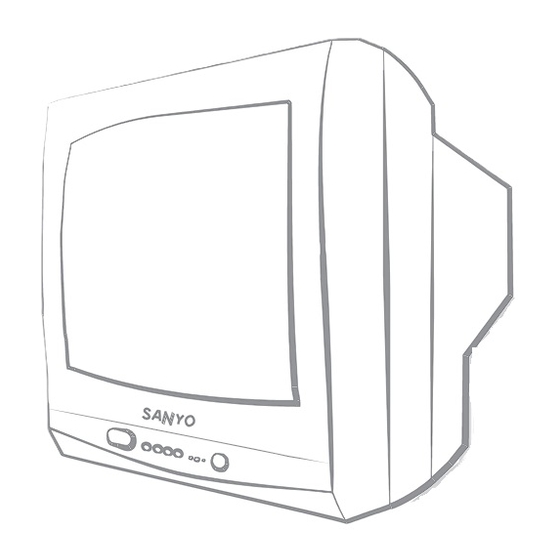
Table of Contents
Advertisement
Advertisement
Table of Contents

Summary of Contents for Sanyo CE14AT3-GB
-
Page 2: Table Of Contents
C O N T E N T S Safety precautions Installation Remote control Controls General operation Picture menu Clock menu More menu Tuning menu 10-11 Presetting Other functions 12-14 Teletext 14-15 Connection of AV equipments Functioning Especifications Environment recommendations Servicing Helpful hints Hotel mode... -
Page 3: Safety Precautions
S A F E T Y P R E C A U T I O N S S A F E T Y P R E C A U T I O N S DISTANCIAS MÍNIMAS 10cm 10cm MINIMUM DISTANCES DISTÂNCIAS MÍNIMAS CAUTION: Please read and retain for If the television is built into a unit, or en -... -
Page 4: Installation
INSTALLATION INSTALLATION Important: A. Mains supply Connect the power cord of the te- This equipment is fitted with an approved non rewireable UK mains plug. To chan- levision set to a wall outlet. When ge a fuse in this type of plug proceed as follows: the television set is not to be used for an extended period of time, it is 1. -
Page 5: Remote Control
C O N T R O L S Function* Remote control Programme Up/Down Level Down/Up WIDE Stand-by MENU Menu TV/AV Selection Mute 0 to 9 Numeric buttons -/-- -/-- - / - - 2 Digit button Alternate F/OK F/OK Function Recall Normalisation MENU... -
Page 6: General Operation
Turning the television set on/off Remote ON/OFF Introduction screen Standby. To turn the TV into Thank you for purchasing your SANYO TV. The following message appears on the screen standby mode, press the Now I am searching and storing all the at the first switch on time. -
Page 7: Picture Menu
P I C T U R E M E N U C LO C K M E N U Access the Main Menu and select Clock, if the clock is not adjusted, it will only F/OK BUTTON find de Adjust option, if it is adjusted, then several different options will be found It allows the sequential access to: bright, contrast, colour, definition, volume and to set the clock, alarm and timers. -
Page 8: More Menu
M O R E M E N U C LO C K M E N U MENU To stop the alarm, press any button on the remote control unit, except those marked VIDEO VCR. Picture Clock Time Set Alarm More - - : - - BEEP Timer on Tuning... -
Page 9: Tuning Menu
M O R E M E N U T U N I N G M E N U 16:9 Format . If you have a decoder, VCR or camera which uses 16:9 format, the Begin channel search picture will cover the entire screen but will appear vertically stretched. This format corrects the picture proportions. -
Page 10: Presetting
P R E S E T T I N G P R E S E T T I N G Different modes may be selected for the search: To select programme, scroll down to 4 option by using button. By pres- sing on buttons or two digits, select the programme number Searching channels in AUTO mode... -
Page 11: Other Functions
OTHER FUNCTIONS P R E S E T T I N G Other Tuning menu options Alternative programme System: informs you of the broadcast standard that has been Press the button. This lets you detected,PAL DK default option. When it has been detected, sound switch back and forth between the cu- standard can be commuted manually by means of rrently selected programme position... -
Page 12: Teletext
T E L E T E X T O T H E R F U N C T I O N S Function Symbol TEXT/MIX Switch TXT/TV WIDE 0 to 9 Numeric buttons Page Up/Down Index page selection MENU Stop Size -/-- -/--... - Page 13 T E L E T E X T T E L E T E X T LIST 1.- Coloured button page ac - cess. This mode, only available in the programs going from 0 to 9, provides an easy access to four teletext pages of your choice.
-
Page 14: Connection Of Av Equipments
T E L E T E X T CONNECTION OF AV EQUIPMENTS Selection of a subpage from a teletext page Connectors located on front of set 1. Headphone jack. Á 1 / 5 Press the button. 2. Front input . -/-- -/-- 301 TXT-TV 301 J-23-APR 10:21/40... -
Page 15: Functioning
C O N N E C T I O N O F A V E Q U I P M E N T S FUNCTONING Connecting a VCR 1. Via the antenna jack. 2. Via euroconnector. RF OUT RF IN VIDEO Change programme upwards press... -
Page 16: Especifications
S P E C I F I C AT I O N S S P E C I F I C AT I O N S CE14AT3-GB Scart specifications Power source 220-240 VAC 50 Hz The specification of the scart sockets are as follows: Television system 1. -
Page 17: Environment Recommendations
Used batteries: The batteries in the remote control of your TV set do not con- personnel under the following conditions: tain mercury. However, SANYO reccmmends that you do not dispose of used Á f the power cord or plug is damaged. -
Page 18: Helpful Hints
H E L P F U L H I N T S H E L P F U L H I N T S NO PICTURE, NO SOUND The following faults are not caused by Á Check if television is plugged in. the receiver: Á... -
Page 19: Hotel Mode
HOTEL MODE Description of "Hotel" and "Rental" modes This mode of working is thought for its use in hotels, hospitals and another public establishments. Its features are: Maximum volume is limited to the level that already exists when the mode is enabled. There is no access to Tuning menu of channels (neither fine-tuning nor swapping, …). - Page 20 This warranty is not transferable and is only applicable within the United Sanyo dealer. He will be pleased to give you a quotation for the repair. Kingdom (and the Republic of Ireland).








Need help?
Do you have a question about the CE14AT3-GB and is the answer not in the manual?
Questions and answers