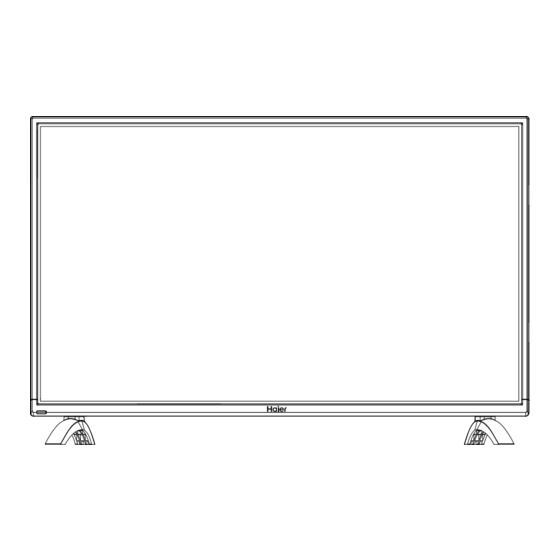
Advertisement
Quick Links
Advertisement

Summary of Contents for Haier LE43B9000
- Page 1 LE43B9000...
- Page 5 Note:the use of apparatus in moderate climates.
- Page 6 – . . 3 COAXIAL x 1...
- Page 7 Attach the stand base set to the bottom of the TV by firmly tightening the supplied 6pcs screws. ) ”...
- Page 8 USB2 USB1 HDMI2 HDMI3 HDMI1 COAXIAL...
- Page 9 USB2 USB1 HDMI2 HDMI3...
- Page 10 720*400 31.50 640*480 31.50 47.70 1920*1080 67.5 Signal format 480i/480P 576i/576P 50/60 720P 50/60 1080i/1080P...
- Page 11 USB2 USB1 HDMI2 HDMI3 HDMI1 COAXIAL...
- Page 13 Installation Guide The First Time Setup screen will appear when the TV is first switched on or reset to the factory setting. Press the ▼▲ buttons to navigate the menu and buttons to change the settings. Select your desired language, Home/Shop Mode to be displayed on the menu.
- Page 14 Standard You can adjust the OSD Language, Aspect Ratio, Blue Screen, Reset, Software Update(USB), Shop Mode, CEC. Medium...
- Page 16 1. USB HDD compatibility is not assured. 2. Some format video is not played for some file reason. 3. Haier will not bear any responsibility for saving facility quality problem or date missing. Please press “MENU” button first,and press number button “1001”...











Need help?
Do you have a question about the LE43B9000 and is the answer not in the manual?
Questions and answers