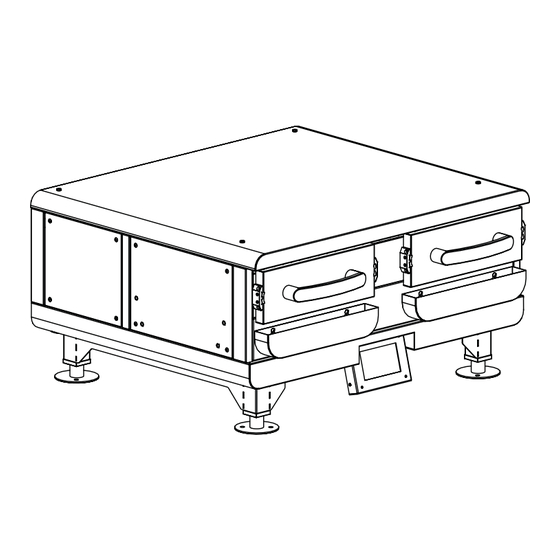
Antunes InfiniSteam IS-1000 Owner's Manual
Hide thumbs
Also See for InfiniSteam IS-1000:
- Quick start manual (2 pages) ,
- Owner's manual (24 pages)
Summary of Contents for Antunes InfiniSteam IS-1000
- Page 1 InfiniSteam IS-1000 Owner’s Manual Manufacturing Number: 9010935 Original Instructions P/N 1011458 Rev D 01/22 CAUTION: Read all instructions before using the unit. www.antunes.com...
-
Page 2: Table Of Contents
If any parts are missing or damaged, ies, butcheries, etc., But not for continuous Service/Technical Assistance problems with the installation or operation mass production of food. of this product contact Antunes Customer In Case of Damage Service immediately at +1-877-392-7856 Equipment Information to Save (toll free). -
Page 3: Safety Information
Do not block or cover any performed by qualified personnel basic plumbing code of the Building openings on the equipment. ONLY. Contact Antunes Technical Officials and Code Administrators, y Do not immerse the cord, Service for adjustment or repair. -
Page 4: Equipment Description
Equipment Description The InfiniSteam Model IS-1000 is a pressurized steam generator for use in commercial kitchen and food preparation applications. The steam generator is a small footprint 30 psig boiler capable of delivering roughly 25 pounds of steam per hour. The steamer has a thermal efficiency greater than 94%, and is capable of producing steam at extremely high velocities which improve the rate of heat transfer dramatically. -
Page 5: Specifications
To better understand if the water to be used for the boiler meets these requirements, a water quality sample kit (part number 7002105) can be ordered from Antunes for testing. P/N 1011458 Rev D 01/22... -
Page 6: Unpacking
Space for this is provided at on page 2. Steam Trivets If any parts are missing or NOTE: damaged, contact Antunes IMMEDIATELY at 1-800-253-2991 (toll free in the U.S. and Canada) or at 630-784-1000. Wash all removable components in soap and water. Wipe down all exterior surfaces of the steamer with a hot damp cloth. -
Page 7: Installation
Intake Osmosis (RO) system are recommended Steam Pressure to best attain these water conditions. Gauge Consult Antunes Customer Service for more information on and Antunes product that is Safety designed for the InfiniSteam. Relief exit port NOTE: Failure to follow these water... -
Page 8: Leveling The Steamer
Leveling the Steamer Double Stacking Steamers Remove Screws NOTE: Installer MUST verify the weight (Optional) restrictions of the table, cart, or NOTE: The InfiniSteam is designed for service rack prior to installation a maximum height of two (2) of the steamer. All warranties steamers. Stacking more than will be VOID if work surface is two steamers can cause injury unable to handle the specified... - Page 9 Kinking of the hose, will impede the performance and functionality of the InfiniSteam. Antunes recommends the optional Drain Box Assembly (P/N 0013900) for a clean installation and minimal service / installation issues.
-
Page 10: Operations
Operations Icon Descriptions This section describes the icons that appear on the display. Initial Startup 1. Connect the cold water line to the water inlet according Increase Icon. Used to increase a value. to Figure 3 on page 7. Increments vary across items. 2. -
Page 11: System Power-Up
System Power-up System Power-down Upon application of power, the sys- To turn the system off, press the Pow- tem will display the following splash er button behind the display screen. screen. The following screen is displayed. After the steamer is powered-up, it begins operation with this screen. -
Page 12: Programmed Steaming
Programmed Steaming Programmed Steaming Example: On the display, press the appropriate steaming icon for the drawer being Item 1L Steaming Turn the steamer on by pressing used. There is only one Manual Icon the power switch located behind the per drawer. display screen. -
Page 13: Steamer Settings
Manual Left Done Editing Settings This opens the following screen. Click the icon of the recipe you want to edit. o edit settings: For example, the Item 1L button is pressed. Press the Tools Icon to open the Tools Screen. Press the Edit button on the Tools Screen. -
Page 14: Resetting To Factory Defaults
Resetting to Factory Defaults Steam Trivets To reset settings to the factory defaults: Press the Steamer Settings, press the Tools icon on the display. This opens the Tools screen, shown below: Steam Pans Removable Press the Factory Settings button. The Drawers following screen appears: Port... -
Page 15: Cleaning Cycle Maintenance
NOTE: Failure to properly clean and de-scale boiler will cause significant changes in operation of steamer. Antunes is not Figure 15. Insert Clean Cycle Key responsible for any damage or 11. When the Cleaning Cycle is complete, complications due to negligent 5. Remove top of Cleaning Cartridge by... -
Page 16: Error Messages
1 gpg may result in lime scale buildup that may damage the boiler. Pretreat free). hard water with a water softener or an RO system. To determine the hardness of the boiler feed water, a 7002105 Water Sample Kit can be ordered from Antunes. Error Description... -
Page 17: Troubleshooting
Troubleshooting Your Antunes Steamer is designed to operate smoothly and efficiently if properly maintained. However, the following is a list of checks or activities to make in the event of a problem: Who Servic- Problem Possible Cause Corrective Action es Steamer Cavity Drain Screen is User Remove both drawers of steamer and clean Drain Screens. -
Page 18: Wiring Diagram
Wiring Diagram P/N 1011458 Rev D 01/22... - Page 19 Notes P/N 1011458 Rev D 01/22...
- Page 20 This warranty does not cover water pressure problems or failures resulting from improper/incorrect voltage supply. Antunes reserves the right to make changes in design or add any improvements on any product. The right is always reserved to modify equipment because of factors beyond our control and government regulations. Changes to update equipment do not constitute a warranty charge.


Need help?
Do you have a question about the InfiniSteam IS-1000 and is the answer not in the manual?
Questions and answers