Table of Contents
Advertisement
Available languages
Available languages
Quick Links
WISSENSCHAFTLICHER TASCHENRECHNER
SCIENTIFIC CALCULATOR
CALCULATRICE SCIENTIFIQUE
CALCULADORA CIENTÍFICA
CALCOLATRICE DA TAVOLO SCIENTIFICA
WETENSCHAPPELIJKE REKENMACHINE
LCD 9210
D BENUTZERHANDBUCH
G USER'S GUIDE
F MANUEL DE L'UTILISATEUR
E MANUAL DE USUARIO
I MANUALE OPERATIVO
n GEBRUIKSAANWIJZING
GO Europe GmbH
Zum Kraftwerk 1
45527 Hattingen
V 1.11.1
11/2021
ID: 4686
Advertisement
Chapters
Table of Contents

Summary of Contents for Olympia LCD 9210
- Page 1 WISSENSCHAFTLICHER TASCHENRECHNER SCIENTIFIC CALCULATOR CALCULATRICE SCIENTIFIQUE CALCULADORA CIENTÍFICA CALCOLATRICE DA TAVOLO SCIENTIFICA WETENSCHAPPELIJKE REKENMACHINE LCD 9210 D BENUTZERHANDBUCH G USER'S GUIDE F MANUEL DE L'UTILISATEUR E MANUAL DE USUARIO I MANUALE OPERATIVO n GEBRUIKSAANWIJZING GO Europe GmbH Zum Kraftwerk 1 45527 Hattingen V 1.11.1...
- Page 2 Deutsch English Francais Espanol Italiano Nederlands...
-
Page 3: Table Of Contents
DEUTSCH Sicherheitshinweise ......Bestimmungsgemäße Verwendung ....Sicherheitshinweise im Umgang mit Batterien/Akkus . - Page 4 Koordinatenumrechnung (Pol (x, y), Rec (r, )) ... . Berechnungen mit technischer Schreibweise ....Statistische Berechnungen ..... Standardabweichung (SD-Modus) .
-
Page 5: Sicherheitshinweise
Sicherheitshinweise Lesen Sie unbedingt die folgenden Sicherheitshinweise durch, bevor Sie diesen Rechner verwenden. Bewahren Sie danach die Anleitung für spä tere Nachschlagzwecke sorgfältig auf. Bestimmungsgemäße Verwendung Dieser Rechner dient ausschließlich zur Abwicklung von Rechenaufgaben in Räumen. Andere Verwendungen gelten als nicht bestimmungsgemäß. Sicherheitshinweise im Umgang mit Batterien/Akkus Warnung! Es besteht Erstickungsgefahr durch Batterien/Akkus. -
Page 6: Entsorgung
Die Batterien/Akkus sind vor der Entsorgung des Geräts zu entfer nen. Entsorgung Das nebenstehende Symbol bedeutet, dass elektrische und elektronische Altgeräte aufgrund gesetzlicher Bestimmungen ge trennt vom Hausmüll zu entsorgen sind. Entsorgen Sie Ihr Gerät bei der Sammelstelle Ihres kommunalen Entsorgungsträgers. Defekte oder verbrauchte Batterien müssen gemäß... -
Page 7: Zweizeiliges Display
chen des Displays, einem vollständigen Ausfall des Displays oder zu einer Verkürzung der Batterielebensdauer führen. Den Rechner auch nicht in direktem Sonnenlicht, in der Nähe eines Fensters, in der Nähe eines Heizgerätes oder an einem anderen Ort belassen, an dem er sehr hohen Temperaturen ausgesetzt wird. Hitze kann Ver färbung und Verformung des Gehäuses des Rechners verursachen und die internen Schaltkreise beschädigen. -
Page 8: Bevor Sie Mit Dem Rechnen Beginnen
Bevor Sie mit dem Rechnen beginnen..Betriebsarten (Modi) Bevor Sie mit einer Rechnung beginnen, müssen Sie zuerst den richtigen Modus aufrufen, wie in der folgenden Tabelle angegeben. Um diesen Rechnungstyp auszu Diese Tastenbetätigung vorneh Modus- führen: men: kennzeichen Arithmetische COMP Grundrechenarten Standardabweichung Regressionsrechnungen... -
Page 9: Eingabekapazität
Eingabekapazität Der Speicherbereich für die Eingabe von Rechnungen kann 79 Schritte aufnehmen. Für jede Betätigung einer Zifferntaste oder einer arithmetischen Operationstaste ( ) wird ein Schritt verwendet. Die Betätigung der - oder -Taste benötigt keinen Schritt, sodass die Eingabe von z. B. nur als ein Schritt ge... -
Page 10: Fehlerposition
Die Kapazität des Wiederholspeichers beträgt 128 Bytes für die Spei cherung sowohl der Ausdrücke als auch der Ergebnisse. Der Wiederholspeicher wird durch einen der folgenden Vorgänge gelöscht. Wenn Sie die -Taste drücken. Wenn Sie die Modi und Einstellungen durch Drücken der Tasten (oder initialisieren. -
Page 11: Dezimalpunkt Und Trennungssymbole
Norm 2 Mit Norm 2 wird die exponenzielle Schreibweise automatisch für ganzzahlige Werte mit mehr als 10 Stellen und für Dezimalwerte mit mehr als neun Dezimalstellen verwendet. Alle in dieser Anleitung aufgeführten Rechenbeispiele verwenden das Format Norm 1. Dezimalpunkt und Trennungssymbole Sie können die Display-Einstellanzeige (Disp) verwenden, um die Symbole zu spezifizieren, die Sie für den Dezimalpunkt und das Trennungszeichen nach jeweils drei Stellen verwenden möchten. -
Page 12: Grundberechnungen
Grundberechnungen Hinweis! Verwenden Sie die -Taste, um den COMP-Modus aufzurufen, wenn Sie grundlegende Rechnungen ausführen möchten. COMP: Arithmetische Rechnungen Negative Werte in Rechnungen müssen in Klammern eingeschlos sen werden. Für Einzelheiten siehe “Vorrangsfolge der Operationen”. Ein negativer Exponent muss nicht in Klammern eingeschrieben wer den. -
Page 13: Umwandlung Bruch In Dezimal
³ Beispiel 1: 2.75 2.75 2.75 Umwandlung Bruch in Dezimal ´ (Bruch ´ Dezimal) Beispiel 1: Umrechnung gemischter Bruchzahlen in Unechte Brüche Beispiel 1: ´ Sie können die Display-Einstellanzeige (Disp) verwenden, um das Anzeigeformat zu spezifizieren, wenn das Ergebnis einer Bruchrech nung größer als eins (1) ist. -
Page 14: Prozentrechnung
Prozentrechnung Hinweis! Verwenden Sie die -Taste, um den COMP-Modus aufzurufen, wenn Sie Prozentberechnungen ausführen möchten. COMP: Beispiel 1: 12 % von 1500 berechnen 180. 1500 Beispiel 2: Wie viel Prozent sind 660 von 880? Beispiel 3: 15 % zu 2500 addieren 2875. -
Page 15: Berechnungen Von Grad, Minuten, Sekunden
Berechnungen von Grad, Minuten, Sekunden Sie können Sexagesimalrechnungen mit Grad (Stunden), Minuten und Sekunden durchführen und zwischen Sexagesimal- und Dezi malwerten umrechnen. Beispiel 1: Den Dezimalwert 2.258 in einen Sexagesimalwert und danach wiederum zurück in einen Dezimalwert umrech nen. 2.258 2.258 °... -
Page 16: Speicherberechnungen
Die gleiche Berechnung mit der angegebenen Anzahl von Dezimalstellen durchführen 28.571 (Interne Rundung) 28.571 399.994 Drücken Sie (Norm) , um die FIX-Eingabe zu löschen. Beispiel 2: 13, Ergebnisse mit zwei signifikanten Ziffern anzeigen (SCI2). (SCI) Drücken Sie (Norm) , um die SCI-Eingabe zu löschen. -
Page 17: Fortlaufende Berechnungen
Fortlaufende Berechnungen Sie können das gegenwärtig am Display angezeigte (und auch im Antwortspeicher gespeicherte) Rechenergebnis als ersten Wert für die nächste Rechnung verwenden. Achten Sie jedoch darauf, dass durch das Drücken einer Operationstaste, während ein Ergebnis an gezeigt wird, der angezeigte Wert auf “Ans” ändert, um damit anzu zeigen, dass es sich dabei um den gegenwärtig im Antwortspeicher abgespeicherten Wert handelt. -
Page 18: Berechnungen Mit Wissenschaftlichen Funktionen
Beispiel 1: 193.2:23=8.4 193.2:28=6.9 193.2 Berechnungen mit wissenschaftlichen Funktionen Hinweis! Verwenden Sie die -Taste, um den COMP-Modus aufzurufen, wenn Sie wissenschaftliche Funktionsrechnungen ausführen möch ten. COMP: Bestimmte Rechnungsarten benötigen längere Zeit für ihre Ausfüh rung. Warten Sie bis zum Erscheinen des Ergebnisses am Display, bevor Sie mit der nächsten Rechnung beginnen. -
Page 19: Hyperbelfunktionen / Areafunktionen
Beispiel 3: (Rad) 0.785398163 0.25 Beispiel 4: 0.741 (Deg) 36.53844577 0.741 Hyperbelfunktionen / Areafunktionen Beispiel 1: sinh 3.6 18.28545536 Beispiel 2: sinh 4.094622224 Briggssche und Natürliche Logarithmen / Antilogarithmen Beispiel 1: log 1.23 0.089905111 1.23 Beispiel 2: ln 90(=log 4.49980967 Beispiel 3: 22026.46579 Beispiel 4:... -
Page 20: Quadratwurzeln, Kubikwurzeln, Wurzeln, Quadrate, Kubus, Kehrwerte, Faktorielle, Zufallszahlen, Und Permutationen/Kombinationen
Quadratwurzeln, Kubikwurzeln, Wurzeln, Quadrate, Kubus, Kehr werte, Faktorielle, Zufallszahlen, p und Permutationen/Kombinatio 2 + 3 x 5 Beispiel 1: 5.287196909 Beispiel 2: -1.290024053 Beispiel 3: 123 ( = 123 ) 1.988647795 Beispiel 4: 123 + 30 1023. Beispiel 5: 1728. Beispiel 6: Beispiel 7: 40320. -
Page 21: Umwandlung Des Winkelarguments
Beispiel 11: Zu bestimmen ist, wie viele unterschiedliche Gruppen mit jeweils vier Mitgliedern aus einer Gruppe von 10 Personen gebildet werden können. 210. Umwandlung des Winkelarguments Drücken Sie , um folgendes Menü anzuzeigen: Wenn Sie auf oder drücken, wird der angezeigte Wert in das entsprechende Winkelargument umgerechnet. -
Page 22: Berechnungen Mit Technischer Schreibweise
Berechnungen mit technischer Schreibweise Beispiel 1: 56088 Meter in Kilometer umrechnen 56.088 56088 Beispiel 2: 0.08125 Gramm in Milligramm umrechnen 81.25 0.08125 Statistische Berechnungen Hinweis! Verwenden Sie die -Taste, um den SD-Modus aufzurufen, wenn Sie statistische Rechnungen mit der Standardabweichung ausführen möchten. -
Page 23: Vorsichtsmaßnahmen Bei Der Dateneingabe
Hinweis! Mit jedem Drücken der -Taste für die Registrierung Ihrer Eingabe wird die Anzahl der bis zu diesem Zeitpunkt eingegebenen Daten am Display angezeigt (n-Wert) ..σ (Stichproben-Standardabweichung 1.407885953 σ (Gesamtheits-Standardabweichung 1.316956719 χ (Arithmetisches Mittel 53.375 (Datenanzahl (Summe der Werte ∑χ) 427. -
Page 24: Regressionsberechnungen (Reg-Modus)
Operation (Rechnung, Aufrufen der statistischen Rechenergebnisse usw.) ausführen. Falls Sie die -Taste an Stelle der -Taste drücken, nachdem ein Wert am Display geändert wurde, wird der von Ihnen eingege bene Wert als neuer Datenposten registriert, wobei der alte Wert unverändert belassen wird. Sie können einen unter Verwendung der - und -Tasten ange... - Page 25 Lin Log Exp Pwr Inv Quad Drücken Sie die Zifferntaste ( oder ), welche dem zu verwendenden Regressionstyp entspricht. (Lin): Lineare Regression (Log): Logarithmische Regression (Exp): Exponenzielle Regression (Pwr): Potenzregression (Inv): Inverse Regression (Quad): Quadratische Regression Beginnen Sie die Dateneingabe immer mit der Tastenfolge (Scl) , um den statistischen Speicher zu löschen.
-
Page 26: Lineare Regression
σ Regressionskoeffizient A Regressionskoeffizient B andere als quadratische Regressionen Korrelationskoeffizient r Die folgende Tabelle zeigt die zu verwendenden Tastenoperationen für das Aufrufen der Ergebnisse im Falle der quadratischen Regres sion. Um diesen Wert aufzurufen: Führen Sie diese Tastenoperation aus: tanx −1 ∑... -
Page 27: Logarithmische, Exponenzielle, Potenz- Und Inverse Regression
In dem REG-Modus: (Lin) (SCI) (Stat clear) 1003 Hinweis! Mit jedem Drücken der -Taste zum Registrieren Ihrer Eingabe wird die Anzahl der bis zu diesem Zeitpunkt eingegebenen Daten am Display angezeigt (n-Wert). 1005 1010 1011 1014 (Regressionskoeffizient A) 997.4 (Regressionskoeffizient B) 0.56 (Korrelationskoeffizient r) 0.982607368... -
Page 28: Quadratische Regression
Nachfolgend sind die Regressionsformeln für jeden Regressionstyp aufgeführt. Logarithmische Regression y = A + B * ln x Exponenzielle Regression y = A * e (ln y = ln A + Bx) Potenzregression y = A * x (ln y = ln A + B*lnx) Inverse Regression y = A + B * 1/x Quadratische Regression... -
Page 29: Technische Informationen
Die Vorsichtsmaßnahmen für das Editieren der für die Standardab weichung eingegebenen Daten gelten auch für die Regressionsrech nungen. Verwenden Sie die Variablen A bis F, X oder Y nicht für die Daten speicherung, wenn Sie statistische Rechnungen ausführen. Diese Variablen werden als temporärer Speicher der statistischen Rech nungen verwendet, sodass während der statistischen Rechnungen diesen Variablen zugeordnete Daten durch andere Daten ersetzt werden können. -
Page 30: Fehlermeldungen
Fehlermeldungen Der Rechner ist verriegelt, während eine Fehlermeldung am Display ange zeigt wird. Drücken Sie die -Taste, um den Fehler zu löschen, oder be tätigen Sie die - bzw. -Taste, um die Rechnung anzuzeigen und das Problem zu berichtigen. Für Einzelheiten siehe “Fehlerposition”. Math ERROR Ursache Das Rechenergebnis liegt außerhalb des zulässigen Rechenberei... -
Page 31: Vorrangsfolge Der Operationen
Vorrangsfolge der Operationen Die Rechenoperationen werden in der folgenden Vorrangsfolge ausge führt. 1 Koordinatenumwandlung: Pol (x, y), Rec (r, 2 Funktionen des Typs A: Bei diesen Funktionen wird erst der Wert eingegeben und anschlie ßend die Funktionstaste gedrückt. , x!,°'“ x, x Umwandlungen des Winkelarguments (DRG") 3 Potenzen und Wurzeln: ^(x... -
Page 32: Stapel
Stapel Dieser Rechner verwendet Speicherbereiche (”Stapel“ genannt), um Werte (numerischer Stapel) und Befehle (Befehlsstapel) in Abhängigkeit von ihrer Vorrangsfolge während der Rechnungen vorübergehend zu speichern. Der numerische Stapel weist 10 Ebenen auf und der Befehlsstapel hat 24 Ebe nen. Es kommt zu einem Stapelfehler (Stack ERROR), wenn Sie eine Rechnung versuchen, die so kompliziert ist, dass die Kapazität eines dieser Stapel überschritten wird. -
Page 33: Eingabebereiche
Eingabebereiche Interne Stellen: 12 " Genauigkeit*: Allgemein beträgt die Genauigkeit 1 an der 10. Stelle. Funktionen Eingabebereich Gleich wie sinx, ausgenommen wenn Gleich wie sinx, ausgenommen wenn Gleich wie sinx, ausgenommen wenn... - Page 34 Funktionen Eingabebereich (x ist eine Ganzzahl) (n, r sind Ganzzahlen) (n, r sind Ganzzahlen) (Gleich wie sin x) (Dezimal < > Sexagesimal-Umwandlung) (n ist eine Ganzzahl) However n ist eine Ganzzahl) However Die Summe der Stellen für Ganzzahl, Zähler und Nenner darf nicht mehr als 10 Stellen betragen (einschließlich Teilungsmarkierungen) "...
-
Page 35: Austausch Der Batterie
und können dabei groß werden. (Dies trifft auch auf interne kontinuierliche Rechnungen zu, die zum Beispiel im Falle von , y, x!, , nPr, nCr usw. ausgeführt werden.) In der Nähe des singularen Punktes einer Funktion und des Wendepunktes summieren sich die Fehler und können groß wer den. -
Page 36: Fragen Und Service
Fragen und Service Lieber Kunde, wir freuen uns, dass Sie sich für dieses Gerät entschieden haben. Bei Fragen und Problemen steht Ihnen unsere Service-Hotline unter der Telefonnummer +49 (0)180 5 007514 (Kosten aus dem dt. Festnetz bei Drucklegung: 14ct/Min., mobil maximal 42ct/Min.) zur Verfügung. Weitere Informationen finden Sie auch in unserem Retouren-Portal (RMA) im Bereich Support auf unserer Internetseite www.go-europe.com. - Page 37 ENGLISH Safety Information ......Intended use ........Safety information regarding handling batteries .
- Page 38 Coordinate conversion (Pol (x, y), Rec (r, )) ....Calculations with engineering notation ....Statistical Calculations .
-
Page 39: Safety Information
Safety Information It is essential to read the following safety information before starting to use the calculator. Keep this guide close to hand for reference later. Intended use This calculator serves exclusively for completing arithmetical processes indoors. Any other use is considered unintended use. Safety information regarding handling batteries Warning! Risk of suffocation through batteries. -
Page 40: Disposal
Disposal The adjacent symbol indicates laws dictate that electrical and elec tronic apparatus no longer required must be disposed of separate from domestic waste. Dispose of your device at a collection point provided by your local public waste authority. Packaging materials must be disposed of according to local regulations. -
Page 41: Precautionary Measures When Using The Calculator
Precautionary Measures When Using the Calculator It is essential to press the key before using the calculator for the first time. Change the batteries at least once every three years even if the calculator is working properly. An empty battery could leak and cause malfunctions or damage to the calculator. -
Page 42: Two-Line Display
Two-line Display The two-line display enables the simultaneous display of calculation equation and result. The top line displays the calculation equation. The bottom line displays the result. A separator appears after each third digit when the integer part of the mantissa is more than three digits. -
Page 43: Input Capacity
The mode indicator appears in the top section of the display. It is essential to check the current calculation mode (SD, REG, COMP) and angle unit setting (Deg, Rad, Gra) before beginning a calculation. Input capacity The memory area for entering calculations can record 79 steps. One step is recorded each time a digit key is pressed or an arithmetic operation key ( ) is pressed. -
Page 44: Error Location
The replay memory can be deleted by one of the following procedures. By pressing the key. By initialising modes and settings by pressing the key. By switching from one calculation mode to another. By switching the calculator off. Error location Pressing the key after an error has occurred causes the calculation to be displayed and the cursor is positioned at the location... -
Page 45: Decimal Point And Separator Symbols
All the calculation examples in this guide use the Norm 1 format. Decimal point and separator symbols You can use the display setup screen (Disp) to define the symbols to be used for the decimal point and the separator inserted every third digit. To change the decimal point and separator symbols, press the key repeatedly until the setup screen illustrated below appears. -
Page 46: Fraction Calculations
Fraction calculations The values are automatically displayed in decimal format when the total number of digits for the fraction value (integer + numerator + denominator + separator) exceeds 10. Example 1: Example 2: The results of calculations mixing fractions and decimal values are always displayed in decimal format. -
Page 47: Percentage Calculation
In order to change the fraction display format, press the repeatedly until the setup screen illustrated below appears. Disp Display the setup screen. Press the digit key ( ) corresponding to the required setting. ): mixed fraction (d/c): improper fraction Note! An error occurs if you attempt to enter a mixed fraction when the (d/c) display format is selected. -
Page 48: Degrees, Minutes, Seconds Calculations
Example 6: If 300 grams are added to a test sample originally weighing 500 grams, what is the percentage increase? 160. Example 7: What is the percentage increase when a temperature rises from 40 °C to 46 °C? What is the percentage increase in the case of 48 °C? Degrees, Minutes, Seconds Calculations You can complete sexagesimal calculations using degrees (hours),... -
Page 49: Memory Calculations
200 7 x 14 Example 1: 400. (Defines three decimal places.) (Fix) 400.000 (Calculation continues with 12 places) 28.571 400.000 Complete the same calculation with the defined number of decimal places 28.571 (Internal rounding) 28.571 399.994 Press (Norm) to delete the FIX entry. Example 2: 13, to display results with two significant digits (SCI2). -
Page 50: Consecutive Calculations
The answer memory content is not updated when one of the procedures initiated by the above key operations results in an error. Consecutive calculations You can use the calculation result currently in the display (and the result stored in the answer memory) as the first value for the next calculation. -
Page 51: Calculations Using Scientific Functions
Example 1: 193.2:23=8.4 193.2:28=6.9 193.2 Calculations Using Scientific Functions Note! Use the key to activate COMP mode in order to carry out scientific function calculations. COMP: Certain types of calculation may require a longer time to complete. Wait until the result appears in the display before starting the next calculation. -
Page 52: Hyperbolic/Inverse Hyperbolic Functions
Example 3: (Rad) 0.785398163 0.25 Example 4: 0.741 (Deg) 36.53844577 0.741 Hyperbolic/Inverse hyperbolic functions Example 1: sinh 3.6 18.28545536 Example 2: sinh 4.094622224 Common and natural logarithms / antilogarithms Example 1: log 1.23 1.23 0.089905111 Example 2: ln 90(=log 4.49980967 Example 3: 22026.46579 Example 4:... -
Page 53: Square Roots, Cube Roots, Roots, Squares, Cubes, Reciprocals, Factorials, Random Numbers, And Permutations/Combinations
Square roots, cube roots, roots, squares, cubes, reciprocals, factorials, random numbers, and permutations/combinations 2 + 3 x 5 Example 1: 5.287196909 Example 2: -1.290024053 Example 3: 123 ( = 123 ) 1.988647795 Example 4: 123 + 30 1023. Example 5: 1728. -
Page 54: Angle Unit Conversion
Example 11: Determine how many different four-member groups can be organised from a group of 10 individuals. 210. Angle unit conversion Press to call in the following menu: Pressing causes the value displayed to be converted to the corresponding angle unit. Example 1: Convert 4.25 radians to degrees. -
Page 55: Calculations With Engineering Notation
Calculations with engineering notation Example 1: Convert 56088 meters to kilometers. 56088 56.088 Example 2: Convert 0.08125 gram to milligrams. 0.08125 81.25 Statistical Calculations Note! Use the key to activate SD mode to complete statistical calculations using standard deviation. Standard Deviation (SD mode) When SD mode and Reg mode are activated, the key operates as the... -
Page 56: Precautionary Measures When Entering Data
Note! Each time you press the key to register the data entered, the number of data entries made up to that time appears in the display (n-value) ..σ (Random sample standard deviation 1.407885953 σ (Population standard deviation 1.316956719 χ (Arithmetic mean 53.375 (No. -
Page 57: Regression Calculation (Reg Mode)
You can use the keys to select a data value and delete it by pressing the key. After deleting a data value, all the following values move one place up. The data values you register are normally stored in the calculator memory. - Page 58 (Quad): Quadratic regression Always begin entering data by pressing the key sequence (Scl) to clear the statistical memory. Enter data using the following key sequence. <x-data> <y-data> The values produced from a regression calculation depend on the values entered, and results can be called in using the key operations indicated in the table below.
-
Page 59: Linear Regression
The table below indicates the key operations to be used to call in the results in the case of quadratic regression. Recall the value: Execute this key operation: tanx −1 ∑ χ Regression coefficient C χ The values in the table above can be used inside expressions in the same way as variables. -
Page 60: Logarithmic, Exponential, Power And Inverse Regression
1005 1010 1011 1014 (Regression coefficient A) 997.4 (Regression coefficient B) 0.56 (Correlation coefficient r) 0.982607368 (Atmospheric pressure at -5°C) 994,6 (Temperature at 1000 hPa) 1000 4.642857143 (Coefficient of determination) 0.965517241 (Sample covariance) Logarithmic, exponential, power and inverse regression Use the same key operations as for linear regression in order to call in the results for these regression types. -
Page 61: Quadratic Regression
Quadratic regression The regression equation for quadratic regression is: y = A+Bx+Cx Example 1: Execute quadratic regression in order to determine the terms of the regression equation for the adjacent data. Then use the regression equation to estimate 23.5 the values of (estimated value of y) for xi = 16 and 38.0 ƒ... -
Page 62: Technical Information
Technical Information In case of a problem..If the calculator results are not those expected or an error occurs, carry out the following steps. 1 Press the keys (Mode) to initialise all modes and settings. 2 Check the equation you are using is correct. 3 Activate the correct mode and enter the calculation again. -
Page 63: Order Of Priority Of Operations
Action Press the key to display the location of the error and then complete the corrective measures necessary. Arg ERROR Cause Incorrect use of an arguments. Action Press the key to display the location of the error and then complete the corrective measures necessary. Order of priority of operations The calculation operations are completed according to the following order of priority. -
Page 64: Stacks
= 16, 2 = 16 Example: (2) Stacks This calculator uses memory areas (called “stacks“) in order to temporarily store values (numeric stacks) and commands (command stacks) according to their order of priority during calculation. The numeric stack has 10 levels and the command stack has 24 levels. -
Page 65: Input Ranges
Input ranges Internal digits: 12 " Accuracy*: Normally, there is an accuracy of 1 at the 10th digit. Functions Input range Same as sinx, except when Same as sinx, except when Same as sinx, except when... - Page 66 Functions Input range (x is an integer) (n, r are integers) (n, r are integers) (Same as sin x) (Decimal < > Sexagesimal conversion) (n is an integer) However n is an integer) However The total of digits for the integer, numerator and denominator must not exceed 10 digits (including division marks) "...
-
Page 67: Replacing The Battery
therefore, could be large. (This also applies to internal consecutive calculations that are performed in the case of , y, x!, , nPr, nCr etc., for example.) In the vicinity of the singular point of a function and point of inflection, errors are cumulative and may become large. -
Page 68: Warranty
Warranty Dear customer, We are delighted that you have chosen this equipment. In the case of a defect, please return the device together with the receipt and original packing material to the point of sale. Manufacturer GO Europe GmbH Zum Kraftwerk 1 D-45527 Hattingen Germany Declaration of Conformity... - Page 69 FRANCAIS Consignes de sécurité ......Utilisation conforme à sa destination ....Consignes de sécurité...
- Page 70 Conversion de l'unité d'angle ......Conversion de coordonnées (Pol (x, y), Rec (r, )) ..Calcul avec notation technique .
-
Page 71: Consignes De Sécurité
Consignes de sécurité Veuillez lire impérativement les consignes de sécurité suivantes avant d'utiliser cette calculatrice. Conservez ensuite soigneusement le manuel afin de pouvoir le consulter ultérieurement. Utilisation conforme à sa destination Cette calculatrice sert exclusivement à effectuer des opérations dans des espaces clos. -
Page 72: Élimination
Retirez également celles-ci/ceux-ci avant d'éliminer l'appareil. Élimination Le symbole ci-contre signifie qu'en raison de dispositions légales, les appareils électriques et électroniques usagés ne doivent pas être éliminés avec les ordures ménagères. Veuillez apporter votre appareil au centre de collecte de l'organisme d'élimination des déchets de votre commune. -
Page 73: Écran À Deux Lignes
Pendant le fonctionnement et le stockage de la calculatrice, évitez les températures extrêmes. Des températures très basses peuvent provoquer une réaction lente de l'écran, son dysfonctionnement complet ou une réduction de la durée de vie de la pile. N'exposez pas la calculatrice à un ensoleillement direct, ne la laissez pas à proximité... -
Page 74: Capacité De Saisie
Écart type Calculs de régression Appuyez plus d'une fois sur la touche pour afficher d'autres paramétrages. Les paramétrages sont décrits dans les sections de ce manuel dans lesquelles ils sont effectivement utilisés pour modifier les paramétrages de la calculatrice. Dans ce manuel, le nom du mode à appeler pour effectuer des calculs définis est décrit dans le titre principal de la partie décrivant chaque calcul. -
Page 75: Corrections En Cours De Saisie
Corrections en cours de saisie Utilisez les touches pour apporter le curseur à la position souhaitée. Appuyez sur la touche pour effacer le caractère à la position actuelle du curseur. Appuyez sur les touches pour passer au curseur d'insertion. Effectuez ensuite une saisie pendant que le curseur d'insertion est affiché... -
Page 76: Formats D'affichage Exponentiel
Ans x 4 Formats d'affichage exponentiel Cette calculatrice peut afficher jusqu'à 10 chiffres. Les valeurs supérieures sont automatiquement représentées sous forme exponentielle. Pour les valeurs décimales, vous avez le choix entre deux formats pour déterminer à partir d'où la notation exponentielle est utilisée. Pour modifier le format d'affichage exponentiel, appuyez à... -
Page 77: Initialisation De La Calculatrice
(Dot) : Point décimal, virgule comme séparateur (Comma) : Virgule au lieu du point décimal, point comme séparateur Initialisation de la calculatrice Effectuez la combinaison de touches suivante pour initialiser le mode de calcul et le paramétrage ainsi que pour effacer la mémoire de rappel et les variables. -
Page 78: Calculs De Base
Calculs de base Remarque ! Utilisez la touche pour appeler le mode COMP lorsque vous souhaitez effectuer des calculs élémentaires. COMP : Calculs arithmétiques Les valeurs négatives à l'intérieur de calculs doivent être mises entre parenthèses. Reportez-vous à la section “Ordre de priorité des opérations”. -
Page 79: Concersion D'une Fraction En Valeur Décimale
³ Exemple 1 : 2.75 2.75 2.75 2_|3 11_|4. Concersion d'une fraction en valeur décimale Exemple 1 : 1 ´ (Fraction ´ Décimale) Conversion d'une fraction réduite + nombre en fraction non réduite Exemple 1 : ´ 1_|2 1_|2_|3. Vous pouvez utiliser l'écran de paramétrage (Disp) pour spécifier le format d'affichage lorsque le résultat d'un calcul de fraction est supérieur à... -
Page 80: Calcul De Pourcentages
Calcul de pourcentages Remarque ! Utilisez la touche pour appeler le mode COMP si vous souhaitez effectuer des calculs de pourcentages. COMP : Exemple 1 : Calculer 12 % de 1500 180. 1500 Exemple 2 : Calculer le pourcentage de 660 par rapport à 880 Exemple 3 : Additionner 15 % à... -
Page 81: Calculs De Degrés, Minutes, Secondes
Calculs de degrés, minutes, secondes Vous pouvez effectuer des calculs sexagésimaux en degrés (heures), minutes et secondes et convertir des valeurs sexagésimales en valeurs décimales. Exemple 1 : Convertir la valeur décimale 2.258 en une valeur sexagésimale et la reconvertir ensuite en une valeur décimale. -
Page 82: Calculs En Mémoire
Effectuer le même calcul avec le nombre indiqué de chiffres décimaux 28.571 (arrondi interne) 28.571 399.994 Appuyez sur (Norm) pour effacer la saisie FIX. Exemple 2 : 13, affichez les résultats avec deux chiffres significatifs (SCI2). (SCI) Appuyez sur (Norm) pour effacer la saisie SCI. -
Page 83: Calculs En Continu
Calculs en continu Vous pouvez utiliser le résultat de calcul actuellement affiché (et également enregistré dans la mémoire de réponse) comme première valeur du calcul suivant. Cependant, si vous appuyez sur une touche d'opération pendant qu'un résultat est affiché, la valeur devient “Ans” pour indiquer qu'il s'agit de la valeur actuellement enregistrée dans la mémoire de réponse. -
Page 84: Calculs Avec Fonctions Scientifiques
Exemple 1 : 193.2 : 23 = 8.4 193.2 : 28 = 6.9 193.2 Calculs avec fonctions scientifiques Remarque ! Utilisez la touche pour appeler le mode COMP si vous souhaitez effectuer des calculs avec des fonctions scientifiques. COMP : Certains types de calcul peuvent être longs dans leur exécution. -
Page 85: Fonctions Hyperboliques / Fonctions Argument
Exemple 3 : (Rad) 0.785398163 0.25 Exemple 4 : tan 0.741 (Deg) 36.53844577 0.741 Fonctions hyperboliques / Fonctions argument Exemple 1 : sinh 3.6 18.28545536 Exemple 2 : sinh 4.094622224 Logarithmes décimaux et naturels / Antilogarithmes Exemple 1 : log 1.23 1.23 0.089905111 Exemple 2 : ln 90(=log... -
Page 86: Racines Carrées, Racines Cubiques, Racines, Carrés, Cubes, Réciproques, Factorielles, Nombres Aléatoires Et Permutations / Combinaisons
Racines carrées, racines cubiques, racines, carrés, cubes, réciproques, factorielles, nombres aléatoires et permutations / combinaisons Exemple 1 : 23 x10x10/ 5.287196909 Exemple 2 : -1.290024053 Exemple 3 : 123 = 123 1.988647795 Exemple 4 : 123 + 30 1023. Exemple 5 : 12 1728. -
Page 87: Conversion De L'unité D'angle
Exemple 11 : Déterminer combien de groupes différents de quatre membres peuvent être constitués à partir d'un groupe de 10 personnes. 210. Conversion de l'unité d'angle Appuyez sur pour faire afficher le menu suivant : Si vous appuyez sur , la valeur affichée sera convertie dans l'unité... -
Page 88: Calcul Avec Notation Technique
Calcul avec notation technique Exemple 1 : Convertir 56088 mètres en kilomètres 56088 56.088 Exemple 2 : Convertir 0.08125 grammes en milligrammes 0.08125 81.25 Calculs statistiques Remarque ! Utilisez la touche pour appeler le mode SD si vous souhaitez effectuer des calculs statistiques avec l'écart type. SD : Écart type (mode SD) En mode SD et Reg, la touche... -
Page 89: Mesures De Précaution À Prendre Lors De La Saisie De Données
Remarque ! En appuyant chaque fois sur la touche pour enregistrer votre saisie, le nombre des données entrées jusqu'à maintenant apparaîtra sur l'écran (valeur n) ..σ (Écart type des échantillons pris au hasard 1.407885953 σ (Écart type pour l'ensemble 1.316956719 χ... -
Page 90: Calculs De Régression (Mode Reg)
Si vous appuyez sur la touche au lieu de après qu'une valeur a été modifiée à l'écran, la valeur que vous avez entrée sera enregistrée comme nouvel échantillon tandis que l'ancienne valeur restera inchangée. Vous pouvez effacer une valeur de données affichée en utilisant les touches en appuyant sur les touches L'effacement d'une valeur fait avancer toutes les suivantes. - Page 91 Appuyez sur la touche numérique ( ) correspondant au type de régression à utiliser. (Lin) : Régression linéaire (Log) : Régression logarithmique (Exp) : Régression exponentielle (Pwr) : Régression de puissance (Inv) : Régression inverse (Quad) : Régression quadratique Commencez toujours la saisie de données par la séquence de touches (Scl) pour effacer la mémoire statistique.
-
Page 92: Régression Linéaire
Régressions autres que les quadratiques Coefficient de corrélation r Le tableau suivant montre les combinaisons de touches devant être effectuées dans le cas de régression quadratique pour appeler les résultats : Pour appeler cette valeur : Effectuez la combinaison de tou ches : tanx −1... - Page 93 En mode REG : (Stat clear) 10 1003 Remarque ! En appuyant chaque fois sur la touche pour l'enregistrement de votre saisie, le nombre de données saisies jusqu'à maintenant apparaîtra sur l'écran (valeur n) 1005 1010 1011 1014 (Coefficient de régression A) 997.4 (Coefficient de régression B) 0.56...
-
Page 94: Régression Logarithmique, Exponentielle, De Puissance Et Inverse
Régression logarithmique, exponentielle, de puissance et inverse Utilisez les mêmes combinaisons de touches que pour la régression linéaire pour appeler les résultats de ces types de régression. Les formules de régression pour chaque type sont représentées par la suite. Régression logarithmique y = A + B * ln x Exp : Régression exponentielle y = A * e... -
Page 95: Mesures De Précaution À Prendre Lors De La Saisie De Données
Mesures de précaution à prendre lors de la saisie de données permet d'entrer deux fois la même valeur de données. Vous obtiendrez les mêmes résultats quel que soit l'ordre dans lequel vous appuyez sur les touches . Par exemple, pour saisir cinq fois les données ”20 et 30”, utilisez la séquence de touches 20 Vous obtenez les mêmes résultats, quel que soit l'ordre dans lequel... -
Page 96: Messages D'erreurs
Messages d'erreurs La calculatrice est bloquée pendant qu'un message d'erreur s'affiche. Appuyez sur la touche pour effacer l'erreur ou appuyez sur la touche pour afficher le calcul et corriger le problème. Reportez-vous à “Localisation d'erreur” pour des informations détaillées. Math ERROR Cause Le résultat du calcul dépasse l'espace mémoire de calcul autorisé. -
Page 97: Ordre De Priorité Des Opérations
Ordre de priorité des opérations Les calculs s'effectuent dans l'ordre de priorité suivant. 1 Conversion de coordonnées : Pol (x, y), Rec (r, 2 Fonctions du type A : Pour ce type, vous entrez d'abord la valeur et ensuite la touche de fonction. -
Page 98: Piles
Piles Cette calculatrice se sert d'espaces de mémoire (appelées ”piles“) pour mémoriser provisoirement en cours de calculs des valeurs (pile numérique) et des ordres (pile d'opérateurs) en fonction de leur ordre de priorité. La pile numérique a 10 niveaux et la pile d'opérateurs 24 niveaux. Une erreur de piles se produit (Stack ERROR) lorsque vous essayez d'effectuer un calcul d'une difficulté... -
Page 99: Plages De Valeurs Possibles
Plages de valeurs possibles Chiffres internes : 12 " ème Exactitude* : Généralement, l'exactitude est de 1 au 10 chiffre. Plages de valeurs possibles Fonctions Identique à sinx, sauf quand Identique à sinx, sauf quand Identique à sinx, sauf quand... - Page 100 Plages de valeurs possibles Fonctions (x est un nombre entier) (n, r sont des nombres entiers) (n, r sont des nombres entiers) (Identique à sin x) (Conversion décimale < > sexagésimale) (n est un nombre entier) Cependant n est un nombre entier) Cependant Le total des entier, numérateur et dénominateur ne doit pas être supérieur à...
-
Page 101: Remplacement Des Piles
consécutifs, elles peuvent donc être importantes. (Ceci est également valable dans le cas de calculs consécutifs internes effectués par exemple pour , y, x!, , nPr, nCr etc.) Les erreurs se cumulent à proximité du point singulier d'une fonction et du point d'inflexion et peuvent donc être importantes. -
Page 102: Garantie
Garantie Cher client, nous sommes très heureux que vous ayez choisi cet appareil. En cas de défaut, veuillez retourner l’appareil dans son emballage d’origine et accompagné du bon d’achat au magasin où vous l’avez acheté. Fabricant GO Europe GmbH Zum Kraftwerk 1 D-45527 Hattingen Allemagne Déclaration de conformité... - Page 103 ESPANOL Advertencias de seguridad ..... Uso previsto ........Advertencias de seguridad para manejar las pilas/pilas recargables .
- Page 104 Conversión de la unidad angular ..... . Conversión de coordenadas (Pol (x, y), Rec (r, )) ..Cálculos con notación de ingeniería .
-
Page 105: Advertencias De Seguridad
Advertencias de seguridad Lea la siguientes advertencias de seguridad antes de utilizar la calculadora. Una vez leídas, conserve el manual para futuras consultas. Uso previsto Esta calculadora está concebida únicamente para realizar cálculos en interiores. Cualquier otro uso será considerado no previsto. Advertencias de seguridad para manejar las pilas/pilas recargables ¡Aviso! Existe peligro de asfixia debido a las pilas/pilas recargables. -
Page 106: Eliminación
Eliminación El símbolo adjunto significa que, debido a las disposiciones legales, los aparatos eléctricos y electrónicos usados deben eliminarse se parándolos de la basura doméstica. Elimine el aparato a través del punto de recogida de su organismo de eliminación competente.. Las pilas defectuosas o usadas deben reciclarse de acuerdo con la directiva 2006/66/CE y sus modificaciones. -
Page 107: Pantalla De Dos Líneas
Evite que la calculadora se moje o que quede expuesta a humedad o polvo excesivos, de lo contrario podrán dañarse los circuitos internos. No deje caer la calculadora y evite que se golpee. No doble la calculadora. No intente desmontar la calculadora. No pulse nunca las teclas de la calculadora con un bolígrafo u otro objeto punzante. - Page 108 En este manual el nombre del modo que deberá seleccionar para cada cálculo se indica en el título de cada apartado. Ejemplo: Cálculos estadísticos: SD; REG ¡Nota! Para devolver los ajustes y el modo de cálculo a los ajustes iniciales, tal y como se muestra a continuación, pulse las teclas (Mode) Modo de cálculo: COMP...
-
Page 109: Capacidad De Entrada
Capacidad de entrada El área de memoria para introducir cálculos puede almacenar 79 pasos. Cada pulsación de una tecla numérica o una tecla de operador aritmético ( ) es un paso. Las teclas no cuentan como paso, por lo que, por ejemplo, la combinación es un solo un paso. -
Page 110: Posición De Error
Inicia los modos y los ajustes pulsando las teclas Cambia de un modo de cálculo a otro. Apaga la calculadora. Posición de error Si pulsa la tecla cuando se produce un error, se muestra el cálculo y el cursor se sitúa en el dígito en el que se ha producido el error. -
Page 111: Punto Decimal Y Símbolos De Separación
Punto decimal y símbolos de separación Puede utilizar la pantalla de ajuste (Disp) para especificar los símbolos que desea utilizar para el punto decimal y el signo de separación que aparece cada tres dígitos. Para modificar el ajuste del punto decimal y del símbolo de separación, pulse varias veces la tecla hasta llegar a la pantalla de ajuste que se muestra a continuación. -
Page 112: Cálculos Básicos
Cálculos básicos ¡Nota! Utilice las teclas para seleccionar el modo COMP si desea realizar cálculos básicos. COMP: Cálculos aritméticos Los valores negativos de los cálculos deben ir entre paréntesis. Encontrará información más detallada en “Orden de las operaciones”. Un exponente negativo no se debe expresar entre paréntesis. ³... -
Page 113: Conversión De Fracción A Decimal
³ Ejemplo 1: 2.75 2,75 2,75 2_|3_|4. 11_|4. Conversión de fracción a decimal ´ (fracción ´ decimal) Ejemplo 1: 1_|2. 1_|2. Conversión de fracción mixta a fracción impropia Ejemplo 1: ´ 1_|2_|3. 5_|3. 1_|2_|3. Puede utilizar la pantalla de ajuste (Disp) para especificar el formato de presentación si el resultado de una fracción es mayor que uno (1). -
Page 114: Cálculo De Porcentajes
Cálculo de porcentajes ¡Nota! Utilice la tecla para seleccionar el modo COMP si desea realizar cálculos de porcentajes. COMP: Ejemplo 1: Calcular el 12% de 1500 180. 1500 Ejemplo 2: Calcular qué porcentaje de 880 es 660 Ejemplo 3: Sumar un 15% a 2500 2875. -
Page 115: Cálculos De Grados, Minutos, Segundos
Cálculos de grados, minutos, segundos Se pueden efectuar cálculos sexagesimales con grados (horas), minutos y segundos y realizar conversiones entre valores sexagesimales y decimales. Ejemplo 1: Convertir el valor decimal 2,258 en un valor sexagesimal y volver a convertirlo en decimal. 2,258 2,258 °... -
Page 116: Cálculos De Memoria
Realizar el mismo cálculo con el número de dígitos decimales indicado 28,571 (redondeo interno) 28,571 399,994 Pulse (Norm) para borrar la entrada FIX. Ejemplo 2: 13, mostrar los resultados con dos dígitos significativos (SCI2). (SCI) Pulse (Norm) para borrar la entrada SCI. Cálculos de memoria ¡Nota! Utilice la tecla... -
Page 117: Cálculos Consecutivos
Cálculos consecutivos Puede utilizar el resultado que se muestra en la pantalla (también el almacenado en la memoria de respuesta) como valor de inicio para el siguiente cálculo. Sin embargo, deberá tener en cuenta que si pulsa una tecla de operador mientras se muestra un resultado en la pantalla, el valor mostrado cambiará... -
Page 118: Cálculos Con Funciones Científicas
Ejemplo 1: 193,2:23=8,4 193,2:28=6,9 193,2 Cálculos con funciones científicas ¡Nota! Utilice la tecla para seleccionar el modo COMP si desea realizar cálculos con funciones científicas. COMP: Algunos cálculos necesitan más tiempo para completarse. Espere hasta que aparezca el resultado en la pantalla para comenzar con el siguiente cálculo. -
Page 119: Funciones Hiperbólicas / Hiperbólicas Inversas
Ejemplo 3: (Rad) 0,785398163 0,25 Ejemplo 4: 0,741 (Deg) 36,53844577 0,741 Funciones hiperbólicas / hiperbólicas inversas Ejemplo 1: sinh 3,6 18,28545536 Ejemplo 2: sinh 4,094622224 Logaritmos / antilogaritmos comunes y naturales Ejemplo 1: log 1,23 1,23 0,089905111 Ejemplo 2: ln 90(=log 4,49980967 Ejemplo 3: 22026,46579... -
Page 120: Raíces Cuadradas, Raíces Cúbicas, Raíces, Cuadrados, Cubos, Recíprocas, Factoriales, Números Aleatorios, Y Permutaciones/Combinaciones
Raíces cuadradas, raíces cúbicas, raíces, cuadrados, cubos, recíprocas, factoriales, números aleatorios, permutaciones/combinaciones 2 + 3 x 5 Ejemplo 1: 5,287196909 Ejemplo 2: -1,290024053 Ejemplo 3: 123 ( = 123 ) 1,988647795 Ejemplo 4: 123 + 30 1023. Ejemplo 5: 1728. -
Page 121: Conversión De La Unidad Angular
Ejemplo 11: Determinar cuántos grupos diferentes de cuatro miembros se pueden formar de un grupo de 10 personas. 210. Conversión de la unidad angular Pulsar para mostrar el siguiente menú: Al pulsar , el valor mostrado se convierte en la unidad angular correspondiente. -
Page 122: Cálculos Con Notación De Ingeniería
Cálculos con notación de ingeniería Ejemplo 1: Convertir 56088 metros en kilómetros 56088 56,088 Ejemplo 2: Convertir 0,08125 gramos en miligramos 0,08125 81,25 Cálculos estadísticos ¡Nota! Utilice la tecla para seleccionar el modo SD, si desea realizar cálculos estadísticos con la desviación estándar. Desviación estándar (modo SD) En los modos SD y REG, la tecla funciona como... -
Page 123: Medidas De Precaución Durante La Introducción De Datos
¡Nota! Cada vez que pulse la tecla para registrar la entrada, en la pantalla se mostrará el número de los datos introducidos hasta ese momento (valor n) ..σ (Desviación estándar de pruebas al azar 1,407885953 σ (Desviación estándar total 1,316956719 χ... -
Page 124: Cálculos De Regresión (Modo Reg)
Si pulsa la tecla en lugar de después de modificar un valor en la pantalla, el valor que ha introducido se registra como un nuevo puesto de datos y el valor antiguo no se modifica. Puede borrar un dato mostrado con las teclas pulsando las teclas . - Page 125 (Exp): Regresión exponencial (Pwr): Regresión de potencia (Inv): Regresión inversa (Quad): Regresión cuadrática Comience a introducir los datos siempre con la secuencia de teclas (Scl) para borrar la memoria de estadísticas. Introduzca los datos con la siguiente secuencia de teclas. <valor x> <valor y>...
-
Page 126: Regresión Lineal
La siguiente tabla muestra las teclas que se deben utilizar para visualizar los resultados de una regresión cuadrática. Para visualizar este valor: Pulse estas teclas: tanx −1 ∑ χ Coeficiente de regresión C χ Los valores de la tabla anterior se pueden utilizar en expresiones de la misma forma que se utilizan las variables. -
Page 127: Regresión Logarítmica, Exponencial, De Potencia E Inversa
(Coeficiente de regresión A) 997,4 (Coeficiente de regresión B) 0,56 (Coeficiente de correlación r) 0,982607368 (Presión atmosférica a -5 °C) 994,6 (Temperatura a 1000 hPa) 1000 4,642857143 (Coeficiente de determinación) 0,965517241 (Covarianza) Regresión logarítmica, exponencial, de potencia e inversa Utilice las mismas teclas que para la regresión lineal para visualizar los resultados de este tipo de regresiones. -
Page 128: Regresión Cuadrática
Regresión cuadrática La fórmula de regresión para una regresión cuadrática es la siguiente: y = A + Bx + Cx Ejemplo 1: Realice la regresión cuadrática para determinar los términos de la fórmula de regresión para los datos siguientes. A continuación, utilice la fórmula de 23,5 (valor regresión para estimar los valores de... -
Page 129: Información Técnica
Estas variables también se borran si en el modo REG se cambia de un tipo de regresión a otro. Información técnica Si tiene un problema..Si los resultados de cálculo no son los esperados o si se produce un error, siga los siguientes pasos. -
Page 130: Mensajes De Error
Mensajes de error La calculadora permanecerá bloqueada mientras se muestre un mensaje de error en la pantalla. Pulse la tecla para borrar los fallos o pulse para mostrar el cálculo y solucionar el problema. Encontrará información más detallada en el apartado “Posición de error”. Math ERROR Causa El resultado del cálculo está... -
Page 131: Orden De Las Operaciones
Orden de las operaciones Las operaciones del cálculo se realizan en el siguiente orden. 1 Conversión de coordenadas: Pol (x, y), Rec (r, 2 Funciones del tipo A: En estas funciones se introduce primero el valor y después se pulsa la tecla de función. -
Page 132: Pila
Pila Esta calculadora utiliza las áreas de memoria (denominadas ”pilas“) para almacenar temporalmente valores (pila numérica) y comandos (pilas de comandos) en función de la prioridad que tengan en el cálculo. La pila numérica tiene 10 niveles y la pila de comandos 24. Si se intenta realizar un cálculo muy complejo que excede la capacidad de la pila, se produce un error de pila (Stack ERROR). -
Page 133: Gamas De Entrada
Gamas de entrada Dígitos internos: 12 " Precisión*: En general la precisión es 1 en el dígito 10. Funciones Gama de entrada Igual que sinx, excepto si Igual que sinx, excepto si Igual que sinx, excepto si... - Page 134 Funciones Gama de entrada (x es un número entero) (n, r son números enteros) (n, r son números enteros) (Igual que sin x) (Conversión decimal < > sexagesimal) (n es un número entero) pero n es un número entero) pero La suma de los dígitos del número entero, del numerador y del denominador no debe superar los 10 dígitos (incluidos signos de división)
-
Page 135: Sustitución De La Pila
también es aplicable a los cálculos continuos internos, que se pueden realizar por ejemplo para , y, x!, , nPr, nCr, etc.). Cerca del punto singular de una función y del punto de inflexión, los errores se acumulan y pueden ser mayores. Sustitución de la pila Si los números de la pantalla de la calculadora están borrosos, significa que la tensión de pila está... -
Page 136: Garantía
Garantía Estimado cliente: Nos alegramos de que usted se haya decidido por este aparato. En caso de un defecto devuelva el aparato junto con el justificante de compra y el embalaje original al lugar donde lo ha adquirido. Fabricante GO Europe GmbH Zum Kraftwerk 1 D-45527 Hattingen Alemania... - Page 137 ITALIANO Indicazioni di sicurezza ......Impiego conforme alle disposizioni ..... Indicazioni di sicurezza sul corretto uso di pile/batterie .
- Page 138 Calcoli con modalità di scrittura tecnica ....Calcoli statistici ......Deviazione standard (modo SD) .
-
Page 139: Indicazioni Di Sicurezza
Indicazioni di sicurezza Leggere assolutamente le seguenti avvertenze di sicurezza, prima di utilizzare la calcolatrice. Conservare quindi con cura le istruzioni per futuri riferimenti. Impiego conforme alle disposizioni Questa calcolatrice serve esclusivamente a svolgere compiti di calcolo in ambienti interni. Altri utilizzi sono considerati non conformi. Indicazioni di sicurezza sul corretto uso di pile/batterie Avvertenza! Pericolo di soffocamento dovuto a pile/batterie. -
Page 140: Smaltimento
Smaltimento Il simbolo qui accanto indica che per legge non è consentito smaltire apparecchi elettrici ed elettronici in disuso insieme ai normali rifiuti domestici. Smaltire l’apparecchio presso un punto di raccolta istitui to dalla propria società di smaltimento rifiuti comunale. Pile difettose o scariche vanno riciclate conformemente a quanto prescritto dalla direttiva 2006/66/CE e relative modifiche. - Page 141 causare scolorimento e deformazione della cassa della calcolatrice e danneggiare i circuiti elettrici interni. Proteggere la calcolatrice da spruzzi d'acqua e non esporla mai ad eccessiva umidità o polvere. Diversamente si possono danneggiare i circuiti elettrici interni. Evitare di fare cadere la calcolatrice a terra e non esporla a urti. Non torcere mai la calcolatrice.
-
Page 142: Display A Due Righe
Display a due righe Il display a due righe permette di visualizzare contemporaneamente la formula di calcolo e il risultato. La riga superiore visualizza la formula di calcolo. La riga inferiore visualizza il risultato. Quando la parte intera della mantissa presenta più di tre cifre, ogni tre cifre viene visualizzato un simbolo di separazione. -
Page 143: Capacità Di Immissione
Prima di iniziare un calcolo, verificare assolutamente la modalità corrente di calcolo (SD, REG, COMP) e l'impostazione dell'argomento angolare (Deg (grado vecchio), Rad (radiante), Gra (grado nuovo)). Capacità di immissione L'area di memoria per l'inserimento di calcoli può contenere 79 passi. Per ogni tasto numerico o tasto di operazione aritmetica premuto ) viene utilizzato un passo. -
Page 144: Posizione Di Errore
La memoria di ripetizione si azzera con una delle seguenti procedure. Premendo il tasto Inizializzando le modalità ed impostazioni premendo i tasti (oppure Passando da una modalità di calcolo ad un'altra. Spegnendo la calcolatrice. Posizione di errore Premendo il tasto oppure in seguito a subentro di un errore, nel calcolo visualizzato il cursore risulta posizionato nel punto... -
Page 145: Punto Decimale E Simboli Di Separazione
Norm 2 Con Norm 2, la modalità di scrittura esponenziale è automaticamente utilizzata per valori interi a più di 10 cifre e per valori decimali con più di nove posizioni decimali. Tutti gli esempi di calcolo presentati in queste istruzioni utilizzano il formato Norm 1. -
Page 146: Calcoli Fondamentali
Calcoli fondamentali Nota! Utilizzare il tasto per richiamare la modalità COMP, se si desidera eseguire calcoli fondamentali. COMP: Calcoli aritmetici I valori negativi nei calcoli devono essere racchiusi tra parentesi. Per dettagli, vedi “Ordine di priorità delle operazioni“. Un esponente negativo non deve essere racchiuso in parentesi. ³... -
Page 147: Conversione Da Frazione In Decimale
³ Esempio 1: 2.75 2.75 2.75 2_|3_|4. 11_|4. Conversione da frazione in decimale ´ (frazione ´ decimale) Esempio 1: 1_|2. 1_|2. Conversione di numeri frazionari misti in frazioni improprie Esempio 1: ´ 1_|2_|3. 5_|3. 1_|2_|3. Si può far uso della visualizzazione impostazioni display (Disp), per specificare il formato di visualizzazione, se il risultato di calcolo di una frazione è... -
Page 148: Calcoli Di Percentuali
Calcoli di percentuali Nota! Utilizzare il tasto per richiamare la modalità COMP, se si desidera eseguire calcoli di percentuali. COMP: Esempio 1: Per calcolare il 12 % di 1500 180. 1500 Esempio 2: Quale percentuale di 880 corrisponde a 660? Esempio 3: Per aggiungere il 15 % a 2500 2875. -
Page 149: Calcoli Con Gradi, Minuti, Secondi
Calcoli con gradi, minuti, secondi È possibile svolgere calcoli sessagesimali usando gradi (ore), minuti e secondi ed eseguire la conversione tra valori sessagesimali e valori decimali. Esempio 1: Convertire il valore decimale 2.258 in un valore sessagesimale e quindi indietro in un valore decimale. 2.258 2.258 °... -
Page 150: Calcoli Con La Memoria
Eseguire lo stesso calcolo con il numero di posizioni decimali indicate 28.571 (arrotondamento interno) 28.571 399.994 Premere (Norm) , per cancellare la specificazione FIX. Esempio 2: 13, Per visualizzare risultati con due cifre significative (SCI2). (SCI) Premere (Norm) , per cancellare la specificazione SCI. -
Page 151: Calcoli Progressivi
Calcoli progressivi Si può utilizzare il risultato di calcolo visualizzato al momento sul display (e salvato anche nella memoria di risposta) come primo valore per il calcolo successivo. Si osservi però che, premendo il tasto di un'operazione mentre viene visualizzato un risultato, il valore visualizzato passa a “Ans“, per segnalare che si tratta del valore attualmente salvato nella memoria di risposta. -
Page 152: Calcoli Con Funzioni Scientifiche
Esempio 1: 193.2:23=8.4 193.2:28=6.9 193.2 Calcoli con funzioni scientifiche Nota! Utilizzare il tasto per richiamare la modalità COMP, se si desidera eseguire calcoli con funzioni scientifiche. COMP: Determinati tipi di calcolo richiedono tempi più lunghi di esecuzione. Attendere che il risultato compaia a display, prima di iniziare il calcolo successivo. -
Page 153: Funzioni Iperboliche / Funzioni Area
Esempio 3: (Rad) 0.785398163 0.25 Esempio 4: 0.741 (Deg) 36.53844577 0.741 Funzioni iperboliche / Funzioni area Esempio 1: sinh 3.6 18.28545536 Esempio 2: sinh 4.094622224 Logaritmi di Brigg e naturali / Antilogaritmi Esempio 1: log 1.23 1.23 0.089905111 Esempio 2: ln 90(=log 4.49980967 Esempio 3:... -
Page 154: Radici Quadrate, Radici Cubiche, Radici, Quadrati, Cubi, Reciproci, Numeri Fattoriali, Casuali, E Permutazioni/Combinazioni
Radici quadrate, radici cubiche, radici, quadrati, cubi, reciproci, numeri fattoriali, casuali, e permutazioni/combinazioni 2 + 3 x 5 Esempio 1: 5.287196909 Esempio 2: -1.290024053 Esempio 3: 123 ( = 123 ) 1.988647795 Esempio 4: 123 + 30 1023. Esempio 5: 1728. -
Page 155: Conversione Dell'argomento Angolare
Esempio 11: Si tratta di stabilire il numero di differenti gruppi di 4 membri che è possibile creare con un gruppo di 10 persone. 210. Conversione dell'argomento angolare Premere per ottenere la visualizzazione del seguente menu: Premendo oppure il valore visualizzato è convertito nel rispettivo argomento angolare. -
Page 156: Calcoli Con Modalità Di Scrittura Tecnica
Calcoli con modalità di scrittura tecnica Esempio 1: Per convertire 56088 metri in chilometri 56088 56.088 Esempio 2: Per convertire 0.08125 grammi in milligrammi 0.08125 81.25 Calcoli statistici Nota! Utilizzare il tasto per richiamare la modalità SD, se si desidera eseguire calcoli statistici con deviazione standard. -
Page 157: Misure Precauzionali In Sede Di Immissione Dati
Nota! Ogni volta che si preme il tasto per la registrazione della propria immissione, il display visualizza il numero di dati inseriti fino a quel momento (valore n)..σ (deviazione standard campione 1.407885953 σ (deviazione standard complessiva 1.316956719 χ (media aritmetica 53.375 (numero dati... -
Page 158: Calcoli Di Regressione (Modo Reg)
È possibile eliminare un valore dato, visualizzato con i tasti premendo i tasti . Con la cancellazione di un valore dati, tutti i valori successivi slittano in su. I valori dati registrati sono normalmente salvati nella memoria della calcolatrice. Compare il messaggio “Data Full”: non si possono inserire altri dati, se non è... - Page 159 (Quad): Regressione quadrata Iniziare sempre l'inserimento dati con la sequenza di tasti (Scl) per azzerare la memoria statistica. Inserire i dati, utilizzando la seguente sequenza di tasti. <Valore dato x> <Valore dato y> I valori ottenuti dal calcolo di regressione dipendono dai valori inseriti; i risultati possono essere richiamati, utilizzando le operazioni con i tasti raffigurati nella tabella che segue.
-
Page 160: Regressione Lineare
Per richiamare questo valore: Premere i tasti: tanx −1 ∑ χ Coefficiente di regressione C χ I valori nella tabella precedente possono essere utilizzati all'interno di espressioni, quale che sia la variabile utilizzata. Regressione lineare La formula di regressione per la regressione lineare è: y = A+Bx. Esempio 1: Pressione atmosferica verso temperatura Eseguire la regressione lineare, per definire termini e... -
Page 161: Regressione Logaritmica, Esponenziale, Di Potenza E Inversa
(coefficiente di regressione A) 997.4 (coefficiente di regressione B) 0.56 (coefficiente di correlazione r) 0.982607368 (pressione atmosferica a -5°C) 994,6 (temperatura a 1000 hPa) 1000 4.642857143 (grandezza di precisione) 0.965517241 (covarianza campione) Regressione logaritmica, esponenziale, di potenza e inversa Si utilizzino le operazioni con gli stessi tasti come nella regressione lineare, al fine di richiamare i risultati per questi tipi di regressione. -
Page 162: Regressione Quadratica
Regressione quadratica La formula di regressione per la regressione quadratica è la seguente: y = A + Bx + Cx Esempio 1: Eseguire la regressione quadratica, per definire termini e formula di regressione dei dati qui accanto. Utilizzare in seguito le formule di regressione per 23.5 ottenere una stima dei valori di (valore di stima di y) -
Page 163: Informazioni Tecniche
A - F, X e Y. Queste variabili si eliminano anche quando, all'interno della modalità REG, si passa da un tipo di regressione ad un altro. Informazioni tecniche In caso di problema ..Nel caso che i risultati di calcolo non rispondano alle aspettative o si verifichi un errore, eseguire i passi seguenti. -
Page 164: Ordine Di Priorità Delle Operazioni
Causa Si è tentata un'operazione matematica non permessa. Soluzione Premere il tasto per visualizzare la causa dell'errore e procedere quindi alla necessaria correzione. Arg ERROR Causa Utilizzo errato dell'argomento. Soluzione Premere il tasto per visualizzare la causa dell'errore e procedere quindi alla necessaria correzione. Ordine di priorità... -
Page 165: Stack
negativo () viene trattato come una funzione di tipo B, per cui occorre particolare attenzione, se il calcolo contiene una funzione di tipo A con priorità alta oppure operazioni di potenza o radice. = 16, 2 = 16 Esempio: (2) Stack Questa calcolatrice utilizza aree di memoria (chiamate ”stack“), per salvare provvisoriamente in fase di calcolo valori (stack numerico) e comandi (stack... -
Page 166: Campi Di Introduzione
Campi di introduzione Posizioni interne: 12 " Accuratezza*: Come regola, l'accuratezza è di 1 per la decima cifra. Funzioni Campo di introduzione Uguale a sinx, tranne se Uguale a sinx, tranne se Uguale a sinx, tranne se... - Page 167 Funzioni Campo di introduzione (x è un numero intero) (n, r sono numeri interi) (n, r sono numeri interi) (uguale a sin x) (conversione decimale < > sessagesimale) (n è un numero intero) n è un numero intero) La somma delle posizioni di numero intero, numeratore e denominatore deve essere di 10 cifre o inferiore (compresi i segni di divisione).
-
Page 168: Sostituzione Delle Batterie
procedere dei calcoli e possono assumere considerevoli dimensioni. (Ciò si verifica anche in caso di calcoli progressivi interni, come ad esempio nel caso di , y, x!, , nPr, nCr e così via). In prossimità del punto singolare di una funzione e del punto di inversione gli errori si sommano e possono assumere considerevoli dimensioni. -
Page 169: Garanzia
Garanzia Gentile cliente, grazie per aver acquistato questo prodotto di qualità. In caso di difetti si prega di ritornare l'apparecchio, completo di imballo originale e scontrino di acquisto, al punto vendita dove è stato effettuato l'acquisto. Produttore GO Europe GmbH Zum Kraftwerk 1 D-45527 Hattingen Germania... - Page 171 NEDERLANDS Veiligheidsinstructies ......Bedoeld gebruik ........Veiligheidsinstructies voor het omgaan met batterijen/accu's Gescheiden inzameling .
- Page 172 Coördinatenomrekening (pool (x, y), Rec (r, )) ... . Berekeningen met technische notatie ....Statistische berekeningen .
-
Page 173: Veiligheidsinstructies
Veiligheidsinstructies Lees beslist de volgende veiligheidsinstructies door, voordat u deze rekenmachine gebruikt. Berg de gebruiksaanwijzing vervolgens op voor later gebruik. Bedoeld gebruik Deze rekenmachine dient alleen voor de afwikkeling van rekentaken binnenshuis. Alle overige toepassingen zijn niet bedoeld. Veiligheidsinstructies voor het omgaan met batterijen/accu's Waarschuwing! Er bestaat gevaar voor verstikking door batterijen/accu's. -
Page 174: Gescheiden Inzameling
Gescheiden inzameling Het symbool hiernaast betekent dat oude elektrische en elektronische apparaten op grond van wettelijke bepalingen ge scheiden van het huishoudelijk afval moeten worden afgevoerd. Breng uw apparaat naar het inzamelpunt van uw gemeentelijke af valverwijderingsdienst. Defecte of lege batterijen moeten worden gerecycled volgens de richtlijn 2006/66/EG en de wijzigingen daarop. -
Page 175: Tweeregelig Display
een andere plaats liggen waar het blootstaat aan zeer hoge temperaturen. Hitte kan leiden tot verkleuring en vervorming van de behuizing van de rekenmachine en kan de interne schakelcircuits beschadigen. Bescherm de rekenmachine tegen waterspatten en stel hem nooit bloot aan buitensporige luchtvochtigheid of stof. Anders kunnen de interne schakelcircuits beschadigd raken. -
Page 176: Invoercapaciteit
Standaardafwijking Regressieberekeningen Druk meermaals op de -toets om extra instelinformatie te verkrijgen. De instelinformatie is beschreven in die paragrafen van deze gebruiksaanwijzing waar hij daadwerkelijk wordt gebruikt om de instellingen van de rekenmachine te veranderen. In deze gebruiksaanwijzing is de aanduiding van de voor bepaalde berekeningen op te roepen modus in de hoofdtitel van elk hoofdstuk beschreven. -
Page 177: Foutpositie
Correcties gedurende het invoeren Gebruik de - en -toetsen om de cursor naar de gewenste plaats te verschuiven. Druk op de -toets om het teken op de huidige cursorpositie te wissen. Druk op de toetsen om de invoegcursor in te schakelen. Voer vervolgens iets in, terwijl de invoegcursor op het display wordt weergegeven. -
Page 178: Exponentiële Weergave
Een meervoudige instructie is een expressie die uit twee of meer kleinere expressies bestaat, die door een dubbele punt (:) verbonden zijn. Voorbeeld: Opgeteld moeten worden 2 + 3, waarna het resultaat met 4 moet worden vermenigvuldigd. DISP Ans × 4 Exponentiële weergave Deze rekenmachine kan tot 10 cijfers weergeven. -
Page 179: Initialisatie Van De Rekenmachine
Om de exponentiële weergave te veranderen drukt u meermaals op -toets totdat u de onderstaande instelweergave voor de exponentiële notatie verkrijgt. Fix Sci Norm Druk op de toets . Op de verschijnende notatiekeuze drukt u op om Norm 1 of Norm 2 te kiezen. Norm 1 Met Norm 1 wordt de exponentiële notatie automatisch voor hele getallen met meer dan 10 cijfers en voor decimale waarden met... -
Page 180: Elementaire Berekeningen
Elementaire berekeningen Opmerking! Gebruik de -toets om de COMP-modus op te roepen als u elementaire berekeningen wilt uitvoeren. COMP: Rekenkundige berekeningen Negatieve waarden in berekeningen moeten tussen haakjes worden ingesloten. Zie voor details 'Prioriteit van de bewerkingen'. Een negatieve exponent hoeft niet tussen haakjes te worden geschreven. -
Page 181: Omrekening Gemengde Breukgetallen In Onechte Breuken
³ Voorbeeld 1: 2.75 2.75 2.75 Omrekening breuk in decimaal Voorbeeld 1: 1 ´ (breuk ´ decimaal) Omrekening gemengde breukgetallen in onechte breuken Voorbeeld 1: ´ U kunt de display-instelweergave (Disp) gebruiken om de notatie te specificeren als het resultaat van een breukberekening groter is dan een (1). -
Page 182: Procentberekening
Procentberekening Opmerking! Gebruik de -toets om de COMP-modus op te roepen als u procentberekeningen wilt uitvoeren. COMP: Voorbeeld 1: 12 % van 1500 berekenen 180. 1500 Voorbeeld 2: Hoeveel procent is 660 van 880? Voorbeeld 3: 15 % bij 2500 optellen 2875. -
Page 183: Berekeningen Van Graden, Minuten, Seconden
Berekeningen van graden, minuten, seconden U kunt sexagesimale berekeningen met graden (uren), minuten en seconden uitvoeren en tussen sexagesimale en decimale waarden omrekenen. Voorbeeld 1: De decimale waarde 2.258 in een sexagesimale waarde en vervolgens weer terug in een decimale waarde omrekenen. -
Page 184: Geheugenberekeningen
Dezelfde berekening met het weergegeven aantal decimalen uitvoeren 28.571 (Interne afronding) 28.571 399.994 Druk op (Norm) om de FIX-invoer te wissen. Voorbeeld 2: 13, resultaten met twee significante cijfers weergeven (SCI2). (SCI) –01 Druk op (Norm) om de SCI-invoer te wissen. Geheugenberekeningen Opmerking! Gebruik de... -
Page 185: Voortschrijdende Berekeningen
Voortschrijdende berekeningen U kunt het op dat moment op het display weergegeven (en ook in het antwoordgeheugen opgeslagen) rekenresultaat als eerste waarde voor de volgende berekening gebruiken. Let er echter op dat door het drukken op een bewerkingstoets terwijl een resultaat wordt weergegeven, de weergegeven waarde in 'Ans' verandert om zo weer te geven dat het de op dat moment in het antwoordgeheugen opgeslagen waarde betreft. -
Page 186: Trigonometrische Functies / Arcusfuncties
Voorbeeld 1: 193.2:23=8.4 193.2:28=6.9 193.2 Berekeningen met wetenschappelijke functies Opmerking! Gebruik de -toets om de COMP-modus op te roepen als u wetenschappelijke functieberekeningen wilt uitvoeren. COMP: Bepaalde typen berekeningen duren langer. Wacht totdat het resultaat wordt weergegeven voordat u met de volgende berekening begint. -
Page 187: Hyperboolfuncties / Areafuncties
Voorbeeld 3: (Rad) 0.785398163 0.25 –1 Voorbeeld 4: tan 0.741 (Deg) 36.53844577 0.741 Hyperboolfuncties / areafuncties Voorbeeld 1: sinh 3.6 18.28545536 –1 Voorbeeld 2: sinh 4.094622224 Briggse en natuurlijke logaritmen / antilogaritmen Voorbeeld 1: log 1.23 1.23 0.089905111 Voorbeeld 2: ln 90(=log 4.49980967 Voorbeeld 3: e 22026.46579... -
Page 188: Tweedemachtswortels, Derdemachtswortels, Wortels, Kwadraten, Kubus, Reciproke Waarden, Factoriëlen, Toevalsgetallen, En Permutaties/Combinaties
Tweedemachtswortels, derdemachtswortels, wortels, kwadraten, kubus, reciproke waarden, factoriëlen, toevalsgetallen, permutaties/combinaties Voorbeeld 1: 2 + 3 × 5 5.287196909 Voorbeeld 2: –27 –1.290024053 Voorbeeld 3: 123 ( = 123 ) 1.988647795 Voorbeeld 4: 123 + 30 1023. Voorbeeld 5: 12 1728. -
Page 189: Omzetting Van Het Hoekargument
Voorbeeld 11:Berekend moet worden hoeveel verschillende groepen met elk vier leden uit een groep van 10 personen kunnen worden gevormd. 210. Omzetting van het hoekargument Druk op om het volgende menu op te roepen: Als u op drukt, wordt de weergegeven waarde in het betreffende hoekargument omgerekend. -
Page 190: Berekeningen Met Technische Notatie
Berekeningen met technische notatie Voorbeeld 1: 56088 meters in kilometers omrekenen 56088 56.088 Voorbeeld 2: 0.08125 gram in milligram omrekenen 0.08125 –03 81.25 Statistische berekeningen Opmerking! Gebruik de -toets, om de SD-modus op te roepen als u statistische berekeningen met de standaardafwijking wilt uitvoeren. Standaardafwijking (SD-modus) In de SD-modus en in de Reg-modus werkt de -toets als... -
Page 191: Aandachtspunten Bij De Gegevensinvoer
Opmerking! Elke keer dat u op de -toets drukt om uw invoer te registreren wordt het aantal tot dat moment ingevoerde gegevens op het display weergegeven (n-waarde) ..σ (steekproef-standaardafwijking 1.407885953 σ (totale standaardafwijking 1.316956719 χ (rekenkundig gemiddelde 53.375 (aantal gegevens (som van de waarden ∑χ) 427. -
Page 192: Regressieberekeningen (Reg-Modus)
Als u op de -toets in plaats van op de -toets drukt, nadat een waarde op het display werd veranderd, wordt de door u ingevoerde waarde als nieuwe gegevenspost geregistreerd, waarbij de oude waarde niet wordt veranderd. U kunt een met de - en -toetsen weergegeven gegevenswaarde met de toetsen... -
Page 193: Lineaire Regressie
Druk op de cijfertoets ( ), die overeenkomt met het te gebruiken regressietype. (Lin): Lineaire regressie (Log): Logaritmische regressie (Exp): Exponentiële regressie (Pwr): Machtsregressie (Inv): Inverse regressie (Quad): Kwadratische regressie Begin de invoer van gegevens altijd met de toetsenreeks (Scl) om het statistisch geheugen te wissen. - Page 194 Correlatiecoëfficiënt r De volgende tabel toont de te gebruiken toetsaanslagen voor het oproepen van de resultaten in geval van kwadratische regressie. Om deze waarde op te roepen: Drukt u op deze toetsen: tanx −1 ∑ χ Regressiecoëfficiënt C χ De waarden in de bovenstaande tabellen kunnen in expressies worden gebruikt, op dezelfde manier als u variabele gebruikt.
- Page 195 In de REG-modus: (Lin) (SCI) (Stat clear) 1003 Opmerking! Elke keer dat u op de -toets drukt om uw invoer te registreren wordt het aantal tot dat moment ingevoerde gegevens op het display weergegeven (n-waarde) 1005 1010 1011 1014 (regressiecoëfficiënt A) 997.4 (regressiecoëfficiënt B) 0.56...
-
Page 196: Logaritmische, Exponentiële, Machts- En Inverse Regressie
Logaritmische, exponentiële, machts‐ en inverse regressie Gebruik dezelfde toetsaanslagen als bij de lineaire regressie om de resultaten voor deze regressietypen op te roepen. Hieronder staan de regressieformules voor elk regressietype: Logaritmische regressie y = A + B * ln x Exponentiële regressie y = A * e (ln y = ln A + Bx) -
Page 197: Aandachtspunten Bij De Gegevensinvoer
Aandachtspunten bij de gegevensinvoer wordt dezelfde gegevenswaarde tweemaal ingevoerd. U kunt ook meervoudige invoer van dezelfde gegevenswaarde uitvoeren door de toetsenreeks te gebruiken. Om bijvoorbeeld de gegevens '20 en 30' vijfmaal in te voeren gebruikt u de toetsenreeks 20 De bovenstaande resultaten kunnen in elke gewenste volgorde worden verkregen. -
Page 198: Foutmeldingen
Foutmeldingen De rekenmachine is vergrendeld, terwijl een foutmelding op het display wordt weergegeven. Druk op de -toets om de fout te wissen of druk op - of -toets om de berekening weer te geven en het probleem te verhelpen. Voor zie voor details 'Foutpositie'. Math ERROR Oorzaak Het rekenresultaat ligt buiten het toelaatbaar rekenbereik. -
Page 199: Prioriteit Van De Bewerkingen
Prioriteit van de bewerkingen De berekeningen worden met de volgende prioriteit uitgevoerd: 1 Coördinatenomrekening: Pol (x, y), Rec (r, 2 Functies van het type A: Bij deze functies wordt eerst de waarde ingevoerd en vervolgens op de functietoets gedrukt. –1 , x!,°'“... -
Page 200: Stapel
Stapel Deze rekenmachine gebruikt geheugengebieden ('stapels' genoemd) om waarden (numerieke stapel) en opdrachten (opdrachtenstapel) afhankelijk van hun prioriteit gedurende de berekeningen tijdelijk op te slaan. De numerieke stapel heeft 10 niveaus en de opdrachtenstapel 24. Er treedt een stapelfout (Stack ERROR) op als u een berekening probeert die zo gecompliceerd is dat de capaciteit van een van deze stapels wordt overschreden. -
Page 201: Invoerbereiken
Invoerbereiken Interne posities: 12 Nauwkeurigheid*: In het algemeen bedraagt de nauwkeurigheid "1 op de 10e positie. Functies Invoerbereik Net zoals sinx, behalve als Net zoals sinx, behalve als Net zoals sinx, behalve als... - Page 202 Functies Invoerbereik (x is een geheel getal) (n, r zijn gehele getallen) (n, r zijn gehele getallen) (Net zoals sin x) (decimaal < > sexagesimale omzetting) (n is een geheel getal) toch n is een geheel getal) toch De som van de posities voor geheel getal, teller en noemer mag niet meer dan 10 posities bedragen (inclusief delingsmarkeringen) "...
-
Page 203: Vervanging Van De Batterij
berekeningen opgeteld en kunnen hierbij groot worden. (Dit geldt ook voor interne voortschrijdende berekeningen, die bijvoorbeeld in het geval van , y, x!, , nPr, nCr worden uitgevoerd.) In de buurt van het singulaire punt van een functie en van het omkeerpunt worden de fouten opgeteld en kunnen ze groot worden. -
Page 204: Garantie
Garantie Geachte klant, het verheugt ons dat u voor dit apparaat hebt gekozen. Geef het apparaat in geval van een defect met de kassabon en de originele verpakking terug in de zaak, waar u het gekocht heeft. Fabrikant GO Europe GmbH Zum Kraftwerk 1 D-45527 Hattingen Duitsland... - Page 206 V 1.11.1 Wir behalten uns inhaltliche und technische Änderungen vor. 11/2021 ID: 4686...
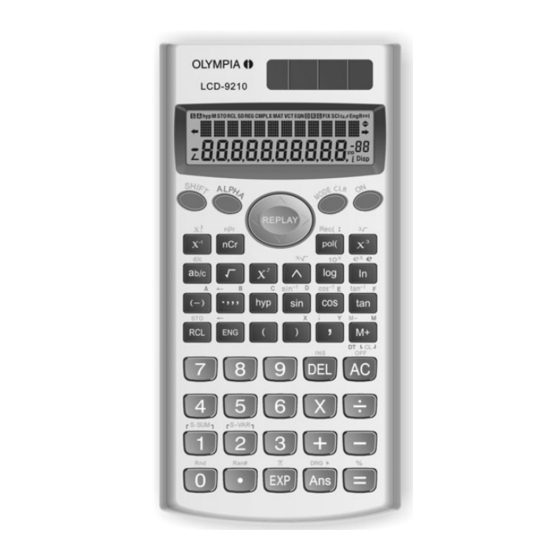
















Need help?
Do you have a question about the LCD 9210 and is the answer not in the manual?
Questions and answers