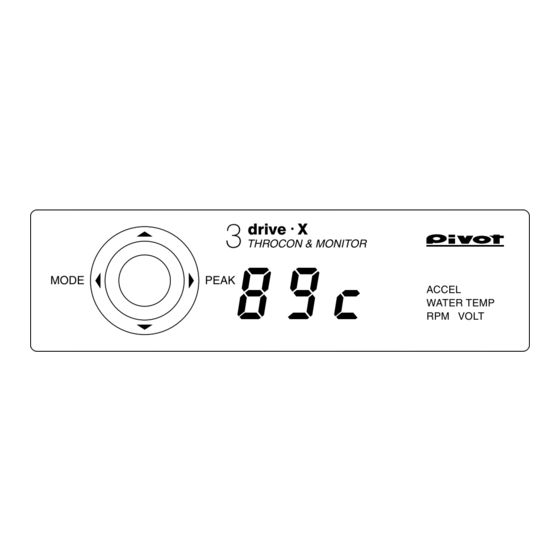
Table of Contents
Advertisement
Quick Links
USER'S MANUAL
Thank you for purchasing this PIVOT product. Please read this manual
carefully and keep it for future reference.
If this product is given to another
user, make sure to include this
User's Manual.
Contents
Before Using / Contents ................................................ 1
Features .................................................................. 2
Part Names ............................................................... 2
WARNING / CAUTION ................................................ 2
Connecting The Wires........................... 3 〜4
1
Installing The Product ................................. 4
2
3
Initial Settings
(Degree of Acceleration Setting)
Operating The Multi-Monitor .......................................... 6
Operating The Throttle Controller ................................. 7
Troubleshooting ......................................................... 8
After installation, make sure to carry out "Initial Settings".
After having installed this product, make sure to make settings for your car's special characteristics
by carrying out the "Initial Settings" on page 5. If the "Initial Settings" are not carried out, a Check
Engine Light may go on. Also, the unit will remain in NORMAL Mode even if the Mode is switched.
Worried about Installation?
If you are worried about carrying out wiring or other installation procedures please consult your dealer.
Only use 3-drive Specialized Harness.
Using another type of harness will cause troubles and failure; use only the 3-drive specialized harness.
Cannot be used in combination with other company's products that use
Diagnostic Monitoring Connectors.
For details about using in combination with other PIVOT products that use Diagnostic Monitoring Connectors
please see our Web Site at http://pivotjp.com/obd-e/.
Only use with Manufacturer's Original ECU.
Do not install this product if the ECU is not the original one or when a sub-ECU is being used.
Set to NORMAL Mode upon Removal of Product.
When uninstalling the product, make sure to return it to
Reconnecting this product in a different mode may cause the Check Engine Light to come on.
Modifying this Product is Forbidden.
Under no circumstances should modifications or changes be made to this product. Doing so may cause damage
not only to the product, but to the car and the operation of the car in which it is installed.
(
Product Number :
)
3DX
+
Product
Please check the contents of the package
[ 78 × 22 ×14 (D) mm]
...... 5
Pink
Extension
Cord
nor
Throttle Controller with a Multi-Monitor
3
drive・X
THROCON & MONITOR
Controller
Unit
[ 50 × 22 × 70 (D) mm]
Double-sided
Cut
Tapes
Connectors
× 2
[45×14mm]
× 2
× 1
[25×35mm]
(NORMAL) Mode before carrying out any work.
( 3DX As of September, 2014 No.4)
L-shaped
Power Cable with
Fastener
OBD Connector
and fuse 3A
Zip Ties
User's Manual
(Large) × 2
(This Book)
(Small) × 2
1
Advertisement
Table of Contents

Summary of Contents for Pivot 3DX
-
Page 1: Table Of Contents
Cannot be used in combination with other company’s products that use Diagnostic Monitoring Connectors. For details about using in combination with other PIVOT products that use Diagnostic Monitoring Connectors please see our Web Site at http://pivotjp.com/obd-e/. Only use with Manufacturer’s Original ECU. -
Page 2: Features
Features The World’s First Throttle Controller with a Multi-Monitor. Examples of Changes in Throttle Opening °C MULTI MONITOR SP7: MAX. SPORTS Mode SP 7 SP 7 ACCEL WATER ENGINE VOLT Ec 5: MAX. ECO Mode Get Multi-Monitoring by simply connecting to the diagnostic moni- NORMAL toring connector. -
Page 3: Procedure
Connecting The Wires Procedure Basic Wiring When installing make sure to use the correct Specialized Harness for your car model. OBD Connector ※1 ※1 6-pin Connector 7-pin Connector Diagnostic (0.5m) (0.5m) Monitoring Connector Unit Accelerator (1.5m) ※1 5-pin Connector Special Model Specific Harness (sold separately) Controller... -
Page 4: Procedure
By wiring to reverse, it is possible when in SPORTS Mode to automatically About Wiring for Reverse switch to NORMAL Mode when the gear is put into (Reverse). (Wiring Method) Usually there is no need to wire to reverse. Pull out the pink cable wire from the black tube that holds the wires coming from the OBD connector and cut off the insulation When put into reverse, the degree of acceleration is small and quick accelera-... -
Page 5: Procedure
Initial Settings (Degree of Acceleration Setting) Make sure to carry out these settings. Procedure • This operation sets the car’s accelerator When installing for the When installing into a characteristics into the controller unit. first time different car • If the “Initial Settings” are not carried out , the unit will remain in NORMAL Mode even if the Mode is switched. -
Page 6: Operating The Multi-Monitor
Operating The Multi-Monitor 1 minute Note that only after installation the unit must communicate the car and hence it may take approximately for the display to come on . From the second time, the display will take approximately 5 seconds to appear. ※... -
Page 7: Operating The Throttle Controller
Operating The Throttle Controller It is possible to change the throttle controller mode and response even while displaying Water Temperature, RPM or Voltage. Press the MODE switch or the UP / DOWN switch Press Press to show the current throttle controller mode. (e.g. -
Page 8: Troubleshooting
※We plan in the near future to take all possible legal measures to protect against unfair competition from look-alike products using similar designs, regulating characteristics, circuitry and circuitry layout. ※We strictly prohibit the unlicensed use of the PIVOT trademark and the unauthorized use of PIVOT User’s Manual. PIVOT CORPORATION...




Need help?
Do you have a question about the 3DX and is the answer not in the manual?
Questions and answers