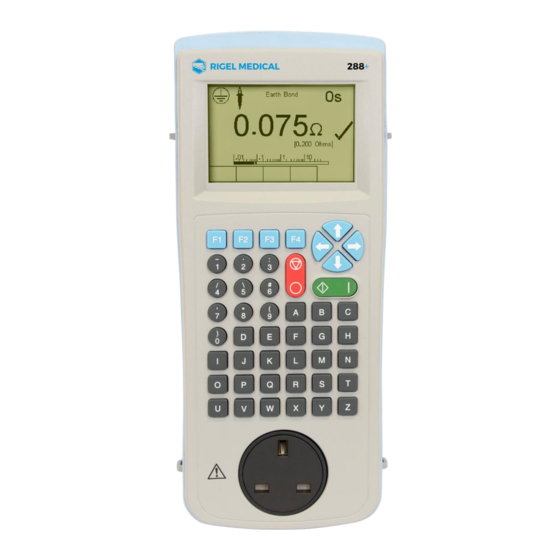
Table of Contents
Advertisement
Quick Links
Advertisement
Table of Contents

Summary of Contents for Rigel Medical 288+
- Page 1 288+ USER MANUAL rigelmedical.com...
- Page 2 RIGEL MEDICAL 288+ USER MANUAL Limited Warranty & Limitation of Liability Rigel Medical, guarantees this product for a period of 1 year. The period of warranty will be effective at the day of delivery. Calibration Statement The Rigel 288+ hand-held electrical safety analyser is fully calibrated and found to be within the specified performance and accuracy at the time of production.
- Page 3 RIGEL MEDICAL 288+ USER MANUAL Disposal of old product The Rigel 288+ has been designed and manufactured with high quality materials and components, which can be recycled and reused. Please familiarise yourself with the appropriate local separate collection system for electrical and electronic products or contact your local supplier for further information.
- Page 4 RIGEL MEDICAL 288+ USER MANUAL Safety Notes The following symbols are used in these operating instructions and on the Rigel 288+. Warning of electrical danger! Indicates instructions must be followed to avoid danger to persons. Important, follow the documentation! This symbol indicates that the operating instructions must be adhered to in order to avoid danger.
-
Page 5: Table Of Contents
RIGEL MEDICAL 288+ USER MANUAL 1. Introduction 1.1. Key Features 1.2. Rigel 288+ Includes: 1.3. Interfaces 1.4. Optional Accessories 1.5. Tes 1.6. Unique use of ICONS 2. Logging on 3. Getting Started 4. Automatic Mode 4.1. Asset ID 4.2. Test Codes 4.3. - Page 6 RIGEL MEDICAL 288+ USER MANUAL 5.14. Patient Leakage F-Type 5.15. Patient Auxiliary Current 5.16. Load Test 5.17. IEC Lead Test 6. Customising your tester 6.1. Test Sequences 6.1.1. User definable tests 6.1.2. View, Delete or Copy an existing Test Routine 6.1.3.
- Page 7 RIGEL MEDICAL 288+ USER MANUAL 7.1. View Results 7.2. Search the database 7.3. View Data Options 8. Data Transfer 8.1. Download to PC 8.2. Upload from PC 8.3. Configuration Data 8.3.1. Send Config Data 8.3.2. Receive Config Data 8.4. Clone Data 8.5.
-
Page 8: Introduction
RIGEL MEDICAL 288+ USER MANUAL 1. Introduction The Rigel 288+ electrical safety analyzer offers an accurate and fast solution for meeting international and local safety standards. Offering a complete range of tests without the need for mains power, the 288+ can conduct battery-powered insulation and earth/ground bond testing as well as touch and point-to-point leakage testing. -
Page 9: Rigel 288+ Includes
RIGEL MEDICAL 288+ USER MANUAL 1.2. Rigel 288+ Includes:... -
Page 10: Interfaces
RIGEL MEDICAL 288+ USER MANUAL 1.3. Interfaces... -
Page 11: Optional Accessories
RIGEL MEDICAL 288+ USER MANUAL 1.4. Optional Accessories Med-eBase PC Download software (p/n 383A910) RS232 download cable (p/n 331A952) Single Applied Part leakage lead (p/n 331A953) Bluetooth Barcode scanner (p/n 339A923) (p/n 339A980) (p/n 339A970) 10-way Applied part adaptor box (p/n 331A680) 1.5. -
Page 12: Unique Use Of Icons
RIGEL MEDICAL 288+ USER MANUAL 1.6. Unique use of ICONS The Rigel 288 plus features a hi resolution graphic back lit display which not only provides highly visible and easy to follow menu structures but also allows the user to operate the tester using intuitive icons to speed up their test routines. -
Page 13: Logging On
RIGEL MEDICAL 288+ USER MANUAL 2. Logging on When switching on the Rigel 288 plus, the user will be able to log-in to allow for specific default user preferences and to provide traceability of test results. To increase the security and protection of the user, a password can be set prior to using the Rigel 288 plus. -
Page 14: Getting Started
RIGEL MEDICAL 288+ USER MANUAL 3. Getting Started Setting the correct language: See chapter 6.4.5 Setting the correct time and date: See chapter 6.4.7 Start automatic safety test See below The Rigel 288 plus is pre-programmed to perform electrical safety tests in accordance with a variety of international standards. -
Page 15: Automatic Mode
RIGEL MEDICAL 288+ USER MANUAL 4. Automatic Mode The Automatic mode provides the user with the ability to run a preset test sequence and store the data afterwards. 4.1. Asset ID Each test record is stored using the Asset ID number (25 character max) and date / time of test. -
Page 16: Test Period
RIGEL MEDICAL 288+ USER MANUAL Test Sequence The Rigel 288 plus comes standard with preset test routines to meet the requirements of: • IEC 60601-1 • IEC 62353 • AAMi (US version) • NFPA-99 (US version) • VDE 0701 / 0702 •... - Page 17 RIGEL MEDICAL 288+ USER MANUAL Below is a graph highlighting the Grouping of Single Fault Conditions (booox) and the delays which are manually controlled by the User (t & t ) and the time in which the safety analyser performs the automatic test routines.
- Page 18 RIGEL MEDICAL 288+ USER MANUAL Configure the Applied Part module when required by pressing the button (F1). The following screen presents a default setup for: 10 x type CF (1..10) To configure the Applied Part Module to meet your requirements, please see 0 for more information.
- Page 19 RIGEL MEDICAL 288+ USER MANUAL Use the Up & Down Keys to navigate the menu and the Left & Right Keys to open the drop down boxes [<>]. Select the required input and confirm with the button (F4). Each variable entered during the automatic test will automatically be added to the list for future use.
- Page 20 RIGEL MEDICAL 288+ USER MANUAL Visual Test: This is the first test in the test sequence; Press the corresponding appropriate button to select the outcome of the visual test. Note: Custom Visual tests can be created. See 0 for more information.





Need help?
Do you have a question about the 288+ and is the answer not in the manual?
Questions and answers