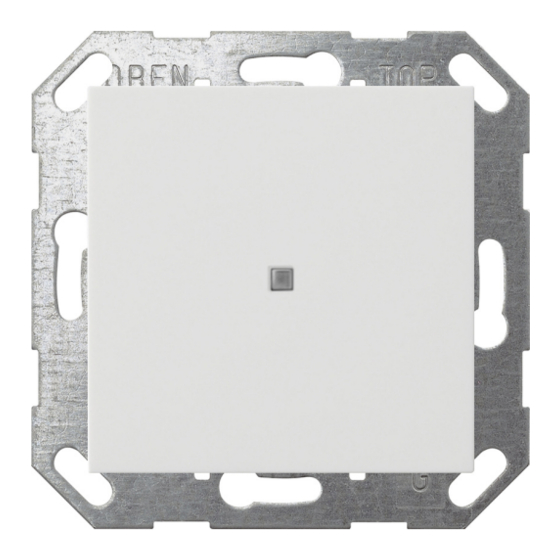
Summary of Contents for Gira KNX 5171
- Page 1 Operating instructions Button, rocker 1‐gang Order no. 5171 .., 5172 .. Button, rocker 2‐gang Order no. 5173 .., 5174 .., 5175 ..
-
Page 2: Table Of Contents
Button, rocker Table of Contents Safety instructions ...................... 3 Device components...................... 3 Function .......................... 4 Operation .......................... 6 Examples for operating various standard applications .......... 6 Information for electrically skilled persons ................ 7 Mounting and electrical connection................ 7 Commissioning ...................... 9 5.2.1 Safe-state mode .................. 11 5.2.2 Master reset..................... -
Page 3: Safety Instructions
Button, rocker Safety instructions Electrical devices may only be mounted and connected by electrically skilled persons. Serious injuries, fire or property damage possible. Please read and follow manual fully. Danger of electric shock. During installation and cable routing, comply with the regu- lations and standards which apply for SELV circuits. -
Page 4: Function
The device can be updated. Firmware can be easily updated with the Gira ETS Ser- vice App (additional software). The device is KNX Data Secure capable. KNX Data Secure offers protection against manipulation in building automation and can be configured in the ETS project. - Page 5 Button, rocker Intended use – Operation of loads, e.g. light on/off, dimming of brightness and colour temper- ature, colour control with colour run and brightness adjustment, Venetian blinds up/down, value transmitter 1 byte, 2 bytes, 3 bytes and 6 bytes, bright- ness values, temperatures, calling up and saving of light scenes –...
-
Page 6: Operation
Button, rocker Operation The operation of functions or electrical consumers can be set individual for each device: Operating single-area operation dual-area operation concept Rocker function - Each rocker can perform an indi- vidual function. Button function Two push-buttons above one an- Each button can perform an indi- other perform the same function. -
Page 7: Information For Electrically Skilled Persons
Button, rocker Information for electrically skilled persons Mounting and electrical connection DANGER! Mortal danger of electric shock. Cover up live parts in the installation environment. Mounting and connecting the device (see figure 4) Image 4: Mounting the device Operating rockers Cover frame Supporting frame Basic unit Box screws... - Page 8 Button, rocker ■ Mount supporting frame on an appliance box Use the supplied box screws. ■ Position the cover frame on the supporting frame. ■ Connect device to the KNX using KNX connecting terminal (red= +, black = -). ■ In secure operation: The device certificate must be removed from the device and stored securely.
-
Page 9: Commissioning
Button, rocker Commissioning Programming the physical address and application program, 1-gang (see figure 5) and 2-gang (see figure 6) Project design and commissioning with ETS from version 5.7.3 and above. Image 5: Activating programming mode (1-gang) Image 6: Activating programming mode (2-gang) Precondition: The device is connected and ready for operation. - Page 10 Button, rocker ■ Programming the application program. The status LED is switched off while the application program is programmed. As soon as the programming is successfully completed, the status LED carries out its parameterised function. When the application program is discharged and the bus voltage is connected, all status LEDs initially light up green.
-
Page 11: Safe-State Mode
Button, rocker 5.2.1 Safe-state mode The safe-state mode stops the execution of the loaded application program. If the device does not work properly - for instance as a result of errors in the project design or during commissioning - the execution of the loaded application program can be halted by activating the safe-state mode. -
Page 12: Master Reset
Button, rocker 5.2.2 Master reset The master reset restores the basic device settings (physical address 15.15.255, firmware remains in place). The device must then be recommissioned with the ETS. In secure operation: A master reset deactivates device security. The device can then be recommissioned with the device certificate. -
Page 13: Technical Data
Please submit or send faulty devices postage paid together with an error de- scription to your responsible salesperson (specialist trade/installation company/elec- trical specialist trade). They will forward the devices to the Gira Service Center. Gira Giersiepen GmbH & Co. KG...

