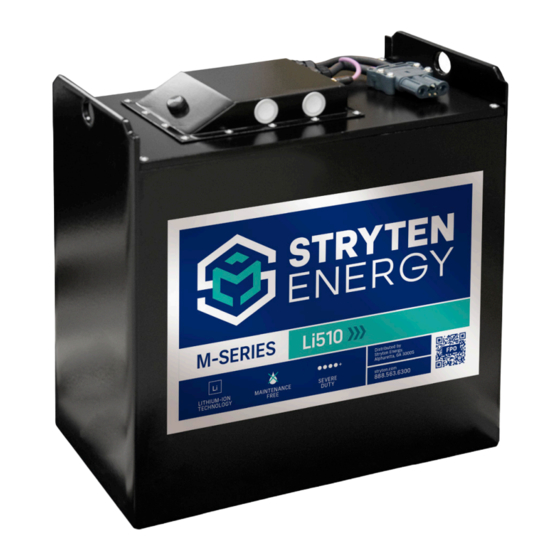
Stryten Energy M Series Service Manual
Lithium-ion batteries
Hide thumbs
Also See for M Series:
- Installation and operating instructions manual (7 pages) ,
- Manual (6 pages) ,
- Installation and operating instructions (4 pages)
Table of Contents
Advertisement
Quick Links
Previously LiFT FORCE LPX 2.0
WARNINGS AND GENERAL INFORMATION
Observe these Instructions and keep
them located near the battery for future
reference. Work on the battery should
only be carried out by qualified personnel.
While working on batteries wear
protective eye-glasses
and clothing.
Caution – parts of the battery may carry
dangerous voltages. Be careful when
handling cables.
Keep battery dry.
DO NOT smoke.
DO NOT dispose of the batteries in a fire.
DO NOT dispose of the battery in
normal waste.
DO NOT include battery with lead acid
battery recycling.
M-SERIES
Li510
Li510 LITHIUM-ION BATTERIES
SERVICE MANUAL
Explosion and fire hazard. Avoid short
circuits. Avoid electrostatic charges and
discharges/sparks.
Keep children away from batteries.
DO NOT pressure wash.
- Lithium Batteries are heavy. Make sure
they are installed securely.
- Handle with care, avoid mechanical shock.
- Do not lift or pull up on power or
communication cables.
- Avoid wearing any loose metallic items
such as jewelry, watches, or bracelets
- Corrosive contents! Do not open. Avoid
contact with contents of a damaged
battery.
- To avoid the release of harmful gases,
avoid deeply discharging, charging
when damaged, and improperly charging
the battery.
- Use certified insulated safety tools for
installation. Any work procedures
and tools used should be in compliance to
EN 60900 or similar standard.
Battery may require recycling in
accordance with local laws. Contact Stryten
Energy or regulatory authorities for further
information. DO NOT include battery with
lead acid battery recycling.
Tray lifting at this area.
1
Advertisement
Table of Contents
Troubleshooting

Summary of Contents for Stryten Energy M Series
- Page 1 M-SERIES Li510 Li510 LITHIUM-ION BATTERIES SERVICE MANUAL Explosion and fire hazard. Avoid short circuits. Avoid electrostatic charges and discharges/sparks. Keep children away from batteries. DO NOT pressure wash. - Lithium Batteries are heavy. Make sure they are installed securely. - Handle with care, avoid mechanical shock. Previously LiFT FORCE LPX 2.0 - Do not lift or pull up on power or communication cables.
-
Page 2: Table Of Contents
Opus displays High temperature warning during charge ..................11 Troubleshooting M-Series X-3 and X-7 charger communication problems:............11 Instructions for downloading charger records from Stryten Energy M-Series X-3 and X-7 chargers.....13 Service/repair of REMA320 and REMA640 Charger connectors ................15... -
Page 3: Battery System Diagram
M-SERIES Li510 Li510 BATTERY SYSTEM DIAGRAM M-Series 1ph 24v 1ph 36v X-3 and X-7... -
Page 4: Major Components
DIN320 or DIN640, per current requirements. Uses aux event that this information needs to be provided to pins for communications with charger Stryten Energy Service. (See below) Forklift cable and connector – Delivers power to forklift, connector type per customer specification Power Button and Buzzer –... -
Page 5: Opus Battery Data Display
M-SERIES Li510 OPUS BATTERY DATA DISPLAY The following Warnings, Alarms and Alerts may be displayed on the Opus during normal The Opus Display shows State of Charge (SOC), battery operation: temperature, voltage and current. The display is used Low SOC Warning – typically the most common primarily by the Operator to monitor SOC in between warning, indicating that the battery needs to be charging breaks. -
Page 6: Battery Power Switch Leds
M-SERIES Li510 the battery, in which case contact Stryten Energy voltage cell block, or some other unusual condition. If Service to arrange for factory repair. this message occurs, contact Stryten Energy Service to arrange for factory repair. Over Current CHG Alert – This Alert is typically indicative of a loose current shunt in one of the power modules. -
Page 7: Periodic Maintenance
When the blue coding key is inserted properly, the LiFTFORCE 2.0 Service manual Confidential material of Stryten Energy In order to make sure that the battery is fully In order to make sure that the battery is fully charged, plug the battery into the charger and do not battery voltage will be visible through the hole in the disconnect the battery until the “Complete”... -
Page 8: Checking Cable From Battery To Forklift
General operational considerations Make sure that the battery is kept clean and dry LiFTFORCE 2.0 Service manual Confidential material of Stryten Energy • Never clean the system or system parts using a vapor jet or spray water. • Dirt and water may enter the system and cause major damage. -
Page 9: Forklift Goes Into "Turtle" Mode At High Or Low Soc
64.0 V 82.4 V 58.0 V 85.0 V take a picture of the Opus display and battery serial number, and contact Stryten Energy Customer service, 67.2 V 86.5 V 60.9 V 89.3 V as this is not a field repairable issue. -
Page 10: Forklift Will Not Operate - All Zeros Displayed On Opus Display
Opus display when the battery is powered on, not charging and and battery serial number, and contact Stryten Energy disconnected from the forklift, it will be necessary Customer service, as this is generally not a field to open the battery for further troubleshooting. -
Page 11: Troubleshooting Issues During Battery Charging
Customers with BMS firmware prior to 2.8.7 may TROUBLESHOOTING ISSUES DURING contact Stryten Energy service to schedule a firmware BATTERY CHARGING update if desired. Customers with older firmware should be aware that if the battery is charging at... - Page 12 M-SERIES Li510 Whenever an error occurs during charging, the If there is a connection problem with the battery, one first troubleshooting step is to determine if the of several errors may be displayed. problem is with the battery or charger. 1) “No CANbus communication”...
-
Page 13: Instructions For Downloading Charger Records From Stryten Energy M-Series X-3 And X-7 Chargers
X-7 chargers. Do not remove the USB stick while the charger is writing log files. This will take about a minute. INSTRUCTIONS FOR D0WNLOADING CHARGER RECORDS FROM STRYTEN ENERGY FURY CHARGERS 1) Obtain a Stryten Energy USB stick from your Stryten Energy Service Authorized Representative. - Page 14 In each charger folder, there will be a zip file with the logs from that charger. Email each of these zip files to your Stryten Energy Service Authorized Representative. 5) If you have multiple chargers, you can download...
-
Page 15: Service/Repair Of Rema320 And Rema640 Charger Connectors
M-SERIES Li510 SERVICE/REPAIR OF REMA320 AND REMA640 CHARGER CONNECT0RS Note – the procedure below shows a REMA320 connector. Servicing and repair of a REMA640 charger connector is identical to the REMA320, except that there is an unused third pair of aux contacts, which is the top pair of contacts. - Page 16 If the existing pins or harness are too damaged for field repair, replacement harnesses can be ordered from Stryten Energy. The length of the harness will vary depending on the battery model. Contact your Stryten Energy service representative to determine the correct part number to order for your battery model.
- Page 17 Tighten the zip ties so that the cut ends are towards pins are fully inserted in the housing. If any pins are the interior of the cables not all the way forward, repeat step 8. STRYTEN ENERGY USA/PR 877.462.4636 800.268.2698 +52 5543527927 ©2023 Stryten Energy Alpharetta, GA 30005 SE1021 1/23...





Need help?
Do you have a question about the M Series and is the answer not in the manual?
Questions and answers