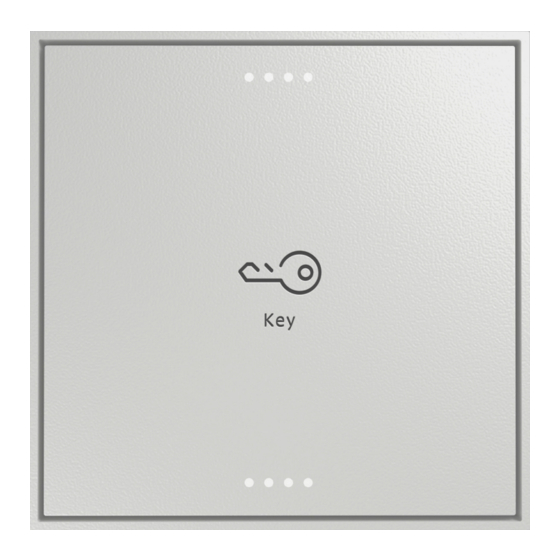
Table of Contents
Advertisement
Quick Links
Advertisement
Table of Contents

Summary of Contents for Citron ZigBee SC-TZ1-01
- Page 1 ZigBee wireless 1-key switch panel ZigBee SC-TZ1-01 www.citron-iot.com...
- Page 2 QR code on the outer packaging/instruc- tion sheet to download and install the APP. If you download and use it for the first time, please click the "Register" button to register an account; if you have already got an account, click the "Login" button. www.citron-iot.com...
- Page 3 (Others) Home appliances Open the "My Home" page of Tuya Smart APP, find "Citron 1-gang ZigBee Switch" in "All Devices" and click to enter the device page. Click "On" at the top of the device page to set the panel backlight on or o in the pop-up menu.
- Page 4 This product can be connected to 1 channel of lights, and the wiring is based on the actual number of lights that need to be controlled during construction. If it is only used for scenarios, it can be connected to 220V Null-Live wire. Light 1 220V~L 220V~N www.citron-iot.com...
- Page 5 The validity period of three-guarantee has ex- ceeded. Damage caused by force majeure. Other damages or failures not caused by the product itself, design, technology, manufac- turing, quality, etc. www.citron-iot.com...
- Page 6 O cial Accounts Channels Web. www.citron-iot.com Cel. 186 6662 8709 Tel. 027 - 8886 1891 Add. 21st Floor, Greenland Chufeng Building, No. 750, Heping Avenue, Wuchang District, Wuhan www.citron-iot.com...



Need help?
Do you have a question about the ZigBee SC-TZ1-01 and is the answer not in the manual?
Questions and answers