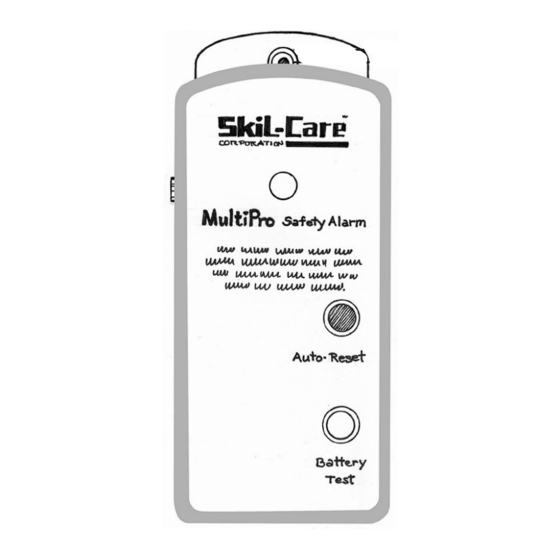
Advertisement
Mounting Bracket
LED
Reorder#
Description
909510
MultiPro Alarm Unit
909515
MultiPro Alarm Unit
1. Remove battery compartment cover on back of alarm unit and install two AA batteries, LED will light, steady.
2. Press "Battery Test" button. If alarm doesn't sound check battery connection and retest.
If alarm fails to sound replace battery.
a. This alarm has a low battery alert and an alarm will sound during a "low battery condition".
3. Insert either modular connector or mini-phone plug in the alarm (Illustration A). Thread the wire through
the "Cable Stain Relief" cavity as shown in (Illustration B) LED will flash. Make sure that there is some
slack so that if the cord is tugged it doesn't put pressure on the connector. Alarm will sound.
Press "Auto-Reset" button to silence alarm.
4. Before using, test unit by pressing the palm of your hand firmly against the sensor pad.
While doing this, check alarm to make certain that LED is flashing. Remove your hand.
Alarm should sound. Press "Auto-Reset" button to silence alarm. If alarm fails to sound,
make certain the telephone type plug is secure.
5. Select High or Low alarm volume using the switch on right side of alarm, and select Tone 1 or 2
6. When alarm is activated by the resident leaving the wheelchair, it maybe silenced by pressing the
"Auto-Reset" button. The alarm is now in stand-by mode. The system will automatically go into the
monitoring mode when the resident is reseated. There is no on/off switch.
Safety Reminders
1. Check battery before each use. If alarm is
weak or fails to sound, replace the
two AA batteries.
2. When unit is in use, check LED regularly.
If it is not glowing, replace the two AA batteries.
You may choose one of the three methods to attach the alarm unit to the wheelchair
Mounting Bracket
1. Remove the second-from-top screw from either the left or right side of the
wheelchair backrest (other locations may be chosen by the caregiver).
2. Remove grommet from screw, place the screw through hole on alarm unit
mounting bracket, and fasten screw (with the grommet) to wheelchair backrest (Illustration C).
Condition
Alarm sounds when resident stands
Alarm sounds when modular connector or mini-phone plug are removed,
while resident's sitting on sensor
Alarm sounds when sensor wire (grey) is cut, while resident is sitting on sen-
sor. Alarm does not sound when auxiliary wire (black) is cut
Alarm sounds when batteries are low
Unit
Note: The alarm will not sound when the sensor pad wire (grey) is cut or accidentally pulled out
unless it is activated. Also, when the sensor is activated by a resident sitting on it and the plug is
Each
accidentally pulled out it will ring but when re-inserted, the alarm will stop ringing. All of the
10/pk
conditions above apply either to the telephone type plug or mini-plug. The alarm sounds only when
the mini-plug (black) is removed while sensor is activated. It will not ring when this wire is cut.
OPERATION
Condition
When battery is installed, no sensor
Sensor pad plugged in
Monitoring
Alarm ring
WHEELCHAIR INSTALLATION
Continued on reverse side
Wheelchair & Bed Alarm
Features:
• Low battery alert - alarm sounds when battery is low
• Sounds - two tone buzzer, high (90db), low (80db)
• Battery Test
• Auto-Reset
• Two Interfaces (connections) - Modular (telephone type)
for flat sensors and mini-plug for alternative sensors
• Cable strain relief
• Shock resistance bumpers
• Nurse call capable
Alarm Conditions
LED Conditions
Status
On Steady - Green Flash
Green Slow Flash
Green/Red Flash
Red Flash
A
B
C
Advertisement
Table of Contents

Summary of Contents for Skil-Care MultiPro Alarm Unit
- Page 1 Also, when the sensor is activated by a resident sitting on it and the plug is 909510 MultiPro Alarm Unit Each accidentally pulled out it will ring but when re-inserted, the alarm will stop ringing. All of the...
- Page 2 (Illustration K). NURSE-CALL CABLE INSTALLATION Note: If you plan to connect the MultiPro Alarm unit to your facility’s nurse-call system, you will require the MultiPro Nurse-Call Connector Kit #909560. This kit includes a nurse-call cable and a Y-adaptor (see instructions below) and is available from the dealer from whom you purchased the alarm.





Need help?
Do you have a question about the MultiPro Alarm Unit and is the answer not in the manual?
Questions and answers