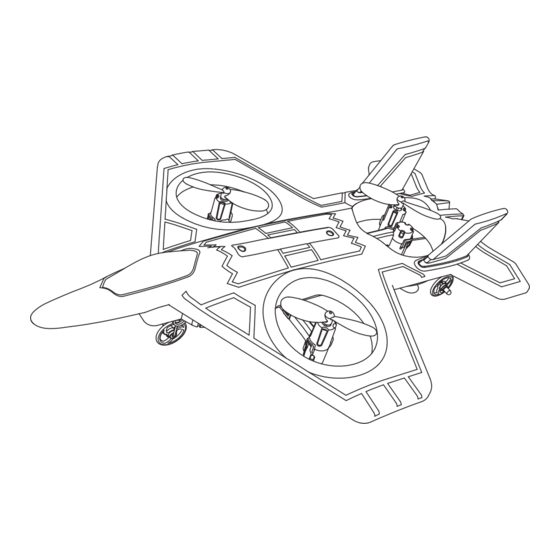
Advertisement
Quick Links
4D-V25
Suitable for ages over 14
Quadcopter operating instructions
Regular edition
English
In order to meet the requirements of the aeronautical radio station's electromagnetic
environment (various of aero models and UAV are not allowed to fly within the range of
10 km on each side of center line and 20km on both ends of the airport runway and in
the) and civil aviation routes and airlines. Using various models and drones in the no-fly
zone issued by the relevant state departments is prohibited.
Advertisement

Summary of Contents for 4DRC 4D-V25
- Page 1 4D-V25 Suitable for ages over 14 Quadcopter operating instructions Regular edition English In order to meet the requirements of the aeronautical radio station's electromagnetic environment (various of aero models and UAV are not allowed to fly within the range of 10 km on each side of center line and 20km on both ends of the airport runway and in the) and civil aviation routes and airlines.
- Page 2 Warning 1. The packaging and instructions contain important information and should be kept. 2. With this aircraft, you are responsible for ensuring that no harm will be caused to the personal and property of others. 3. Commissioning and installing of aircraft must be strictly in accordance with the operating instructions, and attention shall be paid to the distance between the aircraft and the user or other people shall be 2 to 3m to prevent the aircraft from bumping into the head, face and body of people and causing injury in flying and landing, etc.
- Page 3 1. List of accessories included: Aircraft×1 USB charging cable ×1 Fan blade ×4 Operating Instructions ×1 Front landing gear ×1 Rear landing gear ×2 Lithium battery ×1 Remote control ×1 2. Name of each part of aircraft: Fan blade Vertical wing LED lights Motor Landing gear...
- Page 4 3. Installation of aircraft parts: 3.1 Assembly of landing gear: Assemble the landing gear correctly according to the diagram: align the landing gear with the socket on the bottom of the aircraft for docking Note: When installing the landing gear, the direction of the bent metal part of the landing gear must be consistent with that in the figure to avoid wrong installation direction which causes unable to take off! 3.2 Wind blade installation diagram:...
- Page 5 4. Lithium battery charging instructions: 4.1 Push the battery in the direction indicated 4.2 disconnect the aircraft from the battery by the arrow according to the illustration power port and then remove the battery. USB power Desktop PC Mobile power USB adapter Laptop socket...
-
Page 6: Remote Control Battery Installation
6. Remote control battery installation: Battery installation: 6.1 Remove the battery cover. 6.2 According to the polarity instructions on the battery Battery cover compartment, remove the battery cover on the back and insert a 3X “AAA” battery (not included). AAA battery Instructions in charging: Warning Do not put the charged battery in a place with high temperature and heat,... - Page 7 8.2 Press and hold the power switch button of the remote control (step 1), and the power indicator of the remote control will be on; push the throttle lever up to top (step 2) and then to the end (step 3), code-matching will succeed, and the aircraft light will change from flashing to be always on.
-
Page 8: Remote Control Method
8.5 One-key take-off and landing When the frequency matching is completed, lightly press the remote control "one-key takeoff/landing" button (Figure 4), the aircraft will automatically rise to a height of about 1 meter, and keep flying at this height; when this function key is pressed again, the aircraft will automatically land on the ground slowly. - Page 9 When the right joystick (rudder) is pushed to the right, the aircraft fuselage deviates to the right. When the right joystick (rudder) is pushed to the left, the aircraft fuselage deviates to the left. 10. 360° roll: The aircraft can achieve 360-degree flight by the following joystick operation. In order to better perform the roll function, a height of about 1.5 meters shall be ensured between the aircraft and the ground.
- Page 10 11.2 One-key return The return function can be used to recall the aircraft when the flight distance of the aircraft is too long. The remote controller must be facing the tail of the aircraft when starting up and frequency matching. During the flight, long press the "Return"...
- Page 11 11.5 Fine tuning function 1. Fine tuning of aircraft moving forward/backward When the aircraft leaves the ground and the aircraft deviates to the rear, press and hold ① forward fine-tuning key to fine-tune; when the aircraft deviates to the front, press and hold ② backward fine-tuning key to fine-tune.









Need help?
Do you have a question about the 4D-V25 and is the answer not in the manual?
Questions and answers