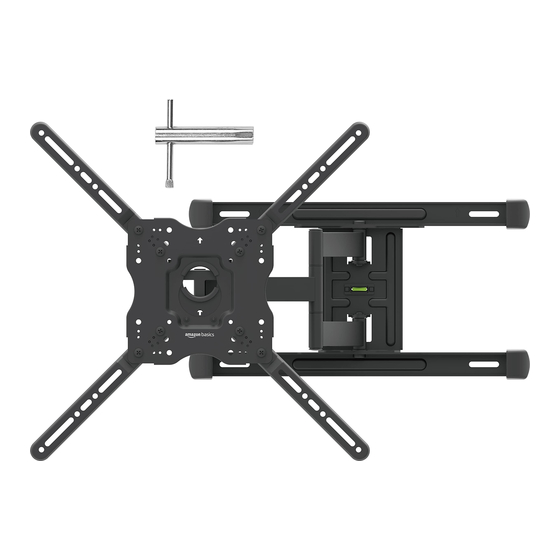
Table of Contents
Advertisement
Quick Links
Full Motion Articulating TV Wall Mount . . . . . . . . . . . . . . . . . . . . Page
Support Mural Articulé Toutes Directions pour TV . . . . . . . . . . . Page
Vollbewegliche Schwenkbare TV-Wandhalterung . . . . . . . . . . . .Seite
Supporto a Parete Articolato per TV Full Motion . . . . . . . . . . . Pagina
Soporte de Montaje en la Pared para TV Articulada
con Movimiento Total . . . . . . . . . . . . . . . . . . . . . . . . . . . . . . . . . Página
TV-Muurbeugel met Volledige beweging en Scharnierend . . . Pagina
フルモーション関節式 TV 壁付マウント . . . . . . . . . . . . . . . . . . . . . . .ページ
. . . . . . . . . . . . . . . . . . . . . . . . . . . . . . . . . . . . . . . . . . . . . . . . . . . . . . . . . . .
B09JWR8PG2
Scan the QR Code and scroll through the images to find an assembly or how-to
video
Scannez le code QR et faites défiler les images pour trouver une vidéo de montage
ou un guide pratique
Scannen Sie den QR-Code und blättern Sie durch die Bilder, um ein Montage- oder
Anleitungsvideo zu finden
Scansionare il codice QR e scorrere le immagini per trovare un esempio di
montaggio o un video dimostrativo
Escanee el código QR y desplácese por las imágenes para encontrar un vídeo
tutorial o montaje
Scan de QR-code en bekijk de afbeeldingen om een gepaste montage- of how-to
video te vinden
QR コードをスキャンし、 イメージをスクロールしてアセンブリまたはハウツービデオを
探します
4
5
6
7
8
10
11
13
Advertisement
Table of Contents

Summary of Contents for AmazonBasics B09JWR8PG2
- Page 1 . . . . . . . . . . . . . . . . . . . . . . . . . . . . . . . . . . . . . . . . . . . . . . . . . . . . . . . . . . . B09JWR8PG2 Scan the QR Code and scroll through the images to find an assembly or how-to Escanee el código QR y desplácese por las imágenes para encontrar un vídeo...
- Page 2 Tools Needed • Outils Nécessaires • Erforderliche Werkzeuge • Strumenti necessar • Herramientas 必要な工具 Necesarias • Benodigd gereedschap • Voltage detector • Détecteur de tension • Spannungsdetektor • Rilevatore di tensione • Detector de tensión • Spanningsdetector • 検電器 Stud finder • Détecteur de montants •Balkensucher • Rilevatore di スタッ...
- Page 3 Delivery Content • Contenu du Colis • Lieferumfang • Contenuto della • Contenido del paquete • Levering • 配送内容 EA (x 1) AP (x 4) IT (x 1) MP (x 1) BT (x 4) U10 (x 4) M8 x 63 mm A (x 4) C (x 4) J (x 4)
-
Page 4: Important Safety Instructions
1 . Important Safety Instructions NOTICE The product is made to fit various TVs with different dimensions. Not all fasteners delivered are needed for installation of the Read these instructions carefully and retain them for future use. If product. this product is passed to a third party, then these instructions must be 3 . -
Page 5: Consignes De Sécurité Importantes
Ne modifier en aucun cas la structure de ce produit. » 1 . Consignes de Sécurité Importantes Si le produit doit être fixé à une structure autre que celles indiquées dans le » présent manuel, seul un artisan/installateur professionnel agréé doit effectuer Veuillez lire attentivement les présentes instructions et les conserver cette installation. -
Page 6: Wichtige Sicherheitshinweise
Bohren Sie während der Vorbereitung der Montagelöcher nicht in Rohre oder » 1 . Wichtige Sicherheitshinweise Stromleitungen unter der Oberfläche. Verwenden Sie einen Spannungs-/ Metalldetektor, bevor Sie Löcher bohren, um jegliche potenziellen Risiken Lesen Sie diese Bedienungsanleitung sorgfältig und bewahren Sie sie auszuschließen. -
Page 7: Istruzioni Importanti Per La Sicurezza
Se il prodotto viene fissato a una struttura diversa da quella specificata nel » 1 . Istruzioni Importanti per la Sicurezza presente manuale, questa installazione deve essere eseguita solo da un appaltatore professionista/installatore autorizzato. La superficie di montaggio Leggere attentamente le istruzioni e conservarle per un utilizzo futuro. deve sostenere almeno 4 volte il peso combinato della staffa di montaggio In caso di cessione del prodotto a terzi, avere cura di consegnare queste e del televisore. -
Page 8: Instrucciones Importantes De Seguridad
Si el producto se instala en otra estructura distinta a la especificada en » 1 . Instrucciones Importantes de Seguridad este manual del usuario, dicha instalación solo debería ser realizada por un constructor/instalador profesional. La superficie de montaje debe aguantar, Lea estas instrucciones atentamente y guárdelas para futuras consultas. -
Page 9: Belangrijke Veiligheidsinstructies
Als het product wordt bevestigd aan een structuur die niet in deze » 1 . Belangrijke veiligheidsinstructies gebruikershandleiding wordt vermeld, moet deze installatie worden uitgevoerd door een erkende professionele aannemer/installateur. Het Lees deze gebruiksaanwijzing aandachtig door en bewaar ze voor montageoppervlak moet minstens vier keer het totale gewicht van de later gebruik. - Page 10 日本語 ● ファスナーを締め付けるのに電動工具は絶対使用しな 1. 安全に関する重要なお知らせ いでください。 本説明書はよく読み、今後の参照のため保管して 2. 設置 ください。本製品を第三者に譲渡する場合は、こ の説明書もあわせてお譲りください。 取付 / 組立 / 設置手順図の詳細は、説明書の最後 本製品を使用する際には、怪我や破損の可能性を避けるた を参照してください。 め、常に基本的な安全予防策を守ってください: ● 本製品の取付は、熟練の大人 2人のみが行ってくださ 注 意 怪我および/または物損のリスクあり ! い。疑わしい場合は、専門家に相談してください。 ● 表示された最大重量を超えないでください。このウォ ● 本製品に取り付ける TV に付属の取扱説明書を参照し ールマウントは、表示された最大重量のみ使用できま てください。取付、換気および適切な取付場所につい す。表示された最大重量より重い製品で使用すると、 て詳細に記載されています。技術データと要件を参照 ウォールマウントや取り付けた TV が破損する場合 し、本製品が TV に適しているか確認してください。 があり、怪我および/または物損の原因となる場合あ ● 取り付ける前に、適切な取付場所を決めてください。 ...
- Page 11 日本語 ● 家具に上には絶対取り付けないでください!不安定な 傾斜範囲 15° (-5° ~ 10° 上/下) ため、身体の怪我および/または物損の原因となる可能 レベル補正 -5°から 5° 左/右 性があります。 プロファイル 2.6 インチ ~ 19.9 インチ (66 ~ 505 mm) 通知 本製品は、各種寸法の各種 TV に対応できま 実質重量 15.23 ポンド (6.92 kg) す。本製品の取付に、付属のファスナーすべてが必要な 製品寸法 ( わけではありません。 21.87 インチ x 19.9 x 21.77 インチ 幅 x 高さ x 奥 (55.54 x 50.5 x 55.31 cm) 3. 組み立てる前に 行) 6. フ ィードバッ クとサポート 危 険 窒息のリスクあり ! ● 梱包材はお子様やペットから離して保管してくださ ご意見お待ちしております。顧客体験をできるかぎり良い い。これらの材料は危険の原因となる可能性がありま ものにするため、顧客レビュー記入にご協力ください。...
- Page 12 Wall Type • Type de Mur • Wandtyp • Tipo di Parete • Tipo de pared • Soort muur • 壁タイプ Drywall with wooden studs or wooden wall: Drywall should have maximum 0.63" (16 mm) thickness, wood stud size at least 1.5 x 3.50" (38 x 89 mm).
- Page 13 Drywall Installation • Installation sur cloisons sèches • Installation an einer Trockenbauwand • Installazione su cartongesso • Instalación en paneles de yeso • Installatie op gipsplaat • 乾式壁の取付 min. 3.50" (89 mm) min. 1.54" (39 mm) max. 0.63" (16 mm) 16" (406 mm) 18 - 24"...
- Page 14 IT (x 1) Place drilling template: Select the desired installation height and tape the drilling template (IT) on the wall aligning it with the markings of the studs. Check that the TV Center Line (2) on the template is at eye level to the location where you would be sitting. Place a spirit level on the Check Level line (1) of the drilling template (IT) to ensure that it is in a straight line.
- Page 15 Ø 1/4" (6.5 mm) 3" (77 mm) Drill holes: Drill 3" (77 mm) deep holes through the 4 locations (A, B, C and D) as marked on the template (IT) using a 1/4" (6.5 mm) drill bit. Remove the drilling template (IT) after drilling. Perçage des trous : percez des trous de 3 pouces (77 mm) de profondeur dans les 4 emplacements (A, B, C et D) indiqués sur le gabarit (IT) à l’aide d’un foret de 1/4 pouce (6,5 mm).
- Page 16 HT (x 1) Remove mounting plate: Unscrew the 2 screws at the lower back of the mount assembly (EA) using the hex wrench (HT). Remove the mounting plate and store the screws in a safe place. Retirez la plaque de montage : dévissez les 2 vis situées dans la partie inférieure arrière du dispositif de montage (EA) à l’aide de la clé hexagonale (HT).
- Page 17 HT (x 1) Prepare for mounting: 1. Pull out the extension arm from the mounting bracket. 2. Fully tighten both tilt screws. Préparation au montage : 1. Sortez le bras extensible du support de montage. 2. Serrez complètement les deux vis d’inclinaison. Montage vorbereiten: 1.
- Page 18 BT (x 4) BW (x 4) Attach mounting bracket: One adult holds the mounting bracket with the arrows pointing upwards. Second adult half-way tightens the mounting bracket into each of the holes using the washers (BW) and the screws (BT). Using the built-in spirit level, check that the mounting bracket is aligned horizontally then fully tighten the screws.
- Page 19 Concrete Installation • Montage sur Béton • Installation an einer Betonwand • Installazione su muro in cemento • Instalación en cemento • Installatie in beton • コンクリートの取付 Select installation position: Select suitable mounting position. Do not drill into any pipes or power lines beneath the surface during mounting holes preparation.
- Page 20 IT (x 1) Place drilling template: Select the desired installation height and tape the drilling template (IT) on the wall. Check that the TV Center Line (2) on the template is at eye level to the location where you would be sitting. Place a spirit level on the Check Level line (1) of the drilling template (IT) to ensure that it is in a straight line.
- Page 21 U10 (x 4) Ø 3/8" (9.5 mm) 3.75" (95 mm) Drill holes: Drill 3.75" (95 mm) deep holes through the 4 locations (A, B, C and D) as marked on the template (IT) using a 3/8" (9.5 mm) drill bit. Remove the drilling template (IT) after drilling. Then insert the wall plugs (U10) into the drilled holes. Perçage des trous : percez des trous de 3,75 pouces (95 mm) de profondeur dans les 4 emplacements (A, B, C et D) indiqués sur le gabarit (IT) à...
- Page 22 HT (x 1) Remove mounting plate: Unscrew the 2 screws at the lower back of the mount assembly (EA) using the hex wrench (HT). Remove the mounting plate and store the screws in a safe place. Retirez la plaque de montage : dévissez les 2 vis situées dans la partie inférieure arrière du dispositif de montage (EA) à l’aide de la clé hexagonale (HT).
- Page 23 HT (x 1) Prepare for mounting: 1. Pull out the extension arm from the mounting bracket. 2. Fully tighten both tilt screws. Préparation au montage : 1. Sortez le bras extensible du support de montage. 2. Serrez complètement les deux vis d’inclinaison. Montage vorbereiten: 1.
- Page 24 BT (x 4) BW (x 4) Attach mounting bracket: One adult holds the mounting bracket with the arrows pointing upwards. Second adult half-way tightens the mounting bracket into each of the holes using the washers (BW) and the screws (BT). Using the built-in spirit level, check that the mounting bracket is aligned horizontally then fully tighten the screws.
- Page 25 Identify mounting pattern • Identifiez le profil de montage • Montageschablonen ermitteln • Individuazione dello schema di montaggio • Identificar el patrón de montaje • Montagepatroon identificeren • 取付パターンを特定する 3.9" (100 mm) 11.8" (300 mm) 7.9" 3.9" (200 mm) (100 mm) 11.8"...
- Page 26 AP (x 4) BE (x 8) Attach the mount arms (AP) to the mounting plate as required using the screws (BE). Fixez les pattes de montage (AP) à la plaque de montage selon les besoins à l’aide des vis (BE). Befestigen Sie bei Bedarf die Montagearme (AP) mit den Schrauben (BE) an der Montageplatte. Fissare i bracci di montaggio (AP) alla piastra di montaggio come indicato utilizzando le viti (BE).
- Page 27 Fasteners guide • • • Guide des fixations Anleitung zu Befestigungselementen Guida agli elementi di ファスナーガイ ド • • • fissaggio Guía de los pasadores Gids voor bevestigingen 1. Screw diameter • Diamètre de Vis • Schraubendurchmesser • Diametro delle viti • Diámetro del tornillo • Schroefdiameter • ネジ直径...
- Page 28 Spacers guide • Guide des entretoises • Hinweis zu Distanzscheiben • Guida ai distanziatori • Guía de separadores • Gids voor afstandshouders • スペーサーガイ ド To accommodate various TV models, the product comes with spacers with different diameters and thicknesses. Take into account that the inner diameter of the spacer should match the fastener used.
- Page 29 Flat or curved TV • Téléviseur plat ou courbé • Flaches oder gewölbtes Fernsehgerät • Televisore a schermo piatto o curvo • Televisor plano o curvo • Platte of gebogen tv • フラッ トまたはカーブがある TV...
- Page 30 A (x 4) J (x 4) M (x 4) R (x 4) S (x 4) Choose the screws (mount arms with flat TV): Test the depth and diameter of TV’s mounting holes using screws A, J and M (sizes M4, M6 and M8). Do not force any of the screws in.
- Page 31 C (x 4) L (x 4) OS (x 4) BF (x 4) E (x 4) P (x 8) R (x 4) S (x 4) Install spacers (curved TV): The goal of this step is to level the back of the curved TV into a flat surface. Test the depth and diameter of TV’s mounting holes using screws C, L, OS and BF (sizes M4, M6 and M8).
- Page 32 A (x 4) J (x 4) M (x 4) R (x 4) S (x 4) Install spacers (flat TV): Test the depth and diameter of TV’s mounting holes using screws A, J and M (sizes M4, M6 and M8). Do not force any of the screws in.
- Page 33 C (x 4) L (x 4) OS (x 4) BF (x 4) E (x 4) P (x 8) R (x 4) S (x 4) Install spacers (curved TV): The goal of this step is to level the back of the curved TV into a flat surface. Test the depth and diameter of TV’s mounting holes using screws C, L, OS and BF (sizes M4, M6 and M8).
- Page 34 HT (x 1) Mount the TV to the mounting bracket: With 1 adult on either side of the TV, lift the TV to hook the mounting plate onto the mounting bracket. Hold the TV firmly and fully tighten the 2 screws at the lower back of the mount assembly (EA). ...
- Page 35 -5° +10° HT (x 1) Adjust the tilt: Ask another adult to hold the TV firmly, then loosen the 2 tilt screws. Once the other adult adjust the tilt, fully tighten the 2 tilt screws. Réglage de l’inclinaison : demandez à un autre adulte de maintenir solidement le téléviseur en place, puis desserrez les 2 vis d’inclinaison. Une fois l’inclinaison réglée par l’autre adulte, serrez complètement les 2 vis d’inclinaison.
- Page 36 -5° +5° HT (x 1) Adjust the angle: Ask another adult to hold the TV firmly, then loosen the 2 angle screws on the mounting base. Once the other adult adjust the angle, fully tighten the 2 angle screws of the TV. Réglage de l’angle : demandez à...
- Page 37 O (x 1) Cable management: Secure the audio/video cables and power cable of the TV to the bottom portion of the extension arm using the cable tie (O). Ensure that there is sufficient cable slack for the extension arm to fully extend and that cables will not be pinched when the mount is closed. Gestion des câbles : fixez les câbles audio/vidéo et le câble d’alimentation du téléviseur à...
- Page 40 .com/AmazonBasics MADE IN CHINA FABRIQUÉ EN CHINE HERGESTELLT IN CHINA PRODOTTO IN CINA HECHO EN CHINA GEMAAKT IN CHINA 中国製 V05-03/23...















Need help?
Do you have a question about the B09JWR8PG2 and is the answer not in the manual?
Questions and answers