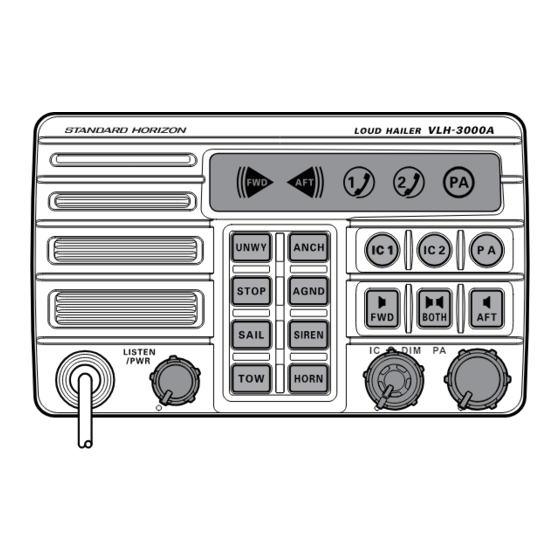
Table of Contents
Advertisement
Quick Links
Advertisement
Table of Contents

Summary of Contents for Standard Horizon VLH-3000A
- Page 1 VLH-3000A 30 Watt Loud Hailer Manual DI M...
-
Page 2: Table Of Contents
TABLE OF CONTENTS 1. GENERAL INFORMATION ...............1 2. PACKING LIST .................2 3. OPTIONS ..................2 4. INSTALLATION .................3 4.1 Optional MMB-84 Flush Mount Installation ......3 4.2 Electrical Installation ...............4 5. CONTROLS AND SWITCHES ............6 6. OPERATION ..................8 6.1 Switching Power On/Off ............8 6.2 Hail/Listen-Back ...............8 6.3 Intercom ..................8 6.4 Automatic Signaling ..............9... -
Page 3: General Information
1. GENERAL INFORMATION The STANDARD HORIZON VLH-3000A is a marine Loud Hailer that op- erates as a multifunction unit. It has three modes: m Hail/Listen-Back m Intercom m Automatic Signalling In the Hail/Listen-Back mode, the Loud Hailer can send ��� ed audio signals to a PA horn and then listen back for signals coming in from the PA horn. -
Page 4: Packing List
2. PACKING LIST When the package containing the Loud Hailer is first opened, please checkit for the following contents: VLH-3000A Loud Hailer (with Microphone) Mounting Bracket (with attaching hardware and hanger kit) Owner’s Manual Power Cord ... -
Page 5: Installation
3. Cut out the rectangular hole and insert the VLH-3000A. 4. Fasten the brackets to the sides of the VLH-3000A with the lock washer nut combination; so that the mounting screw base faces the mounting surface (see Figure 1). -
Page 6: Electrical Installation
4.2 Electrical Installation The rear panel of the VLH-3000A contains: A DC Power Cord A terminal strip for the External Speaker, two PA Horns, and two MLS- 300i Intercom Speakers. Refer to Figure 2 and complete the following steps for the electrical in- stallation. - Page 7 Also note that an 8-Ohm speaker may be used, but the loud- ness will be reduced. 5. The VLH-3000A can use the optional MLS-300i Intercom Speaker. This is connected to any of the Intercom terminals (“IC1” or “IC2”).
-
Page 8: Controls And Switches
5. CONTROLS AND SWITCHES D IM LISTEN/PWR Knob Turns the VLH-3000A on and off as well as adjusts the volume level of the built-in speaker or external speaker in the LISTEN-BACK mode. AUTOMATIC SIGNALING Buttons IC Knob Adjusts the volume level of the Intercom Speaker in the INTERCOM mode. - Page 9 - Indicates the Forward (Front) PA horn is selected. - Indicates the Aft (Rear) PA horn is selected. - Steady: Indicates Intercom Speaker 1 is selected. Blink: Intercom 1 is calling the VLH-3000A. - Steady: Indicates Intercom Speaker 2 is selected. Blink: Intercom 2 is calling the VLH-3000A.
-
Page 10: Operation
IC1 - to activate Intercom Speaker 1 IC2 - to activate Intercom Speaker 2 2. Make sure the VLH-3000A is in the HAIL mode, and press the micro- phone PTT button. Speak clearly with your mouth about one inch (2.5 cm) from the microphone. -
Page 11: Automatic Signaling
4. Rotate the IC knob to increase or decrease the Listen-Back volume. 5. PTA (Push To Alert) feature: If the VLH-3000A in any other mode, the Intercom Speakers can alert the VLH-3000A by pressing the PTA but- ton on the MLS-300i. The VLH-3000A will produce a beep to indicate a call from Intercom Station 1 of 2. - Page 12 4. When the Fog signal or Siren and Horn signals are not transmitted to the PA horn, turn the LISTEN/PWR knob to increase or decrease the listen back volume from the PA horn. 5. Press the PA button to disable the Automatic Signaling feature. Page 10 VLH-3000A...
- Page 13 Vessel under tow (manned). Listen Back 120s One 11 second rings every 60 seconds. 250ms AGROUND Vessel is aground. Listen Back One 5 second rings every 60 seconds. 250ms Vessel is at anchor. ANCHOR 5.25s Listen Back Page 11 VLH-3000A...
-
Page 14: Fog Alert Tone Frequency
Signaling Operation. Available selections are “150 Hz” through “850 Hz” in 50 Hz steps. The default Alert Tone Frequency is 400 Hz. 1. Press and hold in the PA button while turning the VLH-3000A on by rotating the LISTEN/PWR knob. -
Page 15: Maintenance
The inherent quality of the solid-state components used in the VLH- 3000A will provide many years of continuous use. Taking the following precautions will prevent damage to the VLH-3000A. Keep the rear terminal strip from being directly exposed from direct wa- ter spray ... -
Page 16: Troubleshooting Chart
Sound is not emitted Refer to connection dia- I n c o r r e c t i n t e r c o m from the external speak- gram for proper connec- speaker connection. tions. Page 14 VLH-3000A... - Page 17 Note Page 15 VLH-3000A...
- Page 18 Products shall be limited solely to repair or replacement, at its option, of the Product or part(s) therein which, upon examination by STANDARD HORIZON, appear to be defective or not up to factory speci- fications. STANDARD HORIZON may, at its option, repair or replace parts or subassemblies with new or reconditioned parts and subassem- blies.
- Page 19 STANDARD HORIZON, improper installation, or subjected to use in violation of instructions furnished by STANDARD HORIZON, nor does this warranty extend to Products on which the serial number has been re- moved, defaced, or changed.
- Page 20 30 Watts x 2 CH (@4 Ω, 10 % distortion) 150 - 850 Hz (Adjustable, 50 Hz multiple) Fog Horn Frequency: Standard Horizon reserves the right to make changes and enhancements to products at our discretion. Current specification are therefore subject to change without notice.
- Page 21 Increase the separation between the equipment and receiver. Connect the equipment into an outlet on a circuit different from that to which the receiver is connected. Consult the dealer or an experienced radio/TV technician for help. VLH-3000A...
- Page 22 STANDARD HORIZON VLH-3000A EN 60950-1:2006 + A2:2013 EN 61000-6-1:2007 EN 61000-6-3:2007+A1:2011 Check out the collection of marine fish finders we offer.





Need help?
Do you have a question about the VLH-3000A and is the answer not in the manual?
Questions and answers