Advertisement
PORTABLE MONITOR QUICK START CARD
The folio case provides protection and can be used to
support the monitor as a stand. Its integrated design is
built-in to the monitor and should not be removed.
Step 1:
Step 2:
Step 3:
How to Use the Folio Case:
FOR SUPPORT, VISIT ELEMENTELECTRONICS.COM/SUPPORT
Align the folio case
with the opening at
the top and the screen
facing forward.
With the folio case
open, stand the screen
up and place it in a
groove of the cover.
Adjust the screen to
your desired angle by
placing in either of
the grooves.
Advertisement
Table of Contents

Summary of Contents for Element EM2PTAD14BS
- Page 1 PORTABLE MONITOR QUICK START CARD How to Use the Folio Case: The folio case provides protection and can be used to support the monitor as a stand. Its integrated design is built-in to the monitor and should not be removed. Step 1: Align the folio case with the opening at...
- Page 2 PORTABLE MONITOR QUICK START CARD Common Connectivity Options: Connect to USB-C Devices USB-C to USB-C Cable • For compatible USB-C devices with DP Alt Mode. • Power adapter (included) may be required to power the monitor if source device does not have adequate power supply. •...
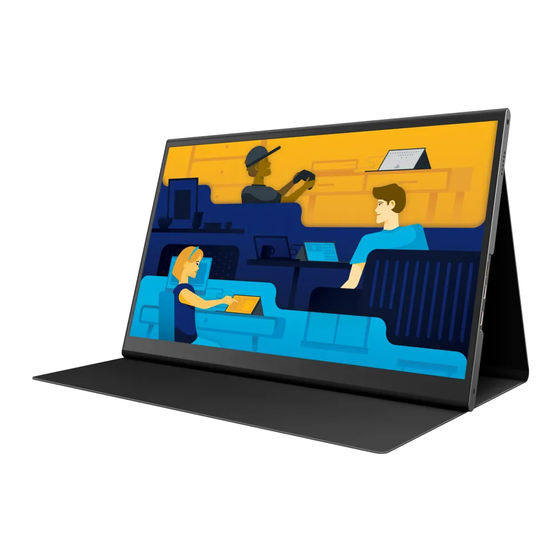








Need help?
Do you have a question about the EM2PTAD14BS and is the answer not in the manual?
Questions and answers