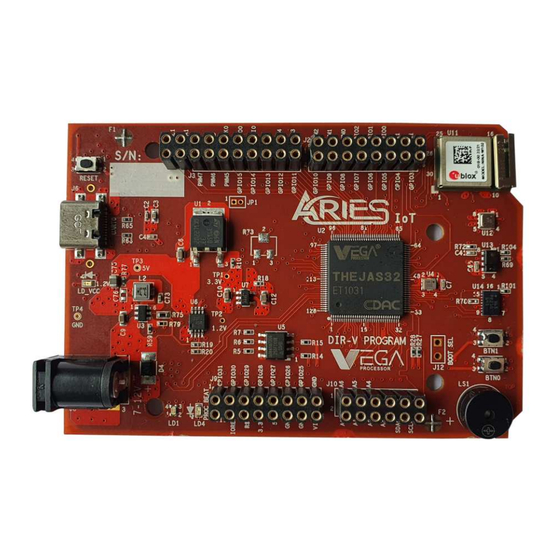
Table of Contents
Advertisement
Quick Links
Product Reference Manual
Product Reference Manual
Description
ARIES IoT V1.0 is a feature-rich indigenous hardware platform based on THEAJS32 SoC which
ARIES IoT V1.0 is a feature
includes VEGA ET1031 Microprocessor
includes VEGA ET1031 Microprocessor. This board is built upon a RISC-V ISA compliant VEGA Processor with
easy-to-use hardware and software. The VEGA SDK also provides full ecosystem with numerous examples
use hardware and software. The VEGA SDK also provides full ecosystem with numerous examples
use hardware and software. The VEGA SDK also provides full ecosystem with numerous examples
and support documentation. This board is designed and developed by Centre for Development of Advanced
cumentation. This board is designed and developed by Centre for Development of Advanced
cumentation. This board is designed and developed by Centre for Development of Advanced
Computing (C-DAC) as part of the Digital India RISC
DAC) as part of the Digital India RISC-V (DIR-V) Program, by the Ministry of Electronics and
Information Technology, Government of India.
Information Technology, Government of India.
Target areas/Applications
plications
Low power IoT, Sensor fusion, Smart Meter, System supervisors, Remote sensors, Wearable devices,
Low power IoT, Sensor fusion, Smart Meter, System supervisors, Remote sensors, Wearable devices,
Low power IoT, Sensor fusion, Smart Meter, System supervisors, Remote sensors, Wearable devices,
Toy and electronic education equipment, Legacy 8/16
Toy and electronic education equipment, Legacy 8/16-bit applications, Industrial networking
more...
© October, 2022 Centre for Development of Advanced Computing (C
© October, 2022 Centre for Development of Advanced Computing (C-DAC)
ARIES IoT v1.0
ARIES
platform based on THEAJS32 SoC which
V ISA compliant VEGA Processor with
V) Program, by the Ministry of Electronics and
bit applications, Industrial networking, and many
Page | 1/13
Advertisement
Table of Contents

Summary of Contents for Vega ARIES IoT
- Page 1 THEAJS32 SoC which includes VEGA ET1031 Microprocessor includes VEGA ET1031 Microprocessor. This board is built upon a RISC-V ISA compliant VEGA Processor with V ISA compliant VEGA Processor with easy-to-use hardware and software. The VEGA SDK also provides full ecosystem with numerous examples use hardware and software.
- Page 2 ARIES IoT v1.0 Features Controller THEJAS32 SoC with VEGA ET1031 Microprocessor Memory 2MB Flash 256KB SRAM Peripherals PWM Pins : 8 nos • Analog input pins : 4 nos • : 3 nos • UART : 3 nos • : 2 nos •...
- Page 3 ARIES IoT v1.0 • 448 Kbyte ROM and 520 Kbyte SRAM • 16/32 Mbit FLASH and 1 kbit EFUSE (non-erasable memory) • 2.4 GHz PIFA antenna APDS-9960(PROXIMITY, AMBIENT LIGHT, IR AND GESTURE SENSOR) • Ambient Light and RGB Color Sensing UV and IR blocking filters •...
-
Page 4: Table Of Contents
ARIES IoT v1.0 CONTENTS 1. The Board 2. Ratings 2.1 Recommended Operating Conditions 2.2 Power Consumption 3. Functional Overview 3.1 Board Topology 3.2 Processor 3.3 THEJAS32 pinout 3.4 Power Tree 4. Board Operation 4.1 Getting Started 5. Connector Pinouts 5.1 Board Outline & Mounting Holes 6. -
Page 5: The Board
ARIES IoT v1.0 1. The Board ARIES IoT V1.0 is a feature-rich indigenous hardware platform based on THEAJS32 SoC which operates at a frequency of 100MHz. THEJAS32 SoC includes VEGA ET1031 Microprocessor, 256KB internal SRAM, Three UARTs, Four SPIs, Three TIMERs, Eight PWMs, Three I2C interfaces, 32 GPIOs etc. This board contains everything needed to support standalone operation. -
Page 6: Processor
WIFI and Bluetooth Module 3.2 Processor The main controller is THEAJS32 SoC which operates at a frequency of 100MHz. It includes VEGA ET1031 Microprocessor, 256KB internal SRAM, Three UARTs, Four SPIs, Three TIMERs, Eight PWMs, Three I2C interface, 32 GPIOs. Most of its pins are connected to the external headers, however some are reserved for internal communication. - Page 7 ARIES IoT v1.0 TJTAGTRST JTAG TRST. Connect to GND through a 1K resistor TSTMODE Test mode select. Connect to GND through a 1K resistor. IIC2SDA I2C 2 Serial Data. IIC2SCL I2C 2 Serial Clock. IIC0SCL I2C 0 Serial Clock. IIC0SDA I2C 0 Serial Data.
- Page 8 ARIES IoT v1.0 PVSSC7 Ground reference for logic. PVDDC7 Positive supply for logic. Connect to 1.2V supply. PWM(4) Pulse Width Modulation. PWM(3) Pulse Width Modulation. PWM(2) Pulse Width Modulation. PVDDIO8 IO Power Supply VDD pin. PVSSIOC8 Ground reference for IO pins.
-
Page 9: Power Tree
Thejas32 SoC SPI Flash LEDs SENSORS WIFI 4. Board Operation 4.1 Getting Started To use Vega Arduino IDE for programming follow the steps given in the link below • For Linux; https://bit.ly/vega-linux • For Windows; https://bit.ly/vega-windows To use Eclipse IDE for programming follow the steps given in the link below •... -
Page 10: Connector Pinouts
ARIES ARIES IoT v1.0 5. Connector Pinouts © October, 2022 Centre for Development of Advanced Computing (C © October, 2022 Centre for Development of Advanced Computing (C-DAC) Page | 10/13... - Page 11 ARIES IoT v1.0 SPECIFICATIONS THEJAS 32 ARIES BOARD REMARKS SPI0_SS J1_8 SPI0_SCLK J1_5 Connected to HEADER J1 SPI0_MISO J1_6 SPI0_MOSI J1_7 SPI1_SS U11_28 SPI1_SCLK U11_29 Connected to WIFI (U11) Module SPI1_MISO U11_1 SPI1_MOSI U11_21 SPI (4) SPI2_SS U14_14 SPI2_SCLK U14_8...
- Page 12 ARIES IoT v1.0 GPIO5 J2_12 GPIO6 J2_10 GPIO7 J2_8 GPIO8 J2_6 GPIO9 J2_4 GPIO10 J2_2 GPIO11 J3_8 GPIO12 J3_7 GPIO13 J3_6 Connected to HEADER J3 GPIO14 J3_5 GPIO15 J3_4 GPIO16 U11_7 Connected to WIFI (U11) Module GPIO17 U11_27 GPIO18 BTN1_1...
-
Page 13: Board Outline & Mounting Holes
Centre for Development of Advanced Computing (C-DAC) Thiruvananthapuram, Kerala – 695033 Company Address Fax: 0471-2723456 Email: vega@cdac.in www.vegaprocessors.in www.cdac.in 7. Reference Documentation Reference Link ARIES IoT V1.0 details www.vegaprocessors.in/devboards/ariesv2 © October, 2022 Centre for Development of Advanced Computing (C-DAC) Page | 13/13...


Need help?
Do you have a question about the ARIES IoT and is the answer not in the manual?
Questions and answers
In output terminal: Waiting for reset... (coming like this, and I press the reset button, but it's not responding)"
The Vega ARIES IoT output terminal displaying "Waiting for reset..." and not responding when the reset button is pressed could be due to a few possible reasons:
1. Power Issue: Ensure the board is receiving the correct input voltage (7-12V) and that all power connections are properly established.
2. Reset Circuit Issue: The reset button is connected to a reset IC. If the reset IC is malfunctioning or not properly connected, the reset signal may not be reaching the processor.
3. Firmware/Software Issue: If the firmware is corrupted or not properly loaded, the processor may not respond to the reset command. Re-flashing the firmware using the appropriate IDE (Vega Arduino or Eclipse) may resolve the issue.
4. Hardware Fault: If there is a fault in the clock signal (100MHz oscillator) or another critical component, the board may not initialize correctly after a reset.
Checking these aspects step by step should help diagnose and resolve the issue.
This answer is automatically generated