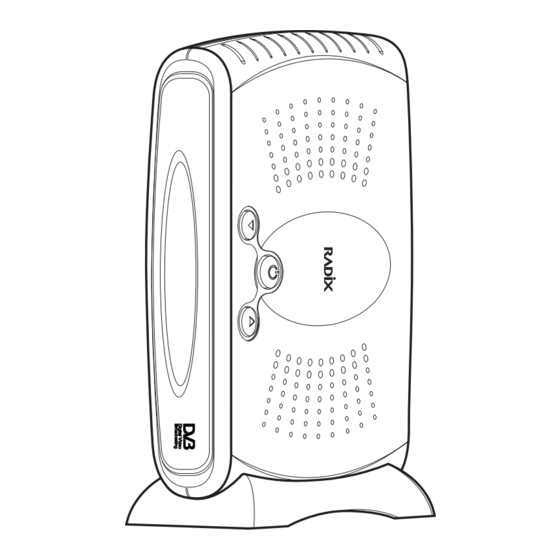
Table of Contents
Advertisement
Quick Links
Advertisement
Table of Contents

Summary of Contents for Radix DT-2000TM
- Page 1 DT-2000TM...
-
Page 2: Table Of Contents
Contents 1. Introduction............................... 2 2. Features................................3 3. Safety Notes..............................4 4. Your Receiver and its Functions ........................5 4.1 Remote Control Functions ........................... 5 4.2 Front Panel Controls ............................ 6 4.3 Rear Panel Connections ..........................7 5. Setting Up Your System........................... 8 5.1 Setting Up Your Receiver.......................... -
Page 3: Introduction
Introduction Features 1. Introduction 2. Features Thank you for purchasing your digital terrestrial receiver. ALL Receiver products are manufactured to the Basic Features highest standards at our ISO 9002 accredited manufacturing plants. • Simple Operation through On Screen Display You naturally want to begin viewing your favourite programmes as quickly as possible - this is why we have •... -
Page 4: Safety Notes
Satety Notes Your Receiver and it’s Functions 3. Safety Notes 4. Your Receiver and it’s Functions 4.1 Remote Control Functions This appliance is designed exclusively for receiving terrestrial signals as described in this guide. It must not be used for any other purpose. Keep the appliance out of reach of children. To avoid injury or demage to your receiver, please note the following: 4.1.1 Basics WARNING:... -
Page 5: Front Panel Controls
Front Panel Controls Rear Panel Connections 4.3 Rear Panel Connections Name Function CH UP and CH DOWN Use to navigate through menu items in Menu Mode; use to switch buttons between channels in Viewing Mode. PAGE UP and Use to scroll through pages of channel list. PAGE DOWN buttons Use to change settings in Menu Mode;... -
Page 6: Setting Up Your System
Setting Up Your System Quick Start 5. Setting Up Your System 6. Quick Start This chapter provides you with instructions on the basic operations of the Receiver. As mentioned This chapter explains the settings you will need to make before using the Receiver (Set-Top Box) for the first previously, the general settings and channels will already have been set for your area. -
Page 7: Volume Control / Mute Sound
Volume Control / Mute Sound Programme List and Sort Manager 6.7 Programme List and Sort Manager Digital TV offers hundreds of channels. Therefore, • To return to the last channel you were watching, press the LAST button. all the available channels are managed as a list. In •... -
Page 8: Info Button
Subtitles and Teletext Advanced Operation 6.8.2 INFO Button 7. Advanced Operation Use this button to obtain information about This chapter provides instructions on using some of the most frequently used features of the Receiver. the current programme. ① While watching TV or listening to the radio, 7.1 Channel Search press the INFO button. -
Page 9: Favourite List
Favourite List Manager Favourite List Manager 7.2 Favourite List Manager • Rearrange Channels Use this to change the order of the channels. Select the name of the channel that you want to change The Favourite List is a collection of your favourite channels. the order in the list, press the OK button, use the CH UP and CH DOWN buttons to change the order, Digital TV offers hundreds of channels. -
Page 10: Main Menu Guide
Main Menu Guide Parental Lock Manager 8. Main Menu Guide 8.4 Parental Lock Manager This allows you to lock particular channels or the Receiver itself. For example, you can prevent your children 8.1 General Settings from accessing adult programme using this function. Refer to Section 5.2 on General Settings for details. -
Page 11: Additional Information
5) Screen shows No Signal - signal Line connection [http://www.radixworld.com/korea/product/download.asp and click Download Guide] continuously [http://www.radix-sat.de] - Bad Signal stream or bad channel; move to another channel - Reapply AC 6) Video Freeze power 9.2 Software Transfer(Receiver to Receiver) - Receiver could be interfered with Noise from other electric home appliances. -
Page 12: Technical Data
Technical Data Technical Data 12. Technical data Data Service Port Tuner / Front-End Demodulator RF Input Frequency 174MHz~230MHz, 470MHz~862MHz Connector 9 Pin D-Female Type RF Loop though output 47~862MHz Protocol RS-232 Asynch Input Impedance 75ohms Data Rate Max 115200 bps Input Signal Level -80dBm ~-20dBm Channel Bandwidth... - Page 13 Main Map...




Need help?
Do you have a question about the DT-2000TM and is the answer not in the manual?
Questions and answers