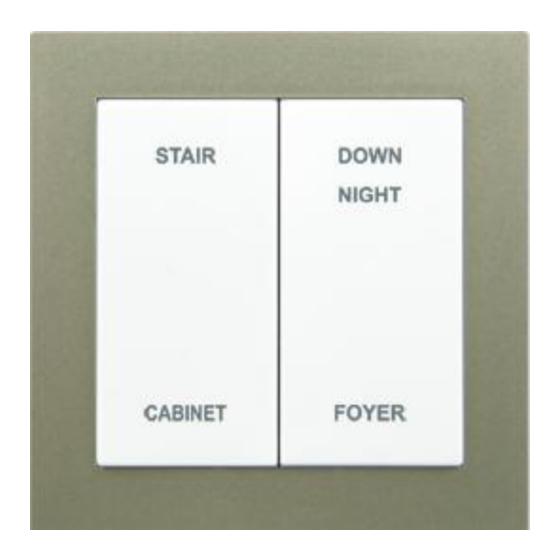
Advertisement
Quick Links
CG120H S
ZIGBEE WIRELESS FREE LOCATED PANEL
U
M
SER
ANUAL
CG120H1
Free Located
Panel, 1 Scene
V
1.1
ERSION
17 J
, 2014
ANUARY
Disclaimers and Copyright
Nothing contained in this publication is to be construed as granting any right, by implication or otherwise, for the
manufacture, sale, or use in connection with any method, apparatus, or product covered by letters patent, or as insuring
anyone against liability for infringement of letters patent.
Efforts have been made to ensure the accuracy and reliability of the data contained in this publication; however, Citygrow
Energy Systems Limited. makes no representation, warranty, or guarantee in connection with this publication and hereby
expressly disclaims any liability or responsibility for loss or damage resulting from its use or from the use of any product
or methodology described herein; for any violation of any federal, state, or municipal regulation with which this
publication may conflict; or for the infringement of any patent from the use of this publication. Nothing contained in this
publication should be viewed as an endorsement by Citygrow Energy Systems Limited of any particular manufacturer's
products.
Copyright © 2012 Citygrow Energy Systems Limited, All Rights Reserved
ERIES
CG120H2
Free Located
Panel, 4 Scenes
Advertisement

Summary of Contents for CityGrow Systems CG120H Series
- Page 1 CG120H S ERIES ZIGBEE WIRELESS FREE LOCATED PANEL ANUAL CG120H1 CG120H2 Free Located Free Located Panel, 1 Scene Panel, 4 Scenes ERSION 17 J , 2014 ANUARY Disclaimers and Copyright Nothing contained in this publication is to be construed as granting any right, by implication or otherwise, for the manufacture, sale, or use in connection with any method, apparatus, or product covered by letters patent, or as insuring anyone against liability for infringement of letters patent.
- Page 2 CAUTION RISK OF ELECTRIC SHOCK DO NOT OPEN CAUTION: TO REDUCE THE RISK OF ELECTRIC SHOCK, DO NOT REMOVE COVER (OR BACK) NO USER-SERVICEABLE PARTS INSIDE REFER SERVICING TO QUALIFIED SERVICE PERSONNEL The lightning flash with arrowhead symbol within an equilateral triangle is intended to alert the user to the presence of uninsulated “dangerous voltage”...
-
Page 3: Table Of Contents
Table of Content Introduction...................... 1 Understanding of the product-CG120H ..............2 Dimensions ....................... 3 Installation ....................... 4 Operation instruction ..................6 Adding the product to your Home Wireless ZigBee Network ........7 Clear Memory ....................8 Specification ..................... 9... -
Page 4: Introduction
1. Introduction Thank you for buying Citygrow’s product. CG120H Series runs on 2 pcs AAA alkaline batteries. It is especially useful for DIY installation and allows you to locate the light switch anywhere in the house. Description ZigBee wireless remote control. -
Page 5: Understanding Of The Product-Cg120H
2. Understanding of the product-CG120H Frame Button panel Control button Battery compartment AA alkaline x 2 pcs Programming port Reset button Metal clip to fix Wall mount bracket the button panel... -
Page 6: Dimensions
3. Dimensions 85mm 14mm... -
Page 7: Installation
4. Installation Case 1: Install the product on a wall box Wall box Screw x 4 pcs Wall mount to fix the button bracket panel on the wall mount bracket Button panel Frame Screw x 2 pcs to fix the wall mount bracket on wall Case 2: You may want to mount the product where a Wall box is not available. - Page 8 Case 3: Using double side tape to fix the Button panel directly on smooth or glass surface. Use double side tape to stick the Button panel on smooth and clean surface.
-
Page 9: Operation Instruction
5. Operation instruction COVER PLATE 1. 1, 2,3, 4, are buttons location. 2. Frame MAIN UNIT 3. AAA alkaline battery x 2 pcs. 4. Reset button 5. Program port Button 1, 2, 3, 4 can be programmed to be ON/OFF function, or Dim up/ Dim Down or Scene function. -
Page 10: Adding The Product To Your Home Wireless Zigbee Network
6. Adding the product to your Home Wireless ZigBee Network STEP 1 Open the front cover, you will see a 5 pin program port connector. STEP 2 Plug the CG101UT5 cable into the 5 pin connector of the product, and then plug the other end of the CG101UT5 cable into the mini USB end of the CG101UTC cable. -
Page 11: Clear Memory
7. Clear Memory Clearing the memory inside of the product will result in: 1. The product will no longer reply to any Panels that it had previously bound to. 2. The product will no longer reply to any Remotes that it had previously bound to. In order to perform the Clear Memory function, please follow the below steps: STEP 1 Press and HOLD anyone of the button, say button “A”. -
Page 12: Specification
8. Specification CG120H1 CG120H2 Description Free Located Panel, 1 Free Located Panel, 4 Scene Scenes Function Remote control for Remote control for Citygrow’s ZigBee Citygrow’s ZigBee devices. devices. 1 preset lighting scene. 4 preset lighting Max. 150 devices scene. included in a panel for Max.


Need help?
Do you have a question about the CG120H Series and is the answer not in the manual?
Questions and answers