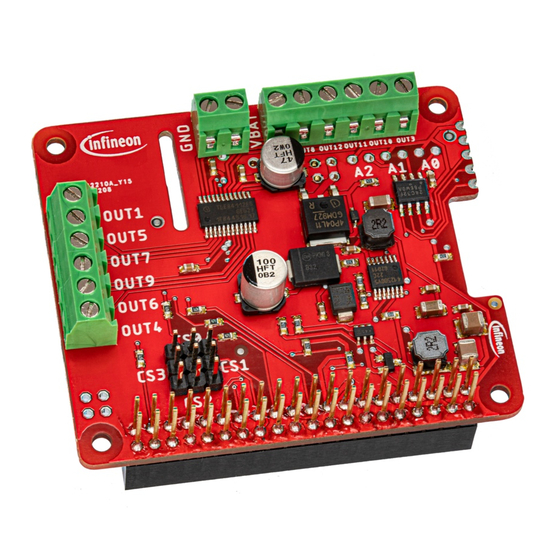
Advertisement
Quick Links
Advertisement

Summary of Contents for Infineon TLE94112ES
- Page 1 DC Motor Control HAT with TLE94112ES Quick Start Guide V1.0.0 - restricted -...
- Page 2 Introduction The TLE94112ES HAT is a DC Motor Control board that is capable to drive up to six independent or eleven cascaded bidirectional DC motors. The HAT can be controlled by a Raspberry Pi board via an SPI interface and features an Infineon TLE94112ES, a twelve-fold half-bridge driver with integrated MOSFETs.
- Page 3 The default CS-pin is CS0, but it can be changed via jumpers to CS1, CS2 or › Via pin header 8 the input voltage can be bridged to another HAT 2020-11-11 restricted Copyright © Infineon Technologies AG 2020. All rights reserved.
- Page 4 In case multiple HATs are stacked, the EEPROM on all but one HAT need to be disabled. This can be done by closing the solder bridge marked with A+1 2020-11-11 restricted Copyright © Infineon Technologies AG 2020. All rights reserved.
- Page 5 HAT Overview Power to TLE94112ES other HAT Changeable EEPROM CS-Pins TLS4125D0E P V50 Place holder for PoE 2020-11-11 restricted Copyright © Infineon Technologies AG 2020. All rights reserved.
- Page 6 Pinout Diagram 2020-11-11 restricted Copyright © Infineon Technologies AG 2020. All rights reserved.
-
Page 7: Getting Started
1 Model A+ 1 Model B 1 Model B+ 2 Model B 2 Model B v1.2 3 Model A+ 3 Model B 3 Model B+ 4 Model B Zero Zero W 2020-11-11 restricted Copyright © Infineon Technologies AG 2020. All rights reserved. - Page 8 Getting Started › Check if ... – ... the correct CS pin is selected Change CS Pin (default is CS0) 2020-11-11 restricted Copyright © Infineon Technologies AG 2020. All rights reserved.
- Page 9 HAT to the Raspberry Pi via the 40 pin pinheader, – a 12V power supply unit to VBAT and GND (The Pi is also powered now) – a DC motor to outputs 1 and 5 2020-11-11 restricted Copyright © Infineon Technologies AG 2020. All rights reserved.
- Page 10 Connect the Pi via a HDMI cable to a monitor – or download Putty and access the Pi via its IP address For further information please refer to the official Rasberry Pi documentation 2020-11-11 restricted Copyright © Infineon Technologies AG 2020. All rights reserved.
- Page 11 › Look for multi-half-bridge, you can find all information there › Clone the git repository with git clone https://github.com/Infineon/multi-half-bridge.git – This repository includes the TLE94112ES library and usage examples 2020-11-11 restricted Copyright © Infineon Technologies AG 2020. All rights reserved.
- Page 12 › For this, execute – cd multi-half-bridge/src/framework/raspberrypi – sudo chmod +x ./install_requirements.sh – ./install_requirements.sh – More information about this library can be found here 2020-11-11 restricted Copyright © Infineon Technologies AG 2020. All rights reserved.
- Page 13 „make clean“ before compiling › To run the code on the Raspberry Pi – change to folder „build“ and execute the code – ../../../build/basicTest 2020-11-11 restricted Copyright © Infineon Technologies AG 2020. All rights reserved.
- Page 14 Schematics 2020-11-11 restricted Copyright © Infineon Technologies AG 2020. All rights reserved.
-
Page 15: Revision History
Revision History › Version 1.0.0: Initial Release chnologies AG 2020. All rights reserved. 2020-11-11 restricted...


Need help?
Do you have a question about the TLE94112ES and is the answer not in the manual?
Questions and answers