Advertisement
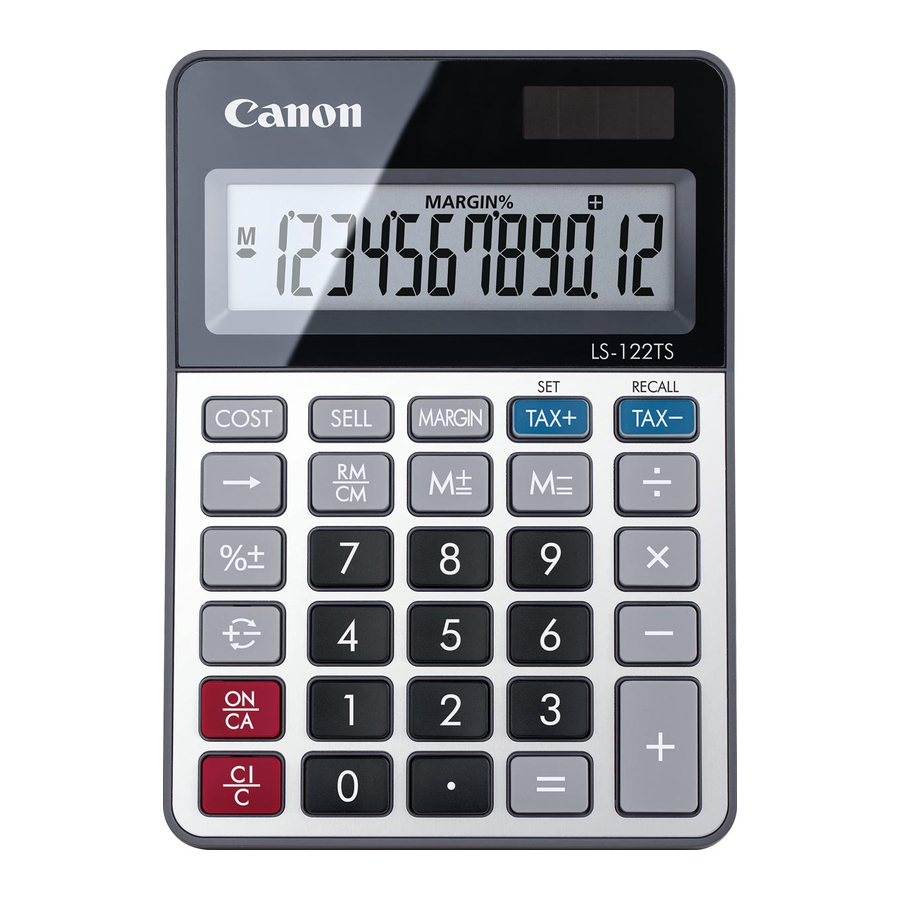
Calculation Example


READ BEFORE USE
- Please read the following instructions before using the calculator. Keep this sheet on hand for future reference.
POWER SUPPLY
This calculator comes with a dual power source. The duration of an alkaline battery depends entirely on individual usage.
(Note: Do not attempt to change the battery by yourself.
Have a Canon Service Center change the battery for you).
TAX CALCULATION
 | Store the Tax Rate – Press  and enter the tax rate figure, then press and enter the tax rate figure, then press  to store. to store. |
 | Recall the Tax Rate – Press  to recall the current tax rate. to recall the current tax rate. |
 | Add Tax Key – Used for adding the tax amount to the displayed figure. |
 | Deduct Tax Key – Used for deducting the tax amount from the displayed figure. |
COST-SELL-MARGIN CALCULATION
 | Used for calculating the cost, selling price and profit margin amount. Enter the value of any 2 items to obtain the balance value item. (e.g. enter the value of the cost and the selling price to obtain the profit margin.) After the last value is shown, press  or or  to recall all values in sequence. to recall all values in sequence. |
OVERFLOW FUNCTION
In the following cases, when "E" is displayed, the keyboard is electronically locked, and further operation is impossible. Press  to clear the overflow. The overflow function occurs when:
to clear the overflow. The overflow function occurs when:
- The result or the memory content exceeds 12 digits to the left of the decimal point.
- Dividing by "0".
SPECIFICATION
Power Source: Solar cell and alkaline battery (LR44 x 1)
Automatic power-off: approx. 7 minutes
Usable Temperature: 0 ºC to 40 ºC / (32 ºF to 104 ºF)
Dimension: 149mm (L) x 106mm (W) x 24mm (H)/5.9" (L) x 4.2" (W) x 0.9" (H)
Weight: 113 g (4.0 oz)
(Subject to change without notice)
For CA, USA Only
Included battery contains perchlorate material - special handling may apply.
See http://www.dtsc.ca.gov/hazardouswaste/perchlorate/ for detail.

Documents / Resources
References
Download manual
Here you can download full pdf version of manual, it may contain additional safety instructions, warranty information, FCC rules, etc.
Advertisement

















Need help?
Do you have a question about the LS-122TS and is the answer not in the manual?
Questions and answers