Advertisement
Advertisement
Table of Contents

Subscribe to Our Youtube Channel
Summary of Contents for Brähler Systems DIGIMIC DDol
- Page 1 Quick Guide DDol DIGIMIC Interpreter Console Article no: 05.0760...
- Page 2 DDol DIGIMIC Quick Guide Introduction The new DDol interpreter console from the DIGIMIC family is the solution for your multilingual conference. Up to 32 channels can be transmitted - original and 31 language channels. Each DDol is individually adjusted to the interpreter to be operated.
- Page 3 DDol DIGIMIC Quick Guide NEXT PREV Connector to next unit Connector from previous unit service connector (for internal purposes only) The connections of the DDol are only suitable for further DDol or DExt. Do not connect any other devices! Start of operation Connect the DDol to the central unit DCen32.
- Page 4 DDol DIGIMIC Quick Guide Interpreter units DDol are not allowed to be mixed in a chain with other devices of the DIGIMIC family. (The exception to this rule is the DExt.) When the DDol is switched on, a status line appears in the display: "Establishing communication". After approx. five seconds the display changes to normal operation.
- Page 5 DDol DIGIMIC Quick Guide Channel selector With the DDol 32 channels can be transmitted – floor channel and 31 language channels. The number of channels and their associated languages are defined by the operator on the DCen32 or by software. You can access the floor sound at any time by pressing the Original button.
- Page 6 DDol DIGIMIC Quick Guide Operation The DDol is designed for easy handling. All buttons are labeled - all settings are shown on the display. Below is an overview of the individual buttons: Press the "LS" key and simultaneously turn the "Program" knob to set the loudspeaker's language channel.
- Page 7 DDol DIGIMIC Quick Guide Warnings Set the DDol to an appropriate volume. Do not listen too loudly through the headphones. Short peak levels will be suppressed automatically. If you are listening constantly at too high volume, a warning beep will sound in the headphone. The connections of the DDol are only suitable for further DDol or DExt.
- Page 8 DDol DIGIMIC Quick Guide Further information about our products can be found on the Internet under: www.braehler-systems.com © 2023 Copyright by BRÄHLER Systems GmbH, Königswinter All rights reserved, in particular (also in extracts) those of translation, reprinting, reproduction by copying or similar procedures.
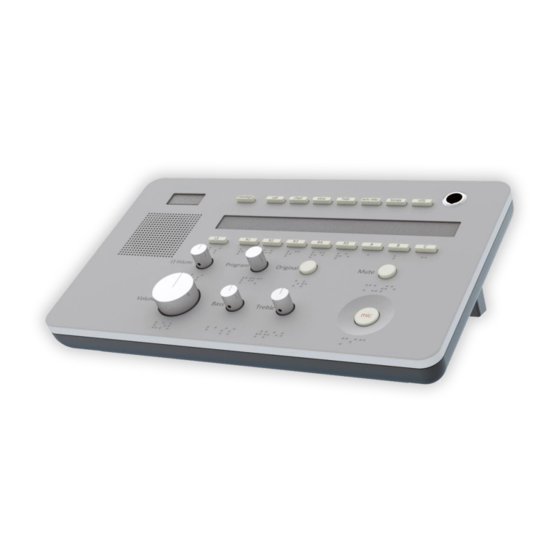



Need help?
Do you have a question about the DIGIMIC DDol and is the answer not in the manual?
Questions and answers