Advertisement
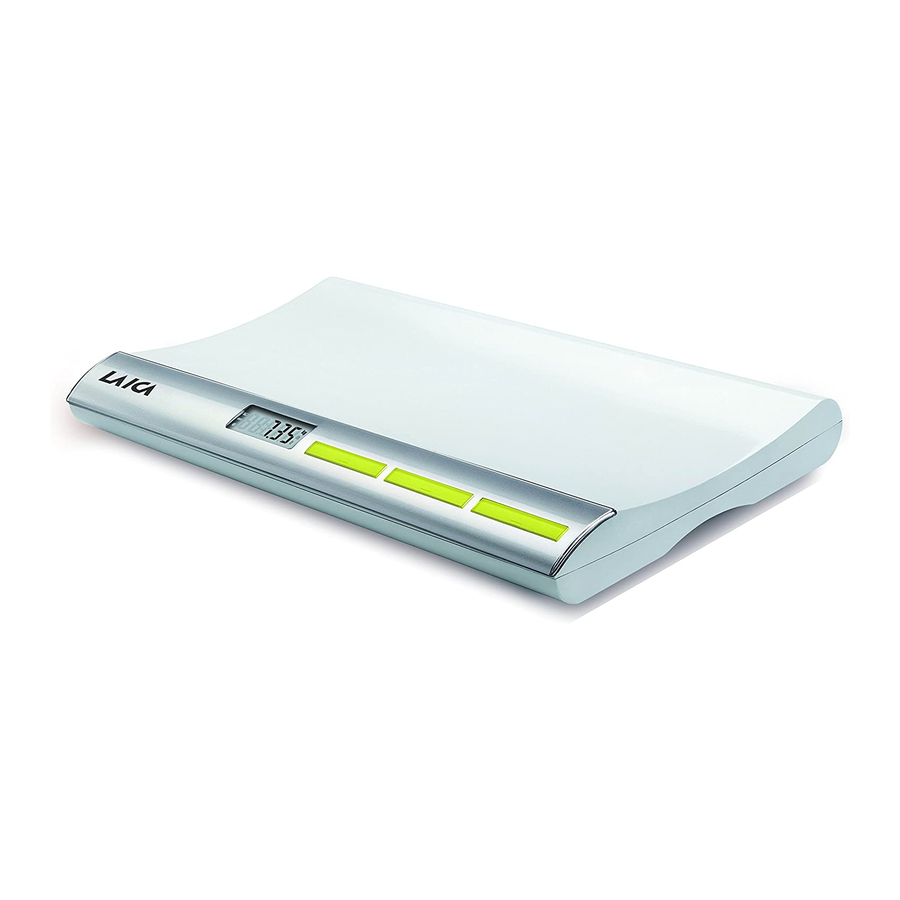
OVERVIEW

INTRODUCTION
The electronic PS3001 baby scale has been designed to help you monitor the growth of your baby, accurately and reliably quantifying how much milk has been assimilated at each feed.
The TARE function allows you to weigh the baby using a soft cloth or towel. The scale come with a useful WEIGHT-BLOCK function that allows a steady weight to be displayed despite the child wriggling about.
Taking up to 20 kg/44.09 lb/705.4 oz, and with 5 g/0.01 lb/0.1 oz divisions, the scale will also help you monitor your child's progress in terms of weight gain during all stages of growth.
YOU ARE STRONGLY RECOMMENDED TO READ THE INSTRUCTIONS AND WARNINGS HEREIN BEFORE USING THE EQUIPMENT AND TO KEEP THE BOOKLET IN A SAFE PLACE.
TIPS FOR USE
- Place the scale on a flat and hard surface. A soft and uneven floor(e.g. carpets, linoleum) could cause an alteration to the weight reading.
INSTALLING BATTERIES
Use two 1.5V alkaline batteries only.
Remove the battery cover on the underside of the scale. Insert the battery and refit the cover. Remove the run down batteries by lifting the cover of the battery compartment located on the bottom of the device.
Extract the batteries and dispose them as special waste at the specific collection points forecast for recycling.
For more information about the disposal of run down batteries, please contact either the store where the device containing the batteries was purchased, or the Municipality, or the waste disposal local service.
For greater safety, children younger than 12 years should not remove the batteries.
FUNCTION KEYS
ON/OFF/TARE
The ON/OFF/TARE key turns the scale on and off.
SELECT UNIT (UNIT SEL.)
The ON/OFF/TARE key turns the scale on and off.
Press this key to select the unit of measure you require: kg, lb or oz. These scale has a capacity of 20 kg/44.09 lb/705.4 oz, division 5 g/0.01 lb/0.1 oz.
After turning the scale on, the display shows 0.000 kg/0.00 lb/0.0 oz.
HOLD (BLOCK WEIGHT FUNCTION)
Due to the baby moving, the weight shown on the display changes all the time. While the baby is laying on the tray, press the key "HOLD".
The black point  blinking on the display down on the left for 3 seconds indicates that the scale is automatically calculating the average of the perceived weights. When the black point stops blinking, the display shows the weight of the baby.
blinking on the display down on the left for 3 seconds indicates that the scale is automatically calculating the average of the perceived weights. When the black point stops blinking, the display shows the weight of the baby.
The weighing remains shown on the display for some seconds; then, the scale switches off automatically.
TARE
If the baby is laid on a towel or cover, use the TARE function.
Turn the scale on with the ON/OFF/TARE key.
The display shows "8888". Wait for the display to show "0.000 kg/0.00 lb/0.0 oz" and the black point (•) down on the left; then, place the towel on the tray. Press the ON/OFF/TARE key and wait for the display to show "0.000 kg/0.00 lb/0.0 oz" and the black line (–) down on the left (about 3 seconds); then, the scale is ready for weighing.
USING THE SCALE
Press the ON/OFF/TARE key.
The display shows "8888". Wait until the display shows "0.000 kg/0.00 lb/0.0 oz"; the scale is now ready for use.
Lay the baby on the plate and wait until the display shows its weight. When the display shows the black point  down on the left, it means that the weighing is stable.
down on the left, it means that the weighing is stable.
Press the ON/OFF/TARE key to turn the scale off, otherwise the scale turn off automatically after 20 seconds without being used.
MAINTENANCE
- Take care of your scale, as it is a precision instrument. Therefore, avoid exposing to extreme temperatures, damp, knocks, dust and direct sunlight. Do not drop or knock the scale.
- Keep the scale away from sources of heat.
- Do not jump on the scale.
- Clean the platform with a damp cloth
- Clean the bottom of the scale with just a soft dry cloth.
- Never use chemical or abrasive products.
- Take care that no liquids penetrate into the scale, as it is not waterproof. Do not leave or use the scale in very damp surroundings, humidity above 85% or contact with water and other liquids could cause corrosion and effect the precision of the scale.
SYMBOLS
- "LO" indicates that the batteries are flat. Replace them.
- "O-Ld" shows the weight is too much.
- The scale is ready for use when the display shows "0.000 kg/0.00 lb/0.0 oz"; if the instructions have not been followed correctly, the display shows "ERR" or "-----".
TECHNICAL DATA
Range of measurement: 100 g - 20 kg
Division: 5 g
2 alkaline batteries type 1,5V AAA LR03 series
Accuracy within: +/-1% + 1 division of applied weight

Documents / ResourcesDownload manual
Here you can download full pdf version of manual, it may contain additional safety instructions, warranty information, FCC rules, etc.
Advertisement











Need help?
Do you have a question about the PS3001 and is the answer not in the manual?
Questions and answers