Advertisement
Quick Links
Advertisement

Summary of Contents for Austroflamm SmartSpot
- Page 1 User instructions SmartSpot www.austroflamm.com...
- Page 2 Tel: +43 (0) 7249 / 46 443 www.austroflamm.com info@austroflamm.com Edited by: Olivera Stojanovic Illustrations: Konstruktion Text: Technical department (Austroflamm) Copyright All Rights reserved. The contents of these instructions may be reproduced or distributed only with the consent of the publisher! Printing, spelling and typographical errors reserved.
-
Page 3: Table Of Contents
General.................................. Technical data ..............................Putting the SmartSpot sensor into operation....................Connecting the SmartSpot sensor with the XL display (from YC 2020) ............. Installing the SmartSpot receiver ........................Connecting the SmartSpot sensor to the receiver..................10 Additional functions of the SmartSpot sensor ....................11... -
Page 4: General
It is connected to the stove by Bluetooth wireless technology. Depending on the stove model, the installation of a SmartSpot Receiver may be necessary for the SmartSpot to work. -
Page 5: Technical Data
SmartSpot 2 | Technical data Technical data Dimensions 84 x 28 mm Weight 100 g Battery 2 x AAA batteries (inc.) Battery service life > 1 year Signal range (outside/inside) 40 m / 20 m Environmental temperature -20 to +70 °C Connection 2.4 GHz... -
Page 6: Putting The Smartspot Sensor Into Operation
3 | Putting the SmartSpot sensor into operation SmartSpot Putting the SmartSpot sensor into operation For the initial startup of the sensor, turn the SmartSpot with the back pointing upwards. Twist the bottom part of the body to the right. Now undo the top and bottom parts from each other. -
Page 7: Connecting The Smartspot Sensor With The Xl Display (From Yc 2020)
Connecting the SmartSpot sensor with the XL display (from YC 2020) Stove models which have an XL display from year of construction 2020 do not require a SmartSpot re- ceiver. Here the SmartSpot sensor can be directly connected to the display. - Page 8 4 | Connecting the SmartSpot sensor with the XL SmartSpot display (from YC 2020) 5) The desired application of the room sensor can now be selected. 6) Select the “Room temp” setting for the stove to con- trol the temperature recorded by the SmartSpot.
-
Page 9: Installing The Smartspot Receiver
NOTICE Have the installation carried out by a professional. When the SmartSpot receiver is being connected to the controls, the stove must be disconnected from the mains! The controls are situated behind one of the cladding panels of the stove. Which panel depends upon the stove model. -
Page 10: Connecting The Smartspot Sensor To The Receiver
6 | Connecting the SmartSpot sensor to the receiver SmartSpot Connecting the SmartSpot sensor to the receiver The SmartSpot receiver must be connected to the oven controls and supplied with power. (CHECK: LED on the receiver is slowly flashing green.) The SmartSpot sensor’s batteries must be correctly inserted. -
Page 11: Additional Functions Of The Smartspot Sensor
FLASHING SIGNAL - FUNCTION CONFIRMATION: The SmartSpot Sensor briefly flashes as a “sign of life” every 3 minutes. The colour and function of this processing confirmation can be changed. To do so, hold down the button marked “1”. Keep the key pressed for as long as it takes for your desired colour to light up. -
Page 12: Led Colour Codes And Error Causes
• SmartSpot is not connected • Connect SmartSpot as per in- structions No connection • The SmartSpot is too far away • Reduce the distance to the stove Recorded temperature is too high • SmartSpot is incorrectly • Avoid direct sunlight, proxim-... - Page 13 Notizen / notes / appunti / remarques...
- Page 14 AUSTROFLAMM GMBH Austroflamm-Platz 1 A- 4631 Krenglbach Tel: +43 (0) 7249 / 46 443 www.austroflamm.com info@austroflamm.com 940299...
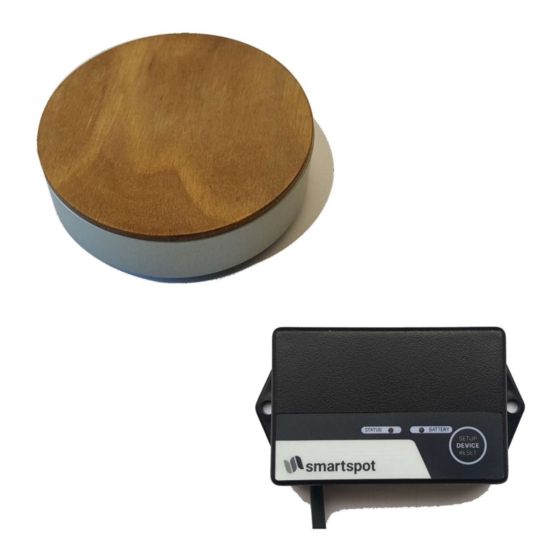


Need help?
Do you have a question about the SmartSpot and is the answer not in the manual?
Questions and answers