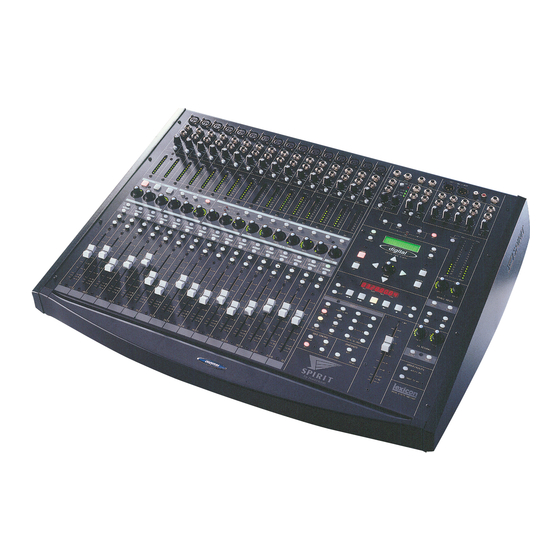
Advertisement
Quick Links
Advertisement

Summary of Contents for SoundCraft SPIRIT M-Audio LAGOON Digital 328 v2
- Page 1 V 2.0 Lagoon Lagoon Lagoon Lagoon Setup Guide Setup Guide Setup Guide Setup Guide Revised: 04-12-00...
- Page 2 Digital 328 v2 and Digital 328 v2 and Digital 328 v2 and Digital 328 v2 and M-Audio Lagoon Setup Guide M-Audio Lagoon Setup Guide M-Audio Lagoon Setup Guide M-Audio Lagoon Setup Guide Contents 1 1 1 1 Connecting The System 2 2 2 2 Digital 328 Setup 3 3 3 3...
- Page 3 Connecting The System Connecting The System Connecting The System Connecting The System Audio Connections Audio Connections Audio Connections Audio Connections Before you begin to configure the setup, lower both the Digital 328 mix fader, control room and headphone output levels. Audio connections should be made as shown in the diagram below.
- Page 4 Other Connections Other Connections Other Connections Other Connections You may also wish to connect the Digital 328 to the Lagoon card with MIDI cables to allow MIDI automation/System Exclusive dumps from the 328 to be recorded and played back from your PC. If you wish to connect the Digital 328 MIDI I/O to the Lagoon card MIDI I/O, the following connections must be made: Lagoon MIDI Out...
- Page 5 Digital 328 Setup Digital 328 Setup Digital 328 Setup Digital 328 Setup The Lagoon card and the Digital 328 (plus any other devices in the studio setup) must have their internal clocks synchronized to allow correct transmission and reception of digital information throughout the system.
- Page 6 <Tape Ch17->24 > Bank Source:ADAT Now press the Down cursor arrow once, to enable you to set the wordlength. The Lagoon is capable of 24 bit recording, and so for optimum results, 24 bit wordlength can be selected here. If your audio sequencer supports only 16 or 20 bit resolution, make this setting here – check your sequencer manual for more information.
- Page 7 Lagoon Setup Lagoon Setup Lagoon Setup Lagoon Setup Input Setup Input Setup Input Setup Input Setup To set up the Lagoon for connection to the 328, first click on the Lagoon Tools icon on the Windows taskbar: The Lagoon Tools application should open. Click on the ‘General’ tab. The following window should open.
- Page 8 The Lagoon clock source must then be set so that its internal clock is slaved to the incoming ADAT wordclock output from the 328. Set ‘Clock Source’ to ‘Optical In’: The Lagoon card will automatically detect the sample rate at the ADAT input, and so to alter the sample rate, the 328 internal clock frequency should be adjusted - see page 4.
- Page 9 MIDI Setup MIDI Setup MIDI Setup MIDI Setup Click on the MIDI tab within the Lagoon Tools application, and enable the Lagoon MIDI input and output ports: The Lagoon MIDI input and output ports should be selected within your chosen MIDI sequencer to enable record and playback of 328 automation data.
- Page 10 Clear All Errors Clear All Errors Clear All Errors Clear All Errors Until the Lagoon is set to synchronize to the 328 master wordclock (page 7), the clocks will run out of sync. Spurious clicks and pops or distorted audio may well be heard as a result. While configuring the system then, it is likely that the Lagoon will have registered wordclock synchronization errors.
- Page 11 Using The Lagoon With The Using The Lagoon With The Using The Lagoon With The Using The Lagoon With The Accessing The Lagoon ADAT I/O From The 328 Accessing The Lagoon ADAT I/O From The 328 Accessing The Lagoon ADAT I/O From The 328 Accessing The Lagoon ADAT I/O From The 328 The Lagoon will commonly be used with a software audio sequencer/hard disk recorder to allow the simultaneous playback and recording of 8 individual tracks of audio, via the ADAT I/O.
- Page 12 Spirit by Soundcraft Harman International Industries Ltd., Cranborne House, Cranborne Road, Potters Bar, Herts EN6 3JN, England. Tel: +44 (0)1707 665000 Fax: +44 (0)1707 665461 web: http://www.spiritbysoundcraft.com e-mail: spiritsupport@soundcraft.com spiritdig@harman.com (US) Lagoon Setup Guide...









Need help?
Do you have a question about the SPIRIT M-Audio LAGOON Digital 328 v2 and is the answer not in the manual?
Questions and answers