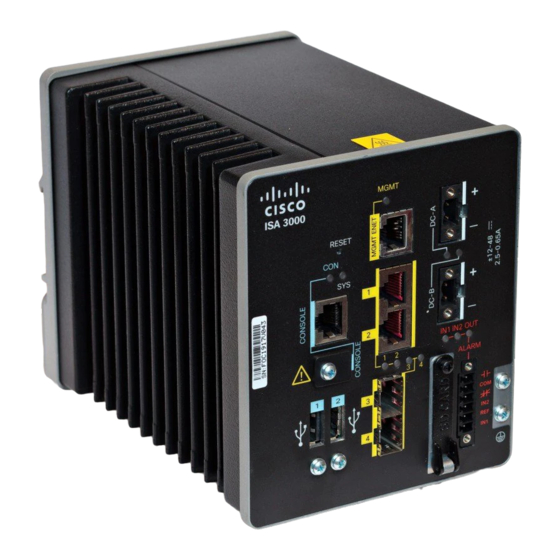
Cisco ISA 3000 Manual
Industrial security appliance
Hide thumbs
Also See for ISA 3000:
- User manual ,
- Product documentation (12 pages) ,
- Quick start manual (12 pages)
Advertisement
Table of Contents
Installing The Cisco Isa 3000 Industrial Security
Appliance
This chapter describes the equipment and the procedures for successfully installing the Cisco ISA 3000.
•
•
•
•
Items Shipped with your Cisco ISA 3000
Unpack the box and verify that all items listed on the invoice were shipped with the Cisco ISA 3000.
The following items are shipped with your device:
• Product Document Of Compliance (PDOC) Part Number 78-100733-01
• Two Power Connectors
• Alarm Connector
Additional Items
The following items are not shipped with the router but are required for installation:
• ESD-preventive cord and wrist strap.
• Wire crimper for chassis grounding.
• Wire for connecting the chassis to an earth ground.
• AWG 14 (2 mm²) or larger wire for NEC-compliant chassis grounding.
• Ethernet cables for connecting devices to the Gigabit Ethernet ports.
• Fiber optic cables and SFP transceivers for connecting to fiber LAN ports.
• Ratcheting torque flathead screwdriver that exerts up to 15 in-lb (1.69 N-m) of pressure.
Items Shipped with your Cisco ISA 3000, on page 1
Additional Items, on page 1
Ethernet Devices, on page 2
Installing the Cisco ISA 3000, on page 2
Installing the Cisco ISA 3000 Industrial Security Appliance
1
Advertisement
Table of Contents

Subscribe to Our Youtube Channel
Summary of Contents for Cisco ISA 3000
- Page 1 Installing the Cisco ISA 3000, on page 2 Items Shipped with your Cisco ISA 3000 Unpack the box and verify that all items listed on the invoice were shipped with the Cisco ISA 3000. The following items are shipped with your device: •...
- Page 2 This section contains the following topics: Installing a DIN Rail You can use either the 7.5-mm or the 15-mm thick DIN rail for the Cisco ISA 3000. Secure the DIN rail to the mounting surface approximately every 7.8 inches (200 mm) and use end-anchors appropriately.
- Page 3 Do not stack any equipment on the device. To attach the Cisco ISA 3000 to a DIN rail, follow these steps. 1. Position the rear panel of the device directly in front of the DIN rail, making sure that the DIN rail fits in the space between the two hooks near the top of the device and the spring-loaded latch near the bottom.
- Page 4 4. Remove the device from the DIN rail. Mounting the ISA 3000 in a Rack The ISA 3000 can be mounted in a 19" cabinet/rack with the optional kit part number STK-RACKMNT-2955. This kit includes a bracket and mounting screws.
- Page 5 Installing the Cisco ISA 3000 Industrial Security Appliance Installing the Cisco ISA 3000 Ground Connection • For NEC-compliant grounding, use size 14 AWG (2 mm2) or larger copper wire and a ring terminal with an inner diameter of 1/4 in. (5 to 7 mm).
- Page 6 Installing the Cisco ISA 3000 Industrial Security Appliance Installing the Cisco ISA 3000 Ground Connection Figure 4: Grounding Location Step 7 Connect the other end of the ground wire to a known reliable earth ground point at your site. Installing the Cisco ISA 3000 Industrial Security Appliance...
















Need help?
Do you have a question about the ISA 3000 and is the answer not in the manual?
Questions and answers