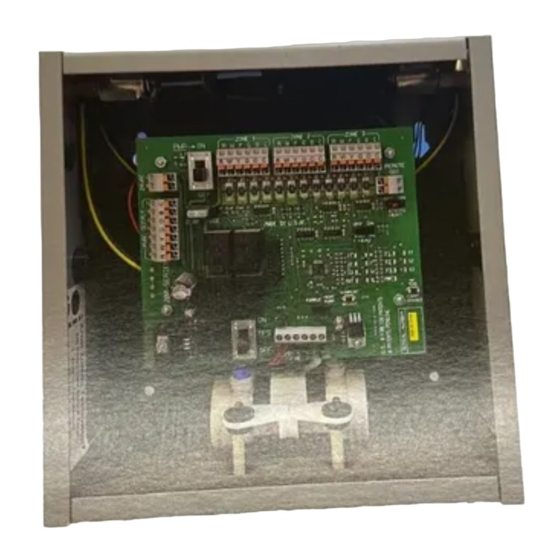
Table of Contents
Advertisement
Advertisement
Table of Contents

Summary of Contents for Arzel Zone Control 200 Series
- Page 1 Installation & Operation Instructions Panel: 200 MPS Arzel® Zoning Technology, Inc. TECH SUPPORT: 4801 Commerce Pkwy. Call toll-free (800) 611-8312 Cleveland, OH 44128 Mon-Sun 8-9pm EST Ph: (216) 831-6068 techsupport@arzelzoning.com Fax: (216) 831-6074 www.arzelcomfort.com www.arzelzoning.com...
-
Page 2: Table Of Contents
Notes....................13 Did you know? Online Resources............. Thank you for choosing Arzel! Thank you for choosing the Arzel® MPS™zoning system for your comfort and energy efficiency needs. Please be assured that we are committed to unparalleled product performance and complete customer satisfaction in addition to the highest in product quality. -
Page 3: Operating Your New Zoning System
“Fan ON” function on each individual thermostat. The dampers in zones with the fan set to “Auto” will close. Please feel free to learn more about the installation and operation of the Arzel MPS Series by reviewing this entire manual. -
Page 4: Installation Precautions
1. Disconnect the power supply to the HVAC system and the zoning system before making any wiring connections to prevent the danger of electrical shock or equipment damage. 2. Be sure the HVAC manufacturer’s operating specifications are compatible with the Arzel zoning system. -
Page 5: Product Overview & Installation
(toward the equipment). Install one main tubing run for each zone. Use connection “T’s” for multiple dampers in a zone. Arzel recommends using a different color tube for each zone. Note: Dampers should not be concealed behind a permanent barrier such as drywall without an access panel. -
Page 6: Wiring Diagrams
Wiring Diagrams Zone 1 Zone 3 Zone 2 Furnace/AC Thermostat Thermostat Thermostat R W Y G O C R W Y G O C R W Y G O C 24VAC 18-5 Thermostat wire Furnace/Fan Transformer Center Zone 1 Zone 2 Zone 3 R W Y G O C R W Y G O C... -
Page 7: Board Layout
Do not connect “W” from the zone Terminals thermostats to the Arzel MPS board if using the MPS in a duel fuel application. Set thermostats as “Heat Pump without Aux” so that only Y-G are energized on a call for heating. - Page 8 Emer. HT. Emergency Heat Changeover switch, is used to manually bypass the heat pump and energize the Switch auxiliary heat on a call for service (heat pump application only.) Fan-on-Heat This switch in the “ON” position will provide automatic fan operation on a call for heating, for elec- Switch tric furnaces, hot water coils, steam coils, etc.
-
Page 9: System Commissioning
System Commissioning FAN CHECK-OUT 1. Set all thermostats to the OFF position and all fan switches to AUTO. 2. Turn the HVAC system and the Arzel system PWR switches to ON. The LED light next to the switch will ®... -
Page 10: Ezyslide Damper Installation
Ezy-Slide Damper Install A visual aid to installing both the round and rectangular Ezy-Slide dampers. 1.Apply the Template Apply template with Air Flow Arrow pointed towards register. 2. Cut out the Triangle Drill a 3/4" hole at each of the three corners and connect the holes with your SNIPS. 3. - Page 11 Ezy-Slide Damper Install cont. 5. Fasten with Zip Screws Secure damper at two opposing corners. Add the two other screws. Tighten all four screws to just seal gasket. 6. Attach the Air Line Cut a 3/4" section out of the "Homerun Tube" for that zone and insert a tee to connect to damper. 7.
-
Page 12: Warranty Registration + Procedure
1. Call 800-611-8312 while on the jobsite to diagnose failed parts and continue the warranty process 2. Any diagnosis of failed parts must be verified by Arzel Technical Support to receive an RMA (Return Material Authorization) 3. All warranty claims must include the serial number of the panel (see image above) 4. -
Page 13: Notes
Notes __________________________________________________________________ __________________________________________________________________ __________________________________________________________________ __________________________________________________________________ __________________________________________________________________ __________________________________________________________________ __________________________________________________________________ __________________________________________________________________ __________________________________________________________________ __________________________________________________________________ __________________________________________________________________ __________________________________________________________________ __________________________________________________________________ __________________________________________________________________ __________________________________________________________________ __________________________________________________________________ __________________________________________________________________ __________________________________________________________________ __________________________________________________________________ __________________________________________________________________ __________________________________________________________________ __________________________________________________________________ __________________________________________________________________ __________________________________________________________________ __________________________________________________________________ __________________________________________________________________ __________________________________________________________________ __________________________________________________________________ __________________________________________________________________... - Page 14 WE CAN ADD FRESH AIR CONTROL (FACT) TO ANY OF OUR ZONING PANELS! The Arzel FACT System brings in fresh air anytime you want and lets you decide how much fresh air to bring in and under what conditions. Contact us & ask us how! Or go to www.arzelzoning.com/services/training/webinars...


Need help?
Do you have a question about the Zone Control 200 Series and is the answer not in the manual?
Questions and answers