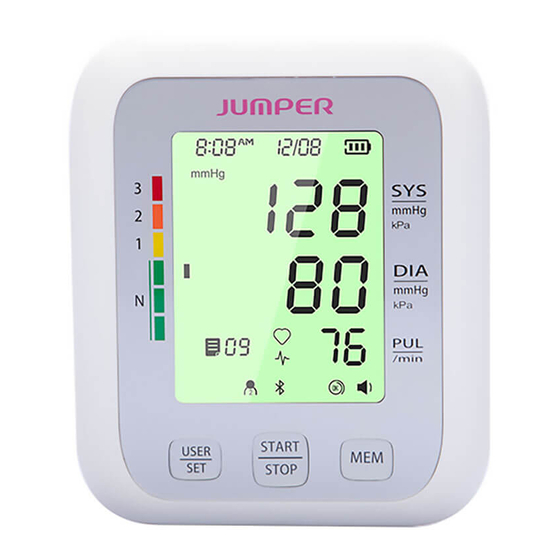
Summary of Contents for Jumper JPD-HA120
- Page 1 Electronic Blood Pressure Monitor JPD-HA120 User Manual Version: 2.2 Revision Date: 2022.04...
- Page 2 Product Composition The product is comprised of the host machine and the cuff of Electronic Blood Pressure Monitor. Application Scope The Electronic Blood Pressure Monitor is used to measure the diastolic pressure, systolic pressure and pulse rate of adults by oscillometric method for diagnostic reference.
-
Page 3: Safety Precautions
Safety Precautions The warnings and illustrations shown in the User Manual enable you to use the product safely and correctly, thus preventing you and others from being injured, specifically as follows: Legend, mark and meaning Warning message Anti-electric shock degree is Type BF of the application part When the product life expires and the end users discard the products, send them to the designated... - Page 4 Quick Start Guide Avoid smoking, eating, drinking caffeinated drinks or exercising for 30 minutes before taking measurement. 1. Sit upright in a chair with both feet on the floor. 2. Remove tight fitting clothing from your upper arm along with any thick clothing.
- Page 5 Overview Monitor Features Universal Cuff 99 Readings * 2 Users Average of last 3 readings Irregular Heartbeat Detector Auto-off Power Saving Feature Bluetooth Transmission Function Operated by 4 AA batteries (USB 5V optional) - 4 -...
-
Page 6: Packing List
Display Packing List Name Quantity Electronic Blood Pressure Monitor Cuff Dry Battery (AA) User Manual Zipped Carrying Bag - 5 -... - Page 7 Preparation 2.1 Battery Installation a) Open the battery cover as shown in the picture. b ) Place 4 AA dry batteries. Pay attention to the battery electrode indication. 2.2 Battery power indication and replacement After the product is turned on, if low power symbol appears on the screen , the measurement cannot be performed, and the battery must be replaced.
- Page 8 2.4 Cuff The applicable arm circumference range of the cuff is 22-36cm or 22-42cm. Connection: Insert the air plug of cuff air tube into air jack of the Electronic Blood Pressure Monitor. Figure shown as above: - 7 -...
-
Page 9: Function Setting Mode
Function Setting Mode 3.1 User mode Switch between “User 1” and “User 2” can be processed in the “OFF” state or upon the measurement completion, by short press on the “USER” button. 3.2 Year/Month/Date/Time setting In the “OFF” state, enter the setting mode by long press on the “USER” button for 3~5s. - Page 10 enter the “Date” setting mode. After entering the “Date” setting mode, 1/01 will flash on the screen. Press the “MEM” button, and the value will be incremented among 01 and 31. Press the “USER” button for “Date” value confirmation and enter the “Time”...
- Page 11 the sector will start from the minimum individually. 3.3 Talking function setting (voice version only) After entering talking function setting mode, “ ” will show up at the SYS area, with the current voice status “ ” / “ ” and voice icon (not displayed, when talking function mode is off) at the DIA area.
-
Page 12: Correct Method Of Use
Correct Method of Use 4.1 How to use the cuff (1) Place the cuff flat on the table, leave the hook & loop downwards, and pass the end of cuff through the metal ring to form a loop. The hook &... - Page 13 (3) The cuff should be wrapped on the upper arm comfortably, with tight space for two fingers. Before measurement, remove tight fitting clothing from your upper arm along with any thick clothing.Place the lower arm flat on the desktop, leaving the center of palm naturally upwards, sitting upright, and ensuring the center of cuff and the heart are at the same level.
- Page 14 will display the change of the pressure in the cuff. (2) When reaching the stable pressure upon inflation, the air pump will stop the inflation, and the pressure in the cuff will be reduced gradually and displayed on the screen. If the inflated pressure is insufficient, the device will reinflate the cuff automatically for a higher pressure;...
- Page 15 In memory mode, you can delete all the measurement data of the two users by pressing the “MEM” button for 3 seconds. 4.5 Use Bluetooth function See the User manual of Jumper Health. 4.6 Classification standard for blood pressure condition There is no definition of hypotension yet. Generally, if the systolic blood pressure is less than 100mmHg (13.3kPa), it is hypotension.
- Page 16 Contraindications, Precautions, Warnings and Prompt Instruction (1) Warning: Keep the device out of the reach of the children under 12 and people who can’t express their intention. When children of 12~18 use the device, they should be accompanied by the adults. Pregnant women shall use under the guidance of doctors.
- Page 17 (2) Precautions: Do not repair, disassemble or modify the Electronic Blood Pressure Monitor without permission; Do not collide or drop the host to avoid collision or strong impact on the device; Do not mix old and new batteries of different brands for use. Indoor temperature, environment, noise, user's body position, speech or exercise might affect the blood pressure measurements.
-
Page 18: Troubleshooting
Troubleshooting * If you have trouble using the device, please check the following instruction. Problem Possible cause How to correct Replace new batteries or use Low battery the USB for power supply. No display when press the The polarities of Install the batteries in correct Power button batteries are... - Page 19 Please check if the cuff The cuff is twined wearing is correct, and follow too loose. Section 4.1 How to use the “Err 4” cuff. displayed The air bag of cuff Replace with a new cuff. is ruptured. The air tube is Please check if the air tube is detected to be “Err 5”...
-
Page 20: Storage And Maintenance
Storage & Maintenance Keep the device away from direct sunlight, extreme temperatures, humidity or moisture. Use a dry, soft cloth to clean the device, or if desired, use a cloth lightly dampened with water. Do not use corrosive cleaner, benzene, thinner or other volatile ... -
Page 21: Specifications
Specifications Product Name Electronic Blood Pressure Monitor Model JPD-HA120 Display Mode Digital display mode Measuring Mode Oscillographic method Measuring Body Part Upper arm 0-295mmHg Pressure value Measuring Range (0kPa-39.3kPa) Pulse value 40-199 pulse beats/min Pressure value ±3mmHg(±0.4kPa) Static measurement accuracy Pulse value ±... - Page 22 138mm (length) *120mm (width) * 59mm Monitor Size (height) Screen Size 60mm (length) *77mm (width) Upper-arm-type cuff Cuff (measured arm circumference 22-36cm or 22-42cm) Cuff, User Manual, Dry battery, Zipped Carrying Annexure High-performance dry battery can be used for Battery Life about 300 times at normal temperature Service Life 5 years...
- Page 23 10%~93%, atmospheric Condition: 70kPa-106kPa, without corrosive gas and with good ventilation. After-sale Service After-sale service unit: Shenzhen Jumper Medical Equipment Co., Ltd. Address: D Building, No. 71, Xintian Road, Fuyong Street, Baoan, Shenzhen, Guangdong, China Tel: +86-755-26696279 Fax: +86-755-26852025 E-mail: info@jumper-medical.com...
- Page 24 Shenzhen Jumper Medical Equipment Co., Ltd. D Building, No. 71, Xintian Road, Fuyong Street, Baoan, Shenzhen, Guangdong, China,518103 Tel: +86-755-26696279 Fax: +86-755-26852025 E-mail: info@jumper-medical.com Website:www.jumper-medical.com - 23 -...





Need help?
Do you have a question about the JPD-HA120 and is the answer not in the manual?
Questions and answers
I have relocated nearly a thousand miles away from where I originally received this device. I no longer wish to bother them or be bothered by them. I wish to reset it to simply check my BP for my own use. Appreciate your help.