Summary of Contents for IFM AL1950
- Page 1 > > Device Manual IO-Link Master with IoT Interface CabinetLine 8 Ports IP 20 AL1950 Firmware: 2.2.x or higher LR DEVICE: 1.4.0.x or higher English...
- Page 2 IO-Link Master with IoT Interface CabinetLine 8 Ports IP 20 Contents Preliminary note Legal and copyright information ................... 5 Purpose of the document ..................... 5 Explanation of Symbols ....................... 6 Modification history ......................6 Safety instructions General ..........................7 Required background knowledge ..................7 Safety symbols on the device ....................
- Page 3 Read / write cyclic process data ....................41 9.2.8 Control IO-Link master ....................... 42 9.2.9 Read diagnostic data of the AL1950 ..................44 9.2.10 Read device information of the IO-Link master ................45 9.2.11 Read information about IO-Link devices ..................45 9.2.12...
- Page 4 IO-Link Master with IoT Interface CabinetLine 8 Ports IP 20 13.2.3 Overview: IoT services ....................... 71 Index...
- Page 5 Legal and copyright information 33117 © All rights reserved by ifm electronic gmbh. No part of this manual may be reproduced and used without the consent of ifm electronic gmbh. All product names, pictures, companies or other brands used on our pages are the property of the respective rights owners: ...
- Page 6 IO-Link Master with IoT Interface CabinetLine 8 Ports IP 20 > Explanation of Symbols 34171 WARNING! Death or serious irreversible injuries may result. CAUTION! Slight reversible injuries may result. NOTICE! Property damage is to be expected or may result. Important note Non-compliance can result in malfunction or interference Information Supplementary note...
- Page 7 IO-Link Master with IoT Interface CabinetLine 8 Ports IP 20 Safety instructions Content General ..............................7 Required background knowledge ......................7 Safety symbols on the device ........................7 Tampering with the unit ..........................7 28333 > General 33834 The plant manufacturer is responsible for the safety of the plant in which the device is installed.
- Page 8 IO-Link Master with IoT Interface CabinetLine 8 Ports IP 20 Intended use Content Permitted use ............................8 Prohibited use ............................8 34079 > Permitted use 34208 The IO-Link master serves as a gateway between intelligent IO-Link devices and the IoT core network. The device is designed for use as cabinet module in plant construction.
- Page 9 IO-Link Master with IoT Interface CabinetLine 8 Ports IP 20 Function Content Communication, parameter setting, evaluation ..................10 Digital inputs ............................11 IO-Link supply ............................11 33836...
- Page 10 52338 The device offers the following configuration options: Parameter setting of the IO-Link master of the AL1950 with parameter setting software LR DEVICE or ifm IoT core services Parameter setting of the connected IO-Link devices (sensors, actuators) with parameter setting software LR DEVICE or ifm IoT core services ...
- Page 11 IO-Link Master with IoT Interface CabinetLine 8 Ports IP 20 > Digital inputs 33817 The device has 8 additional digital inputs (type 2 according to EN 61131-2). The digital inputs are on clamp 2 of the IO-Link ports X01...X04. All inputs refer to the potential of the device supply (clamp 3). >...
- Page 12 IO-Link Master with IoT Interface CabinetLine 8 Ports IP 20 Mounting Content Install the device .............................12 34058 > Install the device 34070 ► Disconnect power before installation. The device contains components that can be damaged or destroyed by electrostatic discharge. ►...
-
Page 13: Notes
IO-Link Master with IoT Interface CabinetLine 8 Ports IP 20 Electrical connection Content Notes ..............................13 IoT ports..............................14 IO-Link ports ............................15 Connect the device ..........................17 33805 > Notes 34181 The unit must be connected by a qualified electrician. ► The national and international regulations for the installation of electrical equipment must be adhered to. -
Page 14: Iot Ports
IO-Link Master with IoT Interface CabinetLine 8 Ports IP 20 > IoT ports 33678 ► Connect the unit via the sockets X21 and/or X22 to the IoT core network. ► To connect the devices, use connectors with protection rating IP 20 or higher (→... -
Page 15: Io-Link Ports
IO-Link Master with IoT Interface CabinetLine 8 Ports IP 20 > IO-Link ports 52232 The IO-Link ports of the device meet the requirements of the IO-Link specification 1.0 to 1.1.2. ► Please note the information concerning IO-Link wiring! WARNING! Supply of energy to the IO-Link ports of the IO-Link master >... - Page 16 IO-Link Master with IoT Interface CabinetLine 8 Ports IP 20 > 6.3.2 Operation as IO-Link port class B 52234 Wiring information: For the operation as IO-Link port class B, the IO-Link device must be supplied with an additional auxiliary voltage UA. ...
-
Page 17: Connect The Device
IO-Link Master with IoT Interface CabinetLine 8 Ports IP 20 > Connect the device 33890 ► Disconnect power. ► Connect the IO-Link master via port X31 to 24 V DC (20...30 V SELV/PELV). Recommended maximum cable length: 25 m ►... - Page 18 IO-Link Master with IoT Interface CabinetLine 8 Ports IP 20 Operating and display elements Content Overview ..............................18 LED indicators ............................19 34063 > Overview 52236 IOL and DI status-LEDs of the IO-Link port (X01...X08 (→ IO-Link ports (Class A) (→ S. 19)) PWR status LED of the voltage supply (X31) (→...
- Page 19 IO-Link Master with IoT Interface CabinetLine 8 Ports IP 20 > LED indicators 34047 The device only has the following LED indicators: > 7.2.1 IO-Link ports (Class A) 34074 Each IO-Link port Class A has 2 LEDs marked as IOL and DI. The LEDs indicate the status of the IO-Link port.
- Page 20 IO-Link Master with IoT Interface CabinetLine 8 Ports IP 20 > 7.2.4 IoT interface 52238 Each IoT port (X21, X22) has the 2 L/A and 10/100 MBits/s LEDs. The LEDs indicate the status of the Ethernet connection. Status LED Description green Ethernet connection established flashes...
- Page 21 Operating and display elements (→ S. 18)). To enable parameter setting of the AL1950 via the IoT core network, the IoT interface of the network environment must be configured accordingly. ► Connect AL1950 via the ports X21/X22 to the IoT core network.
- Page 22 ► Connect laptop/PC and AL1950 via the Ethernet interface. ► Start web browser. ► Enter the IP address of the AL1950 into the address field of the browser and confirm with [ENTER]. > Web browser shows the web interface of the device.
- Page 23 IO-Link Master with IoT Interface CabinetLine 8 Ports IP 20 Configuration Content LR DEVICE .............................24 ifm IoT Core ............................34 33858...
-
Page 24: Table Of Contents
Firmware: Reset device to factory settings ....................32 Firmware: Reboot the device........................32 Configure IO-Link devices ........................33 33692 On delivery, the AL1950 is configured with the factory settings (→ Factory settings (→ S. 55)). Required software: LR DEVICE (1.4.0.n or higher) (art.-no.: QA0011/QA0012) -
Page 25: Remarks
IO-Link master and the connected IO-Link devices without being connected to the AL1950 (OFFLINE mode). The configuration created in this way can be stored as a file (*.lrp) and loaded to the AL1950 and activated at a later date. -
Page 26: Iot: Configure Ip Settings
IO-Link Master with IoT Interface CabinetLine 8 Ports IP 20 > 9.1.2 IoT: Configure IP settings 34049 For access to the IO-Link master via the IT infrastructure the user has to set the IP settings of the IoT port. To configure the IP settings with DHCP, a DHCP server has to be active in the IT network. If no DHCP server can be reached in the IT network, an IP address is automatically assigned to the IoT port with the Zeroconfig protocol (address range: →... -
Page 27: Iot: Configure The Interface To The Lr Smartobserver
2147483647 2147483647 ms [Application Tag] Source identifier of the IO-Link master in the Factory setting: AL1950 structure of the LR SMARTOBSERVER (String32) After changing the parameter [Port LR SMARTOBSERVER] or [Application Tag], it may take 120 seconds before the device establishes a new TCP connection. -
Page 28: Io-Link Ports: Activate Data Transfer To The Lr Smartobserver
IO-Link Master with IoT Interface CabinetLine 8 Ports IP 20 > 9.1.4 IO-Link ports: Activate data transfer to the LR SMARTOBSERVER 33690 The user can decide separately for each IO-Link port if the process data of the connected IO-Link devices should be transferred to the LR SMARTOBSERVER. To transfer process data the interfaces to the LR SMARTOBSERVER have to be correctly configured (→... -
Page 29: Io-Link Ports: Configure Operating Mode
IO-Link Master with IoT Interface CabinetLine 8 Ports IP 20 > 9.1.5 IO-Link ports: Configure operating mode 33694 The IO-Link ports X01...X08 of the device support the following operating modes: Digital input (DI): binary input signal at clamp 4 (C/Q) of the IO-Link port ... -
Page 30: Io-Link Ports: Set The Device Validation And Data Storage
IO-Link master are restored automatically on the IO-Link device. [Vendor ID] ID of the manufacturer that is to Factory setting: 0 be validated ifm electronic: 310 65535 [Device ID] ID of the IO-Link device that is to Factory setting: 0 be validated 16777215 ►... -
Page 31: Io-Link Ports: Configuration Of Fail-Safe Values
* ... parameter can only be changed if the IoT core controller is disconnected ► Save changed values on the device. > 9.1.8 Info: Show device information 34065 To read the general information of the ifm IO-Link master: ► Select [Info] menu. > The menu page shows the current settings. Name Description... -
Page 32: Firmware: Reset Device To Factory Settings
When rebooting the device, all settings are kept. To restart the AL1950: ► Select [Firmware] menu. > The menu page shows the current settings. ► Click on [Reboot] to reboot the device. > LR DEVICE reboots the ifm IO-Link master. -
Page 33: Configure Io-Link Devices
► Under [ONLINE]: Click on the required IO-Link master. > LR DEVICE automatically detects the IO-Link devices connected to the IO-Link master (e.g. ifm sensor KG5065). Configure IO-Link device ► Mouse click on the port to which the IO-Link device is connected. -
Page 34: First Steps
9.2.1 First steps 52245 To register the device description of the AL1950: ► Send the following POST request to the AL1950: {"code":"request","cid":-1,"adr":"gettree"} > AL1950 returns the device description as structured JSON object. ► Identify all substructures and the data points contained therein in the tree structure of the JSON object. -
Page 35: General Functions
Write the value of the element > 9.2.3 Configure the IoT interface 52247 The AL1950 is integrated into the IT network via the IoT interface. To configure the IoT interface: Substructure: iotsetup The following data points are available: Name Description Access ../smobip... -
Page 36: Configure Io-Link Ports
IO-Link Master with IoT Interface CabinetLine 8 Ports IP 20 > 9.2.4 Configure IO-Link ports 52248 The user can configure the IO-Link ports X01...X08 separately. Substructure: iolinkmaster/port[n] (n = 1...8). Available data points: Name Description Access ../senddatatosmob Send process data to LR SMARTOBSERVER ../mastercycletime_preset Cycle time of the data transfer at the IO-Link port (value in microseconds) ../mastercycletime_actual... - Page 37 IO-Link Master with IoT Interface CabinetLine 8 Ports IP 20 > Example: Clone the Data Storage of an IO-Link port 52344 Task: Save the Data Storage of IO-Link port X02 of IO-Link master 1 and restore the data at IO-Link master 2.
-
Page 38: Configure Io-Link Devices
9.2.5 Configure IO-Link devices 52249 The ifm IoT Core supports the configuration of the connected IO-Link devices. A parameter is accessed via IO-Link index and subindex (→ IO Device Description (IODD) of the device). Substructure: iolinkmaster/port[n]/iolinkdevice (n = 1...8) Applicable services:... - Page 39 Example: Change the parameter value of an IO-Link device 33844 Task: Set the output configuration OUT1 of the ifm temperature sensor TN2531 at IO-Link port X02 to the value "Hnc / hysteresis function, normally closed". Solution: Change the parameter [ou1] of the sensor to the value 4 using the iolwriteacyclicdata service.
-
Page 40: Set Application Identification
> Example: Change name of the IO-Link master a33823 Task: Set the name of the IO-Link master to AL1950 for the representation in the LR SMARTOBSERVER. Solution: Change the parameter [Application Tag] with the setdata service to the value [AL1950]. -
Page 41: Read / Write Cyclic Process Data
Example: Read process data of an IO-Link device 33842 Task: Read the current measured value of the ifm temperature sensor TN2531 at IO-Link port X06 Solution: Read the data point for the process input data with the getdata service. ... -
Page 42: Control Io-Link Master
IO-Link Master with IoT Interface CabinetLine 8 Ports IP 20 > 9.2.8 Control IO-Link master 52251 Different services and management functions can be carried out on the IO-Link master. Substructure: firmware Available data points: Name Description Access ../version Software version ../type Software type ../container... - Page 43 IO-Link Master with IoT Interface CabinetLine 8 Ports IP 20 > Example: Update firmware 52252 Task: Update the firmware of the device; size of the firmware file: 356676 bytes Solution: The firmware is transferred to the device in fragments (chunks). The size of the fragments depends on the size of the flash memory of the IO-Link master.
-
Page 44: Read Diagnostic Data Of The Al1950
IO-Link Master with IoT Interface CabinetLine 8 Ports IP 20 > 9.2.9 Read diagnostic data of the AL1950 52253 The AL1950 provides diagnostic data. Substructure: processdatamaster Available data points: Name Description Access ../temperature Temperature of the IO-Link master (value in °C) ../voltage... -
Page 45: Read Device Information Of The Io-Link Master
../bootloaderrevision Bootloader version ../extensionrevisions Firmware and bootloader version ../fieldbustype Fieldbus r ... read only Additional information about the AL1950 can be read with the getidentity service (→ Service: getidentity (→ S. 75)). > 9.2.11 Read information about IO-Link devices 52339 The user can obtain information about the IO-Link devices connected to the IO-Link ports. -
Page 46: Subscribe To Events
IO-Link Master with IoT Interface CabinetLine 8 Ports IP 20 > 9.2.12 Subscribe to events 52255 If a data point has the subelement datachanged, the user can subscribe to events. Available data points: Name Description Access timer[n]/counter Current value that can be subscribed to timer[n]/interval Cycle time of the update of the subscribed values iolinkmaster/port[n]/portevent... - Page 47 IO-Link Master with IoT Interface CabinetLine 8 Ports IP 20 > Example: Subscribe to event 33853 Task: The current values of the following parameters should be sent regularly to a network server with IP address 192.168.0.4: product name of the IO-Link device at IO-Link port X02, cyclic input data of the IO-Link device at IO-Link port X02 and the operating temperature of the IO-Link master.
-
Page 48: Programmers' Notes
IoT Core: General information 52256 The CabinetLine device family has an IoT Core. The IoT Core allows the user to address the AL1950 from IT networks via a REST API and to integrate it into Internet-of-Things applications. A device description is stored on the AL1950. This device description is a structured, machine-readable data object in JSON format. - Page 49 IO-Link Master with IoT Interface CabinetLine 8 Ports IP 20 > Access the ifm IoT Core 52257 The user can access the ifm IoT Core via HTTP requests. The following request methods are available. > GET method 33804 Using the GET method the user has read access to a data point.
- Page 50 Correlation ID for the assignment of request and return resp_data Value of the data point; depending on the data type of the data point Error code (→ IoT Core: Diagnostic codes (→ S. 51)) err_code Example: Request: {"code":"request","cid":4711, "adr":"devicetag/applicationtag/getdata"} Return: {"cid":4711,"data":{"value":"AL1950"}, "code":200}...
- Page 51 IO-Link Master with IoT Interface CabinetLine 8 Ports IP 20 > IoT Core: Diagnostic codes 34075 The ifm IoT Core uses the following diagnostic codes: Code Description OK; but reboot required OK, but block request not yet terminated Data accepted but changed internally IP settings of the IoT core changed;...
- Page 52 IO-Link Master with IoT Interface CabinetLine 8 Ports IP 20 Maintenance, repair and disposal Content Cleaning process ............................52 Update firmware .............................53 Replace IO-Link device ..........................54 51990 The operation of the unit is maintenance-free. ► Dispose of the unit in an environmentally friendly way in accordance with the applicable national regulations when it is no longer used.
- Page 53 ► Enter the following into the address field of the browser and confirm with [ENTER]: http://<IP address of the device>/web/update > Web browser shows the [Firmware Update] page. Load new firmware to AL1950 ► Click on [Select file]. > Dialogue window appears.
- Page 54 ► Save changes. Replace IO-Link device ► Disconnect old IO-Link device from IO-Link master. ► Connect new IO-Link device with the same IO-Link port of the AL1950. > IO-Link master copies parameter values from the data memory to the new IO-Link device.
- Page 55 IO-Link Master with IoT Interface CabinetLine 8 Ports IP 20 Factory settings 52259 In the factory settings, the device has the following parameter settings: Parameter Factory setting [IP address] (IoT interface) 169.254.X.X [Subnet mask] (IoT interface) 255.255.0.0 [IP gateway address] (IoT interface) 0.0.0.0 [Host name] blank...
- Page 56 IO-Link Master with IoT Interface CabinetLine 8 Ports IP 20 Accessories 33870 List of accessories of AL1950: → www.ifm.com > Product page > Accessories...
- Page 57 IO-Link Master with IoT Interface CabinetLine 8 Ports IP 20 Appendix Content Technical data ............................58 ifm IoT Core ............................62 33879...
-
Page 58: Application
IO-Link Master with IoT Interface CabinetLine 8 Ports IP 20 > 13.1 Technical data Content Application ..............................58 Electrical data ............................58 Inputs / outputs ............................58 Inputs ..............................59 Outputs ..............................59 Interfaces ..............................59 Operating conditions ..........................60 Approvals / tests .............................60 Mechanical data ............................60 Electrical connection ..........................61 34188 >... -
Page 59: Inputs
IO-Link Master with IoT Interface CabinetLine 8 Ports IP 20 > 13.1.4 Inputs 34069 Inputs Number of digital inputs 16; (IO-Link Port Class A: 8 x 2) Switching level high [V] 11...30 Switching level low [V] 0...5 Digital inputs protected against short circuits >... -
Page 60: Operating Conditions
IO-Link Master with IoT Interface CabinetLine 8 Ports IP 20 > 13.1.7 Operating conditions 34062 Operating conditions Applications Indoor use Ambient temperature [°C] -25...60 Storage temperature [°C] -25...85 Max. perm. relative air humidity [%] Max. height above sea level [m] 2000 Protection rating IP 20... -
Page 61: 13.1.10 Electrical Connection
IO-Link Master with IoT Interface CabinetLine 8 Ports IP 20 > 13.1.10 Electrical connection 52350 Power supply IN X31 Plug and socket connection COMBICON Wiring GND (US) GND (US) + 24 V DC (US) + 24 V DC (US) Process connection IO-Link ports class A X01...X08 Plug and socket connection COMBICON Wiring... - Page 62 IO-Link Master with IoT Interface CabinetLine 8 Ports IP 20 > 13.2 ifm IoT Core Content Overview: IoT profile ..........................63 Overview: IoT types ..........................70 Overview: IoT services ...........................71 33803...
-
Page 63: Profile: Blob
IO-Link Master with IoT Interface CabinetLine 8 Ports IP 20 > 13.2.1 Overview: IoT profile Content Profile: blob .............................63 Profile: deviceinfo ...........................64 Profile: devicetag ............................64 Profile: iolinkdevice_full ..........................65 Profile: iolinkmaster ..........................66 Profile: network ............................67 Profile: parameter ...........................67 Profile: processdata ..........................67 Profile: service ............................68 Profile: software ............................68 Profile: software/uploadedablesoftware ....................68... -
Page 64: Profile: Deviceinfo
IO-Link Master with IoT Interface CabinetLine 8 Ports IP 20 > Profile: deviceinfo 34207 Element (identifier) Properties mandatory Comments deviceinfo type = structure characterises the element as device information profile = deviceinfo ../devicename type = data optional ../devicefamiliy type = data optional ../devicevariant... -
Page 65: Profile: Iolinkdevice_Full
IO-Link Master with IoT Interface CabinetLine 8 Ports IP 20 Profile: iolinkdevice_full 52265 Element (identifier) Characteristics Mandatory Comments iolinkdevice type = structure Structure of an IO-Link device profile = iolinkdevice_full ../vendorid type = data mandatory ../deviceid type = data mandatory ../productname type = data... -
Page 66: Profile: Iolinkmaster
IO-Link Master with IoT Interface CabinetLine 8 Ports IP 20 > Profile: iolinkmaster 34205 Element (identifier) Properties mandatory Comments masterport type = structure Executable service profile = iolinkmaster ../mode type = data mandatory profile = parameter ... -
Page 67: Profile: Network
IO-Link Master with IoT Interface CabinetLine 8 Ports IP 20 > Profile: network 52266 Element (identifier) Characteristics Mandatory Comments network type = structure Characterises the element as device information profiles = deviceinfo ../macaddress type = data mandatory ... -
Page 68: Profile: Service
IO-Link Master with IoT Interface CabinetLine 8 Ports IP 20 > Profile: service 34224 Element (identifier) Properties mandatory Comments service type = service Executable service profile = service > Profile: software 34223 Element (identifier) Properties mandatory Comments software type = structure characterises the element as software... -
Page 69: Profile: Timer
IO-Link Master with IoT Interface CabinetLine 8 Ports IP 20 > Profile: timer 34226 Element (identifier) Properties mandatory Comments timer type = structure Executable service profile = timer ../counter type = data mandatory profile = parameter ... - Page 70 IO-Link Master with IoT Interface CabinetLine 8 Ports IP 20 > 13.2.2 Overview: IoT types 34055 The ifm IoT Core uses the following element types: Name Description structure Element is a structure element (like a folder in a file system)
-
Page 71: Service: Factoryreset
IO-Link Master with IoT Interface CabinetLine 8 Ports IP 20 > 13.2.3 Overview: IoT services Content Service: factoryreset ..........................71 Service: gettree ............................72 Service: getblobdata ..........................72 Service: getdata ............................73 Service: getdatamulti ..........................73 Service: getelementinfo ..........................74 Service: getidentity ..........................75 Service: getsubscriptioninfo........................76 Service: install ............................77 Service: iolreadacyclic ..........................77 Service: iolwriteacyclic ..........................77 Service: reboot ............................78... -
Page 72: Service: Gettree
IO-Link Master with IoT Interface CabinetLine 8 Ports IP 20 > Service: gettree 34175 Name: gettree Description: The service reads the complete device description of the AL1950 and provides it as JSON object. Applicable to: Objects of the device type Request data: none Return data (data):... -
Page 73: Service: Getdata
IO-Link Master with IoT Interface CabinetLine 8 Ports IP 20 > Service: getdata 34183 Name: getdata Description: Service reads the value of a data point and provides it. Applicable to: Objects of the data type Request data: none Return data (data): Data field Required Data type... -
Page 74: Service: Getelementinfo
IO-Link Master with IoT Interface CabinetLine 8 Ports IP 20 > Service: getelementinfo 52269 Name: getelementinfo Description: The service reads the uid of an element. Applicable to: Objects of the type device Request data (data): Data field Required Data type Default Description field... -
Page 75: Service: Getidentity
IO-Link Master with IoT Interface CabinetLine 8 Ports IP 20 > Service: getidentity 34173 Name: getidentity Description: The service reads the complete device description of the AL1950 and provides it as JSON object. Applicable to: Objects of the device type Request data: none Return data (data):... -
Page 76: Service: Getsubscriptioninfo
IO-Link Master with IoT Interface CabinetLine 8 Ports IP 20 > Service: getsubscriptioninfo 34172 Name: getsubscriptioninfo Description: The service provides information about an existing subscription (subscribe). Applicable to: Objects of the event type Request data: Data field Required Data type Default Description field... -
Page 77: Service: Install
IO-Link Master with IoT Interface CabinetLine 8 Ports IP 20 > Service: install 52343 Name: install Description: The service installs the firmware stored in the container area of the device. Applicable to: container Request data (data): none Return data (data): none >... -
Page 78: Service: Reboot
IO-Link Master with IoT Interface CabinetLine 8 Ports IP 20 > Service: reboot 34176 Name: reboot Description: The service reboots the device. Applicable to: different objects Request data: none Return data (data): none Example: {"code": "request", "cid": 4, "adr": "/firmware/reboot"} >... -
Page 79: Service: Setdata
STRING New value of the element/data point Return data (data): none Example: "code":"request", "cid":4711, "adr":"devicetag/applicationtag/setdata", "data":{"newvalue":"ifm IO-Link master"} > Service: setelementinfo 34195 Name: setelementinfo Description: The service sets the uid of an element. Applicable to: Objects of the device type... -
Page 80: Service: Signal
IO-Link Master with IoT Interface CabinetLine 8 Ports IP 20 > Service: signal 33819 Name: signal Description: The service starts the flashing of the status LEDs of the AL1950. Applicable to: various objects Request data (data): none Return data (data): none Example: {"code": "request", "cid": 4711, "adr": "/firmware/signal"}... -
Page 81: Service: Subscribe
IO-Link Master with IoT Interface CabinetLine 8 Ports IP 20 > Service: subscribe 34194 Name: subscribe Description: The service subscribes to the values of data points. The data points to be subscribed are transferred as a list. The IO-Link master sends changes to the data drain defined in callback. Applicable to: Objects of the event type Request data: Data field... - Page 82 Activate data transfer to the LR SMARTOBSERVER ........28 Configuration of fail-safe values..............31 Configure operating mode................29 Set the device validation and data storage........... 30 Access the ifm IoT Core ................ 49 IO-Link ports (Class A) ................19 Accessories ................... 56 IO-Link supply ..................11 Appendix ....................
- Page 83 Read / write cyclic process data ............41 Read device and diagnostic information ..........22 Read device information of the IO-Link master ........45 Read diagnostic data of the AL1950 ............. 44 Read information about IO-Link devices ..........45 Remarks....................25 Replace IO-Link device .................
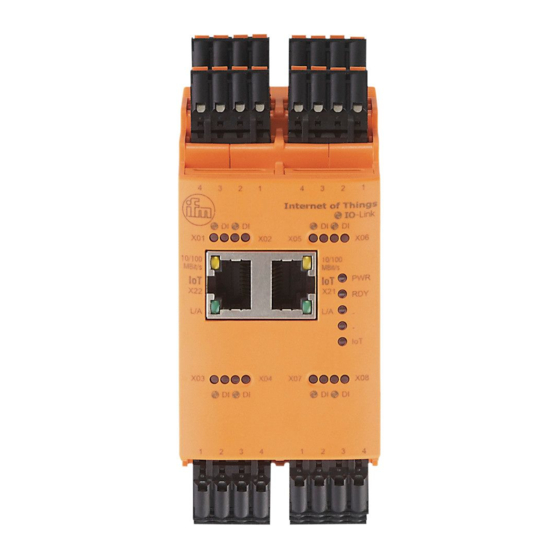




Need help?
Do you have a question about the AL1950 and is the answer not in the manual?
Questions and answers