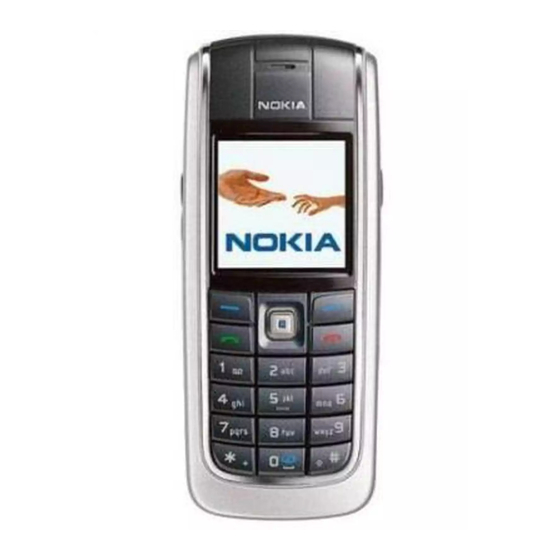
Nokia 6020 User Manual
Nokia 6020: user guide
Hide thumbs
Also See for 6020:
- User manual (152 pages) ,
- Specification sheet (14 pages) ,
- User manual (122 pages)
Table of Contents
Advertisement
Available languages
Available languages
Advertisement
Chapters
Table of Contents

Summary of Contents for Nokia 6020
- Page 2 Nokia 6020 User Guide NOTE: Spanish translation of this guide begins on Page 77. 9235961 Issue 1 1.Issue 1te Nokia 6020 User Guide Copyright © 2005 Nokia...
- Page 3 MPEG LA, LLC. See <http://www.mpegla.com>. The information contained in this user guide was written for the Nokia 6020 product. Nokia operates a policy of ongoing development. Nokia reserves the right to make changes to any of the products described in this document without prior notice.
- Page 4 UNDER NO CIRCUMSTANCES SHALL NOKIA BE RESPONSIBLE FOR ANY LOSS OF DATA OR INCOME OR ANY SPECIAL, INCIDENTAL, AND CONSEQUENTIAL OR INDIRECT DAMAGES HOWSOEVER CAUSED. THE CONTENTS OF THIS DOCUMENT ARE PROVIDED "AS IS." EXCEPT AS REQUIRED BY APPLICABLE LAW, NO WARRANTIES OF ANY KIND, EITHER EXPRESS OR IMPLIED, INCLUDING,...
-
Page 5: Table Of Contents
Loudspeaker... 20 5. Write text ... 21 Standard mode ... 21 Predictive text... 21 Punctuation and special characters ... 22 6. Device security ... 23 Lock the keypad (keyguard) ... 23 Automatic keyguard... 23 Access codes... 23 Copyright © 2005 Nokia... - Page 6 10. Reference information ... 66 Battery information ... 66 Additional safety information... 68 Emergency calls ... 70 Certification information (SAR)... 71 Technical information ... 72 Patent information... 73 Care and maintenance... 74 Index ... 75 Nokia 6020 User Guide Copyright © 2005 Nokia...
-
Page 7: For Your Safety
Follow any restrictions. Don't use the device where blasting is in progress. USE SENSIBLY Use only in the normal position as explained in the product documentation. Don't touch the antenna unnecessarily. QUALIFIED SERVICE Only qualified personnel may install or repair this product. Copyright © 2005 Nokia... -
Page 8: Emergency Calls
Do not switch the device on when wireless device use may cause interference or danger. Nokia 6020 User Guide F o r y o u r s a f e t y Copyright © 2005 Nokia... -
Page 9: Network Services
In this case, delete some of the information or entries stored in the corresponding shared memory before continuing. Some of the features may have a certain amount of memory specially allotted to them in addition to the memory shared with other features. Copyright © 2005 Nokia... -
Page 10: Welcome
• J2ME™ (Java 2 Platform, Micro Edition). See "Applications," page 52. • XHTML browser. See "Settings," page 40. ■ Accessibility solutions Nokia is committed to making mobile devices easy to use for all individuals, including those with disabilities. For more information, visit www.nokiaaccessibility.com. ■ Register your device Make sure to register your device at www.warranty.nokiausa.com or... -
Page 11: Find Information About Your Device
• Device type (such as RM-30 or RM-31) • Device model (such as Nokia 6020 device) • International mobile equipment identity (IMEI) • FCC ID number ■ Contact your service provider... -
Page 12: Sim Card And Battery
(2). When the back cover is released, take it off the device. Remove the battery by lifting it as shown. Nokia 6020 User Guide S I M c a r d a n d b a t t e r y Copyright © 2005 Nokia... -
Page 13: Insert The Sim Card
The SIM card must be installed before installing the battery. Insert the battery so that the gold-colored contacts match up with those on the device. Always use original Nokia batteries, see "Nokia battery authentication guidelines," page 66. ■ Replace the back cover... -
Page 14: Charge The Battery
■ Charge the battery Warning: Use only batteries, chargers, and enhancements approved by Nokia for use with this particular model. The use of any other types may invalidate any approval or warranty, and may be dangerous. Your device is powered by a rechargeable battery. -
Page 15: About Your Device
Menu. See "Device menu," page 24. (5) Right selection key—The Right selection key in the standby mode opens either the Contacts menu (default), a service provider’s home page, or a user-specified function. See "Personal shortcuts," page 41. (6) Copyright © 2005 Nokia... -
Page 16: Device Introduction
Charger connector (11) Pop-Port connector used for headsets and the data cable. (12) Nokia 6020 User Guide A b o u t y o u r d e v i c e Middle selection Copyright © 2005 Nokia key,... -
Page 17: Antenna
Avoiding contact with the antenna area when operating the device optimizes the antenna performance and the battery life. Copyright © 2005 Nokia... -
Page 18: Indicators And Icons
44 and "Browse a service," page 57. The GPRS connection is suspended (on hold), for an incoming or outgoing call during the GPRS dial-up connection. Nokia 6020 User Guide A b o u t y o u r d e v i c e Always online is selected and the EGPRS Copyright ©... -
Page 19: Attach The Wrist Strap
Some versions of the device include a wrist strap. If your device has a wrist strap, thread the wrist strap through the eyelet on the upper left side of the device, as shown. Pull to tighten it. Copyright © 2005 Nokia and for line... -
Page 20: Basic Operations
If you select Silence, only the ringing tone is muted. You can answer or reject the incoming call. Answer a call with the keypad locked—See "Lock the keypad (keyguard)," page 23. Nokia 6020 User Guide B a s i c o p e r a t i o n s Power... -
Page 21: Adjust The Earpiece Volume
Handset, and the network services call. Volume key. To decrease the Volume key. When adjusting the volume, a bar Right selection key during a call. To deactivate Right selection key Auto volume on Answer Automatic volume again. Copyright © 2005 Nokia... -
Page 22: Write Text
The device guesses the word you are trying to spell. Nokia 6020 User Guide ) is a quick and easy method for writing messages. -
Page 23: Compound Words
(press and hold twice to display the Insert smiley Insert to insert the character into your message. menu. Copyright © 2005 Nokia... -
Page 24: Device Security
You can obtain the password from your service provider. Wallet code (4 to 10 digits)—The wallet code is required to access the wallet services. For further information, see "Wallet," page 55. Nokia 6020 User Guide Copyright © 2005 Nokia... -
Page 25: Device Menu
The message services can only be used if they are supported by your network or your service provider. To select the font size for reading and writing messages, select Menu > Messages > Message settings > Other settings > Font size Copyright © 2005 Nokia... -
Page 26: Write And Send Messages
Save sent messages page 30. Text messages are indicated with 4. Enter the recipient’s phone number, or search for the phone number in Contacts. 5. Select to send the message. Nokia 6020 User Guide > Create message > Text message. -
Page 27: Options For Sending A Message
, and picture templates, Menu and one of Edit the message as a Use detail to extract to save the picture in Send > OK. Inbox folder. > Messages > Saved Copyright © 2005 Nokia... -
Page 28: Flash Messages
The wireless network may limit the size of MMS messages. If the inserted picture exceeds this limit, the device may make it smaller so that it can be sent by MMS. The multimedia message function uses shared memory, see "Shared memory," page 8. Nokia 6020 User Guide Menu > Messages >... -
Page 29: Write And Send A Message
Place text last. Next slide Slide list. To set the interval between Delete Save message. In Insert contact, subject. reception) and the desired option Options > (to delete an image, slide, More options Insert number, Copyright © 2005 Nokia... -
Page 30: Message Folders
To delete old messages, select the folder, then the oId message to be deleted. To discard the waiting message, select select No, you can view the message. Nokia 6020 User Guide Options > is displayed, and you can use folder, and you can try to resend it later. -
Page 31: Delete All Messages From A Folder
> Message settings > Text messages Message center number (delivered by your service via, Message validity, Default recipient number (SMS e-mail), Delivery reports, Rename sending Listen > Delete > Sending profile. (text GPRS, Reply via profile. Copyright © 2005 Nokia... -
Page 32: Other Settings
Other settings Select Menu > Messages > select the font size for reading and writing messages. Nokia 6020 User Guide to set the device to save sent Sent items folder. If you select No, the sent Message settings > Multimedia msgs. -
Page 33: Message Counter
IM service to access the IM offline menu options: Login, Saved convers., Connect. settings. Depending on the IM service provider you are using, these may not be the exact menu items displayed. See "IM icons and menu items," page 32. Copyright © 2005 Nokia... -
Page 34: Begin An Im Session
A conversation screen is opened, and the contact’s name is displayed at the top. 3. Select Write, and enter a message. See "Write text," page 21. 4. When you finish the message, select Send. Nokia 6020 User Guide group, Saved convers., Availability,... -
Page 35: Receive And Reply To Messages
You can add the names of contacts with whom you interact frequently by instant messaging to the IM contacts list. Add a new contact To add a person to IM contacts during an instant messaging session, select Options > Add. Copyright © 2005 Nokia... -
Page 36: Set Your Availability
Account—Choose the account you want to use. User ID—View or to edit the user ID. Password—Enter the password. Nokia 6020 User Guide IM contacts contact, enter the contact’s user name for the IM list. contacts, the contact you want to remove and... -
Page 37: Call Log
> Call log > Delete recent call lists for approximate information on your recent Settings > Memory in use, Add new contact. Enter the name and the phone calls, Received calls > All, Contacts view, or Copyright © 2005 Nokia... -
Page 38: Search For A Contact
Copy—Copy names and phone numbers between the device contact directory and the SIM card memory. Settings—Select how the names and numbers are displayed, and view the free and used memory capacity. See "Contact settings," page 36. Nokia 6020 User Guide Phone and one of the following: to save it. -
Page 39: Send And Receive A Business Card
Delete detail, or IM contacts > Yes. > Send bus. card > infrared, (network service). details. > 1-touch dialing, and scroll to a key number. image, number, Delete image. or the Subscribed Via text message Copyright © 2005 Nokia... -
Page 40: Add And Manage Voice Tags
Speak now is displayed. Say the voice tag clearly. The device plays the recognized voice tag and dials the voice tag phone number after 1.5 seconds. Nokia 6020 User Guide in "Call settings," page 42. Options Menu >... -
Page 41: Settings
Incoming call alert, Ringing tone, Instant message alert Profiles My profile 1, and Select theme. Options > Apply theme. > Theme downloads. Menu > Settings > Tone tone, Ringing volume, tone, Keypad tones, and menu. See Copyright © 2005 Nokia... -
Page 42: Personal Shortcuts
Menu view—Set the way the device displays the main menu. Operator logo—Set your device to display or hide the operator logo. Nokia 6020 User Guide > Right selection key Right selection key. See "Standby mode," Go to >... -
Page 43: Time And Date Settings
Left selection to 9, select and hold the corresponding number key. for the network to notify you of an incoming call Set by network, Yes, or No. settings. The following options may be available: key. Copyright © 2005 Nokia... - Page 44 IR connection is activated and your device is ready to send or receive data through its IR port. When blinks, your device is trying to connect to the other device or a connection has been lost. Nokia 6020 User Guide Copyright © 2005 Nokia...
-
Page 45: Gprs Modem Settings
Edit active access point—Change the access point settings: • Select Alias for access point. Enter the name that you would like for the activated access point, and select OK. Copyright © 2005 Nokia... -
Page 46: Configuration Settings
You can also set the GPRS dial-up service settings (access point name) on your PC using the Nokia Modem Options software. See "PC Suite," page 63. If you have set the settings both on your PC and on your device, the PC settings will be used. -
Page 47: Security Settings
The operator can update this menu with a service message. For more information, refer to "Service inbox," page 59. ■ Gallery In this menu, you can manage graphics, images, video clips, recordings, and tones. These files are arranged in folders. Copyright © 2005 Nokia... -
Page 48: Media
You can take photos or record video clips with the built-in camera. The camera produces pictures in JPEG format and the video clips in 3GP format. The Nokia 6020 device supports an image capture resolution of 640 x 480 pixels. The image resolution in these materials may appear different. -
Page 49: Camera Settings
> Options. Depending on the active camera mode, Change mode, Self-timer, Default sounds, or Default title. Voice recorder. Play last recorded. Send last recorded. The recording can Video and an option to Mute or Unmute, mode, Image Recordings Copyright © 2005 Nokia... -
Page 50: List Of Recordings
To delete all notes in the calendar, select the month or week view and Delete all notes. Nokia 6020 User Guide > Recordings list. The list of folders in the to see the list with recordings. -
Page 51: Make A Calendar Note
Select Options > Make a note. Enter the note, and select Save; View or select Options to see the options for notes. Meeting appears on the display), to add a new note, Copyright © 2005 Nokia... -
Page 52: Synchronize From Your Compatible Pc
"Enhancements," page 64. You also need the PC Suite software of your device installed on the PC. Start the synchronization from the PC using PC Suite. Verify that the device is in the standby mode and that the time and date are set. Nokia 6020 User Guide > Synchronization >... -
Page 53: Applications
D e v i c e m e n u ■ Applications Games and applications Your device software may include some games and Java applications specially designed for this Nokia device. Launch a game or an application Select Menu >... -
Page 54: Memory Status For Games And Applications
Applications hours, minutes, and seconds, and select OK. You can write your own text to be displayed when the time expires, and select To change the countdown time, select Stop timer. Nokia 6020 User Guide > Applications > Games >... -
Page 55: Time Observation And Time Splitting
Select Delete timing. Select Start timing. Select Start Stop to stop the lap Options to save to return to the > Applications > to view the most recent all, and select OK; or Delete > OK. Copyright © 2005 Nokia... -
Page 56: Set Wallet Code
Copy to calendar to extract numbers, e-mail addresses, and web addresses from a note; and to delete the note you are viewing. Nokia 6020 User Guide Create wallet code:, enter the code, and code:, enter the code again, and select OK. -
Page 57: Create A Wallet Profile
(RFID = radio frequency identification) to set the RFID type. Wallet profiles. > new. Select payment card next, Select user info card next, Select receipt delivery next, and Change code to change new. next, Select next, Select Wallet profile name:. Copyright © 2005 Nokia... -
Page 58: Connect To A Service
Use any of the scroll keys to browse through the page. To select a highlighted item, select Call, or select the link. To enter letters and numbers, press 1–9. To enter special characters, press *. Nokia 6020 User Guide Menu > >... -
Page 59: Disconnect From A Service
> Settings > Security settings Options > Bookmarks; or in the standby mode, select > Quit > Quit settings; or in the standby and the following: Alert for > Cookie settings; or in > Cookies. Select Copyright © 2005 Nokia... -
Page 60: Receive A Bookmark
Your device may have some bookmarks loaded for sites not affiliated with Nokia. Nokia does not warrant or endorse these sites. If you choose to access them, you should take the same precautions for security or content as you would with any Internet site. -
Page 61: Service Inbox Settings
Service inbox settings to set the device to receive or not receive channels. Options Menu > > Clear the > Security settings > Security module settings and one of the following: > Other options > Clear cache. Copyright © 2005 Nokia... - Page 62 Before changing any certificate settings, you must make sure that you trust the owner of the certificate and that the certificate belongs to the listed owner. Nokia 6020 User Guide D e v i c e m e n u...
-
Page 63: Digital Signature
> Yes. Accessing these services may involve sending messages or making a call for which you may be charged. Read and that the digital signature icon > Phone settings > Confirm SIM service is shown. Copyright © 2005 Nokia... -
Page 64: Pc Connectivity
Internet server (network service). You may find more information and downloadable files, including PC Suite, in the support area on the Nokia website www.nokia.com. Copyright protections may prevent some images, music (including ringing tones), and other content from being copied, modified, transferred or forwarded. -
Page 65: Enhancements
AC-1, ACP-7, ACP-8, or ACP-12. Warning: Use only batteries, chargers and enhancements approved by Nokia for use with this particular model. The use of any other types may invalidate any approval or warranty, and may be dangerous. For availability of approved enhancements, please check with your dealer. -
Page 66: Audio
■ Imaging and lifestyle • Image Album (PD-1) • Nokia Observation Camera ■ Covers and carrying • Carrying pouch • Transparent protective case Nokia 6020 User Guide E n h a n c e m e n t s Copyright © 2005 Nokia... -
Page 67: Reference Information
Do not dispose as household waste. Nokia battery authentication guidelines Always use original Nokia batteries for your safety. To check that you are getting an original Nokia battery, purchase it from an authorized Nokia dealer, look for the Nokia Original Enhancements logo on the packaging, and inspect the hologram label using the following steps. - Page 68 If you have any reason to believe that your battery is not an authentic original Nokia battery, you should refrain from using it and take it to the nearest authorized Nokia service point or dealer for assistance. Your authorized Nokia service point or dealer will inspect the battery for authenticity.
-
Page 69: Additional Safety Information
Wireless Technology Research. To minimize the potential for interference, persons with pacemakers should • Always keep the device more than 6 inches (15.3 cm) from their pacemaker when the device is switched on Copyright © 2005 Nokia... -
Page 70: Hearing Aids
Failure to observe these instructions may lead to suspension or denial of teledevice services to the offender, legal action, or both. Nokia 6020 User Guide Copyright © 2005 Nokia... -
Page 71: Potentially Explosive Environments
When making an emergency call, give all the necessary information as accurately as possible. Your wireless device may be the only means of communication at the scene of an accident. Do not end the call until given permission to do so. Copyright © 2005 Nokia... -
Page 72: Certification Information (Sar)
R e f e r e n c e i n f o r m a t i o n ■ Certification information (SAR) THE NOKIA 6020 DEVICE MEETS GUIDELINES FOR EXPOSURE TO RADIO WAVES. Your mobile device is a radio transmitter and receiver. It is designed and manufactured not to exceed the limits for exposure to radio frequency (RF) energy recommended by international guidelines (ICNIRP). -
Page 73: Technical Information
925–960 MHz (RX) GSM 1800 1710–1785 MHz (TX) 1805–1865 MHz (RX) GSM 1900 1850–1910 MHz (TX) 1930–1990 MHz (RX) 3.7 V dc 16 MB flash memory 3 MB RAM 59°F to + 77°F (15°C to + 25°C) Copyright © 2005 Nokia... -
Page 74: Patent Information
5835889 5930233 5946651 6011971 6031827 6170073 6178535 6285888 6356759 Nokia 6020 User Guide R e f e r e n c e i n f o r m a t i o n 4868846 4945633 5173927 5212834 5331638 5335362 5396657... -
Page 75: Care And Maintenance
All of the above suggestions apply equally to your device, battery, charger, or any enhancement. If any device is not working properly, take it to the nearest authorized service facility for service. Copyright © 2005 Nokia... -
Page 76: Index
64 glossary 72 GPRS 44 icons 17 chat 33 contacts 34 log in 33 Nokia 6020 User Guide offline menu 32 online menu 33 settings 35 indicators 17 install SIM card 12 instant messaging, see IM international calls 19... - Page 77 42 shared memory 8 shortcuts 41 signing documents 62 SIM card 11 speaker phone 20 time 19 video recording 47 voice dialing 39 volume adjust 20 wallet 62 WAP services security module 60 signing documents 62 Copyright © 2005 Nokia...
- Page 78 Nokia 6020 Manual del Usuario 9235961 Edición 1 Nokia 6020 Manual del Usuario Copyright © 2005 Nokia...
- Page 79 Nokia. Nokia, Nokia Connecting People, los logos Nokia Original Enhancements, Nokia 6020, Xpress-on y Pop-Port son marcas, registradas o no, de Nokia Corporation. Otros nombres de productos y compañías aquí mencionados podrían ser marcas o nombres, registradas o no, de sus respectivos propietarios.
- Page 80 MPEG LA, LLC. See <http://www.mpegla.com>. La información en este manual del usuario fue escrita para el producto Nokia 6020. Nokia opera bajo un sistema de desarrollo continuo. Nokia se reserva el derecho de hacer cambios y mejoras en cualquier producto descrito en este manual sin previo aviso.
- Page 81 Ingreso predecible de texto... 97 Ingresar signos de puntuación y caracteres especiales ... 98 6. Seguridad del dispositivo ... 99 Bloquear el teclado (Bloqueo de teclas)... 99 Bloqueo automático... 99 Códigos de acceso... 99 7. Menú del dispositivo ... 101 Copyright © 2005 Nokia...
- Page 82 Información sobre las baterías ... 147 Información adicional de seguridad... 149 Llamadas de emergencia ... 152 Información de certificado (SAR-TAE)... 153 Información técnica... 155 Información de patente ... 156 Cuidado y mantenimiento... 157 Índice ...158 Nokia 6020 Manual del Usuario Copyright © 2005 Nokia...
-
Page 83: Para Su Seguridad
Siga cualquier restricción. No utilice el dispositivo donde se estén realizando explosiones. ÚSELO SENSATAMENTE Use el dispositivo sólo en la posición normal como se explica en la documentación del producto. No toque la antena a no ser que sea necesario. Copyright © 2005 Nokia... -
Page 84: Servicio Especializado
No encienda el dispositivo cuando el uso de dispositivos celulares esté prohibido o cuando pueda causar interferencia o peligro. Nokia 6020 Manual del Usuario P a r a s u s e g u r i d a d las veces necesarias para borrar la pantalla y alistar Hacer llamada. -
Page 85: Memoria Compartida
De ser así, borre algunos datos o ingresos guardados en la memoria compartida, y luego podrá continuar. Algunas opciones podrían tener asignadas cierta cantidad de memoria además de la compartida. Copyright © 2005 Nokia... -
Page 86: Bienvenido
1. Bienvenido Enhorabuena por la compra de su dispositivo móvil Nokia 6020. Su dispositivo brinda muchas funciones prácticas para el uso diario, tales como una agenda, reloj, alarma y una cámara integrada. Puede usar la cámara para grabar videoclips y tomar fotos, las cuales podrá... -
Page 87: Obtener Información Sobre Su Dispositivo
• Tipo de dispositivo (tales como RM-30 o RM-31) • Modelo del dispositivo (tal como el dispositivo Nokia 6020) • Identificación Internacional del Equipo Móvil (IMEI) • Número de ID de la FCC ■ Contacto con su proveedor de servicio Por lo general, su proveedor de servicio le facilitará... -
Page 88: Tarjeta Sim Y Batería
(2). Al soltar la cubierta posterior, retírela del dispositivo. Retire la batería levantándola, ver ilustración. Nokia 6020 Manual del Usuario T a r j e t a S I M y b a t e r í a Copyright © 2005 Nokia... -
Page 89: Insertar La Tarjeta Sim
Inserte la batería de manera que los contactos dorados estén alineados con los del dispositivo. Siempre utilice las baterías originales Nokia, vea "Normas de autenticación de la batería Nokia," pág. 148. ■ Recolocar la cubierta posterior Coloque alineada la cubierta posterior en la parte posterior del dispositivo (1) con una separación... -
Page 90: Cargar La Batería
■ Cargar la batería Aviso: Utilice sólo baterías, cargadores y accesorios homologados por Nokia para este modelo particular. El uso de cualquier otro tipo podría anular la validez de cualquier aprobación o garantía, y podría resultar peligroso. Su dispositivo es alimentado por una batería recargable. -
Page 91: Acerca De Su Dispositivo
Contactos o una función especificada por el usuario. Ver "Accesos directos personales," pág. 119. (6) tecla de selección Tecla de selección derecha (predeterminado), a la página de inicio del proveedor Atrás en la modalidad inactiva Copyright © 2005 Nokia... -
Page 92: Presentación Del Dispositivo
Se usa el conector Pop-Port auriculares y cable de datos. (12) Nokia 6020 Manual del Usuario A c e r c a d e s u d i s p o s i t i v o Tecla de selección ™... -
Page 93: Antena
Evitar el contacto con el área de la antena cuando opera el dispositivo optimiza el rendimiento de la antena y la vida de la batería. Copyright © 2005 Nokia... -
Page 94: Indicadores E Íconos
La conexión GPRS es establecida. Refiérase a "Conexión GPRS," pág. 123 y "Navegar por un servicio," pág. 136. Nokia 6020 Manual del Usuario A c e r c a d e s u d i s p o s i t i v o de la conexión GPRS es elegida y el... -
Page 95: Colocar La Muñequera
Ciertas versiones del dispositivo incluye una muñequera. Si su dispositivo tiene una muñequera, pásela por el agujero del lado izquierdo superior del dispositivo como se ve en el dibujo. Hale la muñequera para apretarla. y para la línea 2 Copyright © 2005 Nokia... -
Page 96: Funciones Básicas
Aún puede contestar o rechazar la llamada entrante. Nokia 6020 Manual del Usuario F u n c i o n e s b á s i c a s como se ve en el dibujo. -
Page 97: Ajustar El Volumen Del Auricular
Vol. auto. desactiv, y Rechazar, Retener Atender Volumen Volumen inferior. Al ajustar el volumen, en "Configuraciones de llamadas," Tecla de selección derecha Altavoz Manos libres, y Llamada nueva. superior. Para bajar durante la llamada. Tecla de Copyright © 2005 Nokia... -
Page 98: Redactar Texto
Opciones > Texto predecible Nokia 6020 Manual del Usuario ) es la única forma de ingresar nombres en ) es un método fácil y rápido para para retroceder continuamente y borrar todos para intercambiar entre ingreso de texto y de números. -
Page 99: Ingresar Signos De Puntuación Y Caracteres Especiales
Para regresar a la Deletrear para añadir la palabra al para ver caracteres si el ingreso de texto predecible está activado) u Insertar emoticon. Insertar para insertar el carácter Copyright © 2005 Nokia... -
Page 100: Seguridad Del Dispositivo
Si ingresa un código PIN2 tres veces sucesivas, verá en la pantalla, Código PIN2 bloqueado y se le pedirá el código PUK2. Nokia 6020 Manual del Usuario Copyright © 2005 Nokia... - Page 101 Restricción de llamadas. Solicite la contraseña a su proveedor de servicio. Código de cartera (4 a 10 dígitos)—El código de cartera es necesario para acceder a los servicios de cartera. Para más detalles, ver "Cartera," pág. 134. Copyright © 2005 Nokia...
-
Page 102: Menú Del Dispositivo
Regresar a la pantalla inicial—Oprima la tecla Finalizar desde cualquier pantalla del menú. ■ Mensajes El servicio Mensajes sólo se puede usar si es respaldado por su red o proveedor de servicio. Nokia 6020 Manual del Usuario Copyright © 2005 Nokia... -
Page 103: Redactar Y Enviar Mensajes
"Plantillas," pág. 104. 3. Elija Enviar, o elija Llamar > Otras configuraciones > Crear mensaje > Mensaje de para enviar el mensaje. Menú > > Tamaño de letra Mensaje enviado. texto. Copyright © 2005 Nokia... -
Page 104: Leer Y Contestar Un Mensaje
Luego escriba su mensaje de respuesta. 3. Para enviar el mensaje al número en pantalla, elija Nokia 6020 Manual del Usuario M e n ú d e l d i s p o s i t i v o es programada a Sí. -
Page 105: Recibir Un Mensaje Flash
> Mensaje flash. Redacte su mensaje. La Ins. carác. destello. de la lista de opciones para para obtener números telefónicos, direcciones de , y las plantillas de Menú > Elementos guardados > Elementos Guardar y elija Copyright © 2005 Nokia... -
Page 106: Mensajes Multimedia
1. Elija Menú > Mensajes Nokia 6020 Manual del Usuario M e n ú d e l d i s p o s i t i v o Formato de objeto no > Crear mensaje >... - Page 107 > Insertar y elija la negocios. Opciones > Lista diapositivas. Programar dispositiva Eliminar (para Vista previa, o Editar asunto. > Enviar a e-mail aparece en la pantalla y si la Mensaje Copyright © 2005 Nokia...
-
Page 108: Mensajes Informativos
(también denominado comandos USSD), como comandos de activación para servicios de red, a su proveedor de servicio. Nokia 6020 Manual del Usuario M e n ú d e l d i s p o s i t i v o Galería... -
Page 109: Configuraciones De Mensajes
Sistema doméstico > Mensajes de texto > Informes de entrega, Usar Renombrar perfil de envío. Elementos enviados. > Mensajes multimedia enviados. Si elige No, los para usar el está activada a Sí Sistema Copyright © 2005 Nokia... -
Page 110: Otras Configuraciones
Es probable que no tenga acceso a todas las funciones descritas en este manual dependiendo de su proveedores del servicio Chat y del servicio inalámbrico. Nokia 6020 Manual del Usuario M e n ú d e l d i s p o s i t i v o... -
Page 111: Registrarse Con Un Servicio De Chat
3. Cuando se le indique, ingrese su nombre de usuario si no aparece, y elija OK. 4. Cuando se le indique, ingrese su contraseña y elija OK. Config. conexión. Dependiendo del proveedor Agregar contacto, Crear Lista bloqueados Finalizar grupo, Conv. guardadas, sesión. Dependiendo Copyright © 2005 Nokia... - Page 112 5. Elija el nombre de contacto a quien quiere invitar a la conversación de chat en grupo. 6. Ingrese la invitación y seleccione Enviar. Nokia 6020 Manual del Usuario M e n ú d e l d i s p o s i t i v o Mi configuración Finalizar sesión.
-
Page 113: Recibir Y Contestar Mensajes
Mensajes instant. > Contactos contacto > OK. Iniciar para abrir la aplicación IM y Contactos IM, elija Opciones > Agregar. Agregar Contactos IM, el contacto que quiera eliminar y Copyright © 2005 Nokia Escribir Abrir para abrir contacto, ingrese Quitar... -
Page 114: Configurar Su Disponibilidad
Opciones de la lista el número telefónico, guardar el número en al número. Nokia 6020 Manual del Usuario M e n ú d e l d i s p o s i t i v o Lista bloqueada > Renombrar. -
Page 115: Agregar Contacto
Menú > Todas, Perdidas, Recibidas, o Marcadas. para datos aproximados de sus > Memoria en uso contacto. Ingrese el nombre y el número > Registro > Eliminar Vista contactos, o Copyright © 2005 Nokia... -
Page 116: Opciones De Contacto
Nokia 6020 Manual del Usuario M e n ú d e l d i s p o s i t i v o Teléfono... -
Page 117: Enviar Y Recibir Tarjetas De Negocios
(servicio de red). detalles. > Marcación rápida, y vaya a un número de tecla. no está activada, el dispositivo le pregunta si Marcación rápida en "Configuraciones de Cambiar imagen, número, Eliminar o en la lista infrarrojo, Vía mensaje Copyright © 2005 Nokia... -
Page 118: Hacer Llamadas
El dispositivo reproduce la etiqueta de voz aceptada y después marca el número telefónico de la etiqueta de voz al cabo de un 1.5 segundos. Nokia 6020 Manual del Usuario M e n ú d e l d i s p o s i t i v o Opciones Menú... -
Page 119: Configuraciones
Configuraciones tonos. Elija y cambie timbre, Alerta vibrante, instantáneo, Tonos del teclado, y Todas llamadas > Marcar. > Aplicar tema. > Temas > Menú > Aviso de llamada Tono de aviso para Tonos de aviso. Podrá Copyright © 2005 Nokia... -
Page 120: Accesos Directos Personales
Nokia 6020 Manual del Usuario M e n ú d e l d i s p o s i t i v o >... -
Page 121: Configuraciones De Llamadas
Configuraciones de llamadas. Las siguientes izquierda. a 9, elija y mantenga oprimida la para que la red le notifique de una llamada entrante Definido por la y elija una de Tecla de selección red, Sí, o No. Copyright © 2005 Nokia... -
Page 122: Configuraciones Del Dispositivo
(por ejemplo: una PC) vía el puerto IR de su dispositivo. No dirija directamente los rayos infrarrojos (IR) a los ojos ni permita que interfieran con otros dispositivos infrarrojos. Este dispositivo es un producto Láser Clase 1. Nokia 6020 Manual del Usuario Copyright © 2005 Nokia... - Page 123 PC (por ejemplo conexiones Internet). Antes de usar la tecnología GPRS contacte a su proveedor de servicio para disponibilidad y suscripción al servicio GPRS y guarde las configuraciones GPRS para cada aplicación usada sobre GPRS. Copyright © 2005 Nokia...
-
Page 124: Conexión Gprs
Contacte a su operadora de red o proveedor de servicio APN. También puede programar en su PC las configuraciones de servicios por marcación GPRS (APN) usando el software Nokia Modem Options. Ver "PC Suite," pág. 143. Si ha establecido las configuraciones en su PC y dispositivo, se utilizarán las configuraciones de la PC. -
Page 125: Configuraciones De Seguridad
Ajustes de configuración Opciones > Eliminar. aplicaciones—Configure las aplicaciones a > Configuraciones de ajuste Agregar nuevo > Configuraciones de seguridad y una de las Menú > personal. o elija Opciones > Atrás > y una de las Copyright © 2005 Nokia... -
Page 126: Restaurar Configuraciones De Fábrica
Nokia 6020 Manual del Usuario M e n ú d e l d i s p o s i t i v o para que el dispositivo solicite el código de... -
Page 127: Multimedia
Puede tomar fotos o grabar videoclips con la cámara integrada. La cámara produce imágenes en formato JPEG y videoclips en formato 3GP. El dispositivo Nokia 6020 respalda una resolución de captura de imágenes de 640 x 480 píxeles. La resolución de imagen para estos materiales podrían aparecer distinta. -
Page 128: Grabador De Voz
> Grabador de voz carpetas disponibles en la Galería. Abra Nokia 6020 Manual del Usuario M e n ú d e l d i s p o s i t i v o Cámara > Opciones. Dependiendo de la modalidad Abrir galería,... -
Page 129: Reloj Despertador
(de alarma) que quiera. Pausa, la alarma se detiene por 10 minutos y para apagarlo o Sí cuando el uso del dispositivo celular pueda . Para ver una sola nota, elija Ver. Eliminar automáticamente ¡Alarma! Sí si desea puede Copyright © 2005 Nokia... -
Page 130: Lista De Tareas
Agregar Opciones recorra hacia una nota, y elija Nokia 6020 Manual del Usuario M e n ú d e l d i s p o s i t i v o tipos de notas Recordatorio Lista de tareas. - Page 131 > Sincronización > Sincr. del Hecho Sincronización > Sincr. del servidor y el proveedor de servicio cuyos servicios para ver las cuentas provistas por el proveedor de servidor. Elija Datos a > Sincronizar. > Config. Copyright © 2005 Nokia...
-
Page 132: Juegos Y Aplicaciones
■ Aplicaciones Juegos y aplicaciones El software de su dispositivo podría incluir unos juegos y aplicaciones Java específicamente diseñadas para este dispositivo Nokia. Iniciar un juego o aplicación Elija Menú > Aplicaciones > aplicación. Recorra hasta una juego o una aplicación, y elija Las opciones siguientes podrían estar disponibles para juegos y aplicaciones. - Page 133 OK. Opciones Extras > Temporizador. Ingrese la hora de alarma en Iniciar para iniciar el temporizador. Cambiar regr. o Colección, > Memoria. Raíz cuadrada cambio. > A nacional tiempo. Para detener el Copyright © 2005 Nokia...
- Page 134 Una a una , recorra a los tiempos que quiera eliminar, y elija Eliminar > OK. Nokia 6020 Manual del Usuario M e n ú d e l d i s p o s i t i v o Extras >...
- Page 135 Recibos—Guarde los recibos de las compras móviles. Crear código de Verificar código de cartera:, de nuevo ingrese Menú > Organzador > Cartera. Ingrese su código Tarjetas de pago, Tarjetas de dirección. Para información cartera:, ingrese el Tarjetas de fidelidad Copyright © 2005 Nokia...
-
Page 136: Servicios De Acceso
1. Guarde las configuraciones necesarias para acceder al servicio Web que quiera usar. Ver "Configurar para acceder a un servicio," pág. 136. Nokia 6020 Manual del Usuario M e n ú d e l d i s p o s i t i v o Opciones >... -
Page 137: Conectarse A Un Servicio
> Menú > > Última dir. Menú > > Ir a aparece en la parte superior izquierda > Configuraciones > > > Página de > Favoritos y un favorito. Web. dirección, ingrese la aparecerá en la Copyright © 2005 Nokia... -
Page 138: Llamada Directa
UTF-8 al enviar una dirección Web a un dispositivo compatible. Nokia 6020 Manual del Usuario Copyright © 2005 Nokia... - Page 139 Puede que su dispositivo tenga algunos favoritos preinstalados para páginas no afiliadas a Nokia. Nokia no garantiza ni recomienda dichas páginas. Si desea acceder a estas páginas, deberá tomar las mismas precauciones como lo haría con cualquier página de Internet, por razones de seguridad o contenido.
-
Page 140: Memoria Cach
Para vaciar el caché durante la navegación, elija Opciones > Borrar caché, o en la modalidad inactiva, elija Nokia 6020 Manual del Usuario M e n ú d e l d i s p o s i t i v o Buzón de servicio, elija Salir. -
Page 141: Seguridad Del Navegador
El ícono de seguridad no indica la seguridad de la transmisión de datos entre el puerto y el servidor de contenido (donde se guarda información solicitada). El proveedor de servicio asegura la transmisión de datos entre el puerto y el servidor de contenido. Copyright © 2005 Nokia... -
Page 142: Firma Digital
Desaparecerá el ícono de la firma digital, y el servicio podría mostrar una confirmación de su compra. Nokia 6020 Manual del Usuario M e n ú d e l d i s p o s i t i v o Certificado caducado con un certificado que debería ser válido,... -
Page 143: Servicios Sim
Configuraciones de teléfono > Confirmar acciones del servicio SIM > Sí. El acceso a estos servicios podría significar el envío de un mensaje de texto o hacer una llamada telefónica, por lo cual puede ser facturado. Copyright © 2005 Nokia... -
Page 144: Conexión A La Pc
■ PC Suite El Nokia PC Suite le permite transferir y sincronizar datos entre su dispositivo y su PC. Con el PC Suite, puede editar contactos en su dispositivo, instalar las aplicaciones Java J2ME (como juegos y diccionarios) de una PC compatible al dispositivo, y hacer copias de seguridad y restaurar datos personales entre su dispositivo y su PC compatible. -
Page 145: Aplicaciones Para La Comunicación De Datos
Para mejor funcionalidad durante las llamadas de datos, coloque el dispositivo en una superficie firme con el teclado hacia abajo. No mueva ni sujete el dispositivo durante una llamada de datos. Copyright © 2005 Nokia... -
Page 146: Accesorios
AC-1, ACP-7, ACP-8 o ACP-12. Aviso: Utilice sólo baterías, cargadores y accesorios homologados por Nokia para este modelo particular. El uso de cualquier otro tipo podría anular la validez de cualquier aprobación o garantía, y podría resultar peligroso. Para disponibilidad de accesorios aprobados, consulte con su distribuidor. -
Page 147: Audio
Equipo Básico para Auto (CK-10) • Cargadores para Auto (LCH-9 y LCH-12) ■ Imágenes y estilo de vida • Albúm de Imágenes (PD-1) • Nokia Observation Camera ■ Cubiertas y Estuches • Estuches • Funda transparente Copyright © 2005 Nokia... -
Page 148: Carga Y Descarga
Cuando los tiempos de conversación y de reserva son mucho más cortos que los normales, ya es momento de adquirir una batería nueva. Use sólo baterías homologadas por Nokia, y recargue su batería sólo con cargadores homologados por Nokia diseñados para este dispositivo. -
Page 149: Normas De Autenticación De La Batería Nokia
I n f o r m a c i ó n d e r e f e r e n c i a Normas de autenticación de la batería Nokia Siempre use baterías auténticas de Nokia para su protección. Para estar seguro que está adquiriendo una batería auténtica de Nokia, cómprela en un centro distribuidor autorizado por Nokia;... -
Page 150: Entorno Operativo
I n f o r m a c i ó n d e r e f e r e n c i a ¿Qué sucede si la batería no es verificada como auténtica? Si no puede confirmar que su batería Nokia con la etiqueta de holograma no es batería auténtica de Nokia, no la use, mas llévelo a centro distribuidor más cercano y autorizado por Nokia o a un distribuidor Nokia para pedir asistencia. -
Page 151: Dispositivos Médicos
(antibloqueo), sistemas electrónicos de control de velocidad, o sistemas de airbag. Para más información, consulte con el fabricante o el concesionario del vehículo o de cualquier equipo que haya sido añadido en su automóvil. Copyright © 2005 Nokia... -
Page 152: Entornos Potencialmente Explosivos
(como propano o butano), zonas donde el aire contiene partículas o elementos químicos, tales como grano, polvo o partículas metálicas. Nokia 6020 Manual del Usuario Copyright © 2005 Nokia... -
Page 153: Llamadas De Emergencia
Su dispositivo celular puede ser el único medio de comunicación en el lugar de un accidente. No corte la llamada hasta que reciba instrucción de hacerlo. las veces necesarias para borrar la pantalla y preparar Copyright © 2005 Nokia... -
Page 154: Información De Certificado (Sar-Tae)
I n f o r m a c i ó n d e r e f e r e n c i a ■ Información de certificado (SAR-TAE) ESTE DISPOSITIVO NOKIA 6020 CUMPLE CON LAS NORMAS QUE RIGEN LA EXPOSICIÓN A RADIOFRECUENCIAS Su dispositivo celular es radiotransmisor y receptor. - Page 155 0.80 W/kg y 0.60 W/kg cuando es portado en contacto con el cuerpo. La información sobre estos dispositivos puede encontrarse en la página Web de FCC en <http://www.fcc.gov/oet/fccid> después de encontrar el sistema de autorización del equipo usando FCC ID: PPIRM-30 y PPIRM-31. Copyright © 2005 Nokia...
-
Page 156: Información Técnica
Tamaño de memoria Temperatura de funcionamiento Nokia 6020 Manual del Usuario I n f o r m a c i ó n d e r e f e r e n c i a Especificación 90 g (3.2 oz) con la batería Li-Ion BL-5B Volumen: 76 cm (4.6 pulg... -
Page 157: Información De Patente
6011554 6011853 6038238 6043760 6060193 6069923 6094587 6097964 6121846 6128509 6148209 6151485 6185295 6188909 6282436 6292668 6324412 6347218 6381468 6392660 6487397 6522670 5444816 5487084 5722074 5754976 5862178 5898925 5963901 6005857 6137789 6167248 6240076 6266321 6438370 6456237 Copyright © 2005 Nokia... -
Page 158: Cuidado Y Mantenimiento
Si algún dispositivo no funciona, llévelo a su centro de servicio especializado más cercano. Nokia 6020 Manual del Usuario C u i d a d o y m a n t e n i m i e n t o... -
Page 159: Índice
95 hora 95 íconos 93 chat 111 configuraciones 113 contactos 112 iniciar sesión 110 menú en línea 110 menú fuera de línea 110 indicadores 93 ingreso predecible 98 instalar tarjeta SIM 88 Copyright © 2005 Nokia... - Page 160 107 menú cómo utilizar 101 personalizar vista 101 módulo de seguridad 140 navegador de seguridad 140 Nokia 6020 Manual del Usuario portador de datos 122 rechazar llamadas 95 remarcar el último número 95 servicios WAP firmar documentos 141 módulo de seguridad 140...
- Page 161 Nokia 6020 User Guide Nokia 6020 Manual del Usuario 9235961 Copyright © 2005 Nokia...











Need help?
Do you have a question about the 6020 and is the answer not in the manual?
Questions and answers